
GitKraken
GitKraken offers AI-assisted Git tools and developer platform for team collaboration and version control. Used by 100K+ teams including Amazon and NASA. Free trials available.
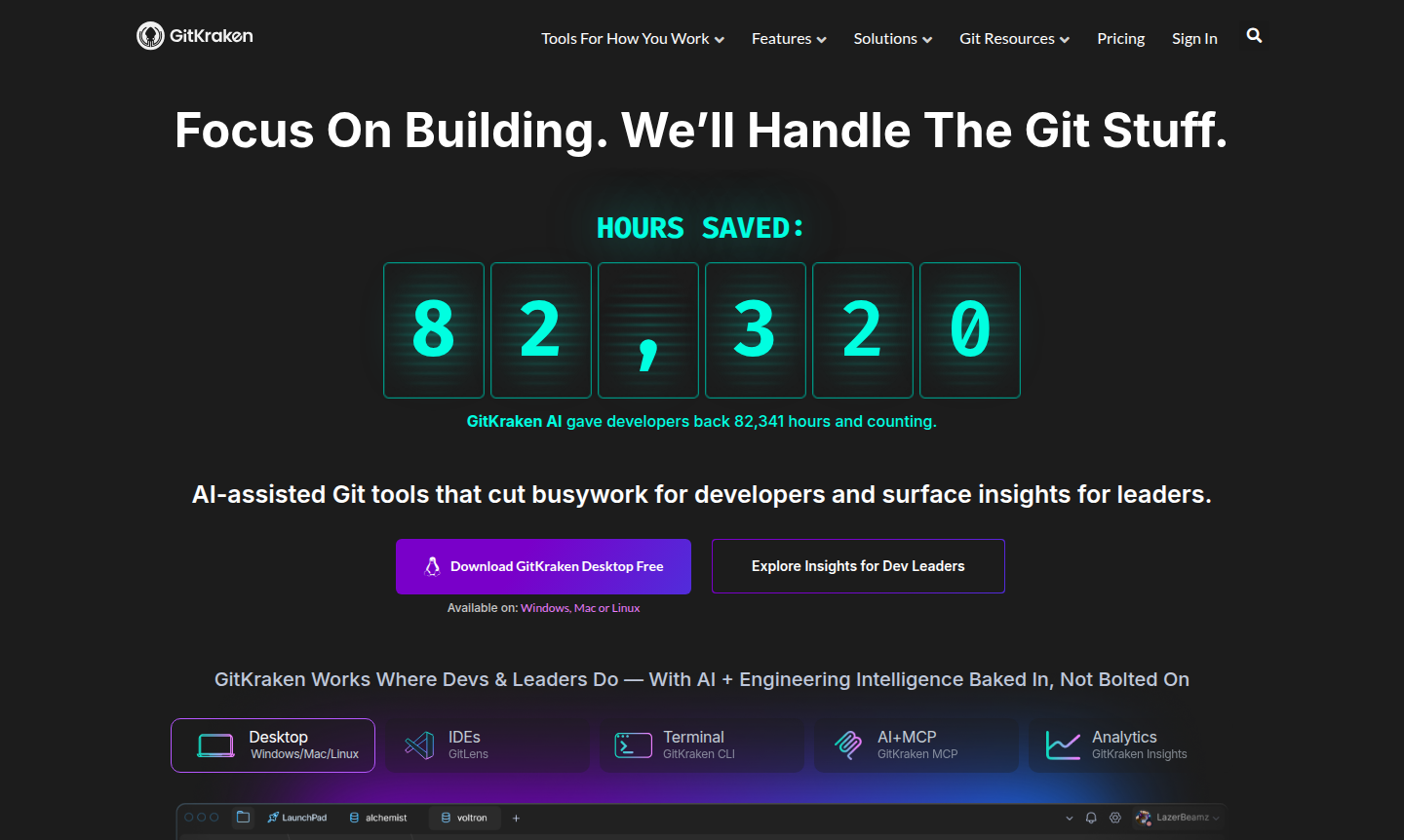
Overview of GitKraken
GitKraken is a comprehensive developer experience platform that provides AI-assisted Git tools designed to streamline version control workflows for both individual developers and engineering teams. The platform helps developers focus on building while handling complex Git operations, with the company reporting that their AI tools have saved developers over 82,341 hours to date. GitKraken integrates engineering intelligence directly into development workflows rather than adding it as an afterthought, making it particularly valuable for teams seeking to improve collaboration and velocity.
The platform serves over 100,000 development teams including major organizations like Amazon, Coca-Cola, Netflix, Unity, Citibank, American Express, Samsung, BMW, Honeywell, and NASA. GitKraken offers enterprise-grade solutions with robust security, privacy controls, and comprehensive engineering intelligence through GitKraken Insights, which provides DORA metrics, code quality analysis, AI impact assessment, and developer sentiment tracking at approximately 80% lower cost than competing software engineering intelligence solutions. Explore more Version Control GUI and Dev Tools options.
How to Use GitKraken
Getting started with GitKraken involves downloading the appropriate tool for your development environment – whether it's the desktop application for Windows, Mac, or Linux, the GitLens extension for VS Code, the GitKraken CLI for terminal workflows, or the browser extension for web-based development. Once installed, users can connect their existing Git hosting providers like GitHub, GitLab, Bitbucket, or Azure DevOps, then begin visualizing their repository history, managing branches, resolving merge conflicts, and collaborating with team members through shared workspaces that scale from individual projects to enterprise-level codebases.
Core Features of GitKraken
- Visual Commit Graph – Enables visualization of complex Git history across entire teams in seconds with intuitive graphical representation
- AI-Assisted Git Tools – Cuts busywork for developers and surfaces actionable insights for engineering leaders automatically
- Team Workspaces – Facilitates multi-repo Git actions and simplifies onboarding of new team members efficiently
- Powerful Merge Tool – Visualizes changes clearly to help untangle and resolve conflicts faster than traditional methods
- GitKraken Insights – Provides comprehensive engineering intelligence with DORA metrics and code quality analysis
Use Cases for GitKraken
- Development teams needing visual Git client for complex repository management
- Engineering leaders requiring insights into team performance and code quality
- Developers working with multiple Git hosting providers and needing unified interface
- Teams transitioning from command-line Git to more visual, collaborative workflows
- Organizations requiring enterprise-grade security and access controls for Git
- Distributed teams needing to avoid costly code collisions and merge conflicts
- Developers seeking AI-assisted Git operations to reduce manual busywork
Support and Contact
For technical support, contact contact@gitkraken.com or visit the official website for more resources and documentation.
Company Info
GitKraken develops developer tools focused on improving the Git experience. While specific company location details weren't available in the provided data, the platform serves a global customer base including Fortune 500 companies and major technology organizations.
Login and Signup
Access your GitKraken account or create a new one through the official website. The platform offers free trials for all their tools including GitKraken Desktop, GitLens for VS Code, GitKraken CLI, GitKraken.dev, and the GitKraken Browser Extension.
GitKraken FAQ
What is GitKraken and who is it for?
GitKraken is a developer platform with AI-assisted Git tools for both individual developers and engineering teams, serving over 100,000 dev teams including major enterprises.
How does GitKraken help with team collaboration?
GitKraken provides team workspaces, visual merge tools, and shared repository management to help distributed teams avoid collisions and work together efficiently.
What Git hosting providers does GitKraken support?
GitKraken integrates with GitHub, GitLab, Bitbucket, Azure DevOps, and Jira, fitting seamlessly into existing development workflows and toolchains.
Is there a free trial available for GitKraken?
Yes, GitKraken offers free trials for their tools including Desktop, GitLens, CLI, and browser extension, allowing users to test features before purchasing.
GitKraken Reviews0 review
Would you recommend GitKraken? Leave a comment