
Pl@ntNet
Pl@ntNet is a free plant identification app that uses image recognition to identify plants from photos. Contribute to citizen science and learn about biodiversity. Ideal for gardeners, hikers, and students.
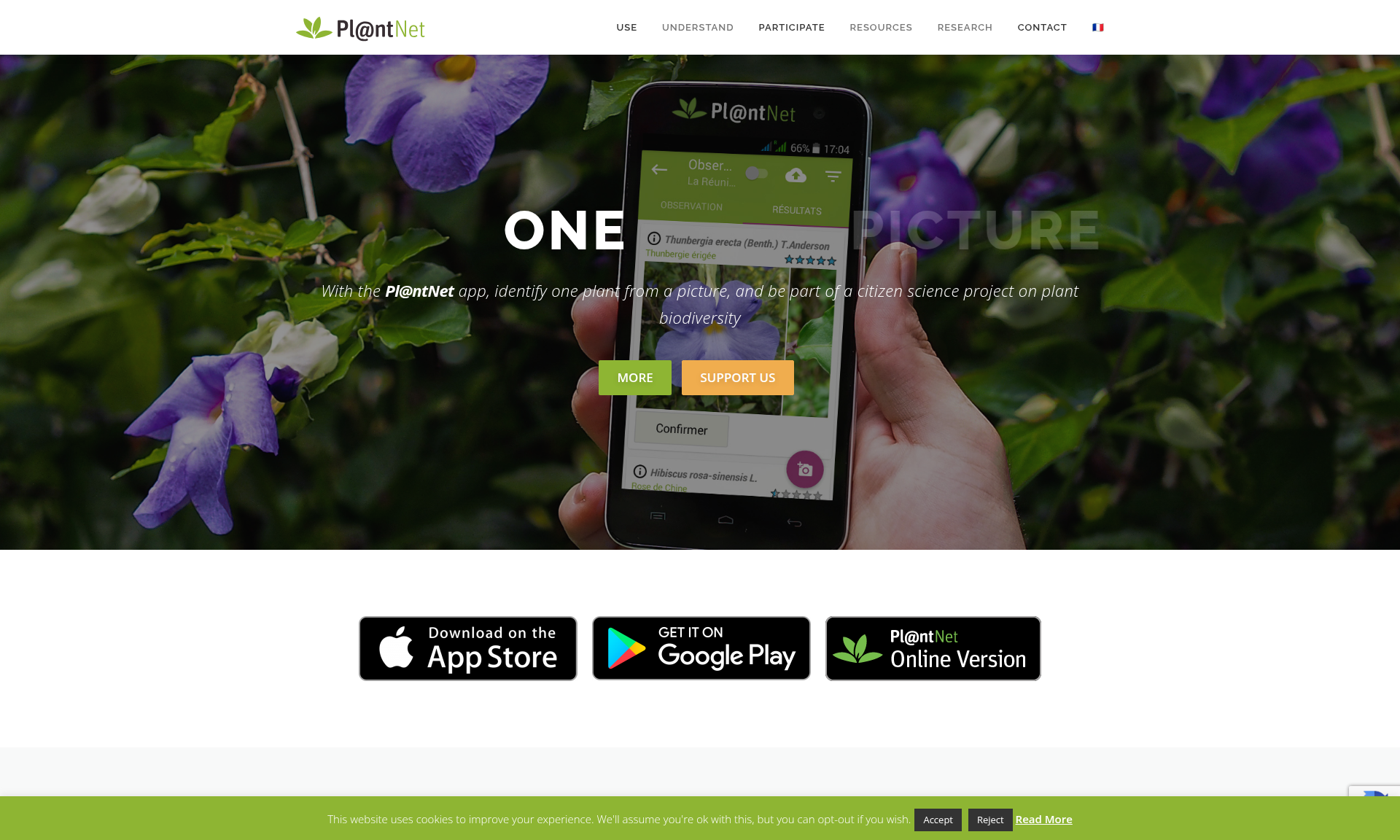
Overview of Pl@ntNet
Pl@ntNet is an innovative plant identification app that transforms your smartphone into a powerful botanical scanner. This free plant identifier uses advanced image recognition technology to help you identify plant species from photos instantly. Beyond being just another plant recognition software, Pl@ntNet serves as a comprehensive citizen science platform where users contribute to global plant biodiversity research. Whether you're a botany enthusiast, gardener, or nature lover, this mobile plant scanner makes discovering the natural world accessible to everyone while supporting important ecological research.
The platform operates as a collaborative project where every photo submission helps expand the global database of plant knowledge. As a citizen science plants initiative, Pl@ntNet enables users to participate in meaningful research while learning about local flora. The app's accuracy improves with each contribution, creating a virtuous cycle of learning and discovery. For those interested in Plant Care Apps and Course Platforms, Pl@ntNet offers both practical identification and educational value.
How to Use Pl@ntNet
Using Pl@ntNet is remarkably straightforward – simply take a clear photo of any plant you wish to identify, and the app's sophisticated image recognition system will analyze the visual characteristics to match it with known species in its extensive database. The plant identification process works by comparing your photo against thousands of verified plant images, providing you with potential matches along with confidence percentages. You can use the app's plant identification with photo feature even without internet connection in offline mode, making it perfect for outdoor adventures and remote botanical explorations.
Core Features of Pl@ntNet
- Instant Plant Recognition – Advanced image analysis for quick plant species identification from photographs
- Citizen Science Integration – Contribute observations to global biodiversity research and conservation efforts
- Offline Functionality – Plant identification capabilities without requiring constant internet connection
- Educational Resources – Detailed botanical information and species profiles for learning purposes
- Microprojects Platform – Participate in specialized research initiatives focused on specific regions or plant types
Use Cases for Pl@ntNet
- Identify unknown plants during nature walks and hiking trips
- Contribute to scientific research through citizen science participation
- Learn botany basics and plant classification for educational purposes
- Document local flora for personal gardening and landscaping projects
- Support conservation efforts by monitoring plant biodiversity changes
- Use as educational tool for students and botany beginners
- Participate in specialized microprojects for regional plant studies
Support and Contact
For questions about using the Pl@ntNet app, starting new research projects, or exploring partnership opportunities, you can reach the development team through their official website. While no specific support email was provided in our research, the platform maintains active communication channels for user inquiries and collaboration proposals. Visit the Pl@ntNet website for the most current contact information and support resources.
Company Info
Pl@ntNet operates as a collaborative citizen science project developed by a dedicated team of researchers, botanists, and technology experts. The project represents a significant advancement in combining artificial intelligence with community-driven scientific research. The team is committed to maintaining Pl@ntNet as an open and accessible platform for plant identification and biodiversity documentation worldwide.
Login and Signup
To access Pl@ntNet's full features and contribute to the citizen science project, users can download the mobile application from official app stores. The platform maintains its commitment to accessibility by offering free registration and participation. For the most direct access to download links and account creation, visit the official Pl@ntNet website.
Pl@ntNet FAQ
How accurate is Pl@ntNet's plant identification system?
Pl@ntNet uses advanced image recognition that improves with community contributions, providing reliable plant identification for most common species.
Can I use Pl@ntNet without internet connection?
Yes, Pl@ntNet offers offline mode functionality for plant identification when you're exploring areas without internet access.
How does Pl@ntNet contribute to scientific research?
Every plant identification contributes to citizen science data, helping researchers track biodiversity and monitor ecosystem changes globally.
Where can I download the Pl@ntNet app?
You can download Pl@ntNet for free from the iOS App Store, Google Play Store, or directly from the official Pl@ntNet website.
Pl@ntNet Pricing
Current prices may vary due to updates
Free
Complete access to plant identification features, citizen science participation, offline mode, and educational resources without any cost or subscript
Pl@ntNet Reviews0 review
Would you recommend Pl@ntNet? Leave a comment