
Roxio Creator NXT 9
Roxio Creator NXT 9 is a comprehensive multimedia suite for CD/DVD burning, video editing, photo editing, and audio processing. Includes over 20 apps, screen recording, multi-camera capture, and disc authoring. Compare pricing and features.
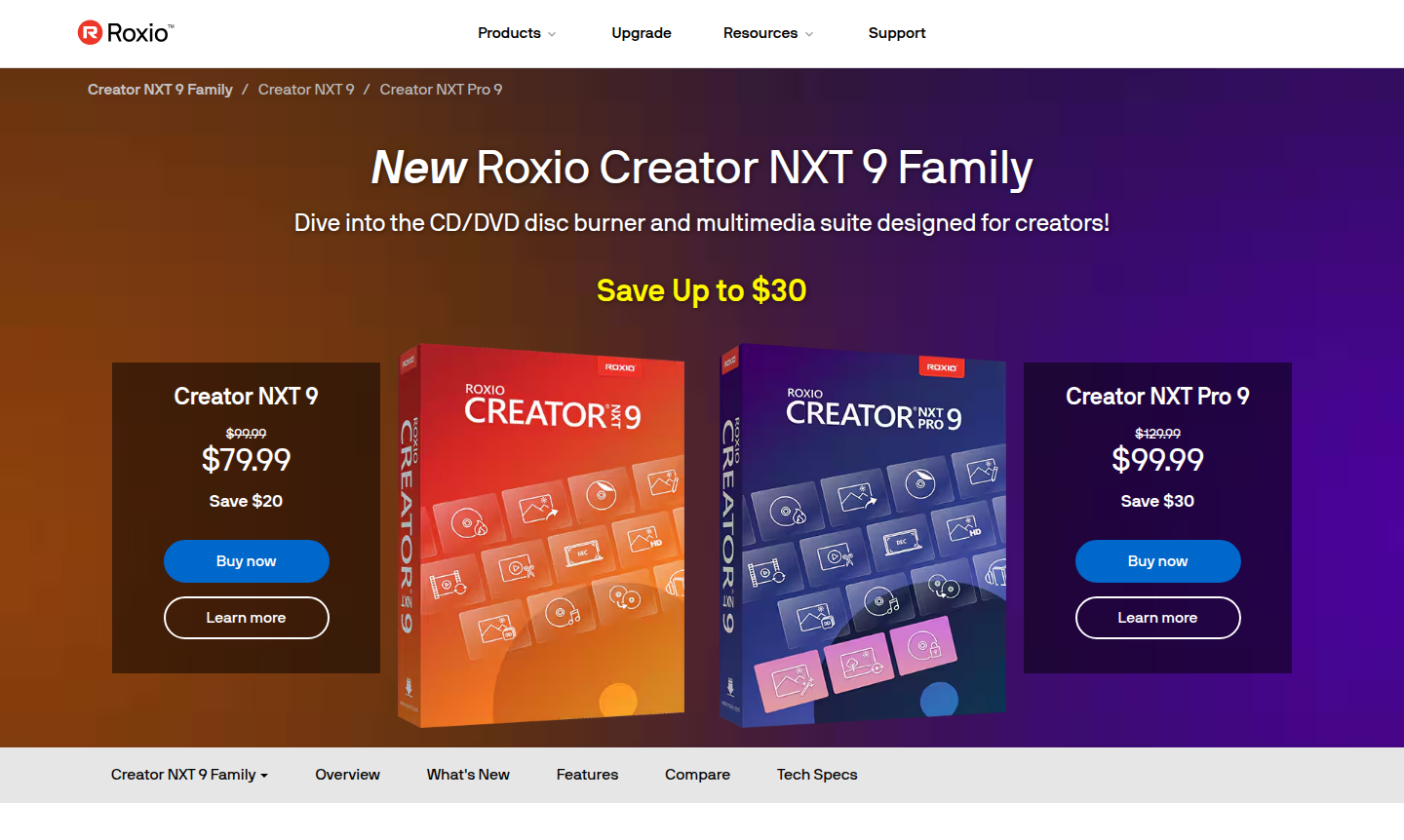
Overview of Roxio Creator NXT 9
Roxio Creator NXT 9 is a comprehensive multimedia software suite designed for creative professionals and enthusiasts who need powerful tools for media management and production. This all-in-one solution combines industry-leading CD/DVD burning capabilities with over 20 integrated Roxio applications, providing everything you need to capture, edit, organize, and share your digital content. Whether you're working with video, photos, or audio files, this suite offers professional-grade tools in an accessible package that bridges the gap between basic media software and complex professional applications.
The software serves multiple creative domains including DVD Burner, Video Editor, and Audio Editor applications, making it ideal for content creators, home media archivists, and small business owners. With its extensive feature set covering everything from screen recording and multi-camera capture to advanced photo editing and disc authoring, Roxio Creator NXT 9 positions itself as the ultimate toolkit for anyone serious about digital media creation and management. The inclusion of professional extras like PaintShop Pro 2021 in the Pro version elevates its capabilities to compete with specialized standalone applications.
How to Use Roxio Creator NXT 9
Getting started with Roxio Creator NXT 9 follows a straightforward workflow: begin by capturing your media from various sources including discs, older devices, or screen recordings using the MultiCam Capture feature. Next, utilize the comprehensive editing tools to enhance your videos with filters, titles, and music from the ScoreFitter library, edit photos with advanced correction tools, or clean up audio files with noise reduction and pitch scaling. Finally, convert your finished projects to popular formats for online sharing or use the drag-and-drop burning tools to create professional DVDs with customizable menus and disc labels. The integrated file converter makes it easy to prepare content for specific devices or platforms.
Core Features of Roxio Creator NXT 9
- Complete Disc Burning – Industry-standard tools for burning CDs, DVDs, and Blu-ray discs with drag-and-drop simplicity
- Advanced Media Editing – Comprehensive video, photo, and audio editing with professional-grade tools and effects
- Multi-Source Capture – Record from multiple cameras simultaneously and capture content from various devices and formats
- Smart File Conversion – Convert media between popular formats for easy sharing across devices and platforms
- Professional Authoring – Create custom DVD menus with template designer and chapter organization features
Use Cases for Roxio Creator NXT 9
- Creating professional-looking DVD compilations with custom menus and chapters
- Digitizing and restoring old family photos, LPs, and cassette tapes
- Producing YouTube videos with multi-camera footage and royalty-free music
- Backing up important files to disc with banking-level encryption security
- Converting media files for playback on specific devices or social platforms
- Recording and editing screen captures for tutorials or presentations
- Organizing and cleaning up hard drive space with utility tools
Support and Contact
For technical support, contact contact@roxio.com or visit the official Roxio support page. The comprehensive online help documentation is available with powerful search functionality. Additional resources include knowledge base articles and community forums.
Company Info
Roxio Creator NXT 9 is developed by Roxio, a United States-based company specializing in digital media software solutions. The company has established itself as a leader in consumer and professional multimedia tools, with a focus on making advanced media creation accessible to users of all skill levels.
Login and Signup
To purchase or learn more about Roxio Creator NXT 9, visit the official Roxio website where you can explore the different versions and make your selection. The platform provides direct access to product information, pricing details, and secure purchasing options for both the standard and Pro versions of the software suite.
Roxio Creator NXT 9 FAQ
What is the difference between Roxio Creator NXT 9 and the Pro version?
The Pro version includes all standard features plus $200+ in extras like PaintShop Pro 2021, PhotoMirage Express, WinZip Secure Burn 5 encryption, and advanced video editing tools with 360 video conversion.
Can Roxio Creator NXT 9 burn Blu-ray discs?
Yes, but Blu-ray disc authoring requires purchasing a separate plug-in available from within the product, as noted in the software specifications.
Does Roxio Creator work with copyrighted media?
No, the software cannot capture, copy, or rip copyrighted or protected media, as clearly stated in the product documentation and terms of use.
How many applications are included in Roxio Creator NXT 9?
Roxio Creator NXT 9 includes over 20 integrated Roxio applications for various multimedia tasks, covering burning, editing, conversion, and more.
Roxio Creator NXT 9 Pricing
Current prices may vary due to updates
Creator NXT 9
Complete CD/DVD burning and multimedia suite with 20+ Roxio products, including video/photo/audio editing, screen recording, media conversion, disc au
Creator NXT Pro 9
Professional version with all NXT 9 features plus $200+ in extras including PaintShop Pro 2021, PhotoMirage Express, WinZip Secure Burn 5 encryption,
Roxio Creator NXT 9 Reviews0 review
Would you recommend Roxio Creator NXT 9? Leave a comment