Annotation
- Introduction
- Unlocking Architectural Creativity with Rendair AI
- Text-to-Image: From Abstract Ideas to Concrete Visuals
- Sketch-to-Render: Bridging Analog and Digital Design
- 3D Model to Render: Achieving Photorealistic Presentations
- Advanced Features for Design Refinement
- Integration with Broader Design Ecosystem
- Pros and Cons
- Conclusion
- Frequently Asked Questions
Rendair AI: Complete Guide to AI-Powered Architectural Design Tools
Rendair AI leverages AI to transform architectural design with text-to-image, sketch-to-render, and 3D model rendering, enhancing creativity and

Introduction
Artificial intelligence is fundamentally reshaping architectural practice, and Rendair AI stands at the forefront of this transformation. This powerful platform doesn't just accelerate design workflows – it enhances creative exploration while maintaining architectural integrity. By bridging the gap between conceptual ideas and realistic visualizations, Rendair AI empowers architects to iterate faster, communicate more effectively, and push design boundaries. This comprehensive guide explores how to integrate these AI capabilities into your architectural practice for maximum impact.
Unlocking Architectural Creativity with Rendair AI
The integration of artificial intelligence into architectural workflows represents a paradigm shift in how designers approach creative challenges. Rendair AI serves as a collaborative partner that amplifies human creativity rather than replacing it. The platform's intuitive interface makes advanced AI capabilities accessible to both seasoned professionals and architecture students, democratizing high-quality design visualization across the industry.
Text-to-Image: From Abstract Ideas to Concrete Visuals
Rendair AI's text-to-image functionality revolutionizes the initial concept development phase. Instead of spending hours sifting through Pinterest boards or architectural publications for inspiration, architects can generate targeted visual concepts within seconds. The process begins with simple descriptive prompts – for instance, "modern residential building with large windows and natural wood accents" – which the AI interprets to produce multiple design variations.

This iterative approach enables what designers call "failing faster" – the ability to quickly identify non-viable concepts and focus energy on promising directions. Each generation builds upon previous results, allowing for rapid refinement of design ideas. The text-to-image tool proves particularly valuable during client meetings, where real-time generation of alternative concepts can facilitate more productive discussions and alignment on design direction.
For optimal results with text-to-image generation:
- Begin with broad conceptual descriptions to explore multiple directions
- Incorporate specific architectural elements and materials in subsequent prompts
- Reference architectural styles or specific architects for stylistic consistency
- Experiment with environmental and contextual elements to test site integration
Sketch-to-Render: Bridging Analog and Digital Design
The sketch-to-render feature addresses a critical challenge in architectural workflow: translating hand-drawn concepts into realistic digital representations. This tool preserves the spontaneity and expressiveness of manual sketching while adding the precision and realism of digital rendering. Architects can upload sketches ranging from quick napkin doodles to detailed technical drawings, and Rendair AI interprets these inputs to generate contextually appropriate 3D visualizations.
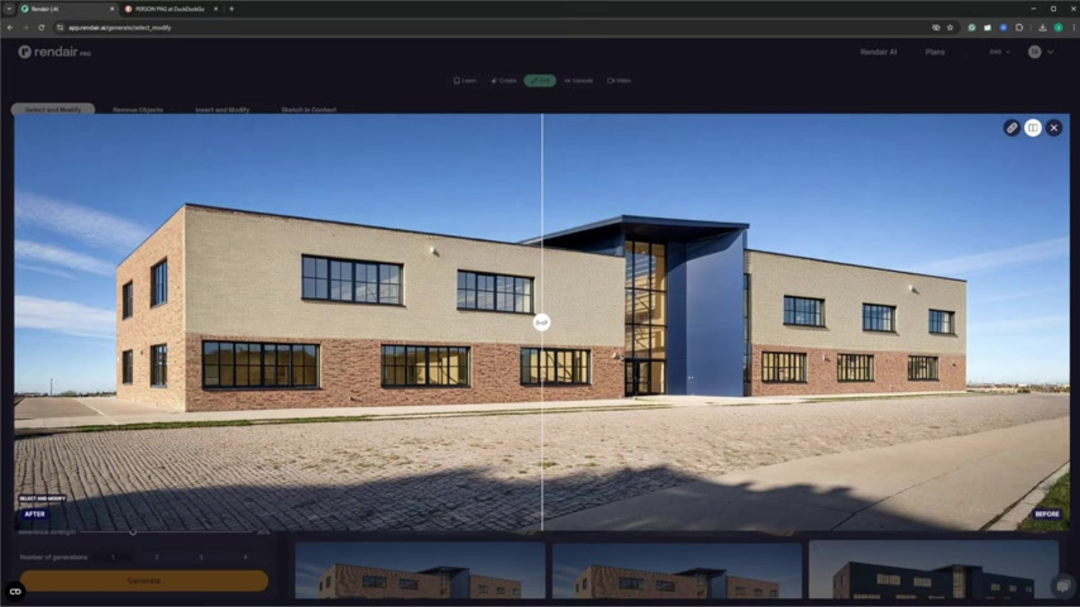
Material specification plays a crucial role in this process. Designers can indicate specific material combinations – such as "weathered brick with corten steel panels and glass curtain walls" – and the AI accurately represents these materials with appropriate textures, reflectivity, and weathering characteristics. The adjustable parameters for image strength and creativity provide fine control over how closely the final rendering adheres to the original sketch versus introducing AI-generated enhancements.
This functionality proves invaluable for 3D modeling workflows, allowing architects to test material palettes and spatial relationships before committing to detailed modeling. The ability to quickly visualize sketches in realistic contexts helps identify potential design issues early, saving significant time and resources in later project stages.
3D Model to Render: Achieving Photorealistic Presentations
For architects working with existing 3D models, Rendair AI's model-to-render capability elevates visualization quality to photorealistic standards. This tool supports various common 3D file formats and offers two distinct approaches depending on project requirements. The exploratory method uses lower image strength with higher creativity settings, allowing the AI to reinterpret model massing and suggest alternative architectural expressions.
The precision method maintains high image strength with controlled creativity, preserving the exact geometry of the 3D model while enhancing materials, lighting, and environmental context. This approach is particularly valuable for client presentations and regulatory approvals, where accurate representation of design intent is paramount. The integration of specific architectural prompts – referencing particular styles, materials, or design philosophies – further refines the output to match project requirements.
This capability represents a significant advancement in AI image generation for architectural applications, providing realistic visualizations that accurately communicate design quality and spatial experience. The technology proves especially useful for visualizing complex lighting conditions, material interactions, and contextual relationships that might be challenging to achieve through traditional rendering methods.
Advanced Features for Design Refinement
Beyond the core visualization tools, Rendair AI offers sophisticated features for detailed design control. The Select and Modify function enables targeted adjustments to specific elements within generated images. Using vector-based inputs, architects can isolate architectural components – facades, windows, structural elements – and apply modifications without regenerating entire images.
The sketch-in-context feature addresses the critical challenge of site integration. By combining preliminary sketches with site photographs or context models, architects can evaluate how proposed designs interact with existing conditions. This proves particularly valuable for urban infill projects, historic contexts, or sensitive natural environments where contextual responsiveness is essential.
These advanced capabilities position Rendair AI among the most comprehensive design tools available for architectural visualization, offering both broad conceptual exploration and precise design refinement within a single platform.
Integration with Broader Design Ecosystem
Rendair AI functions most effectively as part of a comprehensive creative software ecosystem. The platform complements traditional CAD and BIM tools by handling the visualization aspects that often consume disproportionate time in architectural workflows. For firms exploring AI automation platforms, Rendair AI represents a specialized solution focused specifically on architectural visualization challenges.
The technology also intersects with emerging trends in animation software, as the same AI capabilities that generate still images can be extended to create animated walkthroughs and flyovers. This positions Rendair AI at the convergence of multiple technological trajectories within architectural practice.
Pros and Cons
Advantages
- Accelerates concept development from days to minutes
- Enables rapid iteration and exploration of design alternatives
- Produces high-quality visualizations without extensive rendering expertise
- Facilitates better client communication through realistic presentations
- Integrates seamlessly with existing architectural workflows
- Supports both conceptual exploration and detailed refinement
- Democratizes access to advanced visualization capabilities
Disadvantages
- Requires learning curve for optimal prompt engineering
- Potential algorithmic bias in design suggestions
- Ongoing subscription costs for continuous access
- Limited control over very specific technical details
- Dependence on quality of input sketches and models
Conclusion
Rendair AI represents a significant advancement in architectural technology, offering practical AI solutions that enhance rather than replace human creativity. By streamlining the transition from concept to visualization, the platform addresses fundamental challenges in architectural workflow while opening new possibilities for design exploration. The combination of text-to-image, sketch-to-render, and 3D model rendering capabilities provides a comprehensive toolkit suitable for various project stages and architectural applications. As AI continues to evolve, tools like Rendair AI will likely become increasingly integrated into standard architectural practice, fundamentally changing how architects conceive, develop, and communicate their designs.
Frequently Asked Questions
Is Rendair AI suitable for architecture students?
Absolutely. Rendair AI provides an accessible entry point to architectural visualization, helping students develop design intuition and presentation skills without requiring extensive technical expertise in traditional rendering software.
How does AI enhance architectural creativity?
Rendair AI amplifies creativity by rapidly generating design alternatives, allowing architects to explore more possibilities and make informed decisions rather than limiting exploration due to time constraints.
What file formats does Rendair AI support?
The platform supports common image formats for sketches, various 3D model file types for rendering, and text inputs for concept generation, making it versatile across different workflow stages.
Can Rendair AI replace traditional rendering software?
While powerful for conceptual work and presentations, Rendair AI complements rather than replaces detailed technical rendering software needed for construction documentation and precise material specifications.
How does Rendair AI integrate with existing design workflows?
Rendair AI seamlessly integrates with common CAD and BIM software, supporting various file formats to enhance visualization without disrupting established workflows.
Relevant AI & Tech Trends articles
Stay up-to-date with the latest insights, tools, and innovations shaping the future of AI and technology.
Grok AI: Free Unlimited Video Generation from Text & Images | 2024 Guide
Grok AI offers free unlimited video generation from text and images, making professional video creation accessible to everyone without editing skills.
Grok 4 Fast Janitor AI Setup: Complete Unfiltered Roleplay Guide
Step-by-step guide to configuring Grok 4 Fast on Janitor AI for unrestricted roleplay, including API setup, privacy settings, and optimization tips
Top 3 Free AI Coding Extensions for VS Code 2025 - Boost Productivity
Discover the best free AI coding agent extensions for Visual Studio Code in 2025, including Gemini Code Assist, Tabnine, and Cline, to enhance your