Annotation
- Introduction
- The Evolution of AI in Modern Productivity
- Todoist: Intelligent Task Management
- Any.do: Streamlining Daily Routines
- Motion: AI-Optimized Calendar Management
- Notion: AI-Enhanced Knowledge Management
- Mem: Your Intelligent Second Brain
- AI Transcription: Converting Audio to Actionable Insights
- Pros and Cons
- Conclusion
- Frequently Asked Questions
AI Productivity Tools 2025: Smart Time Management Apps Review
Explore the top AI-powered productivity tools for 2025 that automate scheduling, task management, and optimize workflows for better time management

Introduction
In 2025, artificial intelligence has transformed how we approach productivity and time management. These advanced tools act as intelligent personal assistants, automating scheduling, prioritizing tasks, and optimizing workflows. Whether you're struggling with procrastination or seeking to elevate your efficiency, AI-powered solutions offer personalized strategies to reclaim your time and achieve better work-life balance.
The Evolution of AI in Modern Productivity
The integration of artificial intelligence into productivity tools represents a significant leap beyond traditional time management methods. Unlike static calendars and basic to-do lists, AI systems learn from your behavior patterns, adapt to your preferences, and provide intelligent recommendations that evolve with your needs. These sophisticated AI automation platforms analyze thousands of data points to create personalized productivity strategies that actually work for your unique situation.
Modern AI productivity tools understand context, recognize patterns in your work habits, and can predict potential bottlenecks before they become problems. They're designed to reduce decision fatigue by handling routine scheduling and prioritization tasks, freeing your mental energy for more creative and strategic work. The technology has advanced to the point where these tools can coordinate across multiple platforms, sync with your existing workflows, and provide insights that help you work smarter, not just harder.

What sets contemporary AI productivity tools apart is their ability to provide proactive suggestions rather than just reactive reminders. They can identify when you're most productive during the day, suggest optimal times for deep work sessions, and even recommend when to take breaks based on your activity patterns. This level of personalization makes AI agents and assistants invaluable partners in achieving both professional goals and personal wellbeing.
Todoist: Intelligent Task Management
Todoist has evolved from a simple to-do list application into a sophisticated AI-powered task management system. The platform's machine learning algorithms analyze your completion patterns, preferred working hours, and task dependencies to suggest optimal due dates and priorities. This goes beyond basic scheduling – Todoist understands that some tasks have natural sequences and will adjust timelines accordingly.
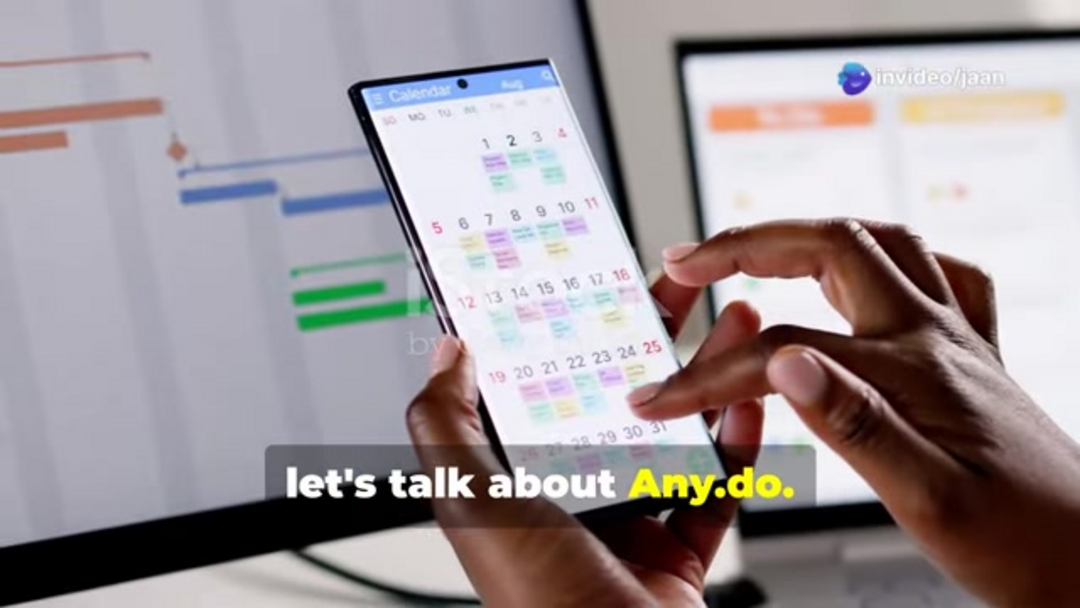
The AI features in Todoist include natural language processing that understands commands like "email client about project update every Friday" and automatically creates recurring tasks with appropriate reminders. The system also identifies task relationships and can alert you when completing one task might affect others in your workflow. For teams, Todoist's AI helps balance workloads by analyzing individual capacities and suggesting equitable task distribution.
Key advantages of Todoist's AI implementation include reduced cognitive load through automated prioritization, intelligent rescheduling when deadlines shift, and personalized productivity insights that help you understand your work patterns. The platform integrates seamlessly with popular project management tools and communication platforms, creating a centralized hub for all your task-related activities.
Any.do: Streamlining Daily Routines
Any.do stands out by applying AI to everyday life management, not just work tasks. The platform's machine learning capabilities extend to household management, personal errands, and habit tracking. Its grocery list feature, for example, learns your shopping patterns and can predict when you're running low on frequently purchased items, automatically adding them to your list.
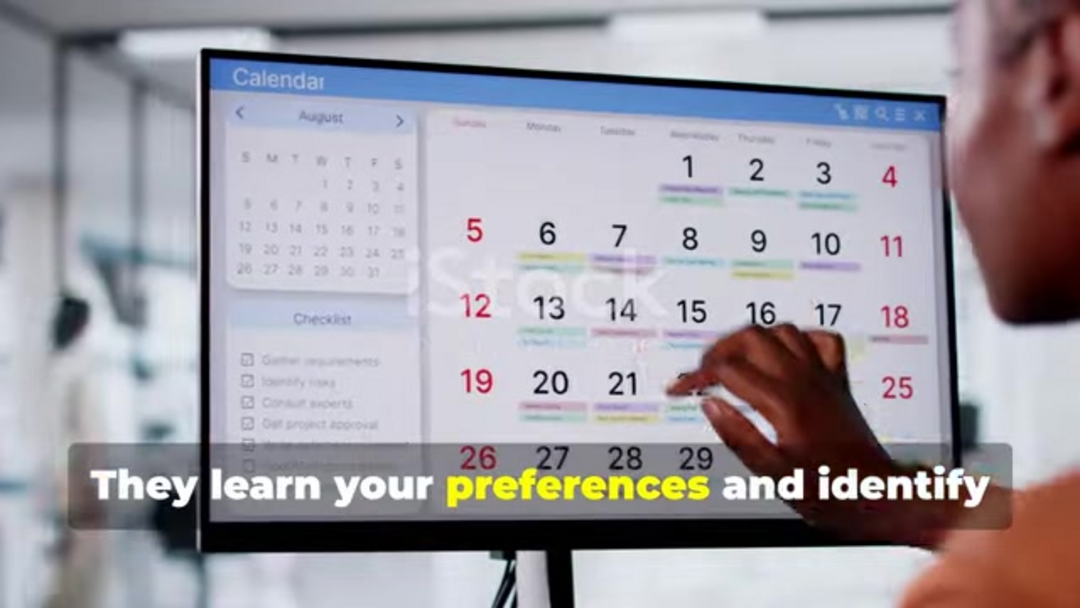
The AI in Any.do analyzes your location data to provide context-aware reminders. If you typically stop for coffee after your gym session, the app can remind you to pick up beans when you're near your favorite grocery store. For recurring tasks, the system identifies patterns and can suggest optimal times and frequencies based on your historical completion data.
Any.do's collaboration features are enhanced by AI that understands family or team dynamics. The system can identify when tasks are better assigned to specific members based on their locations, schedules, or past performance with similar tasks. This makes it an excellent collaboration tool for households and small teams managing shared responsibilities.
Motion: AI-Optimized Calendar Management
Motion represents the cutting edge of AI-driven calendar optimization. Rather than simply displaying your scheduled events, Motion completely re-engineers your calendar based on your priorities, energy levels, and work patterns. The system treats your time as a precious resource and allocates it with mathematical precision to maximize productivity.

The platform's algorithms consider numerous factors when building your schedule: task urgency and importance, estimated completion times, your historical productivity patterns, meeting dependencies, and even travel time between locations. Motion can automatically buffer time between meetings to prevent burnout and ensure you have adequate preparation periods.
One of Motion's most powerful features is its ability to dynamically reschedule your entire day when unexpected events occur. If an urgent meeting appears, the system will intelligently shuffle your existing tasks while preserving deadlines and maintaining logical workflow sequences. This makes Motion particularly valuable for professionals using complex calendar applications with multiple stakeholders and shifting priorities.
Notion: AI-Enhanced Knowledge Management
Notion has integrated AI throughout its platform to transform how users capture, organize, and utilize information. The AI capabilities extend beyond simple note-taking to include intelligent content generation, automatic summarization, and contextual research assistance. When you add new content, Notion's AI can suggest relevant connections to existing notes, projects, or databases.
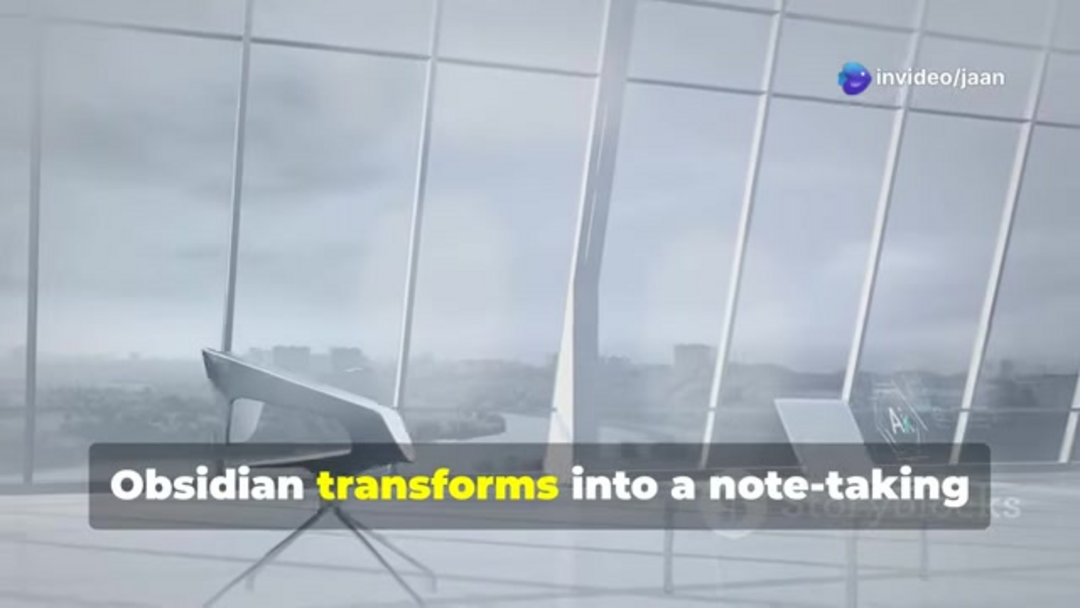
The summarization feature can condense lengthy documents into key takeaways, extract action items from meeting notes, or generate executive summaries from research materials. For content creation, Notion's AI can help draft outlines, suggest improvements to existing text, or generate alternative phrasing while maintaining your unique voice.
Notion's database capabilities are supercharged with AI that can automatically tag and categorize information, identify trends across multiple entries, and suggest relevant templates based on your content patterns. This makes it an exceptional note-taking app for students, researchers, and knowledge workers who need to manage large volumes of information efficiently.
Mem: Your Intelligent Second Brain
Mem positions itself as a self-organizing workspace that connects your notes, tasks, and contacts through AI-powered contextual understanding. The platform automatically surfaces relevant information based on what you're working on, effectively creating associations between disparate pieces of information that you might not notice manually.
The AI in Mem analyzes the content of your notes to identify themes, projects, and relationships. When you're working on a specific task, Mem will proactively show you related notes, past conversations, or relevant documents without requiring explicit searches. This contextual awareness makes it feel like you have a photographic memory for your digital information.
Mem's intelligent tagging system goes beyond manual labels by automatically assigning contextual tags based on content analysis. The platform can also generate automatic summaries of connected information clusters, helping you quickly understand the big picture without reading through every individual note. This capability is particularly valuable for time tracking and project retrospectives.
AI Transcription: Converting Audio to Actionable Insights
AI transcription tools have evolved from simple speech-to-text converters into sophisticated analysis platforms. Modern transcription AI can distinguish between multiple speakers, identify key topics and action items, and even detect sentiment or urgency in conversations. This transforms passive audio recordings into searchable, analyzable data assets.
Advanced transcription platforms can integrate directly with productivity tools, automatically creating tasks from mentioned action items, adding calendar events for discussed meetings, or linking transcripts to relevant projects. Some systems can even analyze conversation patterns to provide insights about meeting efficiency, participation balance, or decision-making processes.
The accuracy of AI transcription has improved dramatically, with many platforms achieving near-human performance for clear audio in supported languages. This technology is particularly valuable for interviews, research, legal proceedings, and any situation where verbatim records are necessary but manual transcription would be prohibitively time-consuming.
Pros and Cons
Advantages
- Automates routine scheduling and task prioritization decisions
- Provides personalized insights based on your work patterns
- Reduces mental fatigue from constant context switching
- Integrates across multiple platforms for unified workflow
- Offers proactive suggestions to prevent missed deadlines
- Adapts to changing priorities and unexpected disruptions
- Provides data-driven insights for continuous improvement
Disadvantages
- Premium features often require monthly subscriptions
- Potential over-reliance may reduce personal planning skills
- Data privacy concerns with cloud-based AI systems
- Initial setup and learning curve for optimal use
- Occasional technical issues can disrupt workflow
Conclusion
AI-powered productivity tools represent a fundamental shift in how we approach time management and task organization. By leveraging machine learning and contextual understanding, these platforms offer personalized assistance that adapts to your unique work style and preferences. The key value lies in their ability to handle routine cognitive tasks – scheduling, prioritization, organization – freeing your mental energy for creative and strategic work. As these tools continue to evolve, they're becoming indispensable partners for professionals seeking to maximize their efficiency while maintaining healthy work-life balance. The future of productivity is intelligent, adaptive, and personalized – and it's available now.
Frequently Asked Questions
Are AI time management tools difficult to learn and use?
Most AI productivity tools feature intuitive interfaces and guided onboarding. They're designed for gradual learning, with many offering free tiers to explore basic functionality before committing to premium features.
Can AI tools really improve my productivity significantly?
Yes, AI tools analyze your work patterns to provide personalized optimizations. They automate scheduling, reduce decision fatigue, and identify efficiency opportunities most users miss manually.
How secure is my data with AI productivity apps?
Reputable providers implement enterprise-grade encryption and privacy controls. However, always review their data policies, especially for sensitive business or personal information.
Do these tools work across different devices and platforms?
Most leading AI productivity apps offer full cross-platform compatibility with web, desktop, and mobile versions that sync seamlessly across all your devices.
Are there free versions of these AI productivity tools?
Many tools offer freemium models with basic functionality free forever. Todoist, Notion, and Any.do provide robust free tiers, while Motion focuses on premium offerings.
Relevant AI & Tech Trends articles
Stay up-to-date with the latest insights, tools, and innovations shaping the future of AI and technology.
Grok AI: Free Unlimited Video Generation from Text & Images | 2024 Guide
Grok AI offers free unlimited video generation from text and images, making professional video creation accessible to everyone without editing skills.
Top 3 Free AI Coding Extensions for VS Code 2025 - Boost Productivity
Discover the best free AI coding agent extensions for Visual Studio Code in 2025, including Gemini Code Assist, Tabnine, and Cline, to enhance your
Grok 4 Fast Janitor AI Setup: Complete Unfiltered Roleplay Guide
Step-by-step guide to configuring Grok 4 Fast on Janitor AI for unrestricted roleplay, including API setup, privacy settings, and optimization tips