Annotation
- Introduction
- Expanded Platform Accessibility
- Native Integration and Default Client Support
- Pros and Cons
- Conclusion
- Frequently Asked Questions
Fastmail Desktop App: Native Email & Calendar for Mac, Windows, Linux
Fastmail's new desktop application for Mac, Windows, and Linux offers offline email and calendar functionality, native operating system integration, and enhanced privacy for secure communication.
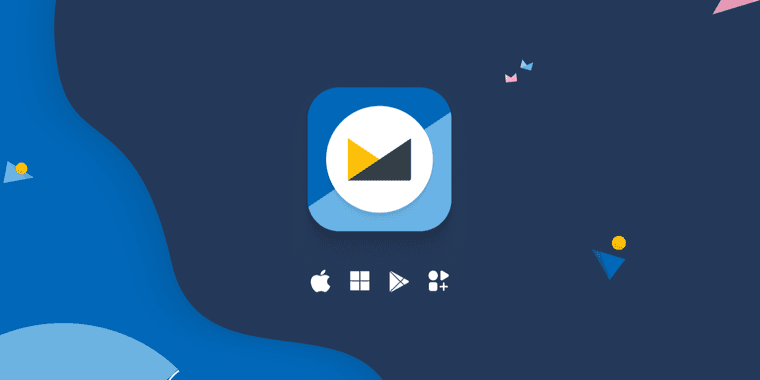
Introduction
Fastmail launches a dedicated desktop app for Mac, Windows, and Linux, enhancing privacy-focused email and calendar hosting with offline access and OS integration.
Expanded Platform Accessibility
The app ensures feature parity with web and mobile, allowing offline email and calendar management with automatic sync upon reconnection.
Native Integration and Default Client Support
Deep integration with macOS, Windows, and Linux lets you set Fastmail as default email client, with system-wide link handling and quick access from dock or taskbar.
Pros and Cons
Advantages
- Full offline access to email and calendar functions
- Seamless sync when reconnecting to the internet
- Native notifications and menu integration per OS
- Can be set as default email client system-wide
- Cross-platform support for Mac, Windows, Linux
- Privacy-focused with no ads or tracking
- Enhanced productivity with dock/taskbar launching
Disadvantages
- Requires separate download beyond web access
- Limited to Fastmail subscribers only
- May have slight learning curve for new users
- No mobile-style swipe gestures on desktop
Conclusion
Fastmail's desktop app strengthens its market position with offline functionality and native OS integration, ideal for users seeking a secure, cross-platform email client.
Frequently Asked Questions
Does Fastmail desktop app work offline?
Yes, Fastmail's desktop app provides full offline access to emails and calendars, allowing reading, composing, and management without internet, with automatic sync upon reconnection.
Can I set Fastmail as my default email client?
Absolutely. The Fastmail desktop app can be set as your system's default email client, so email links open directly in Fastmail across macOS, Windows, and Linux.
What platforms does the Fastmail desktop app support?
The Fastmail desktop app is available for macOS, Windows, and Linux, providing consistent features across all major desktop operating systems.
Is the Fastmail desktop app included with subscription?
Yes, the Fastmail desktop app is available to all Fastmail subscribers at no additional cost, alongside web and mobile access.
How does offline access work in the Fastmail desktop app?
Offline access allows users to read, compose, and manage emails and calendars without internet, with changes syncing automatically when connected.
Relevant AI & Tech Trends articles
Stay up-to-date with the latest insights, tools, and innovations shaping the future of AI and technology.
Stoat Chat App: Complete Guide to Revolt Rebranding and Features
Stoat chat app rebranded from Revolt due to legal pressures, maintaining all user data, features, and privacy focus without any required actions from existing users for a seamless transition.
Zorin OS 18: Modern Linux OS with Windows App Support & New Features
Zorin OS 18 is a Linux distribution with a redesigned desktop, enhanced Windows app support, and web apps tool, ideal as a Windows 10 alternative with long-term support until 2029.
AV Linux 25 & MX Moksha 25 Released with Enhanced File Manager & VM Features
AV Linux 25 and MX Moksha 25 are new Linux releases based on Debian Trixie, featuring enhanced file management with Quickemu and YT-DLP integration, tailored for multimedia production and lightweight computing.