Annotation
- Introduction
- Understanding the Models
- Availability
- Pros and Cons
- Conclusion
- Frequently Asked Questions
Google Translate Adds Fast & Advanced Model Picker for Better Text Translation
Google Translate's new model picker feature allows users to select between Fast and Advanced translation modes for improved text translation control on iOS.
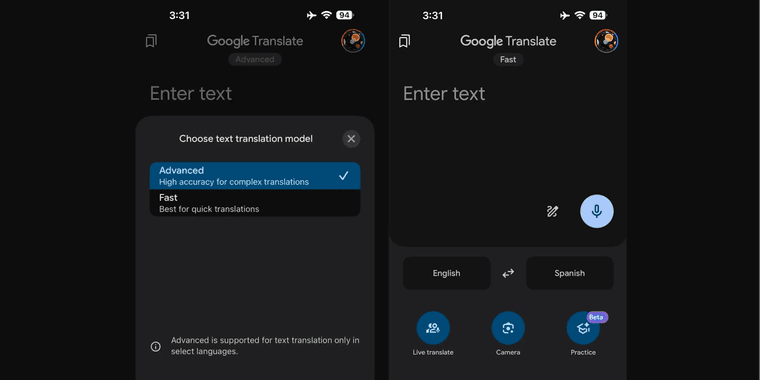
Introduction
Google Translate's new model picker offers Fast and Advanced translation modes, giving users control over speed versus accuracy for better translation experiences.
Understanding the Models
Advanced mode provides high-quality translations for complex content using sophisticated AI, while Fast mode delivers quick results for simple texts.
Availability
Currently available only on iOS for select languages, with no Android timeline. Rollout is gradual.
Pros and Cons
Advantages
- Better accuracy for complex content
- User choice between speed and quality
- Improved nuance handling
- Enhanced context understanding
- Superior technical terms
- More natural output
- Adaptable to needs
Disadvantages
- iOS only currently
- Limited language pairs
- Slower in Advanced mode
- Potential user confusion
Conclusion
This model picker advances translation tech by offering user control. While limited to iOS now, it shows Google's innovation and could improve cross-language communication.
Frequently Asked Questions
What is the difference between Fast and Advanced translation modes?
Fast mode prioritizes quick translation results for simple content, while Advanced mode uses more sophisticated AI models for greater accuracy with complex sentences, technical terms, and nuanced language expressions.
Is the new model picker available on Android devices?
Currently, the model picker feature is only appearing on iOS devices. Google has not confirmed any timeline for Android rollout, so Android users will need to wait for future updates.
Which languages support the Advanced translation mode?
The Advanced mode is available for select language pairs, but Google has not specified which ones. Users can check within the app for supported languages.
How much faster is the Fast mode compared to Advanced?
Google has not released specific speed metrics, but Fast mode is designed for quicker translations, while Advanced mode may take longer due to complex processing.
Can I use the model picker on web version of Google Translate?
Currently, the model picker feature is only reported on iOS app, and there is no information about its availability on the web version or other platforms.
Relevant AI & Tech Trends articles
Stay up-to-date with the latest insights, tools, and innovations shaping the future of AI and technology.
Stoat Chat App: Complete Guide to Revolt Rebranding and Features
Stoat chat app rebranded from Revolt due to legal pressures, maintaining all user data, features, and privacy focus without any required actions from existing users for a seamless transition.
Zorin OS 18: Modern Linux OS with Windows App Support & New Features
Zorin OS 18 is a Linux distribution with a redesigned desktop, enhanced Windows app support, and web apps tool, ideal as a Windows 10 alternative with long-term support until 2029.
AV Linux 25 & MX Moksha 25 Released with Enhanced File Manager & VM Features
AV Linux 25 and MX Moksha 25 are new Linux releases based on Debian Trixie, featuring enhanced file management with Quickemu and YT-DLP integration, tailored for multimedia production and lightweight computing.