Annotation
- Introduction
- Unlocking AI Potential with Make.com
- Make.com for Freelancers and Consultants
- Navigating the Make.com Platform
- Understanding Make.com Pricing
- Pros and Cons
- Core Features of Make.com's AI Workflow Builder
- Diverse Use Cases for AI Workflows
- Frequently Asked Questions
- Related Questions
- Conclusion
- Frequently Asked Questions
Make.com AI Workflows 2025: Complete No-Code Automation Guide
A complete guide to using Make.com for AI workflow automation in 2025, covering no-code setup, pricing, features, and real-world applications for

Introduction
As we move through 2025, artificial intelligence continues transforming business operations, and Make.com stands at the forefront of this revolution. This comprehensive guide explores how individuals and organizations can leverage Make.com's powerful no-code platform to build sophisticated AI workflows, automate complex processes, and unlock unprecedented productivity gains across various business functions.
Unlocking AI Potential with Make.com
What is Make.com?
Make.com represents the evolution of visual automation platforms, providing a sophisticated yet accessible environment for creating AI-driven workflows without coding expertise. The platform bridges the gap between complex AI technologies and practical business applications, enabling users to integrate multiple AI services and traditional applications into cohesive automated processes. This makes advanced automation accessible to marketing teams, operations managers, and business consultants who need to implement AI solutions quickly and effectively.
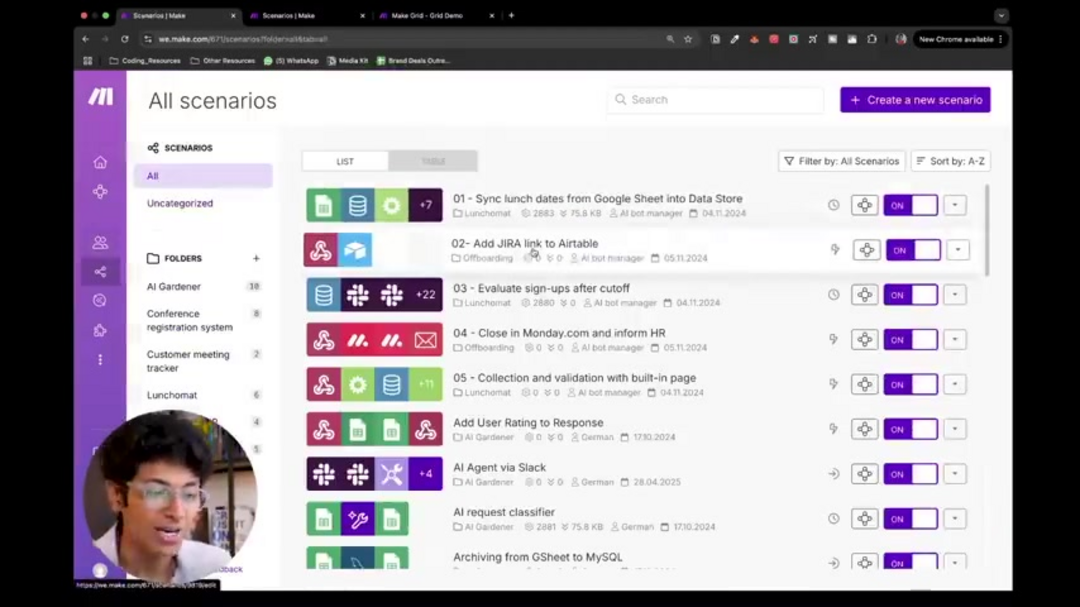
The platform's core strength lies in its visual approach to automation. Instead of writing complex code, users assemble workflows using a drag-and-drop interface that connects various services and AI tools. This visual methodology significantly reduces the learning curve while maintaining the power and flexibility needed for enterprise-level automation. For businesses exploring no-code low-code solutions, Make.com offers a compelling option that balances sophistication with accessibility.
Make.com for Freelancers and Consultants
Creating AI Solutions for Clients
Independent professionals can transform their service offerings using Make.com's AI workflow capabilities. The platform enables consultants to design custom automation solutions that address specific client challenges, from lead management to customer service optimization. This approach allows freelancers to deliver sophisticated AI implementations without the traditional development overhead, creating new revenue streams while enhancing client satisfaction.
Successful freelancers often combine Make.com with other AI agents assistants to create comprehensive automation ecosystems for their clients. The platform's flexibility means solutions can be tailored to each client's unique technology stack and business processes, ensuring maximum relevance and impact.
Consulting with Companies: A Step-by-Step Guide
Effective AI consulting through Make.com follows a structured methodology that ensures successful implementation and client satisfaction. The process begins with comprehensive discovery sessions to understand current workflows and identify automation opportunities. Consultants then map existing processes and design optimized workflows that incorporate AI capabilities where they provide the most value.
Implementation involves configuring Make.com scenarios that connect the client's existing systems with AI services, followed by rigorous testing to ensure reliability. The final phase includes training client teams and establishing monitoring protocols to maintain workflow performance over time. This systematic approach ensures that AI implementations deliver measurable business outcomes rather than just technical novelty.
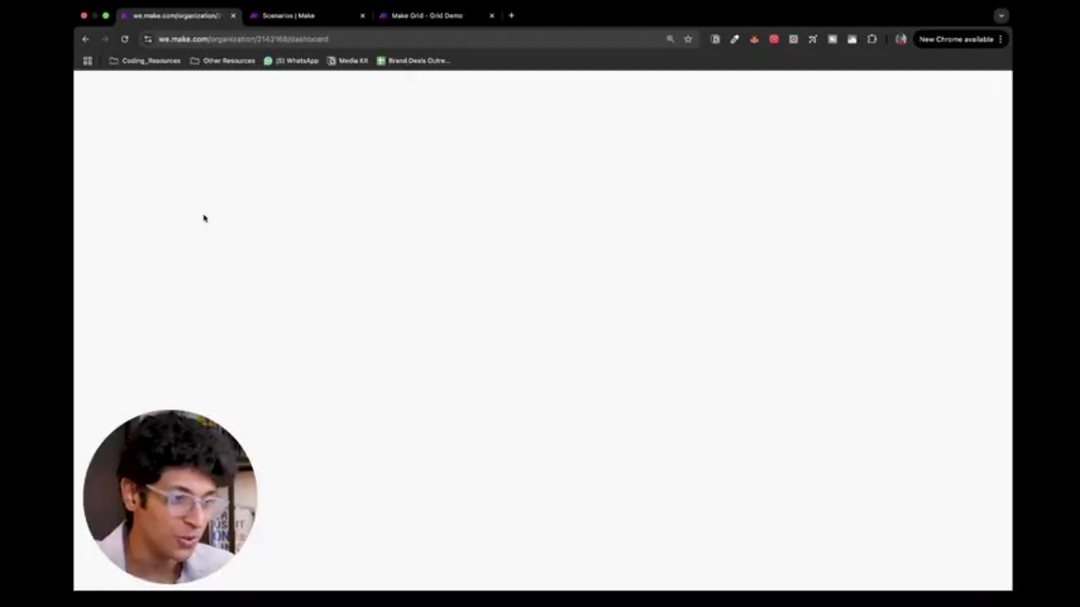
How to Build an AI Workflow on Make.com
Constructing effective AI workflows requires understanding Make.com's fundamental building blocks. Modules serve as the action components, representing specific tasks like data processing, API calls, or AI analysis. Services connect to external platforms, while triggers initiate workflows based on specific events or conditions.
The workflow creation process begins with account setup and scenario creation, followed by strategic module selection and configuration. Each module requires proper credential setup and parameter configuration to ensure seamless operation. The final steps involve connecting modules in logical sequences, testing thoroughly, and deploying for production use. This systematic approach ensures reliable automation that delivers consistent results.
Automating Tedious Tasks: Real-World Examples
Make.com excels at transforming repetitive manual tasks into automated processes that save time and reduce errors. Marketing teams use the platform to automate content distribution, lead nurturing, and performance reporting. Sales organizations implement automated follow-up sequences, CRM updates, and opportunity scoring systems that ensure no potential customer falls through the cracks.
Human resources departments leverage Make.com for employee onboarding automation, benefits administration, and performance review scheduling. Operations teams automate inventory management, supplier communications, and quality control processes. These practical applications demonstrate how business process automation can transform organizational efficiency across multiple departments.
Navigating the Make.com Platform
Understanding Make Grid
Make Grid represents one of the platform's most innovative features, providing a comprehensive visual management interface for all active automation scenarios. This 3D visualization tool allows users to monitor workflow performance, identify dependencies between different automations, and quickly spot potential issues before they impact business operations.
The grid displays real-time status information for each workflow, showing execution frequency, success rates, and resource utilization. This visibility is crucial for maintaining complex automation ecosystems and ensuring that all components work together harmoniously. For organizations managing multiple interconnected processes, Make Grid provides the oversight needed to maintain operational excellence.
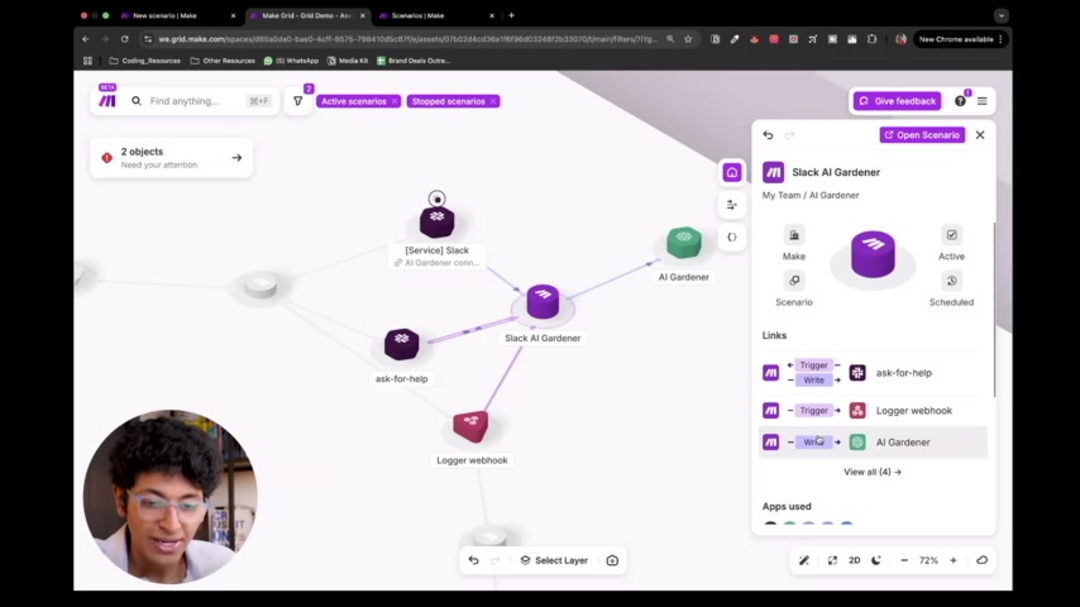
Understanding Make.com Pricing
Exploring Make.com Pricing Plans
Make.com offers a tiered pricing structure designed to accommodate users at different stages of automation maturity. The free plan provides basic functionality for individuals exploring automation concepts, while paid tiers unlock advanced features and higher operation limits suitable for business use.
Core plans support small to medium businesses with increased operation allowances and additional integration options. Pro tiers cater to growing organizations needing advanced features like custom error handling and priority support. Enterprise solutions provide fully customized packages with dedicated resources and tailored support structures. This scalable approach ensures organizations only pay for the capabilities they actually need.
Pros and Cons
Advantages
- Intuitive visual interface requires no coding experience
- Extensive integration library connects to hundreds of services
- Make Grid provides comprehensive workflow visualization
- Scalable pricing grows with your automation needs
- Powerful error handling ensures workflow reliability
- Real-time monitoring dashboard for performance tracking
- Flexible scenario building supports complex logic flows
Disadvantages
- Advanced workflows require significant learning investment
- Free tier limitations restrict serious business use
- API changes can break existing integrations
- Vendor lock-in concerns for critical processes
- Complex scenarios may impact performance speed
Core Features of Make.com's AI Workflow Builder
Make.com's Premier Features
The platform's feature set continues evolving to meet growing automation demands. The visual canvas remains the centerpiece, allowing users to design workflows through intuitive drag-and-drop interactions. Pre-built modules accelerate development by providing ready-made connections to popular services, while custom module capabilities ensure even niche applications can be integrated.
Advanced data mapping tools enable seamless information transfer between different systems, maintaining data integrity across complex workflows. Robust error handling mechanisms automatically detect and respond to issues, while real-time monitoring provides immediate visibility into automation performance. These features combine to create a comprehensive workflow automation environment suitable for both simple tasks and enterprise-scale processes.
Diverse Use Cases for AI Workflows
Unleashing the Potential with AI Workflows
Make.com's flexibility supports automation across virtually every industry and business function. E-commerce operations use the platform to synchronize inventory, process orders, and personalize customer communications. Healthcare organizations automate patient scheduling, medical record updates, and compliance reporting.
Financial services firms implement fraud detection, regulatory compliance, and customer onboarding automations. Educational institutions streamline student enrollment, course management, and administrative processes. The platform's adaptability makes it suitable for any organization seeking to leverage productivity tools that integrate seamlessly with existing systems and workflows.
Frequently Asked Questions
Can I build AI workflows on Make.com without coding experience?
Absolutely. Make.com is specifically designed for users without programming backgrounds. The visual interface and pre-built modules enable anyone to create sophisticated automations through intuitive drag-and-drop interactions rather than code writing.
What types of tasks can I automate with AI workflows on Make.com?
The platform supports automation across marketing, sales, operations, HR, finance, and customer service. Common applications include data processing, notification systems, content distribution, and analytical reporting – essentially any repetitive digital task.
Is Make.com suitable for large enterprises?
Yes, enterprise plans provide the scalability, security, and support features large organizations require. These include dedicated infrastructure, custom integration support, and enterprise-grade security protocols.
Related Questions
How do I integrate Make.com with other applications?
Integration typically involves selecting the desired application from Make.com's module library, configuring connection credentials, and mapping data fields between systems. For applications without pre-built modules, webhooks and HTTP modules enable custom integrations.
What are the limitations of the free plan on Make.com?
The free tier restricts monthly operations, data transfer volumes, and access to premium modules. While excellent for learning and small projects, businesses typically require paid plans for production automation needs.
Conclusion
Make.com represents a significant advancement in accessible AI automation, empowering organizations of all sizes to leverage artificial intelligence without extensive technical resources. The platform's visual approach, comprehensive integration capabilities, and scalable architecture make it suitable for everything from simple task automation to complex enterprise workflows. As AI continues evolving through 2025 and beyond, Make.com provides the foundation businesses need to stay competitive through intelligent automation that enhances efficiency, reduces costs, and enables innovation across all operational areas.
Frequently Asked Questions
Can I build AI workflows without coding on Make.com?
Yes, Make.com is designed as a no-code platform with visual drag-and-drop interface, allowing anyone to create AI workflows without programming knowledge.
What business tasks can I automate with Make.com?
You can automate marketing campaigns, sales processes, HR operations, data analysis, customer support, and virtually any repetitive digital task across business functions.
Is Make.com suitable for enterprise organizations?
Yes, enterprise plans offer scalable infrastructure, custom integrations, dedicated support, and security features suitable for large organizations with complex automation needs.
How do I integrate Make.com with other applications?
Integration typically involves selecting the desired application from Make.com's module library, configuring connection credentials, and mapping data fields between systems.
What are the limitations of the free plan on Make.com?
The free tier restricts monthly operations, data transfer volumes, and access to premium modules, making it suitable for learning but limited for business use.