Annotation
- Introduction
- Understanding SOP Automation Benefits
- Setting Up Your n8n Workflow Foundation
- Designing Comprehensive SOP Request Forms
- Leveraging AI Agents for SOP Content Generation
- Implementing Automated Approval Workflows
- Document Management and Integration
- Handling Revisions and Special Instructions
- Optimizing Workflow Efficiency
- Pros and Cons
- Conclusion
- Frequently Asked Questions
Automate SOP Generation with n8n & AI: Complete Workflow Guide
Discover step-by-step methods to automate SOP generation with n8n and AI, including setup, AI integration, approval workflows, and Google Docs

Introduction
Standard Operating Procedures (SOPs) form the backbone of consistent business operations, ensuring regulatory compliance and operational efficiency across departments. Traditional manual SOP creation often consumes valuable time and resources while introducing potential inconsistencies. This comprehensive guide demonstrates how to leverage n8n's powerful workflow automation platform combined with artificial intelligence to transform your SOP generation process. By implementing this automated approach, organizations can significantly reduce manual effort while improving documentation quality and compliance adherence.
Understanding SOP Automation Benefits
Automating Standard Operating Procedure generation delivers substantial advantages for modern businesses seeking operational excellence. Beyond simple time savings, automated SOP creation ensures consistent formatting, language, and structure across all organizational documentation. This consistency becomes particularly valuable for companies operating in regulated industries where compliance documentation must meet specific standards. The integration of AI further enhances this process by generating contextually appropriate content that adapts to different departmental requirements while maintaining professional tone and comprehensive coverage.
When implementing workflow automation for SOP generation, organizations typically experience:
- Accelerated documentation turnaround from days to hours
- Reduced human error in procedural documentation
- Standardized formatting and terminology across departments
- Enhanced version control and audit trail capabilities
- Improved employee adoption through clear, consistent instructions
Setting Up Your n8n Workflow Foundation
Establishing a robust n8n workflow begins with creating a structured foundation that can handle the complexity of SOP generation. Start by creating a new workflow within your n8n instance, naming it descriptively such as 'Automated SOP Builder with AI Integration'. This naming convention helps team members quickly identify the workflow's purpose and facilitates future modifications. The workflow's trigger mechanism serves as the entry point, with form submissions providing the most practical initiation method for SOP requests.
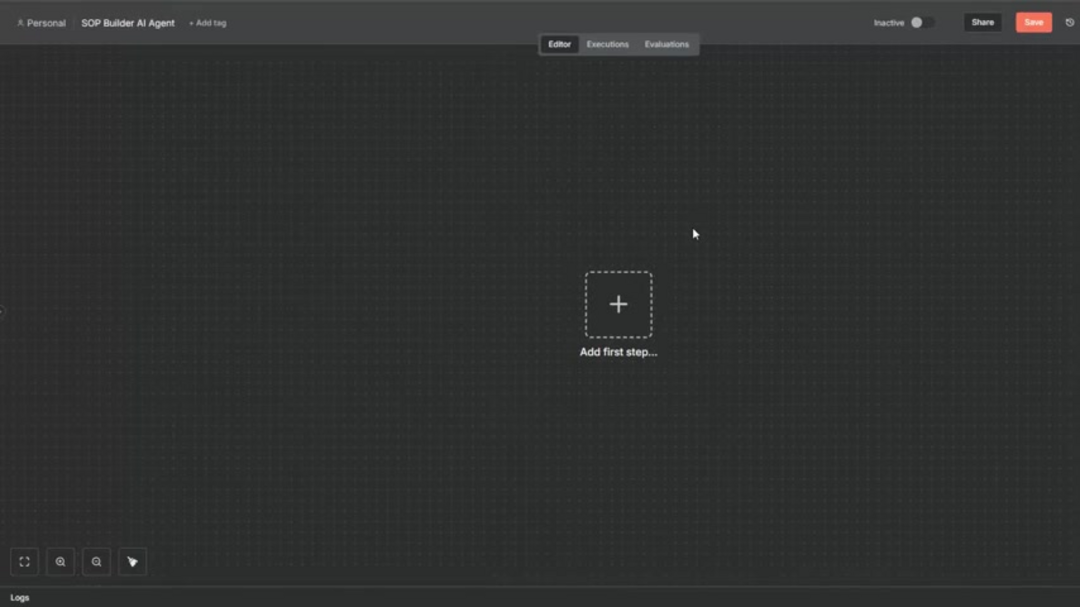
Select the 'On Form Submission' trigger node to establish the workflow's starting point. This configuration ensures the automation begins immediately when team members submit SOP creation requests, eliminating manual intervention and accelerating the entire documentation lifecycle. Proper trigger setup forms the critical foundation for seamless automation throughout the SOP generation process.
Designing Comprehensive SOP Request Forms
The quality of your automated SOP generation directly correlates with the information captured in the initial request form. Design a comprehensive form that gathers all necessary details while remaining user-friendly for employees across different technical skill levels. Begin with a clear title such as 'Standard Operating Procedure Creation Request' accompanied by a concise description explaining the form's purpose and expected completion time.
Essential form fields should include:
- SOP Title: Required text field capturing the procedure's official name
- Department/Team: Dropdown selection identifying the responsible organizational unit
- Primary Objective: Text area describing the procedure's purpose and expected outcomes
- Scope Definition: Clear boundaries specifying where the procedure applies
- Step-by-Step Process: Detailed breakdown of operational sequences
- Responsible Personnel: Assignment of accountability for each process step
- Required Resources: Equipment, software, or materials needed
- Approval Hierarchy: Designated approvers and review stakeholders
- Review Frequency: Scheduled reassessment intervals (quarterly, annually, etc.)
- Detail Level Specification: Granularity requirements for the final document
Well-designed forms within business process tools ensure complete information capture, reducing back-and-forth communication and enabling the AI to generate comprehensive, accurate SOPs on the first attempt.
Leveraging AI Agents for SOP Content Generation
Artificial intelligence transforms SOP creation from a manual writing task to an automated content generation process. After configuring your form trigger, integrate an AI Agent node into the n8n workflow. This integration represents where AI automation platforms demonstrate their true value by interpreting form inputs and generating professionally structured documentation.
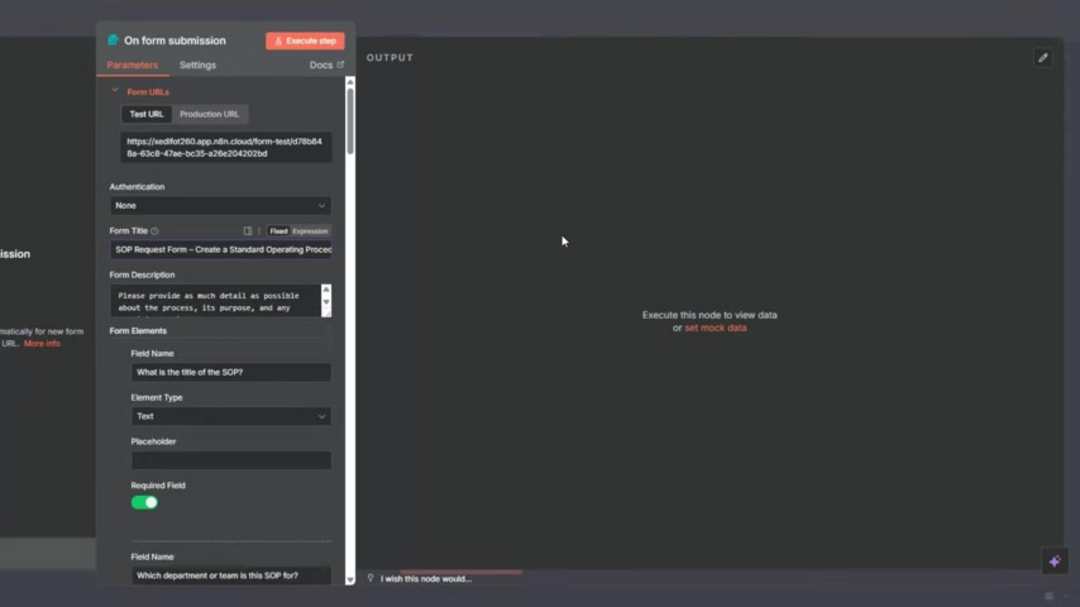
Configure the AI prompt with specific instructions to ensure consistent, high-quality output:
- Assign the role: "Expert business process documentation specialist"
- Instruct to create detailed, professional SOPs using provided form data
- Implement reasoning steps to ensure comprehensive coverage
- Transform bullet points into fully elaborated procedural steps
- Specify responsible parties, execution methods, and verification checks
- Include compliance requirements and deadlines where applicable
- Ensure output requires no additional editing before publication
This approach leverages AI agents and assistants to produce documentation that meets professional standards while adapting to specific organizational requirements and terminology.
Implementing Automated Approval Workflows
Establishing structured approval processes ensures SOP quality and organizational compliance before implementation. Configure an approval step within your n8n workflow that automatically routes generated SOPs to designated reviewers. Use the 'Send message and wait for response' node to create an interactive approval mechanism that notifies relevant stakeholders via email.
The approval workflow should:
- Route documents to predetermined approvers based on department or content type
- Provide clear approve/disapprove options with single-click functionality
- Include the generated SOP as an attachment or accessible link
- Set reasonable response deadlines to maintain process momentum
- Automatically escalate unanswered requests after specified intervals
This automated approval system within your workflow automation framework creates accountability while maintaining documentation velocity, ensuring SOPs receive proper scrutiny without creating bottlenecks.
Document Management and Integration
After approval, automatically store SOPs in appropriate document management systems for easy access and version control. Configure your n8n workflow to integrate with Google Docs for the final document creation and Google Sheets for metadata tracking and inventory management.
For Google Sheets integration:
- Select 'Append row in sheet' operation
- Configure authentication using OAuth2
- Map form fields to appropriate spreadsheet columns
- Include timestamps, approval status, and document URLs
For Google Docs creation:
- Use the 'Create document' node with proper authentication
- Apply consistent formatting templates
- Insert the AI-generated content directly
- Set appropriate sharing permissions automatically
This document editor integration creates a seamless transition from generation to publication, ensuring all SOPs are properly archived and accessible to authorized personnel through your collaboration tool ecosystem.
Handling Revisions and Special Instructions
Not all SOPs will receive immediate approval, so your automation must accommodate revision cycles gracefully. Configure conditional logic within your n8n workflow to handle disapprovals by routing documents back to creators with specific feedback. Include functionality for adding special instructions or expert-level notes that address reviewer concerns.
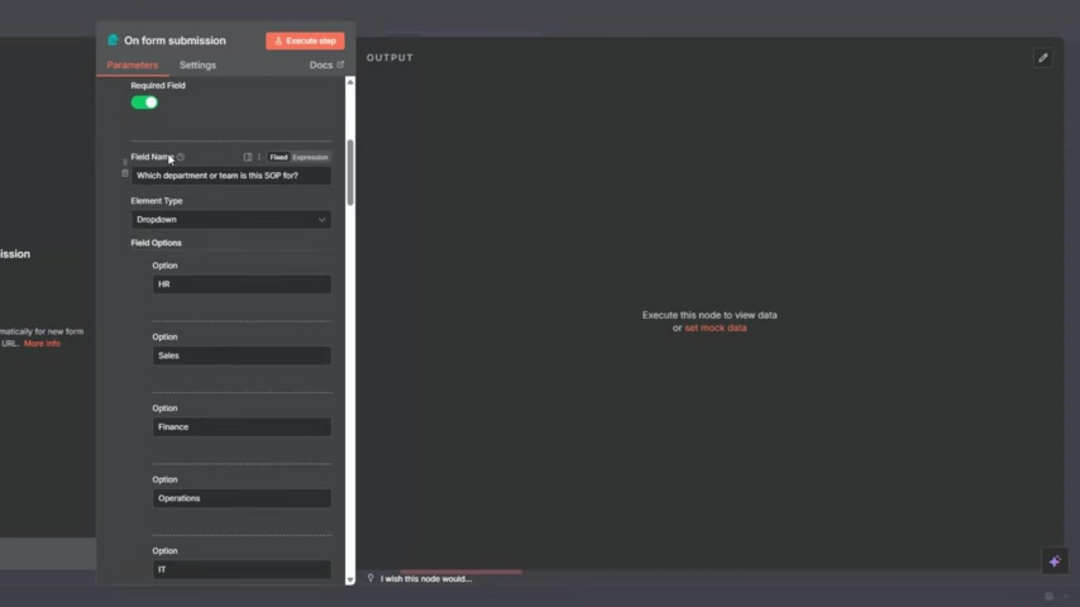
For revision management:
- Capture specific disapproval reasons from reviewers
- Route documents back to original requestors with feedback
- Provide clear instructions for required modifications
- Maintain version history throughout revision cycles
- Automatically notify all stakeholders of status changes
This comprehensive approach to revision management transforms potentially frustrating disapproval cycles into productive improvement opportunities within your productivity automation framework.
Optimizing Workflow Efficiency
Maximize your SOP automation's effectiveness through strategic workflow optimization. The combination of AI content generation and structured thinking tools creates exceptionally detailed, accurate documentation that requires minimal human intervention. This optimization directly translates to time savings and quality improvements across your organization's process automation tools implementation.
Key optimization strategies include:
- Implementing conditional branching for different SOP types
- Creating templates for common procedural categories
- Establishing quality checkpoints throughout the generation process
- Configuring automatic notifications for stalled workflows
- Implementing analytics to identify process bottlenecks
These optimizations within your business process tools ecosystem ensure your SOP automation remains efficient, scalable, and adaptable to evolving organizational needs.
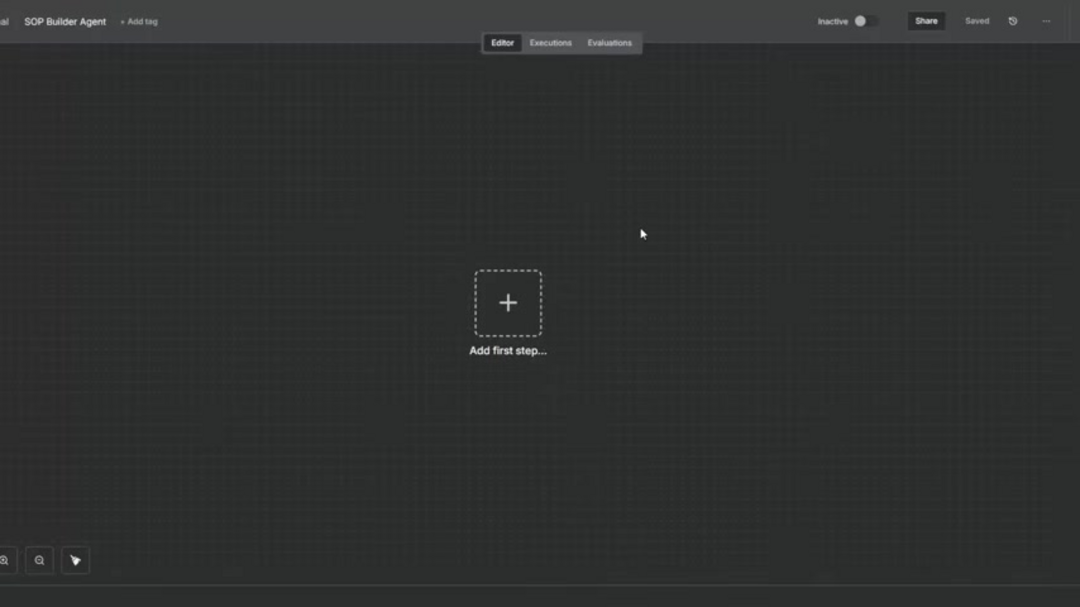
Pros and Cons
Advantages
- Generates exceptionally detailed and comprehensive SOP documentation
- Maintains consistent professional tone and formatting across all procedures
- Includes expert-level contextual notes and compliance considerations
- Seamlessly integrates with Google Workspace for immediate usability
- Significantly enhances team productivity through automation
- Automates document review cycles and approval workflows
- Facilitates easy sharing and distribution of finalized procedures
Disadvantages
- Requires initial OAuth2 API configuration for Google integrations
- Needs active Google Account for document management features
- Demands careful prompt engineering for optimal AI output quality
- Requires ongoing maintenance as organizational needs evolve
Conclusion
Automating SOP generation through n8n and AI represents a significant advancement in business process documentation. This approach transforms what was traditionally a time-consuming, manual task into an efficient, consistent, and scalable automated system. By implementing the workflow structure outlined in this guide, organizations can ensure their standard operating procedures maintain high quality while adapting quickly to changing operational requirements. The integration of AI content generation with n8n's powerful automation capabilities creates a robust foundation for continuous process improvement and compliance management. As businesses increasingly prioritize operational efficiency, automated SOP generation stands as a critical capability for maintaining competitive advantage through standardized, high-quality procedural documentation.
Frequently Asked Questions
What is SOP automation and how does it work?
SOP automation uses technology to streamline creating, reviewing, and distributing Standard Operating Procedures. It typically involves workflow platforms like n8n that automatically generate documents based on form inputs, route them for approval, and publish them to document management systems.
Why choose n8n for SOP automation over other platforms?
n8n offers a flexible low-code environment with extensive integration capabilities, making it ideal for complex SOP workflows. Its ability to connect with AI services, Google Workspace, and email systems provides a comprehensive automation solution.
How does AI improve SOP creation quality and consistency?
AI agents ensure consistent formatting, professional language, and comprehensive coverage across all SOPs. They transform basic step lists into detailed procedures with responsible parties, execution methods, and compliance requirements automatically included.
Can SOP automation handle different departments and procedure types?
Yes, well-designed automation workflows can adapt to various departmental needs and procedure complexities through conditional logic, templates, and department-specific approval chains within the same system.
What integrations are essential for effective SOP automation?
Essential integrations include document editors like Google Docs for creation, spreadsheets for tracking, email services for notifications, and potentially CRM or project management tools for contextual information.