
Code::Blocks
Code::Blocks is a powerful, free IDE for C, C++, and Fortran with cross-platform compatibility, extensible plugins, and integrated debugging. Download for Windows, macOS, or Linux.
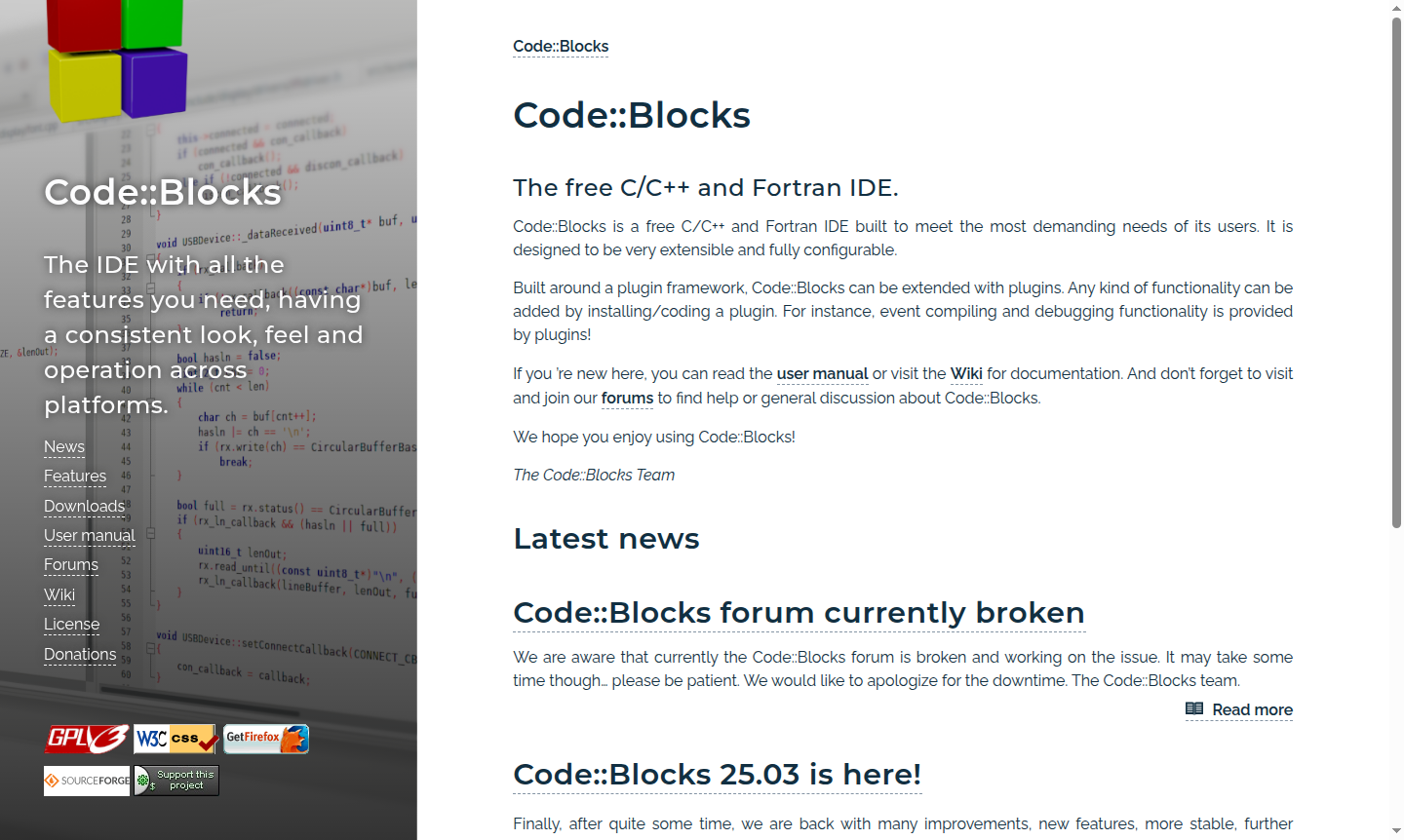
Overview of Code::Blocks
Code::Blocks is a powerful, free integrated development environment (IDE) specifically designed for C, C++, and Fortran programming. Built around an extensible plugin framework, this open-source IDE meets the demanding needs of developers by offering complete configurability and flexibility. Whether you're working on Windows, macOS, or Linux, Code::Blocks provides a consistent development experience across all major platforms, making it an ideal choice for both beginners learning programming fundamentals and experienced developers building complex applications.
As a comprehensive development environment, Code::Blocks serves programmers across various domains including IDE and Debugger categories. The IDE's plugin-based architecture means that core functionality like compiling and debugging is provided through plugins, allowing users to customize their development environment precisely to their workflow requirements. With regular updates like the recent 25.03 release featuring HiDPI enhancements and improved stability, Code::Blocks continues to evolve as a modern development tool.
How to Use Code::Blocks
Getting started with Code::Blocks involves downloading the appropriate version for your operating system, then installing the IDE along with a compatible compiler like GCC or MinGW. Once installed, you can create new projects using the intuitive project wizard, configure compiler settings through the comprehensive options dialog, and begin coding with the built-in editor that supports syntax highlighting and code completion. The debugging functionality activates automatically when you build and run your projects, providing essential tools for identifying and fixing code issues during development.
Core Features of Code::Blocks
- Extensible Plugin Framework – Add any functionality through custom or community plugins
- Multi-language Support – Develop in C, C++, and Fortran within single environment
- Cross-platform Compatibility – Consistent experience on Windows, macOS, and Linux
- Integrated Debugging – Full debugging capabilities with breakpoints and variable inspection
- Customizable Interface – Fully configurable layout, themes, and editor preferences
Use Cases for Code::Blocks
- Learning C++ programming with a free, comprehensive development environment
- Developing cross-platform applications that run on multiple operating systems
- Academic and educational programming courses requiring Fortran development
- Open-source project development with customizable plugin architecture
- Professional software development with advanced debugging capabilities
- Plugin development to extend IDE functionality for specific needs
- Legacy code maintenance and modernization projects
Support and Contact
For support, email contact@codeblocks.org or visit the Code::Blocks forums for community help and discussions. The project also offers detailed documentation including a user manual and Wiki for self-guided troubleshooting.
Company Info
Code::Blocks is developed and maintained by the Code::Blocks Team, an open-source community dedicated to providing a free, powerful development environment for programmers worldwide. As an open-source project, it benefits from global developer contributions, with ongoing updates and nightly builds incorporating new features.
Login and Signup
Code::Blocks requires no login or account creation to use the software. Simply download the IDE from the official website and install it on your system. The community forums may require registration for participation, but the core IDE operates offline without mandatory accounts.
Code::Blocks FAQ
Is Code::Blocks completely free to use for commercial projects?
Yes, Code::Blocks is completely free and open-source, suitable for both personal and commercial development projects without any licensing costs.
What programming languages does Code::Blocks support?
Code::Blocks primarily supports C, C++, and Fortran programming languages with full IDE features including debugging and project management.
Can I extend Code::Blocks with additional functionality?
Yes, Code::Blocks features a plugin framework that allows you to add any functionality through custom plugins or community-developed extensions.
Is Code::Blocks available for all major operating systems?
Yes, Code::Blocks is cross-platform and supports Windows, macOS, and Linux, ensuring a uniform development experience across these systems.
Code::Blocks Pricing
Current prices may vary due to updates
Free
Completely free C/C++ and Fortran IDE with extensible plugin framework, full configurability, compiling and debugging functionality through plugins, s
Code::Blocks Reviews0 review
Would you recommend Code::Blocks? Leave a comment