
Paint.NET
Download Paint.NET free photo editing software for Windows with layers, undo, effects, and tools. Ideal alternative to Photoshop for image editing, graphic design, and plugins.
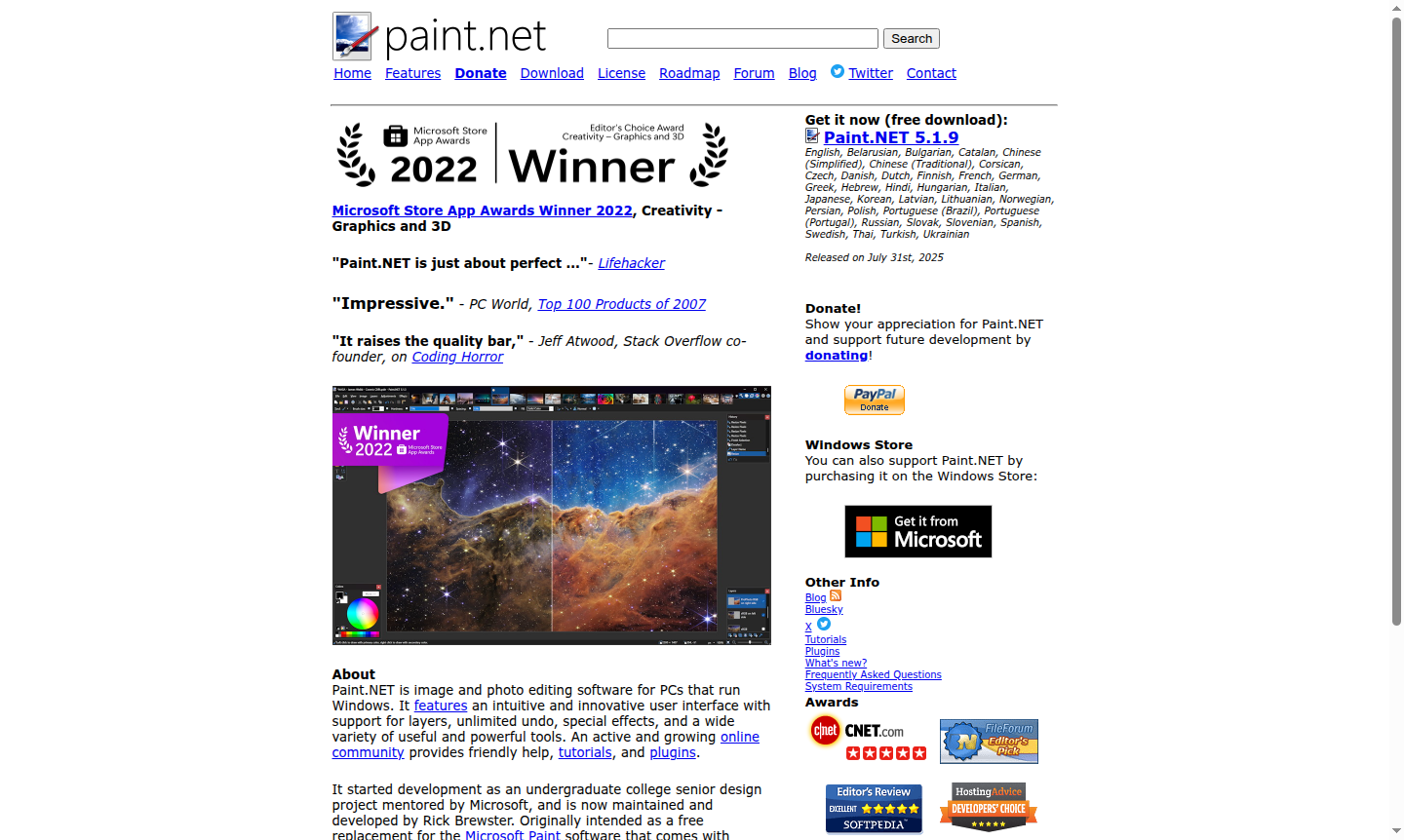
Overview of Paint.NET
Paint.NET is a powerful yet user-friendly image and photo editing software designed for Windows PCs. Originally a college project mentored by Microsoft, it has evolved into a sophisticated tool comparable to Adobe Photoshop and GIMP, featuring an intuitive interface with layers, unlimited undo, special effects, and comprehensive tools for all skill levels.
With an active community offering tutorials and plugins, Paint.NET is ideal for digital image manipulation. It's free for personal and commercial use and available in over 35 languages. Discover more in Photo Editor and Image Converter categories.
How to Use Paint.NET
Download the free installer from the official website and follow the setup wizard. Open images via the File menu or drag-and-drop into the workspace. The interface organizes tools logically with a central canvas, side toolbars, and layer panels for easy access to basic and advanced editing features.
Core Features of Paint.NET
- Layer Support – Work with multiple layers for complex compositions and non-destructive editing
- Unlimited Undo – Revert changes without limitations for flexible experimentation
- Special Effects – Apply blur, sharpen, distortion, and artistic filters creatively
- Powerful Tools – Access selection, drawing, text, gradient, and color adjustment tools
- Plugin Support – Extend functionality with community-developed plugins for added effects
Use Cases for Paint.NET
- Photo editing and enhancement for personal projects
- Creating digital artwork and illustrations from scratch
- Designing graphics for websites, social media, and presentations
- Batch processing multiple images with consistent adjustments
- Removing backgrounds and objects from photos professionally
- Creating composite images by combining multiple photos
- Preparing images for print or web publication with proper formatting
Support and Contact
For support, visit the active online forums for tutorials and community help. The development team can be contacted at getpaint.net. Email: contact@getpaint.net.
Company Info
Paint.NET is developed and maintained by Rick Brewster, originating as an undergraduate college project mentored by Microsoft. It has received awards like the Microsoft Store App Awards 2022 for Creativity in Graphics and 3D.
Login and Signup
No account registration or login is required. Download the software from getpaint.net and install it on your Windows computer. The application works offline once installed.
Paint.NET FAQ
Is Paint.NET completely free to use for both personal and commercial purposes?
Yes, Paint.NET is completely free for both personal and commercial use with no restrictions or watermarks on edited images.
What are the main differences between Paint.NET and professional software like Photoshop?
Paint.NET offers core editing features like layers and effects for free, while Photoshop provides more advanced tools and costs significantly more.
Can I use Paint.NET plugins to extend its functionality beyond basic editing?
Yes, Paint.NET supports community-developed plugins that add new effects, file formats, and tools to enhance your editing capabilities.
What operating systems does Paint.NET support?
Paint.NET is specifically designed for Windows PCs and is not available for other operating systems like macOS or Linux.
Paint.NET Pricing
Current prices may vary due to updates
Free Download
Free image and photo editing software with layers, unlimited undo, special effects, and powerful tools. Available in multiple languages for personal a
Windows Store Purchase
Purchase through the Microsoft Store to support Paint.NET development. Provides the same full features as the free version and helps fund ongoing upda
Paint.NET Reviews0 review
Would you recommend Paint.NET? Leave a comment