
TypeScript
TypeScript is a strongly typed language building on JavaScript, providing better tooling and error detection. Learn tutorials, download the compiler, and explore features for scalable development. Open source from Microsoft.
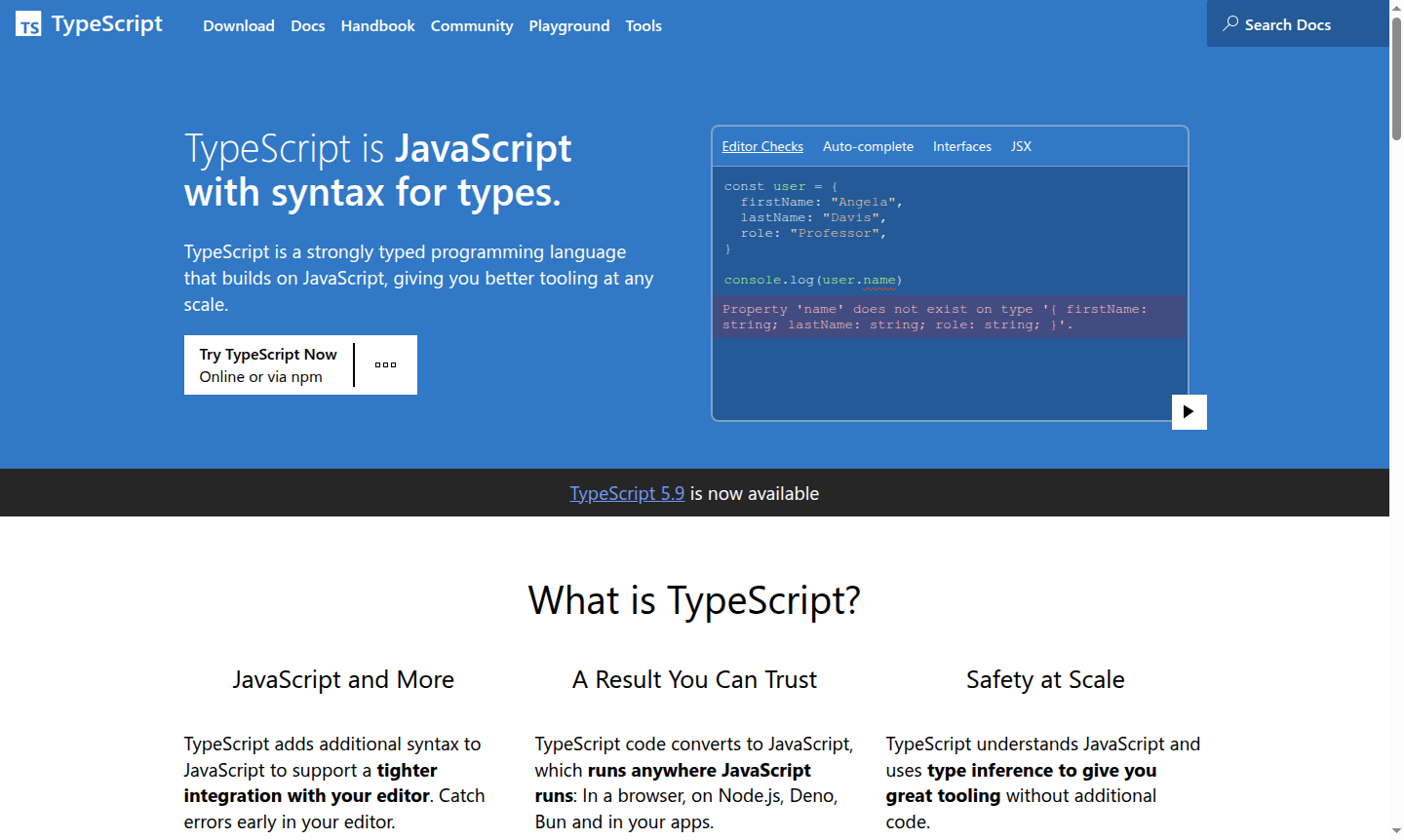
Overview of TypeScript
TypeScript is a strongly typed programming language that builds directly on JavaScript, providing enhanced tooling and scalability for application development. As a typed superset of JavaScript, it adds optional static typing while maintaining full compatibility with existing JavaScript code, libraries, and frameworks. This powerful combination enables developers to catch errors early in their editor, improve code maintainability, and build more robust applications at any scale – from small scripts to enterprise-level systems.
Developed by Microsoft and maintained as open source, TypeScript has become the second most loved programming language according to Stack Overflow's 2020 Developer Survey, with 78% of State of JS respondents using it and 93% indicating they would use it again. The language supports the latest JavaScript features including ECMAScript 2015+ standards, async functions, and decorators, compiling down to clean JavaScript that runs anywhere JavaScript executes – in browsers, on Node.js, Deno, Bun, and various applications. Explore more in IDE and Text Editor categories.
How to Use TypeScript
Getting started with TypeScript involves installing the TypeScript compiler via npm (npm install -g typescript), then creating .ts files with your code. The compiler transforms TypeScript code into JavaScript that runs across all environments supporting ECMAScript 3 or newer. Developers can gradually adopt TypeScript by adding type annotations to existing JavaScript projects, using popular JavaScript libraries with type definitions, and leveraging advanced features like type inference, interfaces, and generics. The TypeScript playground provides an interactive environment for experimentation, while comprehensive documentation and handbooks offer detailed guidance for mastering TypeScript tutorials and best practices.
Core Features of TypeScript
- Static Type Checking – Catch errors during development with optional type annotations and inference
- JavaScript Compatibility – Use existing JavaScript code and popular libraries seamlessly
- Advanced Tooling – Enhanced editor support with autocomplete, refactoring, and navigation
- Modern JavaScript Features – Support for latest ECMAScript standards and future proposals
- Scalable Architecture – Type interfaces and modules for large application development
Use Cases for TypeScript
- Building large-scale web applications with React, Angular, or Vue frameworks
- Developing server-side applications using Node.js with type safety
- Creating maintainable enterprise software with clear interface contracts
- Migrating existing JavaScript codebases to typed alternatives gradually
- Developing cross-platform applications that compile to clean JavaScript
- Implementing complex business logic with type guards and union types
- Building developer tools and libraries with comprehensive type definitions
Support and Contact
For technical support, email contact@typescriptlang.org or visit the official website for community resources, documentation, and GitHub repositories. The project maintains active forums and comprehensive learning materials.
Company Info
TypeScript is developed and maintained by Microsoft, with origins in the United States. As an open-source project, it benefits from contributions worldwide while being stewarded by Microsoft's development team.
Login and Signup
TypeScript requires no registration or login for usage as it's an open-source programming language. Developers can download the compiler directly from npm or access online resources through the official website.
TypeScript FAQ
What is the main difference between TypeScript and JavaScript?
TypeScript adds optional static typing and advanced tooling to JavaScript while maintaining full compatibility, enabling earlier error detection and better code maintenance.
Can I use TypeScript with existing JavaScript projects?
Yes, TypeScript seamlessly integrates with existing JavaScript code, libraries, and frameworks, allowing gradual adoption through .ts file extensions and type annotations.
Where does TypeScript code run after compilation?
TypeScript compiles to clean JavaScript that runs anywhere JavaScript is supported – browsers, Node.js, Deno, Bun, and all modern JavaScript environments.
Is TypeScript compatible with all JavaScript frameworks?
Yes, TypeScript is compatible with popular JavaScript frameworks like React, Angular, and Vue, and can be used with any library that has type definitions.
TypeScript Reviews0 review
Would you recommend TypeScript? Leave a comment