
Jitter
Discover Jitter, the powerful online animation software for teams. Create motion graphics, social media animations, and ads with Figma integration, 4K exports, and collaboration tools.
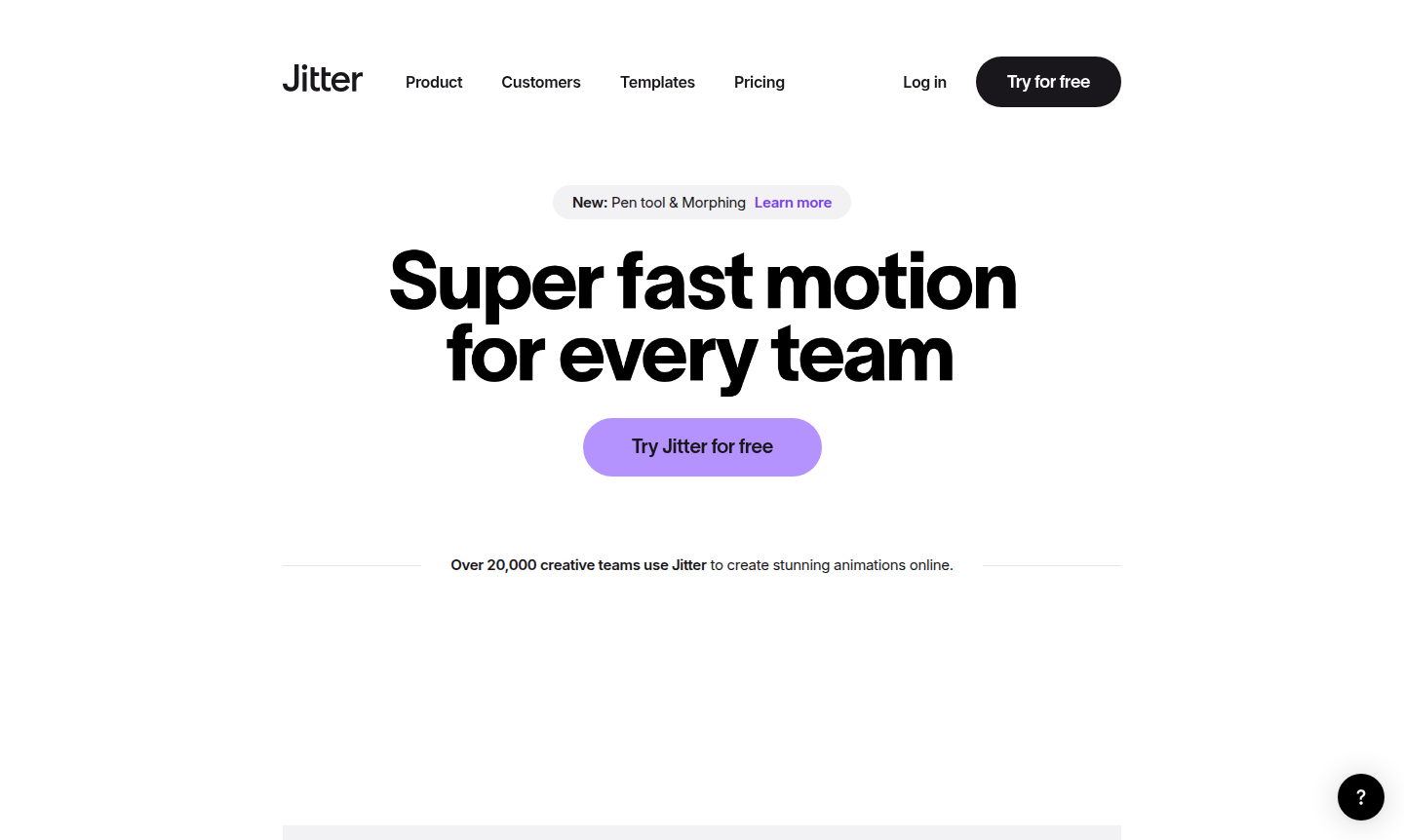
Overview of Jitter
Jitter is a powerful online motion design platform that enables creative teams to produce stunning animations with exceptional speed and efficiency. Trusted by over 20,000 creative professionals, this browser-based animation tool makes motion design accessible to designers of all skill levels, allowing teams to collaborate seamlessly and deliver engaging visual content in record time. The platform's intuitive interface and lightning-fast performance eliminate traditional barriers to motion design, empowering teams to create professional-grade animations without complex software installations or steep learning curves.
As a comprehensive Animation Software solution, Jitter serves designers, marketers, and content creators who need to produce high-quality motion graphics for various digital platforms. The tool's web-based nature ensures that teams can work together from anywhere, while its robust feature set supports everything from simple social media animations to complex advertising campaigns. With its focus on speed and collaboration, Jitter represents the next generation of Vector Graphics and motion design tools designed for modern creative workflows.
How to Use Jitter
Getting started with Jitter's motion design platform is straightforward – simply create an account and begin exploring the infinite canvas workspace. Designers can import their existing Figma designs using the dedicated plugin, then use the intuitive timeline to animate elements with precision. The platform offers built-in presets for quick experimentation, and users can copy animations across layers to maintain brand consistency. Once your animation is complete, export your project in various formats including 4K video, GIF, or Lottie files with a single click, ready for deployment across social media, websites, or advertising platforms.
Core Features of Jitter
- Infinite Canvas Workspace – Manage multiple versions and formats in a scalable environment that grows with your projects
- Smart Timeline Controls – Precisely align, stagger, and organize animations with professional-grade editing tools
- Reusable Animation Presets – Maintain brand consistency with copy-paste animation functionality across layers
- Advanced Export Options – Deliver content in 4K video up to 120 fps, GIF, WebM, or Lottie formats
- Team Collaboration Tools – Share files via links for streamlined feedback and approval processes
Use Cases for Jitter
- Create engaging social media posts and stories that capture audience attention
- Develop dynamic advertising content for high-conversion marketing campaigns
- Design interactive prototypes for apps and websites with smooth transitions
- Produce brand animations that maintain visual identity across platforms
- Create educational content with animated explanations and visual storytelling
- Develop product demonstrations with professional motion graphics
- Produce animated presentations that stand out in business communications
Support and Contact
For assistance with Jitter, email contact@jitter.video or visit the official Jitter website for access to the knowledge base, community resources, and detailed guidance on using this browser-based animation tool effectively.
Company Info
Jitter operates as a modern motion design company focused on democratizing animation creation for teams worldwide. The company has developed a reputation for delivering fast, accessible animation tools that bridge the gap between professional motion graphics and everyday design needs. Their platform continues to evolve with regular updates and feature enhancements based on user feedback from their growing community of creative professionals.
Login and Signup
Access Jitter's animation platform by visiting their official website where you can create a new account or login to your existing workspace. The signup process is streamlined for quick onboarding, allowing designers to begin creating animations within minutes of account creation.
Jitter FAQ
What makes Jitter different from other animation software?
Jitter stands out with its browser-based platform, team collaboration features, and lightning-fast performance that requires no software downloads.
Can Jitter import designs from other tools like Figma?
Yes, Jitter offers a dedicated Figma plugin used by over 300,000 designers to import designs seamlessly for animation.
What export formats does Jitter support for animations?
Jitter exports 4K video up to 120 fps in MP4, ProRes 4444, WebM formats, plus GIF and Lottie files.
What types of animations can I create with Jitter?
Jitter supports various animation types including social media posts, advertisements, prototypes, and brand animations with professional quality.
Jitter Pricing
Current prices may vary due to updates
Pricing information not available
Current pricing plans and subscription details for Jitter's animation platform are not publicly listed. Visit the official website for the most up-to-
Jitter Reviews0 review
Would you recommend Jitter? Leave a comment