Annotation
- Introduction
- What is LEADTOOLS Document Analyzer v21?
- Core Functionalities and Features
- Supported Document Formats
- Technical Architecture and Customization
- Insurance Card Data Extraction Process
- Pricing and Licensing Considerations
- Advanced Capabilities
- Industry Applications
- Pros and Cons
- Conclusion
- Frequently Asked Questions
LEADTOOLS Document Analyzer v21: Automated Document Processing Guide
Comprehensive guide to LEADTOOLS Document Analyzer v21 for automated document processing, OCR, data extraction, and workflow automation across

Introduction
In today's digital landscape, organizations face mounting challenges in managing and extracting value from diverse document formats. LEADTOOLS Document Analyzer v21 emerges as a comprehensive solution that transforms how businesses handle document processing through advanced automation. This powerful toolkit enables developers to build applications that can intelligently search, extract, and manage information across multiple document types, significantly reducing manual effort while improving accuracy and compliance.
What is LEADTOOLS Document Analyzer v21?
LEADTOOLS Document Analyzer v21 represents a sophisticated document processing platform designed to automate data extraction and manipulation tasks across various file formats. Unlike basic document viewers, this analyzer provides intelligent processing capabilities that understand document structure and content. The system comes with a ready-to-use demo that immediately demonstrates its power, allowing users to experience firsthand how it can transform their document workflows.
The platform's architecture supports extensive customization through available source code, enabling developers to create tailored solutions for specific business needs. This flexibility makes it particularly valuable for organizations dealing with high-volume document processing in sectors like insurance, healthcare, and finance. The analyzer's ability to handle both structured and unstructured documents eliminates the need for manual data entry, reducing errors and processing time significantly.
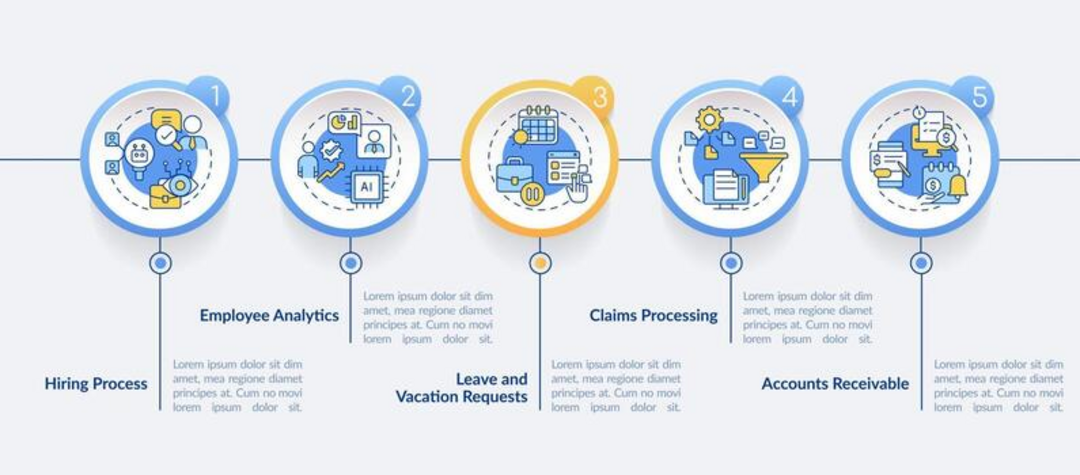
Core Functionalities and Features
The Document Analyzer's feature set addresses the complete document processing lifecycle, from ingestion to data extraction and management. Its search capabilities go beyond simple keyword matching, incorporating contextual understanding and pattern recognition. The hide function provides robust redaction tools essential for compliance with data protection regulations like GDPR and HIPAA, while the highlight feature helps users quickly identify critical information within complex documents.
Data extraction represents the platform's most powerful capability, enabling automatic capture of specific information like policy numbers, dates, and identification codes. This functionality proves particularly valuable when integrated with AI automation platforms to create end-to-end automated workflows. The system's intelligence allows it to adapt to varying document layouts and formats, maintaining accuracy across different source materials.
Supported Document Formats
LEADTOOLS Document Analyzer v21 demonstrates remarkable versatility in file format support, handling everything from native office documents to scanned images. Its Microsoft Office compatibility ensures seamless processing of DOC, DOCX, XLS, XLSX, and PPT files, while PDF support covers the widely-used portable document format. The platform's image processing capabilities leverage advanced OCR technology to convert scanned documents and photographs into searchable, editable text.
This comprehensive format support makes the analyzer ideal for organizations transitioning from paper-based to digital processes. The ability to process images means that historical documents and physical records can be incorporated into automated workflows without manual transcription. When combined with document editing tools, this creates a complete document management ecosystem.
Technical Architecture and Customization
The platform's technical foundation builds on .NET Core, ensuring cross-platform compatibility across Windows, Linux, and macOS environments. This modern architecture supports contemporary development practices and deployment scenarios. Source code availability represents a significant advantage, allowing development teams to deeply understand the system's inner workings and create highly customized solutions.
Developers can extend functionality, integrate with existing systems, and optimize performance for specific use cases. The modular design enables selective implementation of features, ensuring that organizations only deploy the capabilities they need. This approach reduces complexity and maintenance overhead while providing a foundation for future expansion as requirements evolve.
Insurance Card Data Extraction Process
Processing insurance cards demonstrates the analyzer's practical application in real-world scenarios. The system handles the considerable variation in card layouts across different insurance providers through intelligent rule-based processing. The initial setup involves creating rule sets that define the specific data elements to extract, such as policy numbers, expiration dates, and vehicle identification numbers.
Rule configuration employs regular expressions to define complex patterns that identify target data regardless of its position on the card. This approach proves particularly valuable given the inconsistent formatting between insurance providers. The system's learning capabilities allow it to improve accuracy over time as it processes more examples, reducing the need for manual intervention.
Batch processing capabilities enable organizations to handle large volumes of insurance cards efficiently. The extracted data can be automatically validated and exported to databases, spreadsheets, or other business systems. This automation significantly reduces processing time while improving data accuracy, making it particularly valuable for insurance companies and healthcare providers dealing with high document volumes.
Pricing and Licensing Considerations
LEADTOOLS employs a flexible licensing model that accommodates various organizational needs and scales. Developer licenses cover individual programmers working with the SDK, while deployment licenses address production environment requirements. Runtime licenses may be necessary for specific advanced functionalities like OCR and barcode recognition, depending on usage volume and deployment architecture.
Organizations should consider both immediate needs and long-term growth when evaluating licensing options. The platform's modular nature allows companies to start with essential features and expand as requirements evolve. Subscription and perpetual license options provide flexibility in financial planning, while support and maintenance agreements ensure access to updates and technical assistance.
Advanced Capabilities
The platform's OCR engine represents one of its most sophisticated components, supporting multiple languages and adapting to various font styles and image qualities. This technology enables accurate text recognition from scanned documents, photographs, and digital files, creating searchable content from previously inaccessible information. The OCR integration with PDF editing tools enhances document accessibility and usability.
Form recognition capabilities automate data extraction from structured documents like applications, surveys, and invoices. The system can identify form fields, checkboxes, and specific data zones, significantly reducing manual data entry. Barcode recognition expands this functionality further, enabling automatic capture of encoded information from documents and physical items. This proves particularly valuable in inventory management and document tracking scenarios.
Industry Applications
Insurance companies benefit tremendously from automated claim processing, where the analyzer extracts critical information from various document types. Healthcare organizations use the platform to manage patient records while maintaining HIPAA compliance through robust redaction capabilities. Financial institutions leverage its capabilities for loan processing, fraud detection, and compliance reporting.
The legal sector finds value in document analysis for case preparation and discovery processes, while government agencies use it for records management and information retrieval. Educational institutions employ the technology for administrative processing and research documentation. The platform's versatility makes it applicable across virtually any industry dealing with document-intensive processes, especially when integrated with file search solutions for comprehensive information management.
Pros and Cons
Advantages
- Comprehensive support for multiple document formats and types
- Advanced OCR with multi-language recognition capabilities
- Full source code access for complete customization
- Cross-platform compatibility across major operating systems
- Powerful data extraction from structured and unstructured documents
- Robust redaction tools for compliance and security
- Integration with existing business systems and workflows
Disadvantages
- Substantial initial investment in licensing and implementation
- Requires technical expertise for customization and deployment
- Steep learning curve for non-technical users
- Additional costs for advanced features and runtime licenses
- Complex setup process for specific use cases
Conclusion
LEADTOOLS Document Analyzer v21 stands as a powerful solution for organizations seeking to automate document processing and data extraction workflows. Its comprehensive feature set, format support, and customization options make it suitable for diverse industries and use cases. While the platform requires technical expertise and represents a significant investment, its potential for reducing manual effort, improving accuracy, and enhancing compliance delivers substantial return on investment for document-intensive operations. As businesses continue digitizing processes, tools like Document Analyzer become increasingly essential for maintaining competitive advantage and operational efficiency.
Frequently Asked Questions
What document types does LEADTOOLS Document Analyzer support?
It processes office documents (DOC, DOCX, XLS, PPT), PDF files, and images using OCR technology to handle scanned documents and photographs.
Is source code included with the Document Analyzer?
Yes, full source code is provided, enabling deep customization and integration into existing applications and workflows.
What programming languages are supported?
Primarily supports .NET Core with C# and VB.NET, ensuring cross-platform compatibility across Windows, Linux, and macOS.
How does it handle data security and compliance?
Includes robust redaction tools, access controls, and supports compliance with regulations like HIPAA and GDPR for sensitive data protection.
What industries benefit most from LEADTOOLS Document Analyzer?
Insurance, healthcare, finance, legal, and government sectors benefit significantly due to high document processing needs and compliance requirements.