Annotation
- Introduction
- What is GPT Image Generator?
- Seamless Google Workspace Integration
- Core AI-Powered Features
- Getting Started Guide
- Pricing and Credit System
- Industry Applications
- Pros and Cons
- Conclusion
- Frequently Asked Questions
GPT Image Generator: AI Visual Creation for Google Workspace | ToolPicker
GPT Image Generator is an AI-powered add-on for Google Workspace that enables users to create and edit images directly within Google Docs and Slides,
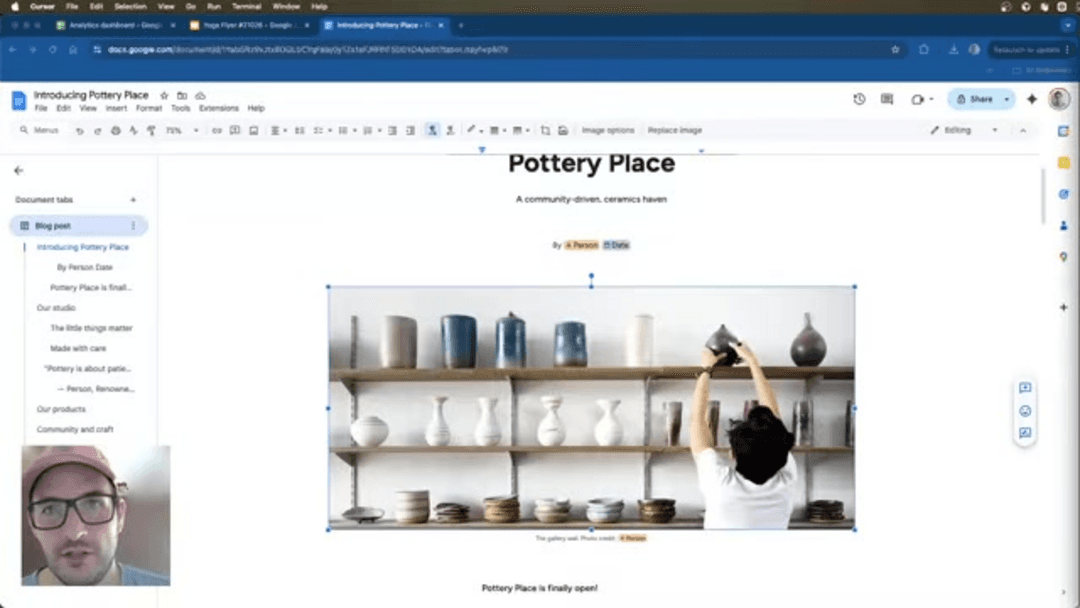
Introduction
Creating compelling visual content has become essential for effective communication, yet sourcing and editing images often consumes valuable time. GPT Image Generator transforms this process by bringing AI-powered image creation and editing directly into Google Workspace. This innovative add-on eliminates the need for external tools, allowing users to generate custom visuals, remove backgrounds, and enhance images seamlessly within Google Docs and Slides. Whether you're a content creator, marketer, or educator, this tool streamlines your workflow while maintaining professional quality.
What is GPT Image Generator?
GPT Image Generator represents a significant advancement in AI image generators, specifically designed as a Google Workspace add-on that integrates directly with Google Docs and Slides. This tool addresses the common frustration of switching between multiple applications for image creation and editing. Instead of learning complex software like Photoshop or searching through stock photo libraries, users can access comprehensive AI-powered tools within their familiar Google Workspace environment. The system leverages advanced machine learning algorithms to understand user prompts and generate relevant visuals, making professional image creation accessible to users of all technical skill levels.
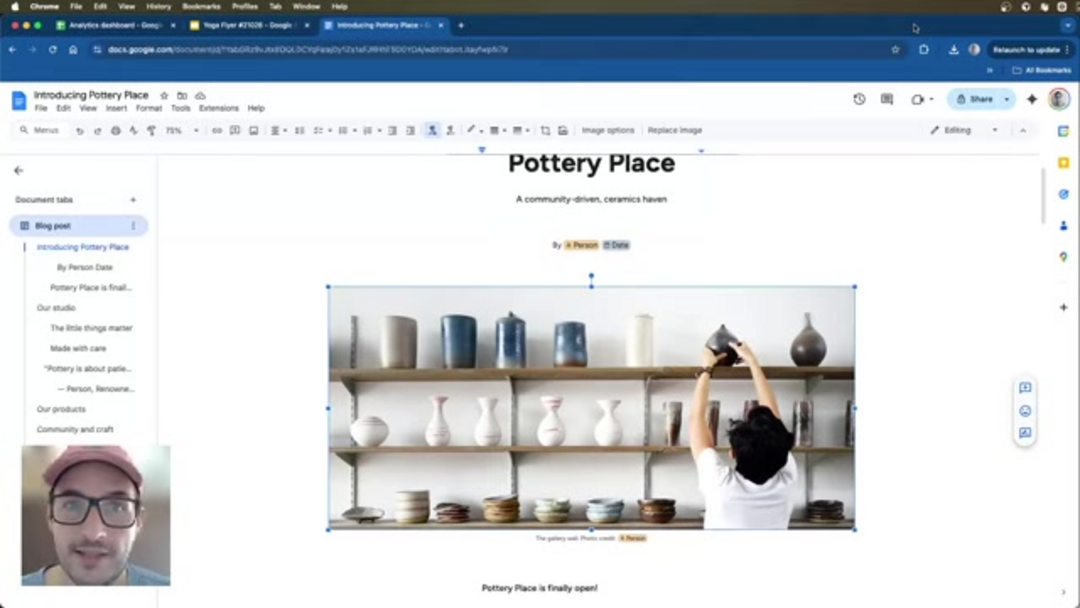
Seamless Google Workspace Integration
The integration with Google Workspace represents one of GPT Image Generator's most valuable features. Users can access the tool through the Extensions menu in both Google Docs and Slides, eliminating the traditional workflow interruptions caused by exporting and importing files between applications. This seamless integration means you can generate an image for your presentation slide or document paragraph without ever leaving your workspace. The tool maintains the collaborative nature of Google Workspace, allowing multiple team members to work with AI-generated images simultaneously. This approach significantly reduces the time spent on visual content creation while maintaining consistency across your documents and presentations.
Core AI-Powered Features
GPT Image Generator offers a suite of advanced tools for image creation and editing, powered by artificial intelligence.
AI Image Editor Capabilities
The AI Image Editor provides sophisticated editing tools that rival many standalone photo image editor applications. Beyond basic adjustments, the editor can perform complex tasks like object removal, color correction, and style transformation through simple text prompts. For instance, you can instruct the AI to "remove the background person" or "enhance the colors to appear more vibrant" and watch as the algorithm processes your request. The editor also includes creative filters and effects that can transform ordinary images into visually striking content suitable for professional publications or social media campaigns.
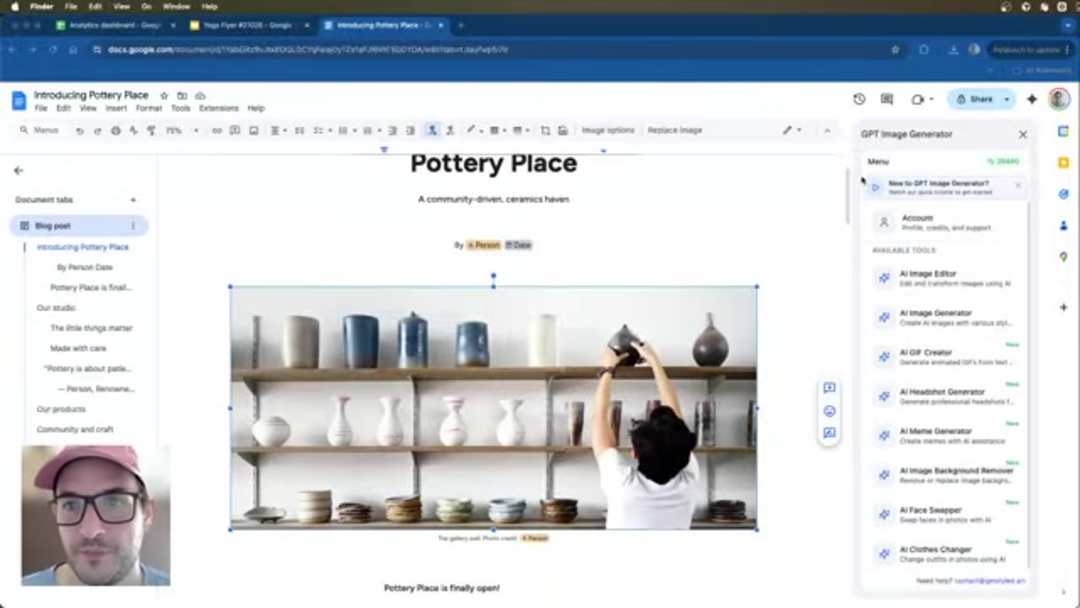
Custom Image Generation
The AI Image Generator function represents the cutting edge of AI photo image generator technology. Users can create completely original visuals by providing detailed text descriptions of their desired images. The system supports various artistic styles, from photorealistic to abstract illustrations, and can generate multiple variations of the same concept. This feature is particularly valuable for creating brand-specific imagery that doesn't exist in stock photo libraries. The generator understands complex prompts involving specific objects, settings, moods, and compositional elements, producing unique visuals tailored to your exact specifications.
Background Removal Technology
The AI Image Background Remover utilizes advanced segmentation algorithms to automatically detect and isolate subjects from their backgrounds. This tool goes beyond simple color-based removal, accurately handling complex elements like hair, transparent objects, and intricate details. As part of the broader AI background remover category, this feature saves significant time compared to manual editing processes. The resulting transparent PNG files can be seamlessly integrated into any document or presentation background, ensuring professional-looking results without the typical halo effects or jagged edges common in automated background removal tools.
Getting Started Guide
This section covers the essential steps to begin using GPT Image Generator effectively.
Installation Process
Installing GPT Image Generator begins with visiting the Google Workspace Marketplace from within any Google Docs or Slides application. Search for "GPT Image Generator" and click the install button, then follow the permission prompts to grant necessary access. The installation typically completes within minutes, after which the extension becomes available in your Extensions menu. New users receive initial free credits to explore the tool's capabilities before committing to a paid plan. The setup requires no technical expertise, making it accessible for individual users and organizations of all sizes.
Accessing and Using Tools
Once installed, accessing GPT Image Generator's features is straightforward. Open any Google Doc or Slide, navigate to Extensions in the menu bar, and select GPT Image Generator to reveal the sidebar interface. The sidebar organizes tools into clear categories: Image Generation, Image Editing, and Background Removal. Each section provides intuitive controls and prompt fields where you can describe your desired outcome. The interface includes style selectors, quality settings, and preview options to help you achieve optimal results. For those working with AI prompt tools, the system accepts both simple and complex descriptive language.
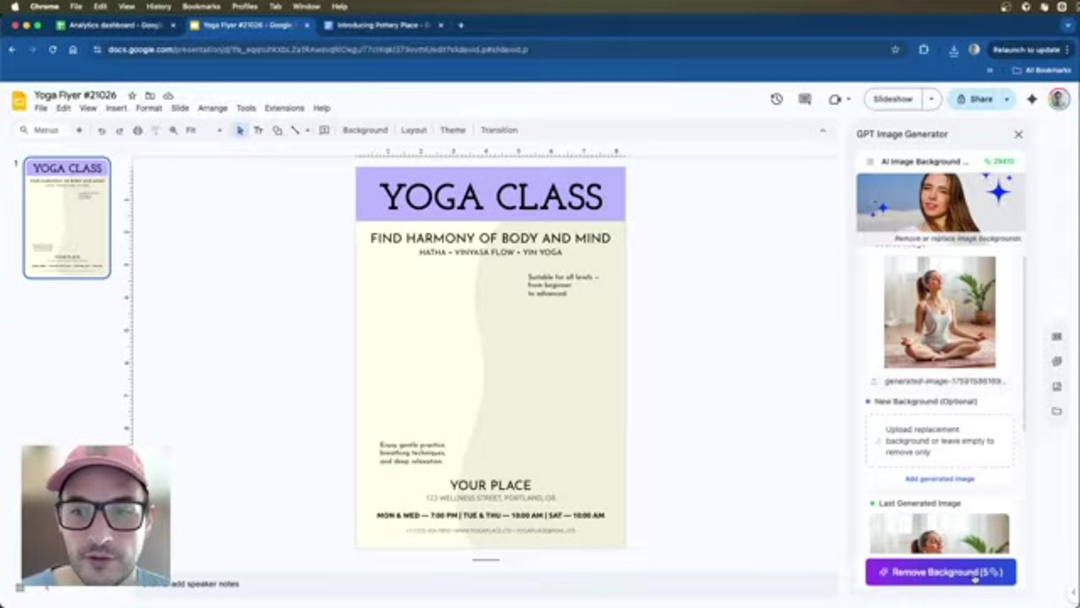
Practical Editing Workflow
The editing workflow begins by selecting an existing image in your document or uploading a new one through the GPT Image Generator sidebar. The AI Image Editor provides multiple modification options, including object removal, color adjustment, filter application, and text overlay capabilities. The system processes changes in real-time, allowing you to preview results before applying them permanently. For more advanced edits, you can use natural language commands like "make the subject pop" or "apply a professional corporate style" to guide the AI's editing decisions. This approach combines the precision of manual editing with the efficiency of AI automation.
Pricing and Credit System
Understand the cost structure and how to manage credits for optimal use.
Understanding the Credit Model
GPT Image Generator operates on a flexible credit-based system where different tasks consume varying credit amounts. Basic image generations typically cost fewer credits than complex edits or high-resolution outputs. This model ensures users only pay for what they actually use, making it cost-effective for both occasional users and high-volume content creators. The credit system integrates seamlessly with AI automation platforms budgeting, allowing organizations to predict and control their visual content creation expenses. Credits never expire, providing flexibility for seasonal or project-based usage patterns.
Earning Additional Credits
Beyond purchasing credits, users can earn additional resources through various methods. Writing detailed reviews on the Google Workspace Marketplace typically rewards users with bonus credits, as does participating in user feedback surveys and referral programs. The developers occasionally run promotional campaigns offering free credits for specific actions or during product updates. These earning opportunities make the tool more accessible while encouraging user engagement and community development. For organizations using AI APIs SDKs, bulk credit purchases often include bonus allocations.
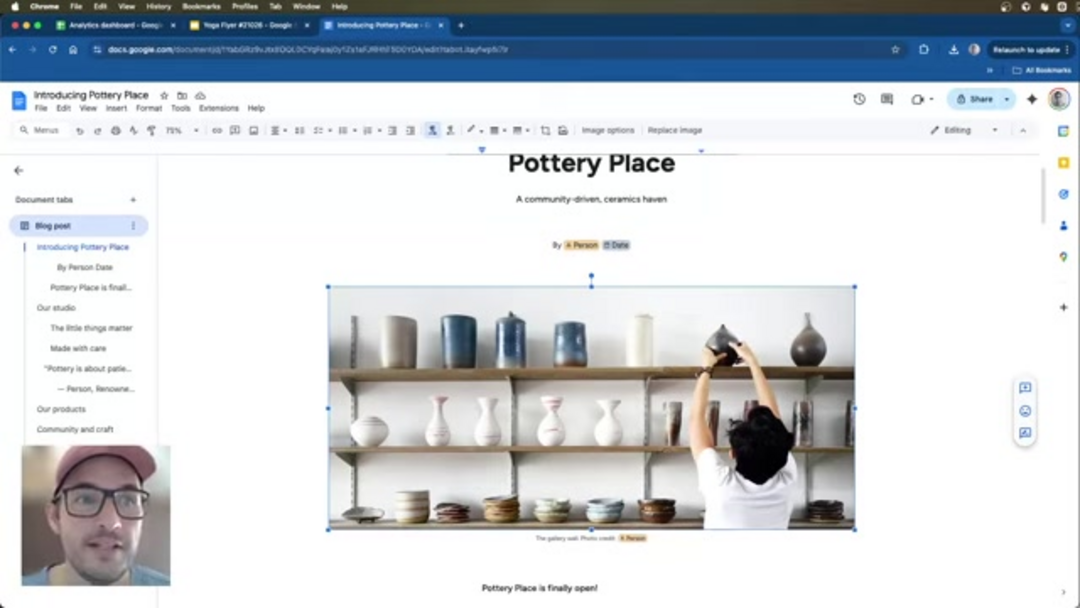
Industry Applications
Explore how various sectors leverage GPT Image Generator for enhanced visual content.
Content Creation and Blogging
Bloggers and content creators benefit immensely from GPT Image Generator's ability to produce unique, relevant visuals for articles and social media posts. The tool enables consistent branding across all visual content while eliminating copyright concerns associated with stock photography. Content teams can maintain visual coherence across multiple authors and publications, with the AI ensuring style consistency. The rapid generation capability means visuals can be created in real-time during content development, rather than being treated as a separate production phase. This integration of AI agents assistants into the creative workflow represents a significant efficiency improvement for modern content operations.
Marketing and Social Media
Marketing professionals leverage GPT Image Generator to create campaign-specific visuals without designer dependencies. The tool supports rapid A/B testing of visual concepts, allowing marketers to iterate quickly based on performance data. Social media managers can maintain consistent posting schedules by generating fresh visuals for each platform's requirements. The background removal feature proves particularly valuable for creating product images with transparent backgrounds, essential for e-commerce and advertising materials. The ability to generate branded imagery on-demand transforms marketing workflows and reduces external creative costs.
Education and Training
Educators and instructional designers use GPT Image Generator to create engaging learning materials with custom illustrations and diagrams. The tool helps visualize abstract concepts, making complex topics more accessible to students. Training departments can generate scenario-specific images for case studies and simulations, enhancing the practical application of learning content. The integration with Google Slides makes it ideal for creating dynamic presentations that maintain student engagement through relevant, high-quality visuals. This application demonstrates how AI tools are transforming educational content development.
Pros and Cons
Advantages
- Direct integration with Google Docs and Slides workflows
- User-friendly interface requiring no design experience
- Comprehensive AI-powered creation and editing tools
- Flexible pricing based on actual usage through credits
- Significant time savings compared to traditional methods
- Continuous feature updates and improvement cycles
- Support for multiple image styles and formats
Disadvantages
- Credit system can become expensive for heavy users
- Limited advanced customization versus professional software
- Requires stable internet connection for all operations
- Output quality varies with prompt specificity
- Learning curve for optimizing AI prompt effectiveness
Conclusion
GPT Image Generator represents a significant step forward in making AI-powered visual content creation accessible within everyday productivity tools. By integrating directly with Google Workspace, it eliminates workflow interruptions and reduces the technical barrier to professional image creation. While the credit-based pricing model and internet dependency present some limitations, the time savings and creative possibilities outweigh these concerns for most users. As AI technology continues to evolve, tools like GPT Image Generator will become increasingly sophisticated, further bridging the gap between amateur and professional visual content creation. For organizations and individuals seeking to enhance their visual communication within the Google ecosystem, this add-on delivers substantial value and workflow improvements.
Frequently Asked Questions
Is GPT Image Generator free to use?
GPT Image Generator offers free credits for new users to explore features. After exhausting free credits, users purchase additional credits based on usage. The credit system ensures you only pay for what you use.
What image types can I create with GPT Image Generator?
You can create various image types including illustrations, graphics, stylized visuals, and photorealistic images. The tool also edits existing images, removes backgrounds, and applies creative filters through AI algorithms.
Can I use GPT Image Generator for commercial projects?
Yes, GPT Image Generator can be used for commercial purposes, but users should review the licensing terms and ensure compliance with copyright regulations when generating and using AI-created images.
How does the credit system work?
Different tasks consume varying credit amounts. Basic generations cost fewer credits than complex edits. Users purchase credit packages and can earn bonus credits through reviews and promotions.
How does GPT Image Generator handle image copyright?
GPT Image Generator users are responsible for ensuring compliance with copyright laws when using generated images. The tool provides original creations, but commercial use may require verifying licensing terms.
Relevant AI & Tech Trends articles
Stay up-to-date with the latest insights, tools, and innovations shaping the future of AI and technology.
Grok AI: Free Unlimited Video Generation from Text & Images | 2024 Guide
Grok AI offers free unlimited video generation from text and images, making professional video creation accessible to everyone without editing skills.
Top 3 Free AI Coding Extensions for VS Code 2025 - Boost Productivity
Discover the best free AI coding agent extensions for Visual Studio Code in 2025, including Gemini Code Assist, Tabnine, and Cline, to enhance your
Grok 4 Fast Janitor AI Setup: Complete Unfiltered Roleplay Guide
Step-by-step guide to configuring Grok 4 Fast on Janitor AI for unrestricted roleplay, including API setup, privacy settings, and optimization tips