Annotation
- Introduction
- Understanding ChatGPT Pulse: Beyond Traditional AI Interaction
- Seamless Integration with Productivity Tools
- Safety and Content Moderation
- Enhanced Collaboration Through Project Sharing
- Voice and Interface Improvements
- Personalization and Privacy Controls
- Accessing and Customizing ChatGPT Pulse
- Pros and Cons
- Conclusion
- Frequently Asked Questions
ChatGPT Pulse: Proactive AI Assistant with Gmail & Calendar Integration
ChatGPT Pulse revolutionizes AI interaction by proactively delivering curated content and integrating with productivity tools like Gmail and Google
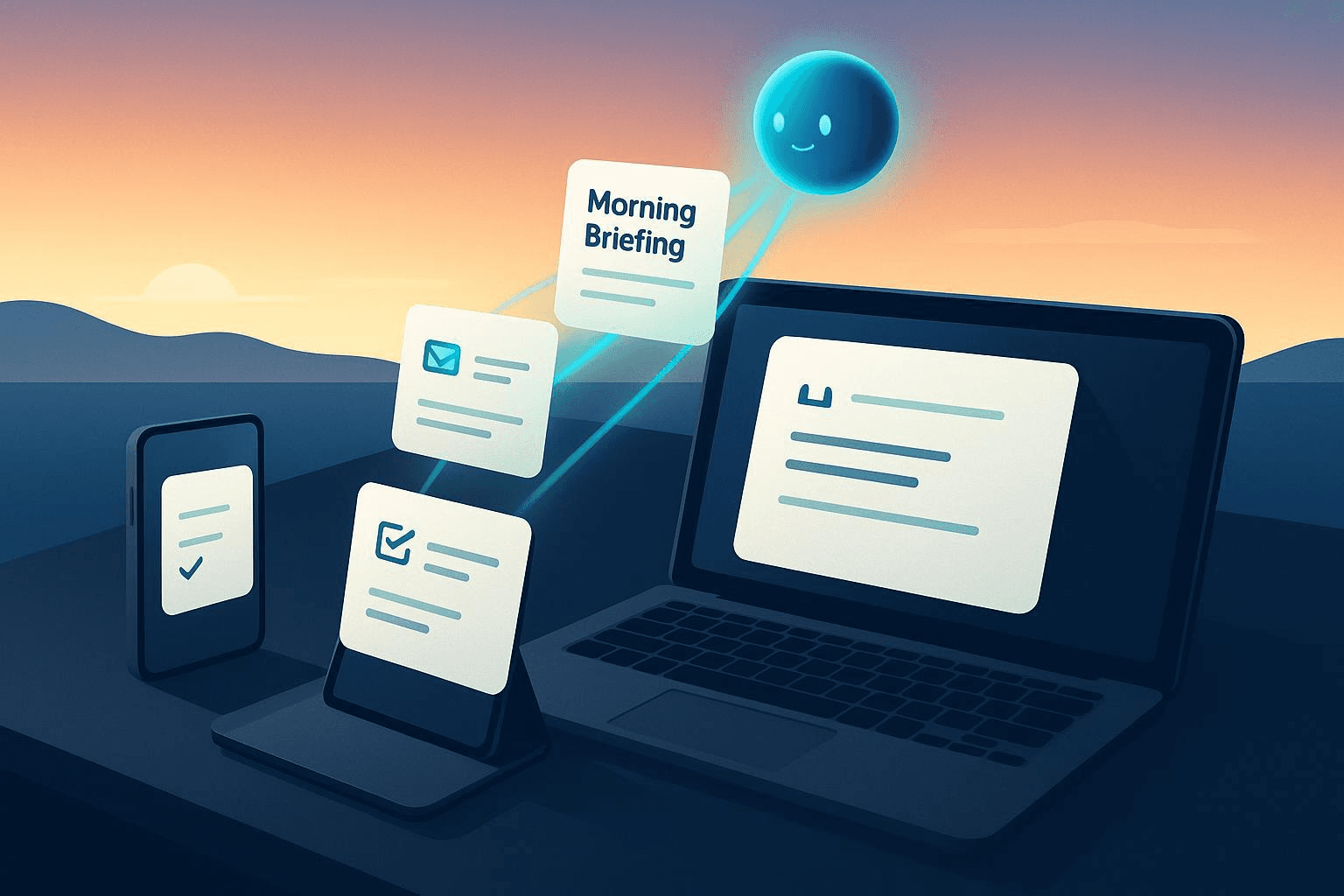
Introduction
Artificial intelligence continues to evolve at a remarkable pace, and OpenAI's latest innovation – ChatGPT Pulse – represents a significant leap forward in how we interact with AI systems. This groundbreaking feature transforms ChatGPT from a reactive tool into a proactive assistant that anticipates your needs and initiates conversations. For professionals and power users seeking enhanced productivity, ChatGPT Pulse offers a glimpse into the future of AI agents and assistants that work alongside you throughout your day.
Understanding ChatGPT Pulse: Beyond Traditional AI Interaction
ChatGPT Pulse fundamentally changes the user experience by shifting from a question-and-answer model to a proactive engagement system. Instead of waiting for your prompts, Pulse analyzes your interests and patterns to deliver curated articles, research suggestions, and relevant information automatically. Each morning brings a fresh update, allowing you to enable notifications and receive daily insights tailored to your professional and personal interests. This approach mirrors how a human assistant might prepare materials for your review, making AI interaction feel more natural and integrated into your workflow.

Seamless Integration with Productivity Tools
One of Pulse's most powerful capabilities is its integration with Google's ecosystem. By connecting to your Gmail and Google Calendar – with explicit permission, as these features are disabled by default for privacy – Pulse gains valuable context about your schedule, commitments, and communication patterns. This integration enables the AI to provide remarkably relevant suggestions, such as drafting meeting agendas based on calendar events, recommending restaurants near your upcoming travel destinations, or reminding you about important birthdays and anniversaries. For teams using collaboration tools, this represents a significant step toward truly intelligent workplace assistance.
Safety and Content Moderation
OpenAI has implemented robust safety measures to ensure Pulse delivers reliable, appropriate content. All topics and suggestions undergo comprehensive safety checks designed to filter out harmful, misleading, or policy-violating material. This proactive moderation system helps maintain a trustworthy experience while still providing personalized, relevant information. The safety protocols are particularly important given Pulse's autonomous nature, ensuring users can confidently engage with the AI's suggestions without worrying about inappropriate content.
Enhanced Collaboration Through Project Sharing
Beyond Pulse, ChatGPT introduces project sharing capabilities that revolutionize team collaboration. This feature allows workspace members to share projects containing files, instructions, and contextual information that guide ChatGPT's responses toward shared objectives. Team members can chat within the project environment, maintaining context across conversations and ensuring consistent outputs. Project sharing proves invaluable for ongoing work such as client management, content creation pipelines, and research initiatives. The system offers flexible sharing options – via individual emails, group emails, or shareable links – with configurable access permissions to protect sensitive information.
Voice and Interface Improvements
ChatGPT's voice interaction capabilities receive significant upgrades through GPT-4o mini, delivering improved response quality and reduced latency in Advanced Voice mode. The enhanced voice experience feels more natural and responsive, making voice-based interactions more practical for daily use. Simultaneously, a redesigned user interface focuses on surfacing the most useful features and improving overall accessibility. The updated search functionality provides more accurate, reliable results across multiple categories: improved factuality reduces hallucinations, enhanced shopping intent detection shows relevant products, and better formatting ensures answers are easily digestible. These improvements position ChatGPT as a more comprehensive conversational AI tool for diverse use cases.
Personalization and Privacy Controls
Personalization settings become more accessible within ChatGPT's configuration options, allowing users to fine-tune the AI's personality and behavior through custom instructions. The temporary chat feature addresses privacy concerns by ensuring certain conversations don't appear in your history, don't utilize ChatGPT's memory, and aren't used for model training – though OpenAI retains these chats for 30 days for safety monitoring purposes. This balance between personalization and privacy reflects the evolving expectations users have for AI automation platforms in both professional and personal contexts.
Accessing and Customizing ChatGPT Pulse
Currently available exclusively to ChatGPT Pro subscribers on mobile devices, Pulse appears as "Today's Pulse" at the top of the ChatGPT mobile app interface. The feature offers multiple interaction options: users can save articles for later reference, provide thumbs-up or thumbs-down feedback to refine future suggestions, and share interesting content via links. Customization begins by granting ChatGPT permission to access your Google Calendar for schedule-based assistance, then evolves as you communicate your specific interests and learning goals. This feedback loop helps Pulse become increasingly relevant to your unique needs over time, transforming it from a generic information source into a personalized intelligence partner.
Pros and Cons
Advantages
- Proactive engagement reduces manual prompting effort
- Personalized content curation based on user interests
- Seamless integration with Gmail and Google Calendar
- Enhanced team collaboration through project sharing
- Comprehensive safety checks for reliable content
- Improved voice response quality and reduced latency
- User-friendly interface with better feature discovery
Disadvantages
- Limited to ChatGPT Pro subscribers only
- Mobile-exclusive availability excludes desktop users
- Calendar and email integration requires manual enabling
- Initial content relevance may need refinement period
- Temporary chats retained for 30-day safety review
Conclusion
ChatGPT Pulse represents a paradigm shift in how we interact with artificial intelligence, moving from reactive question-answering to proactive assistance that anticipates user needs. While currently limited to Pro subscribers on mobile platforms, its integration capabilities with productivity tools, robust safety measures, and personalized content curation demonstrate the future direction of AI assistants. Combined with project sharing, voice improvements, and enhanced interface design, Pulse positions ChatGPT as a comprehensive productivity platform rather than just a conversational tool. As AI continues to evolve, features like Pulse will likely become standard expectations for AI email assistants and intelligent workplace tools, making proactive, context-aware assistance the new benchmark for AI interaction quality.
Frequently Asked Questions
What makes ChatGPT Pulse different from regular ChatGPT?
ChatGPT Pulse proactively starts conversations and delivers curated content based on your interests, rather than waiting for your prompts, making AI interaction more natural and integrated into daily workflows.
Is ChatGPT Pulse available for free users?
No, ChatGPT Pulse is exclusively available to ChatGPT Pro subscribers and currently only accessible through the mobile app, not on desktop platforms.
How does Pulse integrate with Gmail and Google Calendar?
With user permission, Pulse connects to Gmail and Google Calendar to provide context-aware suggestions like meeting agendas, travel recommendations, and reminders based on your schedule and communications.
What safety measures protect Pulse users?
All Pulse content undergoes safety checks to filter harmful or policy-violating material, and temporary chats are monitored for 30 days while maintaining privacy from training data.
Can multiple team members use project sharing?
Yes, project sharing allows workspace teams to collaborate on shared projects with files, instructions, and contextual chats that maintain consistency across team interactions.
Relevant AI & Tech Trends articles
Stay up-to-date with the latest insights, tools, and innovations shaping the future of AI and technology.
Grok AI: Free Unlimited Video Generation from Text & Images | 2024 Guide
Grok AI offers free unlimited video generation from text and images, making professional video creation accessible to everyone without editing skills.
Grok 4 Fast Janitor AI Setup: Complete Unfiltered Roleplay Guide
Step-by-step guide to configuring Grok 4 Fast on Janitor AI for unrestricted roleplay, including API setup, privacy settings, and optimization tips
Top 3 Free AI Coding Extensions for VS Code 2025 - Boost Productivity
Discover the best free AI coding agent extensions for Visual Studio Code in 2025, including Gemini Code Assist, Tabnine, and Cline, to enhance your