Annotation
- Introduction
- Understanding LearningML and Image Recognition
- Building Your Image Recognition Model Step by Step
- LearningML Platform Features and Capabilities
- Pros and Cons
- Educational Applications and Use Cases
- Conclusion
- Frequently Asked Questions
LearningML Image Recognition Tutorial: Build AI Classification Models Step by Step
Comprehensive tutorial on building image recognition AI models with LearningML, including step-by-step instructions for animal classification

Introduction
Discover how to create powerful image recognition models using LearningML, an educational platform designed specifically for teaching machine learning concepts. This comprehensive tutorial walks you through building an AI system that classifies animal images with practical, hands-on examples suitable for beginners and educators alike.
Understanding LearningML and Image Recognition
What is LearningML?
LearningML represents a breakthrough in educational technology, offering a web-based environment that simplifies complex machine learning concepts into accessible, interactive experiences. Developed as part of the FAIaS (Fostering Artificial Intelligence at Schools) Erasmus+ project, this platform specifically targets educators and students who want to explore artificial intelligence without extensive programming backgrounds.
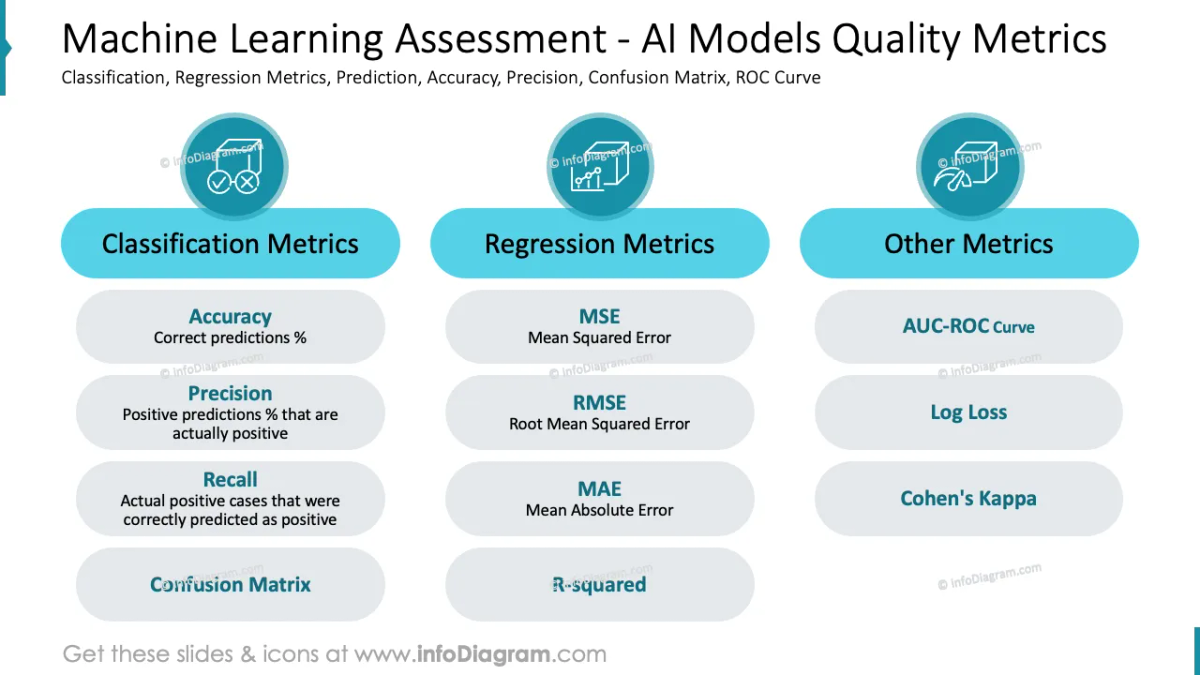
The platform operates on three fundamental principles that make it particularly effective for educational settings. Accessibility ensures that users with minimal technical experience can successfully navigate and utilize the tool. Practical application allows learners to immediately see the results of their work through functional AI models. Educational focus means the entire system is designed with classroom integration in mind, complete with teaching resources and structured activities.
For those exploring AI APIs and SDKs, LearningML provides an excellent foundation by demonstrating core machine learning principles in action. The platform handles the complex backend algorithms while presenting a clean, intuitive interface that focuses on the learning experience rather than technical implementation details.
AI Models for Image Classification Explained
Image classification represents one of the most practical applications of machine learning, where AI systems learn to identify and categorize visual content. In technical terms, an image classification model functions as a sophisticated mapping system that analyzes input images and assigns them to predefined categories based on learned patterns and features.
The process begins with training data – collections of labeled images that teach the model what each category looks like. For our animal classification project, we'll use four distinct categories: crabs, butterflies, crocodiles, and kangaroos. The model examines thousands of visual features in these training images, learning to distinguish subtle differences between animal types.
This learning process mirrors how humans recognize patterns, but at a computational scale. The AI identifies edges, shapes, textures, and color patterns that characterize each animal class. Through repeated exposure to training examples, the model builds internal representations that allow it to make accurate predictions on new, unseen images.
Navigating the LearningML Interface
LearningML offers two versions to accommodate different user needs. The stable version provides reliable, tested functionality ideal for classroom use and beginners. The beta version includes additional features but may contain occasional bugs as it undergoes development and testing.
When you first access the platform, you'll choose between text and image recognition capabilities. Selecting 'Recognize Images' reveals the three-stage workflow that structures the machine learning process. The Train phase allows you to upload and label image examples. The Learn phase processes this data to build the classification model. The Try phase enables testing with new images to evaluate model performance.
This structured approach makes LearningML particularly valuable for understanding AI model hosting concepts, as it demonstrates the complete lifecycle from data preparation to deployment and testing.
Building Your Image Recognition Model Step by Step
Step 1: Training with Quality Image Examples
The foundation of any successful image recognition model lies in the quality and diversity of its training data. Begin by creating distinct classes for each animal category you want the AI to recognize. Click 'Add new class of images' and name your first category 'Butterfly,' then repeat for 'Crab,' 'Crocodile,' and 'Kangaroo.'
Once your categories are established, populate each with representative images. You can upload images from your computer or use a webcam for real-time capture. For animal classification, computer uploads are more practical. Aim for at least twenty diverse images per category, including variations in lighting, angles, backgrounds, and animal poses.
The training data quality directly impacts your model's performance. Include images that show animals from different perspectives, in various environments, and under changing conditions. This diversity prepares the AI for real-world scenarios where it must recognize animals in unpredictable settings. Avoid using similar-looking images repeatedly, as this can lead to overfitting where the model performs well on training data but poorly on new images.
Step 2: Teaching the Model Through Machine Learning
With your training dataset prepared, initiate the learning phase by clicking 'Learning to recognize images.' This process involves complex algorithms analyzing your image collection to identify distinguishing features for each animal category. The system processes visual patterns, textures, shapes, and color distributions that differentiate butterflies from crabs, crocodiles from kangaroos.
During this phase, you'll see visual indicators showing the system's progress. The duration depends on your dataset size and image complexity, typically taking several minutes. This demonstrates the computational intensity of machine learning, even for educational platforms. The process employs supervised learning techniques, where the AI correlates image features with your provided labels to build predictive capabilities.
This stage highlights why AI automation platforms require significant processing power for model training. LearningML simplifies this behind the scenes, but the underlying principles remain the same as those used in commercial AI systems.
Step 3: Testing and Validating Model Accuracy
Model validation represents the critical final step where you assess your AI's real-world performance. Upload test images that weren't included in your training set to evaluate how well the model generalizes its learning. LearningML provides probability scores for each classification, showing the confidence level for every potential category.
When testing, look for high probability scores (typically above 80%) for correct classifications. Misclassifications indicate areas where your training data needs improvement. For instance, if the model confuses crabs with butterflies, add more distinctive examples of both animals. Test with challenging images – animals in unusual positions, partial views, or complex backgrounds – to thoroughly assess robustness.
This testing methodology mirrors professional practices in AI image generation and analysis, where model validation determines real-world applicability. Regular testing and refinement create increasingly accurate and reliable image recognition systems.
LearningML Platform Features and Capabilities
Comprehensive Feature Set
LearningML delivers a robust set of features that support diverse educational needs. The platform's image recognition capabilities allow users to train models on custom datasets, while text recognition functions enable natural language processing projects. The integrated testing environment provides immediate feedback on model performance, helping users understand AI strengths and limitations.
The save and share functionality encourages collaborative learning, allowing students to exchange projects and educators to distribute prepared activities. Perhaps most innovatively, the Scratch integration lets users export trained models to the popular visual programming environment, creating opportunities for interactive AI applications.
These features make LearningML particularly valuable for exploring AI agents and assistants, as students can create simple AI systems that respond to visual or textual inputs.
Pros and Cons
Advantages
- Intuitive interface perfect for beginners and educators
- Completely free with no hidden costs or subscriptions
- Hands-on approach to machine learning education
- Seamless integration with Scratch programming
- Supports both image and text recognition projects
- Educational resources and classroom activities included
- Cloud saving enables project sharing and collaboration
Disadvantages
- Limited advanced features compared to professional tools
- Model accuracy heavily dependent on training data quality
- Beta version may contain occasional bugs
- Processing speed varies with dataset size
- Internet connection required for platform access
Educational Applications and Use Cases
Practical Learning Scenarios
LearningML serves diverse educational purposes across multiple learning environments. In classroom settings, teachers can design project-based activities where students build AI models to solve specific problems. Science classes might create plant identification systems, while social studies could develop historical artifact classifiers.
Workshops and STEM programs benefit from LearningML's immediate, visible results that demonstrate AI principles in action. The platform works particularly well in AI writing tool contexts when combined with text recognition features for multimodal projects. Self-learners find the structured approach helpful for understanding machine learning fundamentals without overwhelming technical complexity.
The platform's educational design makes it suitable for various age groups and skill levels, with scaffolding that allows progression from simple to more complex AI projects as understanding deepens.
Conclusion
LearningML provides an exceptional entry point into machine learning and artificial intelligence, particularly for educational contexts. Its balanced approach combining accessibility with practical application enables meaningful engagement with AI concepts that form the foundation of more advanced systems. The platform's focus on image and text recognition covers two fundamental AI domains while maintaining usability for non-technical users. As AI continues transforming industries and daily life, tools like LearningML play a crucial role in developing digital literacy and preparing the next generation for technological advancements. The hands-on experience gained through building and testing actual AI models creates deeper understanding than theoretical approaches alone.
Frequently Asked Questions
Is LearningML completely free to use?
Yes, LearningML is entirely free with no subscription fees or hidden costs, supported by the FAIaS educational project to make AI learning accessible to everyone.
What types of AI projects can I create with LearningML?
You can build both image recognition models for visual classification and text recognition systems for language analysis, with options to integrate projects with Scratch programming.
Do I need programming experience to use LearningML?
No programming knowledge is required. LearningML is specifically designed for beginners with intuitive interfaces that simplify complex machine learning concepts.
How can I improve my image recognition model's accuracy?
Increase training data quantity and diversity, include images with different lighting and angles, test with challenging examples, and refine your dataset based on misclassification patterns.
What is the minimum number of images needed per category in LearningML?
While there's no strict minimum, using at least 20 diverse images per category helps ensure better model accuracy and generalization for image recognition tasks.
Relevant AI & Tech Trends articles
Stay up-to-date with the latest insights, tools, and innovations shaping the future of AI and technology.
Grok 4 Fast Janitor AI Setup: Complete Unfiltered Roleplay Guide
Step-by-step guide to configuring Grok 4 Fast on Janitor AI for unrestricted roleplay, including API setup, privacy settings, and optimization tips
Grok AI: Free Unlimited Video Generation from Text & Images | 2024 Guide
Grok AI offers free unlimited video generation from text and images, making professional video creation accessible to everyone without editing skills.
Top 3 Free AI Coding Extensions for VS Code 2025 - Boost Productivity
Discover the best free AI coding agent extensions for Visual Studio Code in 2025, including Gemini Code Assist, Tabnine, and Cline, to enhance your