
Beekeeper Studio
Beekeeper Studio is a powerful open-source SQL editor and database management tool supporting MySQL, PostgreSQL, SQLite, SQL Server, and 20+ other databases. Download for Windows, Mac, Linux.
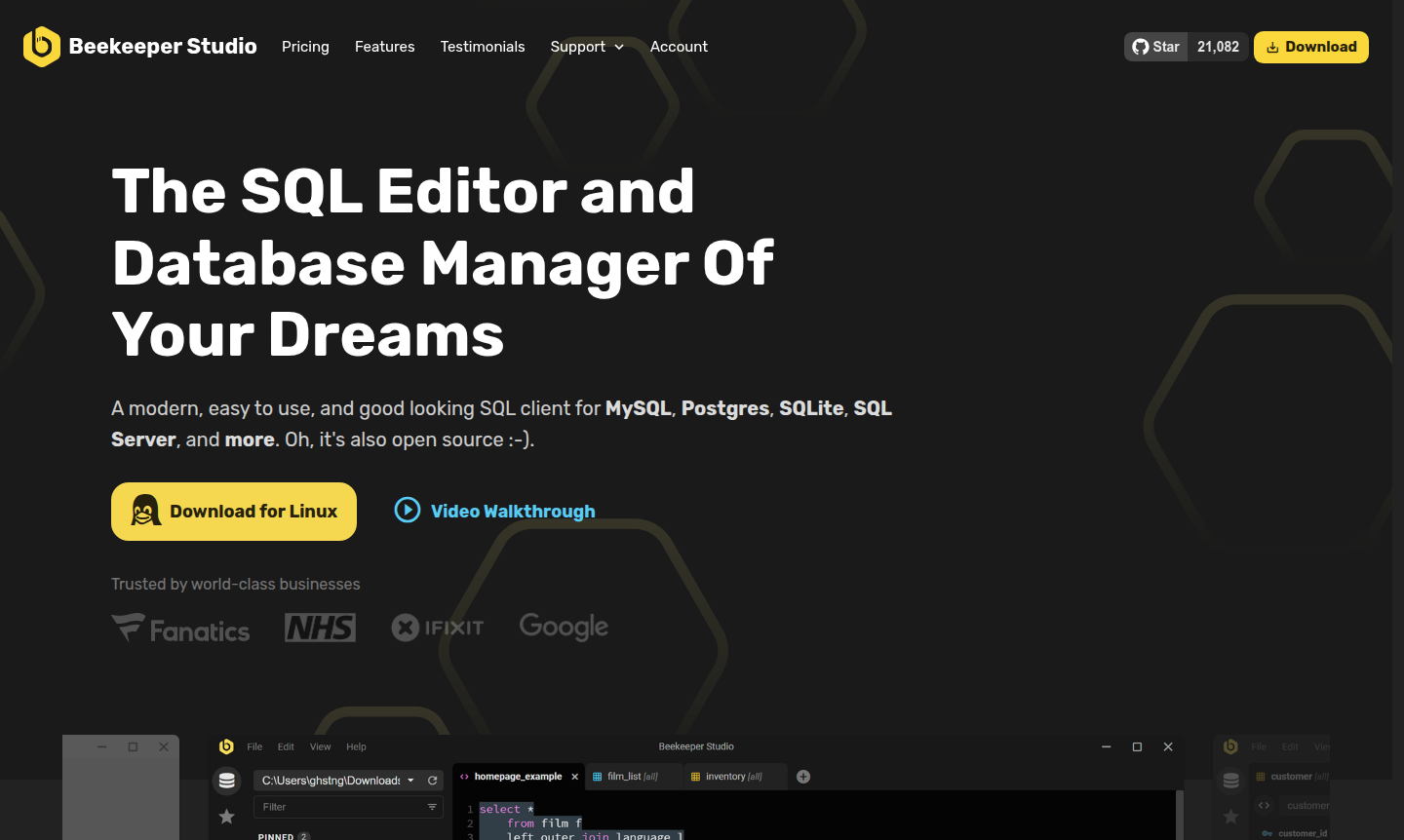
Overview of Beekeeper Studio
Beekeeper Studio is a modern, open-source SQL editor and database management tool, categorized under API Client, designed for developers, data analysts, and database administrators. This multi-database client supports over 20 database systems including MySQL, PostgreSQL, SQLite, SQL Server, MongoDB, Oracle, and Amazon Redshift, making it a versatile solution for diverse database environments. With its clean, intuitive interface and commitment to user privacy, Beekeeper Studio provides a professional-grade database management experience without the complexity of traditional database GUI tools.
Available for Windows, Mac, and Linux systems, this SQL client combines powerful functionality with an elegant design that prioritizes ease of use. The tool's open-source nature ensures transparency and community-driven development, while features like syntax highlighting, auto-complete suggestions, and tabbed interfaces streamline database operations. Whether you're writing complex SQL queries, managing table structures, or analyzing data, Beekeeper Studio delivers the comprehensive database management capabilities you need in a beautifully designed package that respects your privacy and works completely offline.
How to Use Beekeeper Studio
Getting started with Beekeeper Studio is straightforward – simply download the application for your operating system, install it, and begin connecting to your databases. The setup process involves adding new database connections by specifying your database type, host information, and authentication credentials. For secure connections, you can configure SSL encryption or set up SSH tunneling directly within the interface. Once connected, you can immediately start writing SQL queries in the built-in editor, browse table data in spreadsheet-like views, or use the visual table creator to design database schemas without writing SQL code manually.
Core Features of Beekeeper Studio
- Multi-Database Support – Connect to 20+ database systems including MySQL, Postgres, SQL Server, and MongoDB
- Advanced SQL Editor – Syntax highlighting and intelligent auto-complete for efficient query writing
- Secure Connections – SSL encryption and SSH tunneling for protected database access
- Visual Table Management – Create and modify tables without writing SQL code
- Data Import/Export – Transfer data between CSV, JSON, and SQL formats with filters
Use Cases for Beekeeper Studio
- Database administration and maintenance across multiple database systems
- SQL query development and optimization for application development
- Data analysis and reporting with direct database access
- Database schema design and modification for project development
- Data migration and transformation between different formats
- Educational purposes for learning SQL and database management
- Cross-platform database management for development teams
Support and Contact
For support inquiries, visit the official website at Beekeeper Studio or check the GitHub repository for community support and documentation.
Company Info
Beekeeper Studio is developed by Beekeeper AG, an organization committed to creating open-source software that improves database accessibility worldwide.
Login and Signup
Access Beekeeper Studio through the official website where you can download the application for your platform.
Beekeeper Studio FAQ
What databases does Beekeeper Studio support?
Beekeeper Studio supports over 20 databases including MySQL, PostgreSQL, SQLite, SQL Server, MongoDB, Oracle, Amazon Redshift, and many others.
Is Beekeeper Studio completely free to use?
Yes, Beekeeper Studio is open-source and free, with a feature-rich community edition available under an OSI-approved license.
Can Beekeeper Studio work offline without internet connection?
Absolutely, Beekeeper Studio is designed to work completely offline and never requires an internet connection for core functionality.
How can I download Beekeeper Studio?
You can download Beekeeper Studio from the official website for Windows, macOS, or Linux operating systems.
Beekeeper Studio Reviews0 review
Would you recommend Beekeeper Studio? Leave a comment