
Graphviz
Graphviz is open source graph visualization software for creating network diagrams, software architecture charts, and more from text descriptions. Download free with automatic layout algorithms.
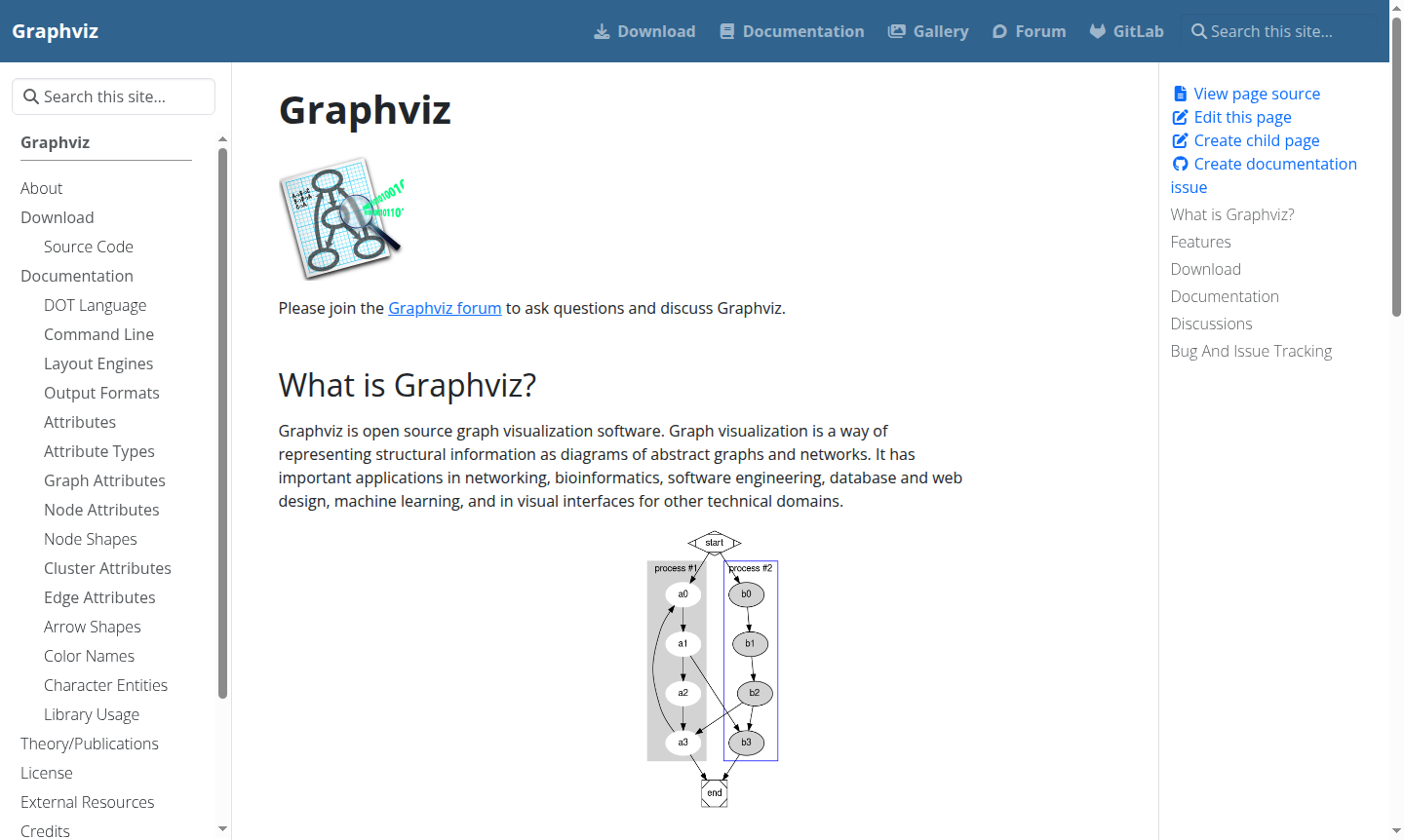
Overview of Graphviz
Graphviz is powerful open source graph visualization software that transforms structural data into clear, professional diagrams. This sophisticated tool represents complex relationships and networks through intuitive visualizations, making it invaluable for technical professionals across multiple domains. The software takes abstract graph descriptions written in a simple text language and automatically generates polished diagrams in various formats including SVG, PDF, and Postscript for seamless integration into documents and web pages.
Developed originally by AT&T Research Labs, Graphviz serves diverse applications in Diagram Creator, Vector Graphics, and Developer Tools. Its capabilities extend to networking analysis, bioinformatics research, software engineering documentation, database design visualization, and machine learning model representation. The tool's flexibility makes it essential for creating visual interfaces across technical domains where clear communication of complex relationships is crucial.
How to Use Graphviz
Getting started with Graphviz involves writing graph descriptions using the DOT language – a straightforward text-based syntax that defines nodes, edges, and their relationships. Users create .dot files containing their graph specifications, then process these files through Graphviz's layout programs to generate visual diagrams. The software supports multiple output formats including images for web display, vector graphics for scalable presentations, and interactive browser-based visualizations. Installation is straightforward through the official download page, with comprehensive documentation and community forums available for troubleshooting and advanced usage scenarios.
Core Features of Graphviz
- Multiple Layout Algorithms – Automatically arranges complex graph structures using sophisticated algorithms
- Format Flexibility – Exports diagrams to SVG, PDF, Postscript, and image formats
- Custom Styling – Controls colors, fonts, line styles, and node shapes for professional results
- Interactive Viewing – Enables browser-based graph exploration and navigation
- Cross-Platform Compatibility – Runs on Windows, macOS, and Linux systems
Use Cases for Graphviz
- Network topology mapping and infrastructure documentation
- Software architecture visualization and system design
- Bioinformatics pathway analysis and genetic relationship mapping
- Database schema design and entity relationship diagrams
- Machine learning model structure representation
- Business process workflow documentation and analysis
- Academic research visualization and paper illustrations
Support and Contact
For technical assistance and community discussions, visit the Graphviz forum. The development team maintains active issue tracking on GitLab where users can report bugs and suggest enhancements. Comprehensive documentation is available through the official documentation portal covering installation, usage examples, and advanced features. For direct inquiries, email contact@graphviz.org.
Company Info
Graphviz originated from AT&T Research Labs in the United States and continues through community contributions. The project maintains transparent development with source code hosted on GitLab, following open source principles that encourage collaboration and continuous improvement.
Login and Signup
As open source software, Graphviz requires no registration or login for basic usage. Users can immediately download the software and begin creating graph visualizations. The community forum may require account creation for participating in discussions and asking questions about specific graphviz tutorial scenarios or installation issues.
Graphviz FAQ
What is Graphviz used for in software development?
Graphviz creates visual representations of software architecture, class hierarchies, and dependency graphs, making complex code structures easier to understand and document.
How does Graphviz handle graph layout automatically?
Graphviz uses sophisticated layout algorithms that automatically position nodes and route edges to create clear, readable diagrams from simple text descriptions.
What programming languages work with Graphviz integration?
Graphviz supports integration with Python, JavaScript, and other languages through libraries that generate DOT language code for visualization.
How do I install Graphviz on my system?
You can download Graphviz from the official website and follow the installation instructions for your operating system, with packages available for Windows, macOS, and Linux.
Graphviz Reviews0 review
Would you recommend Graphviz? Leave a comment