Annotation
- Introduction
- New Background Removal Feature
- Enhanced File Sharing Options
- Comprehensive Editing Capabilities
- Pros and Cons
- Conclusion
- Frequently Asked Questions
PhotoPea Adds Free Background Remover and Link Sharing - Tech News
PhotoPea introduces free background removal and link sharing features, enhancing its browser-based image editor for cost-effective alternatives to premium software.
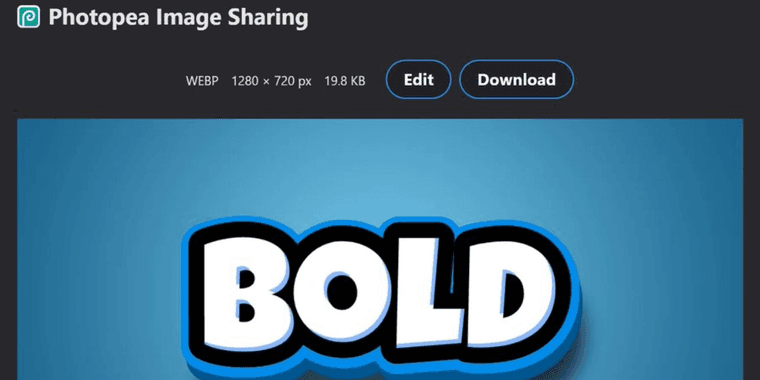
Introduction
PhotoPea, a browser-based image editor, has added free background removal and direct link sharing, enhancing tools for all users.
New Background Removal Feature
PhotoPea's background remover is free with no limits, unlike paid photo editor tools. It accurately removes backgrounds for e-commerce, social media, and professional use.
Enhanced File Sharing Options
Users can share images and projects via direct links from the File - Share menu, enabling easy collaboration for teams working on vector graphics without accounts.
Comprehensive Editing Capabilities
PhotoPea supports layers, masks, and adjustments, opening PSD, XCF, Sketch files, and exporting to 40+ formats as a web-based image converter.
Pros and Cons
Advantages
- Free background removal
- No registration needed
- Client-side privacy
- Professional file support
- Easy sharing
- Browser-based
- Regular updates
Disadvantages
- Needs internet
- Limited offline use
- Performance with large files
- Fewer filters than desktop
Conclusion
PhotoPea's updates strengthen its position as a free alternative to premium software, offering professional tools without cost, ideal for designers and marketers using collaboration tool solutions.
Frequently Asked Questions
Is PhotoPea's background remover really free?
Yes, PhotoPea's background removal tool is completely free with no resolution restrictions, watermarks, or hidden costs – unlike many competing services that charge for similar features.
How does PhotoPea's link sharing work?
Users can generate direct links to share images or complete projects through the File - Share menu, enabling easy collaboration without requiring recipients to have PhotoPea accounts.
What file formats does PhotoPea support?
PhotoPea supports PSD, XCF, Sketch, and over 40 export formats, making it versatile for various design needs without software downloads.
Is PhotoPea completely free to use?
Yes, PhotoPea is entirely free with no subscriptions, hidden fees, or watermarks, offering professional tools at no cost for all users.
How does PhotoPea ensure user privacy?
PhotoPea processes files client-side in your browser, so your data never leaves your device, ensuring complete privacy and security during editing.
Relevant AI & Tech Trends articles
Stay up-to-date with the latest insights, tools, and innovations shaping the future of AI and technology.
Stoat Chat App: Complete Guide to Revolt Rebranding and Features
Stoat chat app rebranded from Revolt due to legal pressures, maintaining all user data, features, and privacy focus without any required actions from existing users for a seamless transition.
Zorin OS 18: Modern Linux OS with Windows App Support & New Features
Zorin OS 18 is a Linux distribution with a redesigned desktop, enhanced Windows app support, and web apps tool, ideal as a Windows 10 alternative with long-term support until 2029.
AV Linux 25 & MX Moksha 25 Released with Enhanced File Manager & VM Features
AV Linux 25 and MX Moksha 25 are new Linux releases based on Debian Trixie, featuring enhanced file management with Quickemu and YT-DLP integration, tailored for multimedia production and lightweight computing.