
LICEcap
Download LICEcap for free screen recording to GIF and LCF formats. Lightweight tool for Windows and macOS with pause/resume, mouse clicks, and adjustable framerate. Ideal for tutorials and demos.
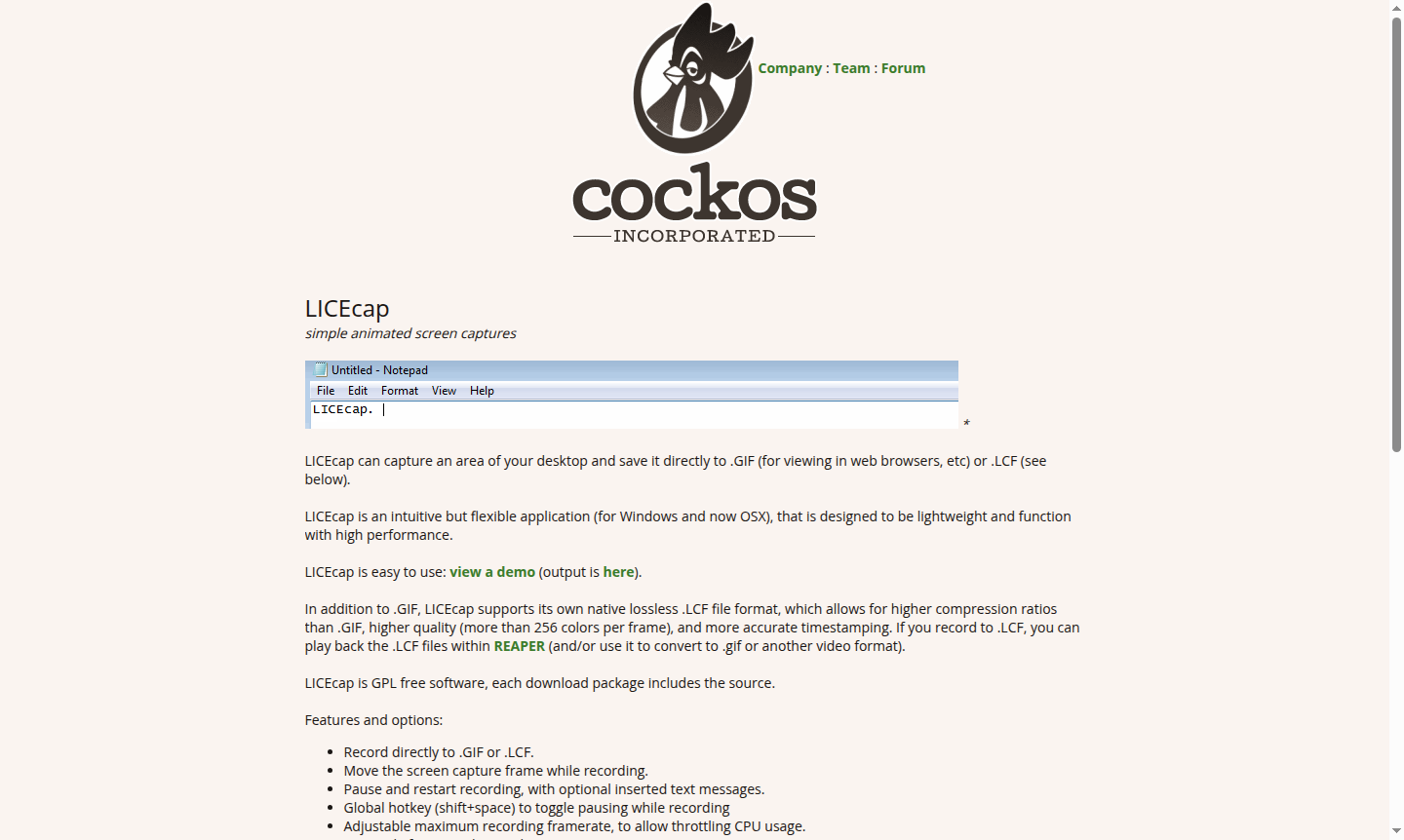
Overview of LICEcap
LICEcap is a lightweight desktop application that enables users to capture animated screen recordings directly as GIF files or in its native LCF format. This free screen recording software provides an intuitive solution for creating quick demonstrations, tutorials, and visual guides without the complexity of traditional video editing tools. Designed for both Windows and macOS users, LICEcap stands out as a reliable screen to GIF converter that maintains high performance while keeping file sizes manageable.
Whether you're a developer showcasing software features, an educator creating instructional content, or a professional preparing visual documentation, LICEcap offers a straightforward approach to desktop recording. The tool's flexibility makes it suitable for various applications in Screenshot Tool and Screen Capture workflows, providing users with professional-grade capabilities without the learning curve of more complex screen recording software.
How to Use LICEcap
Getting started with LICEcap is remarkably simple – download the small installer for Windows or DMG for macOS, then drag the application to your preferred location. When you launch LICEcap, a resizable frame appears on your screen that you can position over the area you want to record. Set your preferred frame rate and output format (GIF for web compatibility or LCF for higher quality), then click record to begin capturing. During recording, you can pause and resume using the global hotkey, move the capture frame, and even insert text messages, making it one of the most user-friendly screen capture tools available.
Core Features of LICEcap
- Dual Format Recording – Save directly to web-compatible GIF or high-quality LCF format with superior compression
- Flexible Capture Control – Move the recording frame during capture and adjust maximum framerate for CPU optimization
- Smart Pause Functionality – Global hotkey (Shift+Space) toggles pausing with optional text message insertion
- Professional Output Options – Include title frames, record mouse clicks, and display elapsed time in recordings
- Cross-Platform Compatibility – Native support for Windows and macOS with Linux compatibility via WINE
Use Cases for LICEcap
- Software developers creating feature demonstrations and bug reports
- Educators preparing animated tutorials and instructional materials
- Technical support teams documenting issues and solutions visually
- Content creators producing engaging GIF content for social media
- Quality assurance professionals recording test scenarios and results
- UI/UX designers showcasing interactive prototypes and animations
- Remote teams creating quick visual explanations for colleagues
Support and Contact
For technical support and community discussions, visit the Cockos Forums. For GPL patches and development contributions, contact submissions@cockos.com.
Company Info
LICEcap is developed by Cockos, a United States-based software company known for creating efficient and reliable audio and video tools. The company maintains an active development community and provides regular updates to ensure compatibility with the latest operating systems.
Login and Signup
LICEcap requires no account creation or login process. Simply download the application and start recording immediately – no registration, subscriptions, or personal information required.
LICEcap FAQ
What is the difference between LICEcap's GIF and LCF formats?
GIF format works in web browsers with 256 colors, while LCF offers lossless compression, unlimited colors, and precise timing for professional use and REAPER integration.
Can LICEcap record mouse clicks and keyboard actions?
Yes, LICEcap can record mouse button presses and display them in your recordings, making it ideal for software tutorials and demonstrations.
Is LICEcap compatible with the latest Windows and macOS versions?
LICEcap supports Windows 10/11 and macOS 10.7-12.x including M1 chips, with older versions available for legacy systems.
Does LICEcap work on Linux?
LICEcap can run on Linux using the WINE compatibility layer, though it's primarily designed for Windows and macOS systems.
LICEcap Pricing
Current prices may vary due to updates
Free
Completely free screen capture tool for Windows and macOS with full features, including source code under GPL license. No limitations or watermarks.
LICEcap Reviews0 review
Would you recommend LICEcap? Leave a comment