Annotation
- Introduction
- Why AI is Revolutionizing Video Production
- AI Video Generator Tools Overview
- Getting Started: Setting Up Temp Mail for Unlimited Access
- Maximize Value with Free AI Tools
- Pros and Cons
- Core Features That Transform Video Creation
- Creative Uses for AI Video Generators
- Conclusion
- Frequently Asked Questions
Top 5 Free AI Video Generators 2025: Unlimited Access & Professional Quality
Discover the top free AI video generators offering unlimited access and professional quality. Compare tools like Videomaker.
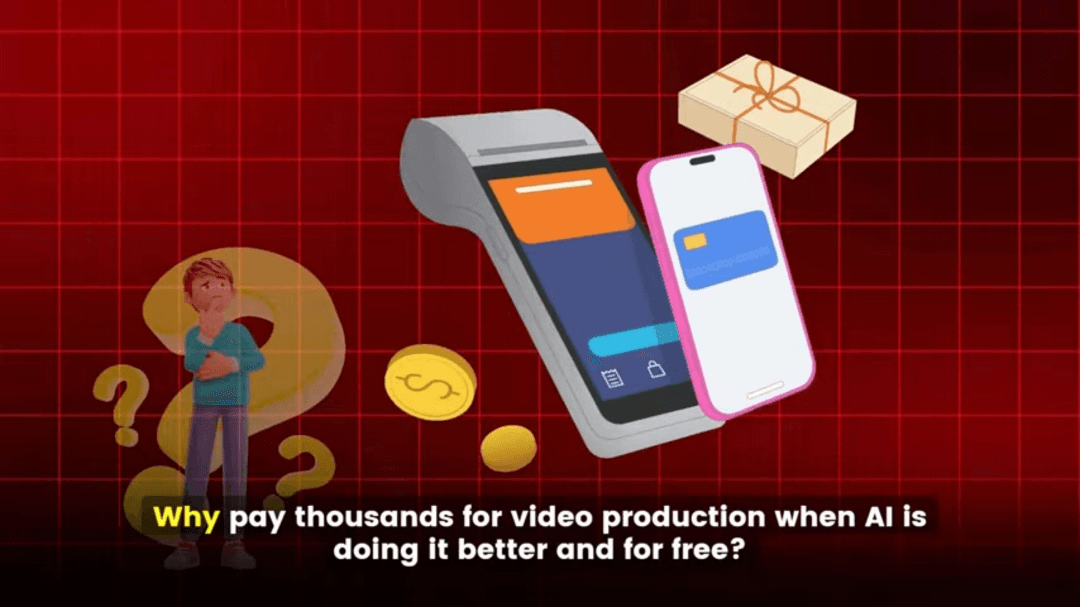
Introduction
The video production landscape is undergoing a revolutionary transformation thanks to artificial intelligence. Traditional video creation required expensive equipment, specialized software, and technical expertise, but AI video generators have democratized this process, making professional-quality video production accessible to everyone. This comprehensive guide explores five exceptional free AI video generators that offer unlimited access without compromising on quality, perfect for content creators, marketers, educators, and anyone looking to harness the power of AI for video creation.
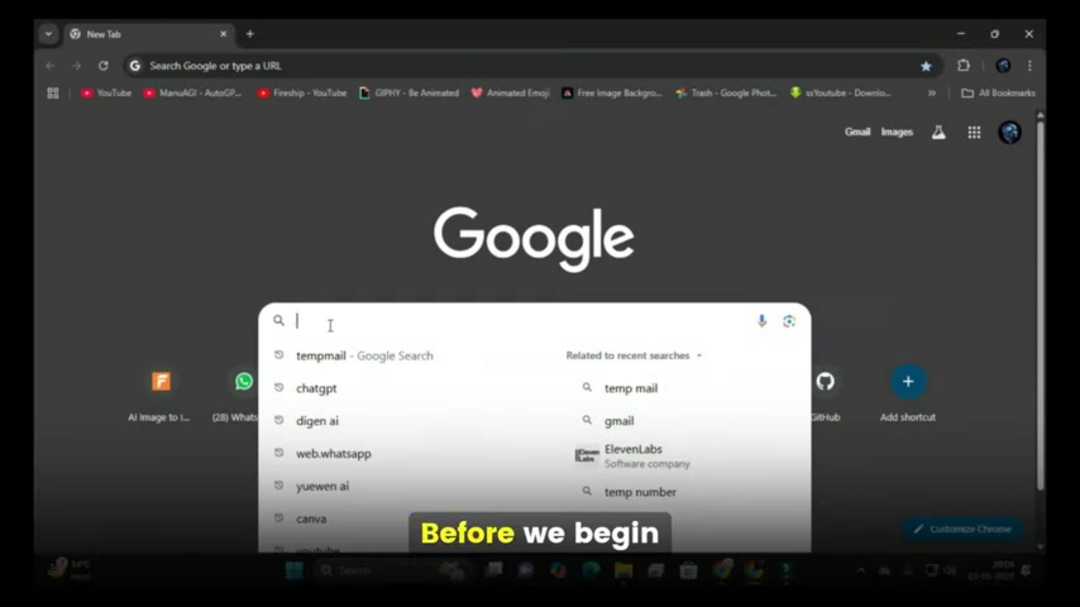
Why AI is Revolutionizing Video Production
Artificial intelligence has fundamentally changed how we approach video creation by automating complex processes that previously required specialized skills and significant time investment. These sophisticated algorithms can handle everything from script analysis and scene generation to character animation and voice synthesis, dramatically reducing the barriers to entry for high-quality video production. The integration of AI in video creation represents a paradigm shift that empowers creators at all skill levels to produce compelling visual content.
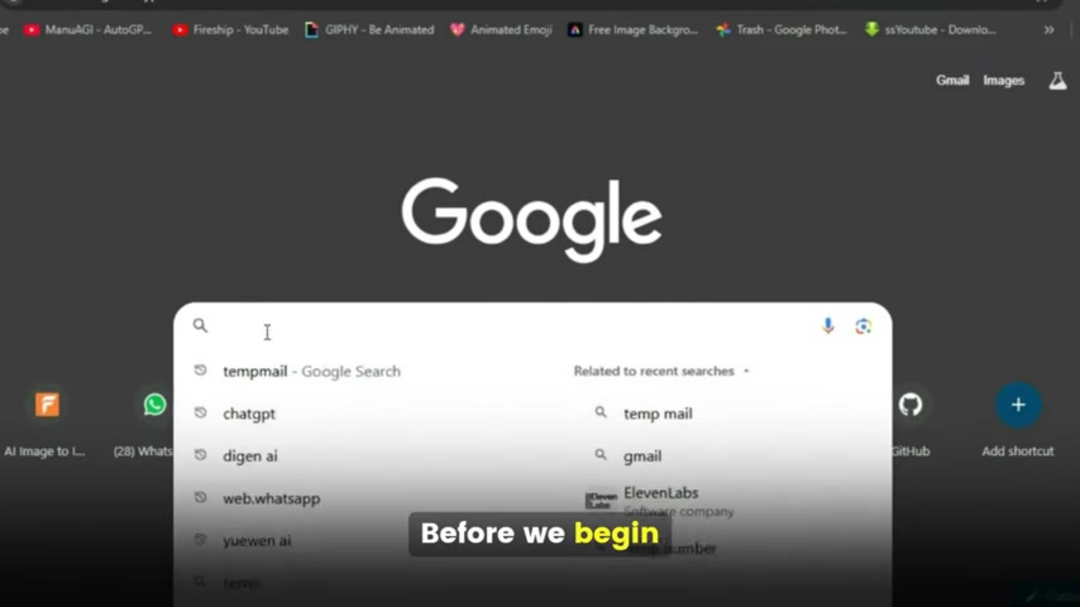
The advantages of AI-powered video generation extend beyond simple automation. These tools leverage machine learning to understand context, recognize visual patterns, and generate coherent narratives from minimal input. For businesses and individual creators alike, this means faster turnaround times, reduced production costs, and the ability to experiment with creative concepts without financial risk. The technology continues to evolve rapidly, with new features and capabilities emerging regularly across various AI video generators platforms.
AI Video Generator Tools Overview
This section explores five standout AI video generation platforms that combine accessibility with powerful features. Each tool offers unique capabilities while maintaining free access options that make them ideal for beginners and experienced creators alike.
Videomaker.me – Powered by Luma AI for stunning visual generation
Videomaker.me stands out as a user-friendly platform powered by the advanced Luma AI model, specializing in converting both text descriptions and existing images into dynamic videos. The platform's strength lies in its ability to interpret creative prompts and generate visually stunning sequences that maintain narrative coherence and visual appeal. The interface prioritizes simplicity while offering robust generation capabilities suitable for various creative projects.

Getting started involves visiting the Videomaker.me website and completing registration using your Temp Mail address. After verification, you'll access the main interface where you can choose between image-to-video and text-to-video modes. For text generation, provide detailed descriptions like "a colorful video of a woman hugging a dog in a dreamscape with retro aesthetics." The AI processes these prompts to create unique visual interpretations, which you can review and download once generation completes. The platform excels at producing social media content with strong visual appeal.
Vivago AI – Comprehensive generation tool with community features
Vivago AI distinguishes itself by combining powerful generation tools with community features that facilitate sharing and collaboration. The platform supports multiple generation modes including text-to-image, image-to-image, and text-to-video, providing a versatile toolkit for various creative needs. The video generation capabilities produce notably high-quality results that rival more expensive alternatives, making it an excellent choice for professional projects.

Access begins by visiting Vivago.ai and selecting the "Try for Free" option, then registering with your Temp Mail address. The verification process completes quickly, granting access to the main generation interface. Here, you can experiment with prompts like "a colorful video featuring a dancing jellyfish in a coral reef with neon tones and 3D animation style." After generation, videos save to your assets library where you can manage, enhance, or export them for use in various projects. The community aspect allows creators to share techniques and inspiration.
Clipfly AI – All-in-one platform with advanced editing capabilities
Clipfly AI earns its reputation as one of the most comprehensive free AI video solutions by integrating multiple generation and editing tools within a single platform. Beyond standard text-to-video and image-to-video capabilities, it offers unique features like text-to-image-to-video conversion, allowing for more controlled and specific creative outcomes. The platform stands out for generating watermark-free content even in its free tier, a significant advantage for professional use.
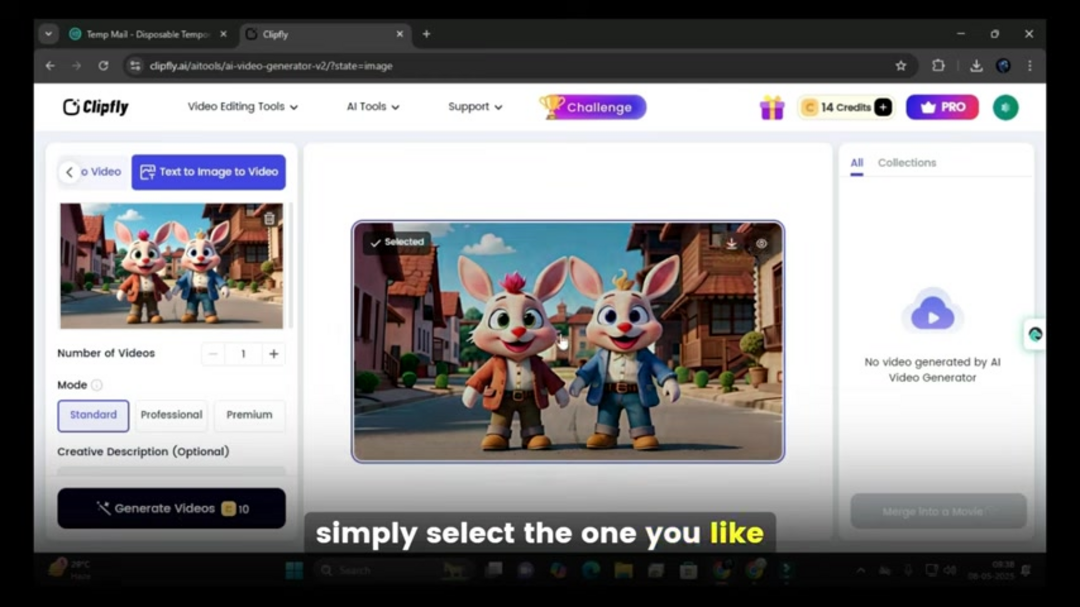
Registration through Clipfly.ai using Temp Mail provides immediate access to the full suite of tools. The generation process supports creative prompts such as "a rabbit and a clown singing together in a colorful fantasy city," with the AI interpreting these descriptions into coherent visual narratives. The platform's advanced settings allow for fine-tuning aspects like motion intensity, style consistency, and scene transitions, giving creators more control over the final output. This makes it particularly valuable for video editing software enthusiasts seeking integrated solutions.
Digen AI – Specialized in realistic lip-sync and motion generation
Digen AI specializes in generating realistic facial animations and lip-synchronization, making it ideal for creating talking avatars and character-based videos. The platform's Real Motion 2.0 technology analyzes uploaded images and audio to produce remarkably natural mouth movements and facial expressions synchronized with spoken content. This capability opens possibilities for educational content, personalized messaging, and character-driven narratives.
Accessing Digen.ai with Temp Mail registration rewards users with 470 free credits, providing ample resources for extensive testing and project development. The creation process begins by uploading reference images, then applying the Real Motion generation to bring them to life. Prompts like "a penguin and a dancer jumping together in a neon jungle with hyper-realistic detail" demonstrate the platform's ability to handle complex scenarios. Each video generation consumes 30 credits, making the initial allocation sufficient for multiple substantial projects.
Meta AI – Integrated AI assistant with image and video generation
Meta AI offers a different approach by integrating video and image generation within a broader AI assistant framework. Accessible through Meta.ai with Facebook or Instagram login, the platform provides conversational AI capabilities alongside media generation. The key differentiator is the requirement to use specific trigger phrases like "image of" or "generate image of" to activate the generation features, a nuance that new users should understand.
While primarily known for its conversational AI, the platform's media generation capabilities continue to expand, offering another option for creators already within the Meta ecosystem. The integration with social platforms facilitates direct sharing and collaboration, though the generation features may have more limitations compared to dedicated AI agents and assistants focused specifically on video creation.
Getting Started: Setting Up Temp Mail for Unlimited Access
Why Use Temp Mail?
Before exploring each AI video generator, understanding how to maximize free access is crucial. Many platforms implement usage limits or registration requirements that can restrict creative exploration. Temporary email services provide an effective solution by offering disposable email addresses that bypass these limitations while protecting your primary email from spam and unwanted communications.

Temp Mail services operate by providing randomly generated email addresses that function like regular emails but expire after a set period. This approach offers multiple benefits for AI video generator users, including complete privacy protection, unlimited account creation for testing different platforms, and the ability to explore premium features during trial periods without commitment. Many creators use this strategy to thoroughly evaluate content creation tools before making investment decisions.
Step-by-Step Guide to Using Temp Mail
Implementing Temp Mail for AI video generator access follows a straightforward process that takes only minutes to set up. Begin by opening a new browser tab and searching for "Temp Mail" to access one of the many available services. These platforms automatically generate temporary email addresses that you can immediately copy to your clipboard. Use this address during registration on your chosen AI video platform, then monitor the Temp Mail inbox for verification emails or one-time passwords.
Complete the registration process using the received codes, and you'll gain immediate access to the platform's features. For continued unlimited access, simply generate new temporary email addresses as needed. This method works particularly well with platforms that offer generous free credits or trial periods, allowing you to maximize your creative potential across multiple AI automation platforms without financial investment.
How to Remove Watermarks from AI-Generated Videos
Many free AI video generators include watermarks to promote their services, but these can detract from professional presentations. Removing watermarks is straightforward using dedicated tools like Media.io's watermark remover. Begin by visiting the Media.io website and creating an account. Navigate to the editing section and select the watermark removal tool, then upload your video file containing the watermark.
The interface provides a brush tool that lets you precisely select the watermark area. Adjust the brush size to match the watermark dimensions, then paint over the entire watermark region. Click the "Remove Objects" button, and the AI algorithm will analyze the surrounding pixels to seamlessly fill the removed area, effectively eliminating the watermark without compromising video quality. This process works exceptionally well for logos, text overlays, and other branding elements that free versions often include.
Maximize Value with Free AI Tools
The freemium model adopted by these AI video generators provides substantial value without financial commitment. Each platform offers core functionality accessible through free tiers, with optional premium features available for advanced needs. By strategically using Temp Mail for account management, creators can explore multiple platforms simultaneously, comparing strengths and identifying which tools best suit their specific projects and workflow preferences.
Understanding each platform's credit system, generation limitations, and output quality helps in planning projects effectively. Some tools excel at specific types of content—Digen AI for character animation, Clipfly for comprehensive editing—while others like Vivago AI offer balanced capabilities across multiple generation types. This diversity means creators can assemble a toolkit matching their exact requirements without cost barriers.
Pros and Cons
Advantages
- Eliminates expensive video production equipment costs
- Dramatically reduces video creation time from days to minutes
- Enables creative experimentation without financial risk
- Accessible to users with no technical video editing experience
- Automates complex processes like lip-sync and motion tracking
- Provides professional results without specialized training
- Offers diverse styles and visual approaches for different needs
Disadvantages
- Free versions may include watermarks or usage limitations
- Output quality depends heavily on prompt clarity and specificity
- Ethical concerns regarding deepfakes and misinformation potential
- Limited control over specific visual elements and fine details
- Possible consistency issues across longer video sequences
Core Features That Transform Video Creation
Modern AI video generators share several transformative features that redefine what's possible in automated video production. Text-to-cinematic video conversion allows creators to describe scenes in natural language and receive fully realized visual sequences. Image-to-video capabilities animate static images, adding motion and life to photographs and illustrations. Talking avatar generation creates realistic digital personas that can deliver messages or host content.

Advanced features like background removal and replacement enable seamless integration of subjects into different environments. Style transfer applies consistent visual aesthetics across generated content, while object tracking maintains focus on key elements throughout scenes. These capabilities collectively empower creators to produce content that would previously require teams of specialists and substantial budgets, now accessible through intuitive interfaces and clear prompts.
Creative Uses for AI Video Generators
The applications for AI-generated video content span numerous industries and use cases. Marketing and advertising professionals leverage these tools for rapid prototyping, personalized campaigns, and social media content creation. Educational institutions create engaging learning materials and visual explanations without animation expertise. Content producers generate background visuals, scene transitions, and special effects that enhance storytelling.
Personal projects benefit significantly from AI video generation, enabling individuals to create personalized greetings, family history visualizations, and creative expressions without technical barriers. Businesses develop training materials, product demonstrations, and internal communications with consistent quality and brand alignment. The technology particularly excels at producing content for platforms with specific format requirements, such as social media stories, YouTube shorts, and presentation backgrounds.
Conclusion
The democratization of video production through AI represents one of the most significant creative developments in recent years. The five platforms explored—Videomaker.me, Vivago AI, Clipfly AI, Digen AI, and Meta AI—each offer unique approaches to AI video generation while maintaining accessible free tiers. By understanding how to leverage Temp Mail for unlimited access and mastering prompt engineering for optimal results, creators can produce professional-quality videos without traditional barriers. As the technology continues evolving, these tools will undoubtedly become even more sophisticated, further expanding creative possibilities for individuals and organizations worldwide. The future of video creation is increasingly AI-assisted, and these platforms provide the perfect entry point for exploring this transformative technology.
Frequently Asked Questions
Are these AI video generators completely free to use?
Yes, all five AI video generators offer substantial free tiers with core features accessible without payment. Some may have usage limits or watermarks in free versions, but Temp Mail registration provides unlimited access.
Do I need video editing experience to use these tools?
No technical skills are required. These AI tools are designed for beginners with intuitive interfaces that guide you through the creation process using simple text prompts or image uploads.
Can I remove watermarks from free AI-generated videos?
Yes, tools like Media.io offer free watermark removal. Some platforms like Clipfly AI generate watermark-free content even in their free versions, while others require post-processing.
What video quality can I expect from free AI generators?
Modern AI video generators produce professional-quality results suitable for social media, marketing, and presentations. Quality depends on your prompts and the specific platform, but most output HD content.
Can I use AI-generated videos for commercial purposes?
Generally yes, but review each platform's terms of service. Most allow commercial use of generated content, though some restrictions may apply to specific features or content types.
Relevant AI & Tech Trends articles
Stay up-to-date with the latest insights, tools, and innovations shaping the future of AI and technology.
Grok AI: Free Unlimited Video Generation from Text & Images | 2024 Guide
Grok AI offers free unlimited video generation from text and images, making professional video creation accessible to everyone without editing skills.
Top 3 Free AI Coding Extensions for VS Code 2025 - Boost Productivity
Discover the best free AI coding agent extensions for Visual Studio Code in 2025, including Gemini Code Assist, Tabnine, and Cline, to enhance your
Grok 4 Fast Janitor AI Setup: Complete Unfiltered Roleplay Guide
Step-by-step guide to configuring Grok 4 Fast on Janitor AI for unrestricted roleplay, including API setup, privacy settings, and optimization tips