Annotation
- Introduction
- Key Features Overview
- Krisp: Advanced Audio Enhancement and Recording
- BlueDot: Browser-Based Meeting Intelligence
- Jamie: Focused Text Analysis and Note Generation
- Comprehensive Feature Comparison
- Platform Setup and Usage Guidelines
- Pricing Structure Analysis
- Pros and Cons
- Conclusion
- Frequently Asked Questions
Krisp vs BlueDot vs Jamie: Best AI Meeting Recording Tools 2024 Comparison
Compare Krisp, BlueDot, and Jamie AI meeting tools for recording, transcription, and analysis. Ideal for remote teams seeking productivity
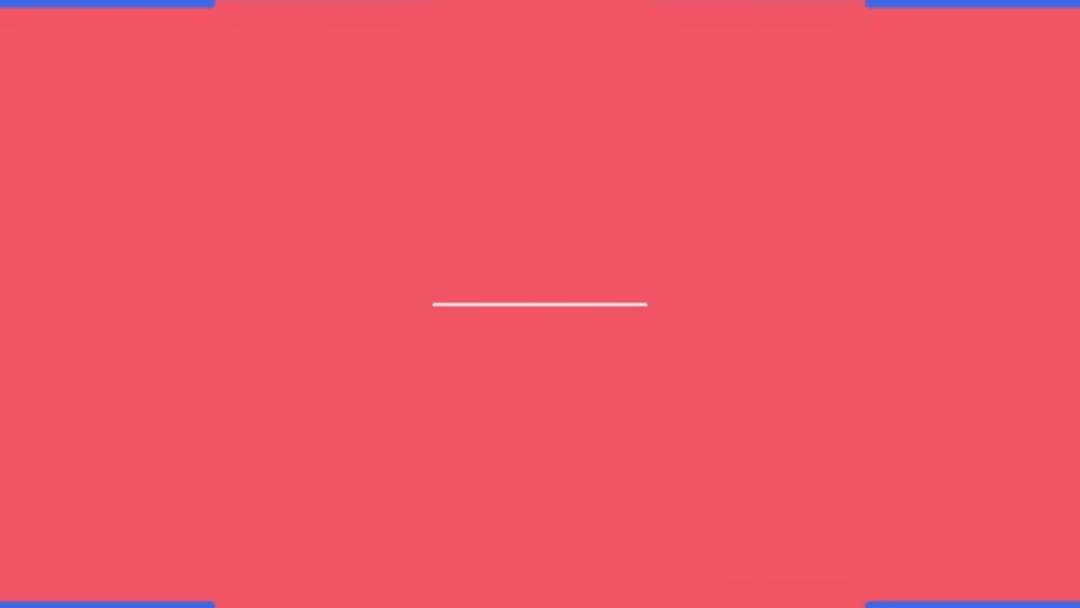
Introduction
In today's remote-first work environment, effective meeting documentation has become essential for productivity and accountability. Traditional note-taking often leads to missed details and inconsistent follow-through. This comprehensive comparison examines three leading AI-powered meeting recording solutions – Krisp, BlueDot, and Jamie – that automate the process of capturing, transcribing, and analyzing your virtual discussions. Whether you're conducting client calls, team meetings, or brainstorming sessions, these tools transform how you document and leverage meeting intelligence.
Key Features Overview
Each platform brings unique strengths to the table for meeting documentation and analysis. Krisp stands out with its superior noise cancellation technology, making it ideal for environments with background distractions. BlueDot excels through its extensive integration ecosystem and browser-based accessibility, while Jamie focuses on pure text analysis for those who prioritize concise meeting intelligence over multimedia recording. Understanding these core differences helps teams select the right tool for their specific workflow requirements and collaboration needs.
Krisp: Advanced Audio Enhancement and Recording
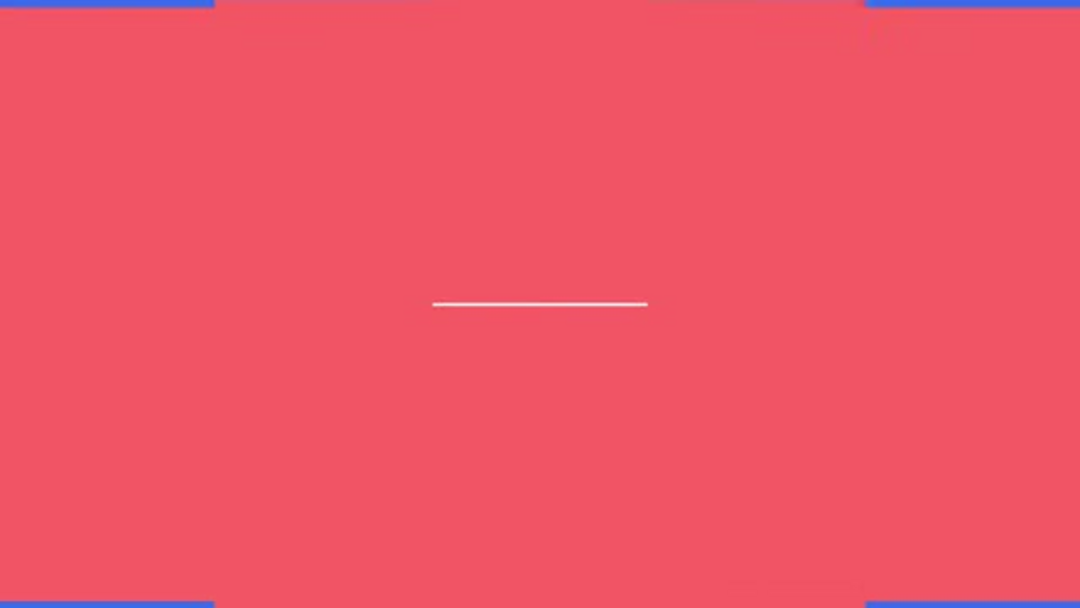
Krisp operates as a standalone desktop application that combines professional-grade audio processing with meeting intelligence capabilities. The platform's primary advantage lies in its AI-powered noise cancellation, which automatically filters out background sounds like keyboard typing, street noise, or household disturbances. This creates cleaner recordings and more accurate transcriptions, particularly valuable for teams working in shared spaces or noisy environments.
Setting up Krisp requires downloading their desktop application, which then runs as a background service during meetings. Users must configure their meeting platform's audio settings to route through Krisp's virtual microphone, a process that varies slightly between platforms like Zoom, Microsoft Teams, and Google Meet. Once configured, the system provides a floating widget that enables one-click recording initiation with options to capture audio, screen activity, or both simultaneously.
Post-meeting analysis through Krisp delivers organized transcripts with speaker identification, AI-generated summaries highlighting key discussion points, and actionable follow-up items. The platform's strength in recording quality comes with some limitations, including restricted storage capacity (3GB total) and relatively few native integrations compared to competitors. However, for teams prioritizing audio clarity and straightforward meeting documentation, Krisp delivers reliable performance.
BlueDot: Browser-Based Meeting Intelligence
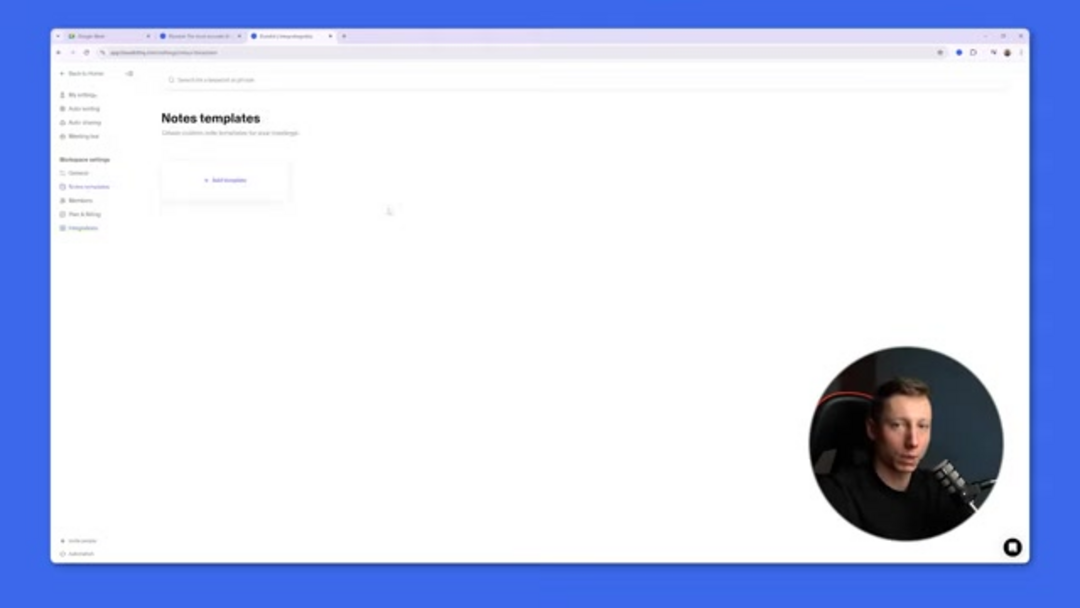
BlueDot distinguishes itself through its browser extension approach, eliminating the need for desktop installation and providing seamless integration across popular video conferencing platforms. The tool supports over 100 languages for transcription and analysis, making it particularly valuable for international teams and global organizations. Its free tier offers substantial functionality, though with meeting duration and quantity limitations.
The setup process involves simply installing the BlueDot extension from your browser's web store, then activating it during meetings through a discreet icon in your browser toolbar. During sessions, the tool captures conversations in the background while allowing users to manually tag important moments or specify note types. This combination of automated and manual input creates more contextual and actionable meeting records.
After meetings conclude, BlueDot generates comprehensive outputs including full transcripts with speaker identification, AI-powered summaries, and the ability to create shareable video clips highlighting key moments. The platform's transcription accuracy is notably strong, and its integration with productivity tools like Notion, Slack, and Google Drive enables seamless workflow incorporation. For teams seeking maximum flexibility and cross-platform compatibility, BlueDot presents a compelling solution.
Jamie: Focused Text Analysis and Note Generation
Jamie takes a different approach by concentrating exclusively on text-based meeting analysis rather than multimedia recording. The desktop application transcribes conversations in real-time and generates structured notes, summaries, and action items without storing audio or video files. This methodology appeals to privacy-conscious organizations and those primarily interested in textual meeting intelligence rather than full recordings.
Implementation requires downloading Jamie's desktop application and completing email verification for account setup. Once installed, users initiate meeting analysis with a single click before joining their video conference. The tool operates discreetly in the background, processing conversation data and preparing comprehensive post-meeting documentation.
The output includes organized transcripts, executive summaries, decision tracking, and an AI chat interface for querying meeting content. Jamie's limitation lies in its narrower integration scope, currently supporting only calendar connections rather than broader productivity ecosystem integration. However, for teams focused exclusively on meeting intelligence and note-taking automation, Jamie delivers focused functionality without unnecessary features.
Comprehensive Feature Comparison
When evaluating these three platforms, several key differentiators emerge that influence suitability for different use cases. Krisp leads in audio quality with its proprietary noise cancellation technology, while BlueDot offers superior language support and integration capabilities. Jamie provides the most focused text analysis experience but lacks multimedia recording options.
Integration capabilities vary significantly across platforms. BlueDot supports connections with numerous productivity tools including Google Workspace, Microsoft 365, Notion, and Slack. Krisp offers more limited integration options despite its longer market presence, while Jamie currently focuses primarily on calendar connectivity. These differences become crucial for organizations with established collaboration tool ecosystems.
Team collaboration features also differ substantially. BlueDot enables shared workspace functionality with multi-user access to meeting records and analysis. Krisp and Jamie offer more individual-focused experiences with limited team sharing capabilities. Organizations should consider whether they need collaborative meeting intelligence or individual productivity enhancement when making their selection.
Platform Setup and Usage Guidelines
Implementing Krisp Effectively
Successful Krisp implementation begins with proper audio configuration. After installing the desktop application, users must set Krisp as their default microphone within both the Krisp application and their video conferencing platform. This dual configuration ensures optimal audio processing and recording quality. During meetings, the floating widget provides recording controls and status indicators, while post-meeting analysis occurs within the Krisp web interface where users can access transcripts, summaries, and audio files.
Maximizing BlueDot's Capabilities
BlueDot's browser-based approach simplifies initial setup but benefits from configuration optimization. Users should establish integration connections with their preferred productivity tools before beginning meeting capture. During sessions, the extension allows for manual note categorization and moment highlighting, which enhances the AI's automatic analysis. Post-meeting, the platform's clip creation feature enables efficient information sharing, while the AI chat function helps extract specific insights from lengthy discussions.
Leveraging Jamie's Analytical Strengths
Jamie requires minimal configuration beyond initial installation but delivers best results when users provide meeting context through calendar integration. The application automatically associates meetings with scheduled calendar events, enriching its analytical output. Users should initiate recording before joining their video conference to ensure complete coverage, and utilize the AI chat feature post-meeting to extract specific information or clarify ambiguous points in the automatic documentation.
Pricing Structure Analysis
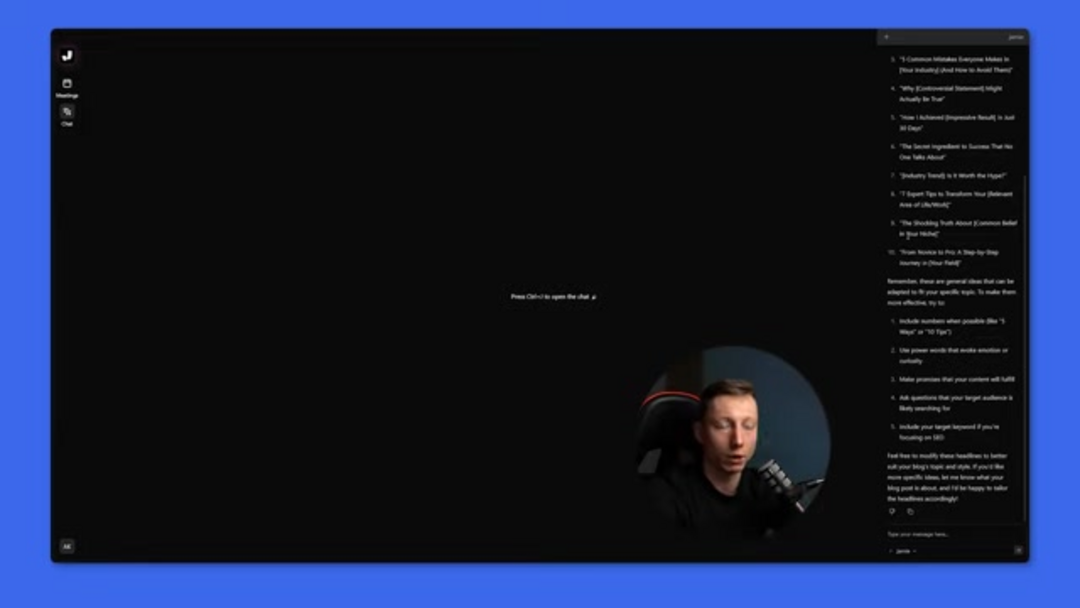
Each platform employs distinct pricing models reflecting their feature sets and target audiences. Krisp offers a free tier with daily usage limits, plus Pro ($16/month) and Business ($30/month) plans providing unlimited recording and enhanced features. BlueDot's free plan includes lifetime meeting limits, with paid tiers starting at $18/month for basic functionality and scaling to $39/month for business features including custom templates and advanced analytics.
Jamie utilizes Euro-based pricing with its free plan accommodating 10 monthly meetings, Standard tier at €24/month for expanded capacity, Pro at €47/month for heavy users, and Executive at €99/month for unlimited usage. Organizations should evaluate their meeting volume, required features, and budget constraints when comparing these productivity tools investment options.
Pros and Cons
Advantages
- Automated transcription saves hours of manual note-taking
- AI summaries quickly highlight key decisions and action items
- Searchable transcripts enable efficient information retrieval
- Multi-platform compatibility supports diverse meeting environments
- Integration with productivity tools streamlines workflow
- Language support accommodates global team requirements
- Recording functionality preserves meeting context accurately
Disadvantages
- Privacy concerns require careful participant consent management
- Storage limitations may require regular archive maintenance
- Integration gaps can create workflow discontinuities
- Accuracy variations may require manual review and correction
- Learning curve for optimizing configuration and usage
Conclusion
Selecting the right meeting recording and analysis tool depends heavily on your organization's specific needs, existing technology stack, and budget considerations. Krisp excels for teams prioritizing audio quality and noise-free recordings, while BlueDot offers superior integration capabilities and language support for diverse, tool-connected environments. Jamie provides focused text analysis ideal for organizations valuing meeting intelligence over multimedia preservation. As remote collaboration continues evolving, these AI-powered solutions represent significant advancements in meeting productivity, documentation accuracy, and actionable insight generation. Evaluating each platform against your team's workflow requirements will ensure optimal selection and implementation success.
Frequently Asked Questions
Can AI meeting tools completely replace human note-takers?
While AI tools efficiently capture and transcribe meetings, they work best as supplements rather than replacements for human note-takers. They may miss contextual nuances, sarcasm, or complex technical discussions that require human understanding and interpretation.
How should I address privacy concerns when recording meetings?
Always obtain explicit consent from all participants before recording, clearly explain how recordings will be used and stored, implement access controls, and comply with relevant privacy regulations like GDPR or CCPA based on your location and participants.
What factors are most important when choosing between these tools?
Consider your budget, required features, integration needs with existing tools, team size, meeting frequency, language requirements, and whether you need audio/video recording or just transcription and analysis capabilities.
What is the accuracy of AI transcription in these tools?
Transcription accuracy varies but is generally high for clear audio. Krisp offers better noise cancellation for accuracy, BlueDot supports multiple languages, and Jamie focuses on text analysis, but manual review may be needed for complex discussions.
Can these tools integrate with calendar apps?
Yes, most tools offer calendar integrations. Jamie focuses on calendar connectivity, while BlueDot and Krisp have broader integration capabilities with productivity apps, but check specific platform support for your calendar system.
Relevant AI & Tech Trends articles
Stay up-to-date with the latest insights, tools, and innovations shaping the future of AI and technology.
Grok AI: Free Unlimited Video Generation from Text & Images | 2024 Guide
Grok AI offers free unlimited video generation from text and images, making professional video creation accessible to everyone without editing skills.
Top 3 Free AI Coding Extensions for VS Code 2025 - Boost Productivity
Discover the best free AI coding agent extensions for Visual Studio Code in 2025, including Gemini Code Assist, Tabnine, and Cline, to enhance your
Grok 4 Fast Janitor AI Setup: Complete Unfiltered Roleplay Guide
Step-by-step guide to configuring Grok 4 Fast on Janitor AI for unrestricted roleplay, including API setup, privacy settings, and optimization tips