Annotation
- Introduction
- The Evolution of AI in Visual Content Creation
- Imagine Art: Comprehensive AI Creative Studio
- Google AI Studio: Open-Source Image Generation
- Manas AI: Versatile AI Agent Platform
- Qwen AI: Developer-Focused Image Generation
- Reve Art: User-Friendly Creative Platform
- Mastering Effective Prompt Crafting
- Pros and Cons
- Conclusion
- Frequently Asked Questions
Best Free AI Image Generators 2024 - Create Stunning Visuals Without Cost
Learn about the best free AI image generators available in 2024, including features, pros and cons, and how to use them effectively without spending
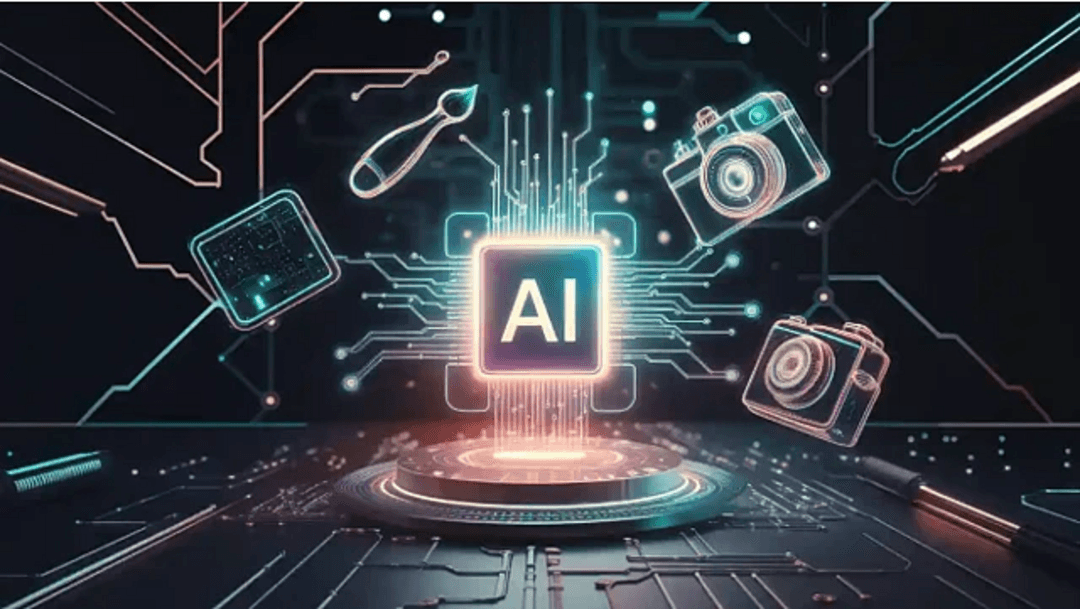
Introduction
Artificial intelligence has revolutionized visual content creation, making professional-grade imagery accessible to everyone. Free AI image generators empower users to transform text descriptions into stunning visuals without financial barriers. This comprehensive guide explores the top platforms that offer powerful image generation capabilities at no cost, helping you unleash your creative potential while understanding each tool's unique strengths and limitations.
The Evolution of AI in Visual Content Creation
The digital landscape has witnessed an unprecedented demand for captivating visuals across marketing, social media, and personal projects. AI image generators have democratized the creative process, enabling individuals regardless of artistic background to produce professional-looking graphics. These sophisticated algorithms translate textual descriptions into visual representations, opening limitless possibilities for creative expression. The technology doesn't just automate creation – it augments human creativity by allowing rapid iteration and boundary-pushing exploration of artistic concepts.
Text-to-image AI is fundamentally changing how we approach art and design. Users can now describe complex scenarios, artistic styles, and specific influences, and the AI generates entirely new visual interpretations. This technological advancement significantly reduces barriers to digital art creation, inviting participation from diverse backgrounds and skill levels. Beyond accessibility, AI-generated images offer substantial time and resource savings compared to traditional methods like photography or custom graphic design, producing high-quality results in minutes rather than hours or days.
Imagine Art: Comprehensive AI Creative Studio
Imagine Art stands out as an exceptional starting point in the free AI image generator ecosystem. This versatile platform provides an accessible interface with multiple AI tools for generating images, videos, music, and more. Designed as an all-in-one AI studio, it streamlines the creative workflow with integrated generation, editing, and collaboration features. The user-friendly dashboard simplifies navigation across different creative avenues, allowing users to sign up quickly with Google credentials and immediately begin experimenting with AI-driven content creation.
Exploring Imagine Art's capabilities reveals several key advantages. The platform's Imagine Studio features robust text-to-image AI where users craft images from detailed prompts. You can experiment with various models like Ultra Realism, adjust aspect ratios, and apply different artistic styles to achieve your vision. The refinement options include experimenting with lighting conditions, camera angles, and stylistic elements to fine-tune visual outputs. Clear, descriptive prompts are essential for guiding the AI effectively – using consistent prompts across different platforms helps understand how each interprets textual input differently.
For instance, a detailed prompt describing "a realistic T-shirt mockup featuring a young woman with brown curly hair, smiling beautifully with hands open palms upward, set against an incredible mountain landscape with lush greenery" provides solid foundation for creating compelling commercial imagery. Imagine Art's referral program enhances the experience by allowing users to earn additional credits through friend invitations, simultaneously enriching individual usage while expanding the creative community. When evaluating AI image generators, understanding each platform's specific strengths and workflow requirements ensures you select the right tool for your projects.
Google AI Studio: Open-Source Image Generation
Google AI Studio presents an excellent option for users who prefer open-source tools and want reliable free AI image generation backed by Google's extensive resources. This platform allows experimentation and visual creation without subscription requirements, though generation limits apply to the free quota. The interface centers around the powerful Imagen model, which generates high-quality images in standard 3:4 aspect ratios, making it suitable for various digital applications.
Getting started with Google AI Studio involves a straightforward process: navigate to the platform through your Google account, select the 'Generate Media' option, choose the Imagen model, input your text prompt, configure aspect ratio settings, and run the generation process. The platform handles requests rapidly, though users should optimize their free resource usage given the generation limitations. Compared to Imagine Art's multi-media approach, Google AI Studio focuses specifically on image generation with more limited customization options but benefits from Google's robust AI research and development.
Manas AI: Versatile AI Agent Platform
Manas AI distinguishes itself by approaching image generation through a broader, more versatile lens as a generalistic AI agent application. While not exclusively an LLM application, Manas AI integrates image creation alongside numerous other functionalities, positioning itself as a personal assistant for various creative and analytical tasks. This multi-functional approach makes it particularly valuable for users seeking comprehensive AI assistance beyond单纯的 image generation.
The image generation process within Manas AI begins by logging into the application, selecting the image generation function, inputting descriptive text in the designated field, setting necessary parameters, and instructing the AI to create the image. Users should note that Manas AI may take longer to generate images compared to specialized platforms, but this trade-off comes with the benefit of accessing diverse AI functions within a single interface. The platform's strength lies in its versatility – it's suitable for various tasks beyond image creation, making it ideal for users who need multi-purpose AI assistance.
Qwen AI: Developer-Focused Image Generation
Qwen AI adopts a distinctly different approach, targeting developers and technically-oriented users with its code-centric platform. The recently released Qwen 3 model provides free image generation capabilities alongside other AI-driven tasks, though the platform prioritizes functionality over user-friendly interfaces. This orientation makes it particularly suitable for users comfortable with technical environments and those integrating AI image generation into development workflows.
The Qwen AI workflow involves selecting the image generation feature, choosing your preferred aspect ratio, entering the generation prompt, and downloading the resulting image. Users should anticipate that image generation may take more time compared to consumer-focused platforms, but this trade-off includes access to cutting-edge models and development-oriented features. For those exploring AI tools with technical requirements, Qwen AI offers unique advantages despite its steeper learning curve.
Reve Art: User-Friendly Creative Platform
Reve Art delivers an exceptional user experience that closely mimics industry-standard platforms while remaining completely free. This platform enables users to produce impressive images through an intuitive interface that balances power with accessibility. The creation process involves navigating to the Reve.Art website, signing in, accessing the image generation page, providing detailed text descriptions, selecting aspect ratios and quantity preferences, then reviewing and downloading the results.
With features supporting detailed prompt inputs and high-quality outputs, Reve Art promises to be a significant contender in the free AI image generator space. The platform's customization options allow adjustments to output settings, providing flexibility for different creative requirements. For users interested in text-to-image applications with professional results, Reve Art offers compelling capabilities without financial commitment.
Mastering Effective Prompt Crafting
The quality of AI-generated images depends heavily on prompt clarity and specificity. Instead of generic descriptions, provide detailed instructions that precisely guide the AI. For example, rather than requesting "a landscape," specify "a snowy mountain range at sunset with crystal-clear lake foreground and pine-tree-lined shore." Descriptive language using vivid adjectives and adverbs conveys mood, style, and visual details effectively.
Include information about all critical image components: subjects, background, lighting, color palette, and camera perspective. When describing portraits, mention age, gender, hair characteristics, clothing, and emotional expression. For product mockups, specify product features, textures, and display environment. Negative prompts help exclude unwanted elements – stating "futuristic cityscape, no cars, no pollution" directs the AI to omit common urban elements. Remember that AI image generation typically involves iterative refinement; start with basic prompts and gradually add details based on initial results.
Strong prompt examples include: "Majestic lion on rocky outcrop, golden sunlight, wide-angle lens, photorealistic detail"; "Ethereal forest with glowing mushrooms, bioluminescent plants, soft focus, dreamy atmosphere"; "Steampunk robot barista pouring coffee, Victorian setting, brass and copper accents, dramatic lighting"; and "Minimalist geometric abstract painting, primary colors, clean lines, modern art style." Mastering prompt engineering maximizes your results across all AI art generators.
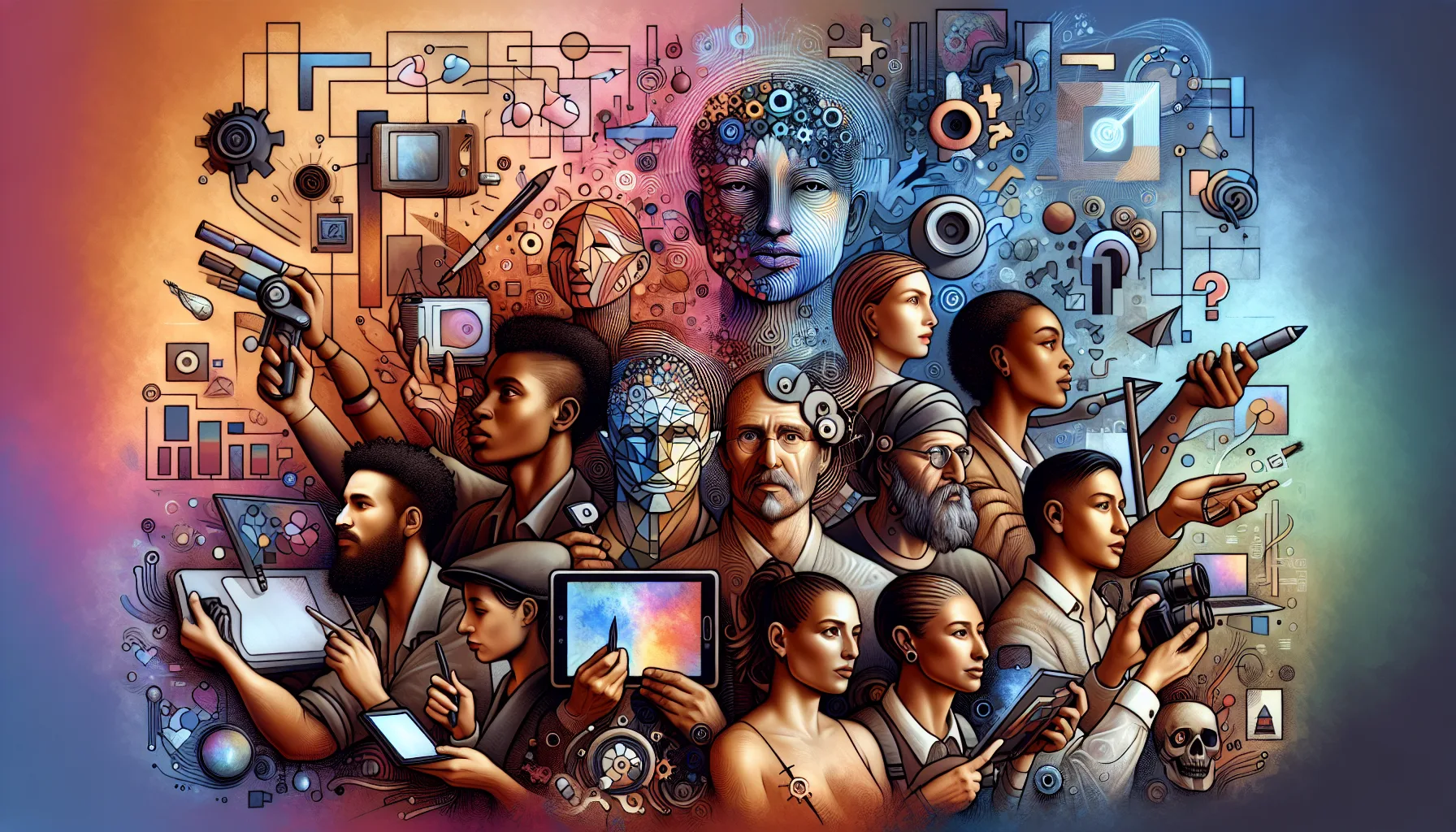
Pros and Cons
Advantages
- Create professional visuals without financial investment
- Democratizes creative process for all skill levels
- Rapid image generation compared to traditional methods
- Enhances human creativity through rapid iteration
- Multiple platform options for different needs
- Access to cutting-edge AI technology for free
- Enables experimentation with diverse artistic styles
Disadvantages
- Free plans often limit resolution and generation counts
- AI models may reflect societal biases in outputs
- Copyright ownership of AI images can be ambiguous
- Mastering effective prompts requires practice
- Potential over-reliance may affect traditional skills
Conclusion
Free AI image generators have transformed digital content creation by making professional visual tools accessible to everyone. From comprehensive platforms like Imagine Art to specialized options like Google AI Studio and developer-focused tools like Qwen AI, these technologies offer diverse approaches to visual generation. While each platform has unique strengths and limitations, they collectively democratize creative expression. By mastering prompt crafting and understanding each tool's capabilities, users can leverage these powerful resources to bring their imaginative visions to life without financial barriers, opening new possibilities for personal and professional visual content creation across various AI creative tools and AI automation platforms.
Frequently Asked Questions
Are these AI image generators completely free to use?
Yes, all mentioned platforms offer free plans, though they typically include limitations on generation counts, image resolution, or available features. Paid upgrades remove these restrictions.
What types of images can I create with AI generators?
AI generators can create virtually any image type – from realistic landscapes and portraits to abstract art, product mockups, and conceptual artwork. The key is providing detailed, descriptive text prompts.
Do I need artistic skills to use AI image generators?
No artistic skills are required. These tools democratize creation – you only need clear ideas and the ability to describe them in text prompts to generate professional visuals.
How do I choose the best AI image generator for my needs?
Consider factors like ease of use, generation limits, image quality, and specific features. Test multiple platforms to find which one best suits your creative workflow and project requirements.
Are AI-generated images safe for commercial use?
Copyright and commercial use policies vary by platform. Always check the terms of service for each AI image generator to ensure compliance with licensing and usage rights.
Relevant AI & Tech Trends articles
Stay up-to-date with the latest insights, tools, and innovations shaping the future of AI and technology.
Grok AI: Free Unlimited Video Generation from Text & Images | 2024 Guide
Grok AI offers free unlimited video generation from text and images, making professional video creation accessible to everyone without editing skills.
Grok 4 Fast Janitor AI Setup: Complete Unfiltered Roleplay Guide
Step-by-step guide to configuring Grok 4 Fast on Janitor AI for unrestricted roleplay, including API setup, privacy settings, and optimization tips
Top 3 Free AI Coding Extensions for VS Code 2025 - Boost Productivity
Discover the best free AI coding agent extensions for Visual Studio Code in 2025, including Gemini Code Assist, Tabnine, and Cline, to enhance your