Annotation
- Introduction
- What is Google NotebookLM?
- Key Features and Capabilities
- Getting Started with NotebookLM
- Practical Applications and Use Cases
- Alternative AI Mind Mapping Solutions
- Pros and Cons
- Conclusion
- Frequently Asked Questions
Google NotebookLM: AI Research Assistant for Mind Mapping & Productivity
Google NotebookLM is an AI-powered tool that organizes research materials into mind maps and summaries, enhancing productivity for students,

Introduction
In today's information-rich environment, managing research materials from multiple sources can become overwhelming. Google NotebookLM emerges as an innovative AI-powered solution that transforms scattered content into organized mind maps and structured insights. This tool helps students, researchers, and professionals process complex information more efficiently while maintaining clarity and context throughout their workflow.
What is Google NotebookLM?
Google NotebookLM represents Google's entry into the AI-powered research assistance space. Built on the Gemini 2.0 AI platform, this tool functions as an intelligent research companion that can process various document types and generate coherent mind maps from the content. Unlike traditional note-taking apps, NotebookLM actively analyzes your materials to identify key themes, relationships, and insights.
The platform's core strength lies in its ability to understand context across multiple documents simultaneously. When you upload research materials, NotebookLM doesn't just store them – it comprehends the content, identifies patterns, and creates visual representations that show how different concepts connect. This makes it particularly valuable for complex research projects where understanding relationships between ideas is crucial.
Key Features and Capabilities
Google NotebookLM supports an impressive range of file formats, including PDF documents, text files, Markdown content, audio recordings (MP3), and direct integration with Google's productivity suite. This broad compatibility makes it suitable for diverse research scenarios, from academic papers to business documents and multimedia content.
The AI-powered summarization feature stands out as particularly useful for research tools users. Instead of manually reading through lengthy documents, NotebookLM can generate concise summaries that capture essential points while maintaining accuracy. The audio overview functionality adds another dimension by creating spoken summaries that users can listen to while multitasking or during commutes.
Custom note-taking capabilities allow users to add personal annotations, questions, and insights directly to the analyzed content. These notes become integrated with the AI-generated mind maps, creating a hybrid intelligence system that combines machine analysis with human perspective.
Getting Started with NotebookLM
Beginning with Google NotebookLM requires only a Google account and internet access. The process starts by visiting the NotebookLM website and creating your first notebook. The interface guides users through source upload, whether through direct file upload, Google Drive integration, or pasting website URLs and YouTube links.
Once sources are uploaded, the AI begins analyzing content almost immediately. The analysis phase typically takes a few minutes depending on document complexity and length. Users can monitor progress and begin interacting with the AI assistant while processing continues. The resulting mind maps provide visual representations of key concepts and their relationships, making complex information more accessible.
Practical Applications and Use Cases
Google NotebookLM serves multiple professional and educational purposes. Academic researchers benefit from its ability to process numerous research papers and identify connections between studies. Content creators can use it to organize source materials and outline articles or scripts efficiently. Legal professionals find value in analyzing case documents and extracting relevant precedents or arguments.
For students, NotebookLM transforms how they approach course materials. Instead of manually creating study guides, the AI can generate comprehensive overviews from textbooks, lecture notes, and supplementary materials. The educational technology applications extend to creating interactive learning materials that adapt to different learning styles.
Business professionals working on collaboration tools projects can use NotebookLM to synthesize market research, competitor analysis, and internal documents into actionable insights. The export functionality enables sharing these insights across teams, facilitating better decision-making and strategic planning.
Alternative AI Mind Mapping Solutions
While Google NotebookLM offers unique AI-powered capabilities, several alternative tools serve similar purposes. Wondershare EdrawMax provides comprehensive mind mapping functionality with additional diagramming features beyond basic mind maps. The platform includes brainstorming tools, Gantt charts, and extensive template libraries for various use cases.
Free AI diagram tools represent another category of alternatives, focusing specifically on visual representation of information. These tools typically emphasize ease of use and quick diagram generation, though they may lack the deep research integration found in NotebookLM. Each alternative brings different strengths, making tool selection dependent on specific user requirements and workflow preferences.
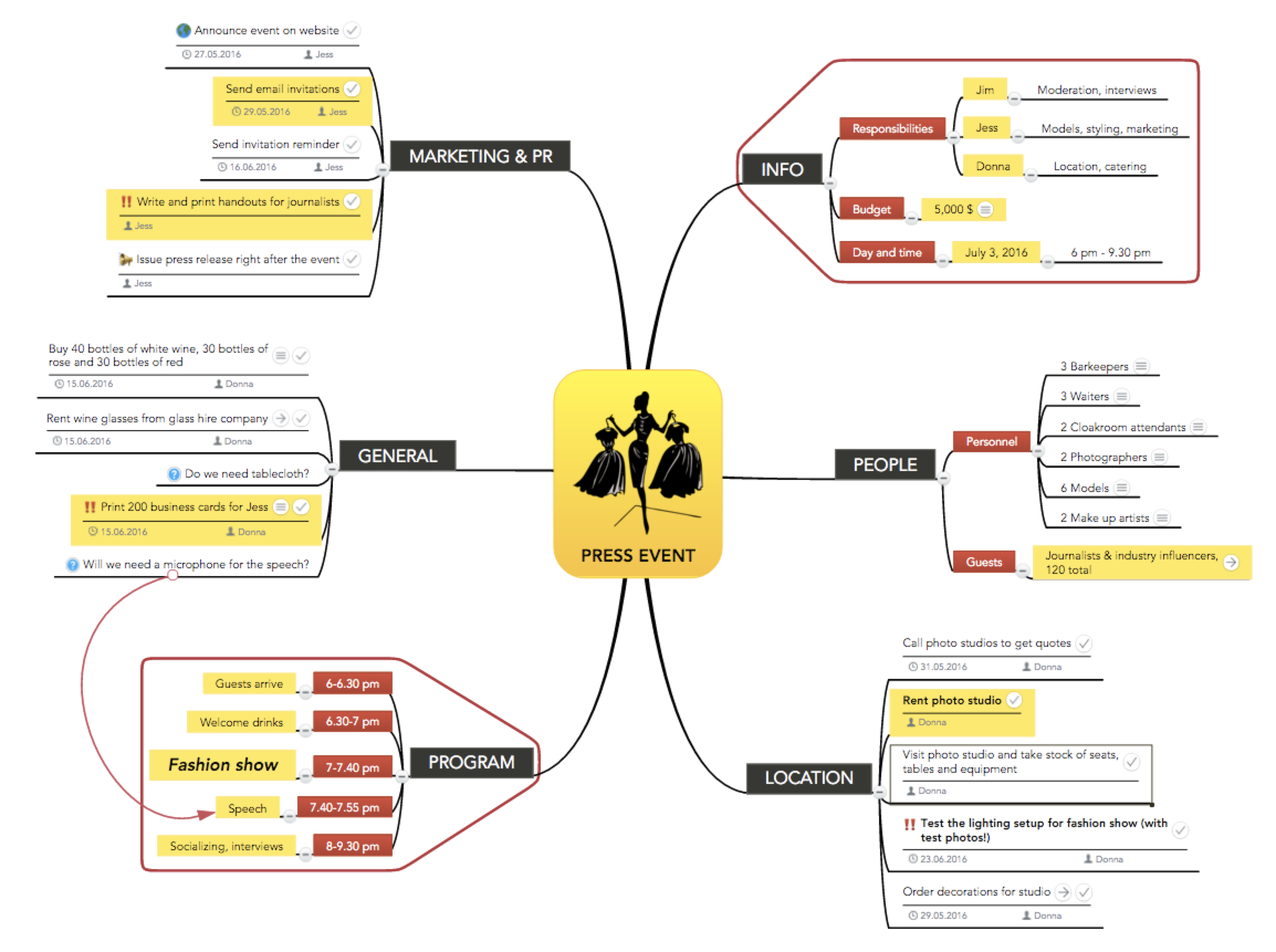
Pros and Cons
Advantages
- Completely free access with no subscription fees
- Excellent compatibility with multiple file formats
- Powerful AI-driven analysis and summarization
- Seamless integration with Google Workspace
- Audio overviews enhance accessibility
- Custom note-taking preserves personal insights
- Export options support collaboration
Disadvantages
- Requires constant internet connectivity
- Limited functionality outside Google ecosystem
- Potential processing limits with large files
- Privacy concerns with sensitive documents
- Learning curve for optimal usage
Conclusion
Google NotebookLM advances AI-assisted research by combining analysis with mind mapping, solving challenges in processing multi-source information. Its free access benefits students and professionals, despite internet dependence, making it a valuable addition to productivity apps as AI technology evolves.
Frequently Asked Questions
Is Google NotebookLM completely free to use?
Yes, Google NotebookLM is currently available free of charge with no subscription fees or usage limits, making it accessible to students, researchers, and professionals.
What file types does NotebookLM support?
NotebookLM supports PDFs, text files, Markdown, audio files (MP3), Google Docs, Google Slides, website URLs, and YouTube links for comprehensive research capabilities.
Can I use NotebookLM offline?
No, NotebookLM requires an active internet connection to access its AI features and cloud processing capabilities for document analysis and mind map generation.
How secure is my data in NotebookLM?
Data security follows Google's standard protocols, but sensitive documents should be reviewed carefully as with any cloud-based AI tool processing user content.
What are the main use cases for NotebookLM?
Primary uses include academic research, content creation, legal document analysis, study organization, and business research where processing multiple information sources is required.
Relevant AI & Tech Trends articles
Stay up-to-date with the latest insights, tools, and innovations shaping the future of AI and technology.
Grok AI: Free Unlimited Video Generation from Text & Images | 2024 Guide
Grok AI offers free unlimited video generation from text and images, making professional video creation accessible to everyone without editing skills.
Top 3 Free AI Coding Extensions for VS Code 2025 - Boost Productivity
Discover the best free AI coding agent extensions for Visual Studio Code in 2025, including Gemini Code Assist, Tabnine, and Cline, to enhance your
Grok 4 Fast Janitor AI Setup: Complete Unfiltered Roleplay Guide
Step-by-step guide to configuring Grok 4 Fast on Janitor AI for unrestricted roleplay, including API setup, privacy settings, and optimization tips