Annotation
- Introduction
- Understanding Playwright MCP Server and Agent Mode
- The Power of Agent Mode in Playwright
- Real-World Scenario: Testing a Movie Website with Agent Mode
- How to Use Agent Mode on Playwright MCP
- Pros and Cons
- Conclusion
- Frequently Asked Questions
Playwright MCP Server: Automated Web Testing with Agent Mode | ToolPicker
Playwright MCP Server with agent mode enables automated web testing by dynamically generating tests, identifying edge cases, and providing detailed
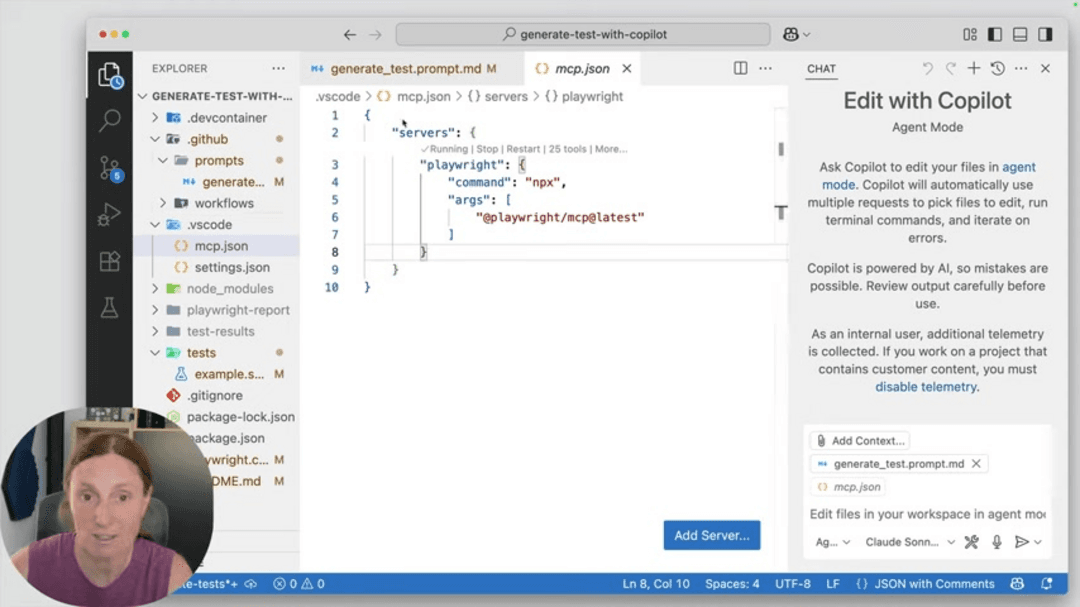
Introduction
Modern web development demands robust testing solutions to ensure application reliability and user satisfaction. The Playwright MCP Server, when combined with its innovative agent mode, represents a significant advancement in automated web testing. This powerful combination enables developers to create comprehensive test suites that dynamically adapt to website behavior, uncovering edge cases and potential issues that traditional testing methods might miss. By integrating seamlessly into development workflows and supporting multiple browsers, this testing framework provides a sophisticated approach to quality assurance that aligns with contemporary web development practices.
Understanding Playwright MCP Server and Agent Mode
What is Playwright MCP Server?
The Playwright MCP Server serves as a local testing environment that integrates directly with the Playwright testing framework, providing developers with a controlled platform for executing comprehensive web tests. This server-based approach ensures consistent testing conditions by minimizing external variables and environmental dependencies. The server typically resides within the project's .vscode directory, making it easily accessible during development cycles. This integration streamlines the testing process, allowing developers to quickly validate website functionality without complex setup procedures or external dependencies.
Playwright itself is a Node.js library developed by Microsoft that enables cross-browser automation across Chromium, Firefox, and WebKit browsers using a unified API. The framework's evergreen architecture ensures compatibility with modern browser features while maintaining reliability and performance. For web developers, comprehensive test coverage is essential for delivering quality user experiences and reducing production bug-fixing costs. Playwright excels in this area by supporting both end-to-end testing and component testing scenarios, making it particularly valuable for testing framework implementations in complex web applications.
The Power of Agent Mode in Playwright
Agent mode represents a paradigm shift in automated testing by enabling the Playwright MCP Server to actively explore and interact with websites in a user-like manner. This intelligent testing approach allows the framework to navigate through application interfaces, identify key functionalities, and generate test scenarios based on observed behaviors. Unlike traditional testing methodologies that rely on pre-defined test cases, agent mode dynamically creates tests by analyzing the actual structure and behavior of the website under examination.
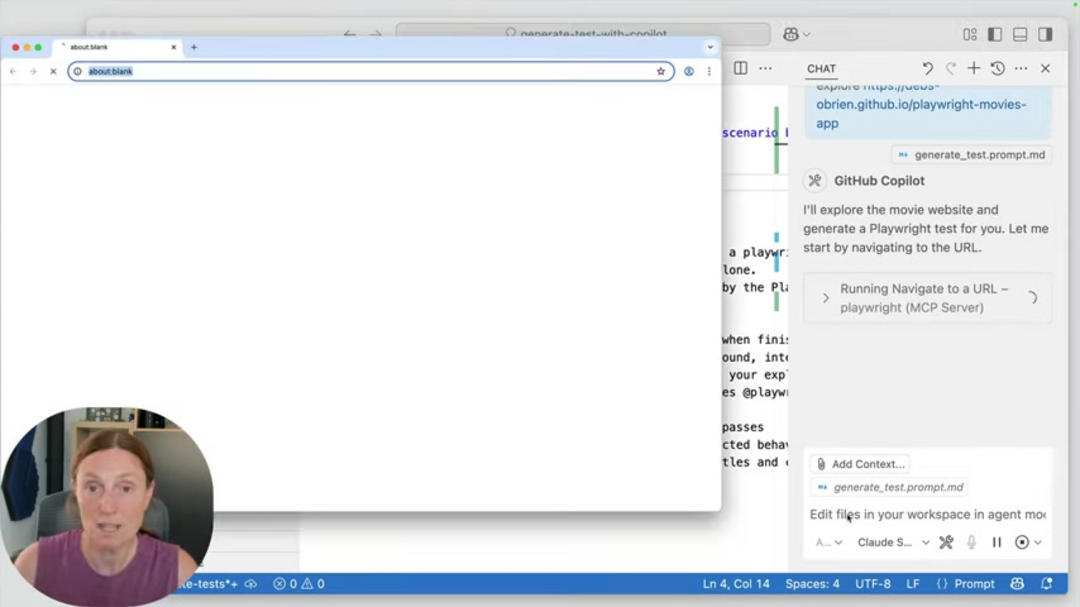
This adaptive testing strategy proves particularly effective for uncovering edge cases and unexpected behaviors that manual test creation might overlook. In agent mode, Playwright autonomously selects files for editing, executes terminal commands, and iterates through error resolution processes. This hands-off approach requires careful review of outputs before deployment but allows developers to focus on higher-level problem-solving rather than routine test maintenance. The framework's ability to explore, discover, and build tests around website functionalities significantly reduces the time and effort required to achieve comprehensive test coverage, making it an excellent choice for automation platform implementations.
Real-World Scenario: Testing a Movie Website with Agent Mode
Setting Up the Test Environment
To demonstrate the practical application of Playwright MCP Server with agent mode, consider testing a movie database website. The initial setup involves ensuring the Playwright MCP Server is running locally within the project's .vscode folder, establishing the foundation for all testing activities. Developers then create a 'generate test prompt' file that defines the testing scope and objectives, specifying that Playwright should utilize agent mode to create tests through website exploration.
This prompt file typically includes comprehensive instructions such as navigating to the target URL, exploring key website functionalities, documenting exploration findings, formulating meaningful test scenarios, implementing TypeScript tests with Playwright assertions, saving generated test files in the appropriate directory, executing tests iteratively until they pass, and structuring tests with descriptive titles and documentation. This systematic approach ensures thorough test coverage while maintaining CI/CD tool compatibility for integration into development pipelines.
Navigating and Exploring the Website
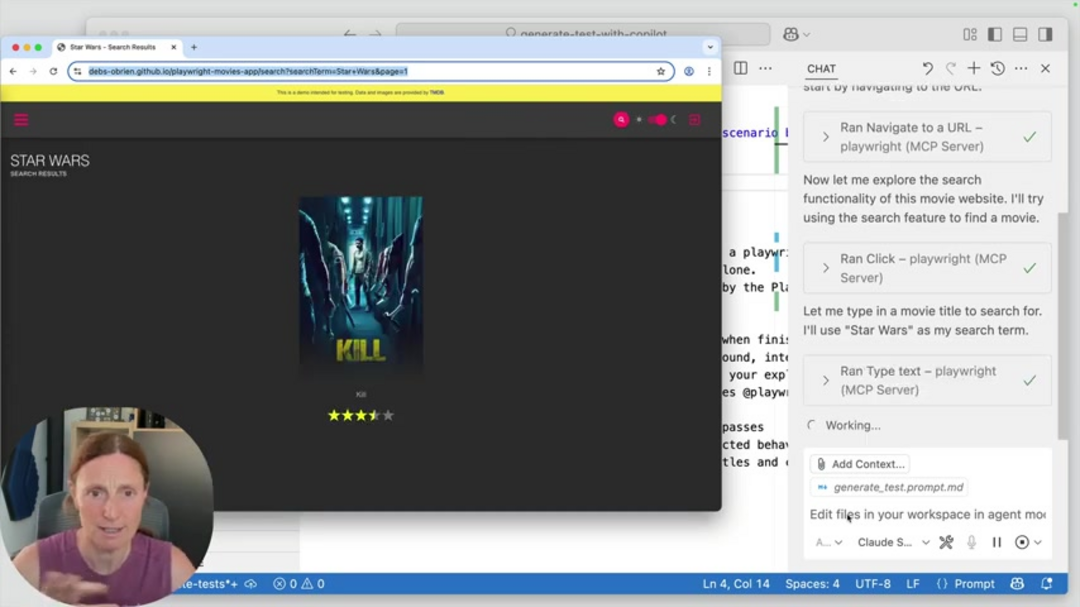
Once the test environment is configured, the Playwright MCP Server operating in agent mode takes control and begins systematic website navigation. Using the defined test prompt as guidance, the agent explores key functionalities such as search features, user authentication flows, and content browsing capabilities. For instance, when testing a movie website, the agent might simulate user behavior by searching for specific film titles, browsing genre categories, and accessing detailed movie information pages.
The exploration process involves the agent identifying primary website functions, recording interaction patterns, and analyzing response behaviors. In our movie website example, the first test typically focuses on search functionality, where the agent performs searches for popular titles like 'Star Wars' and observes how the system processes and returns results. This methodical exploration provides the foundation for generating relevant test cases that reflect actual user interactions and expectations.
Identifying Edge Cases and Bugs
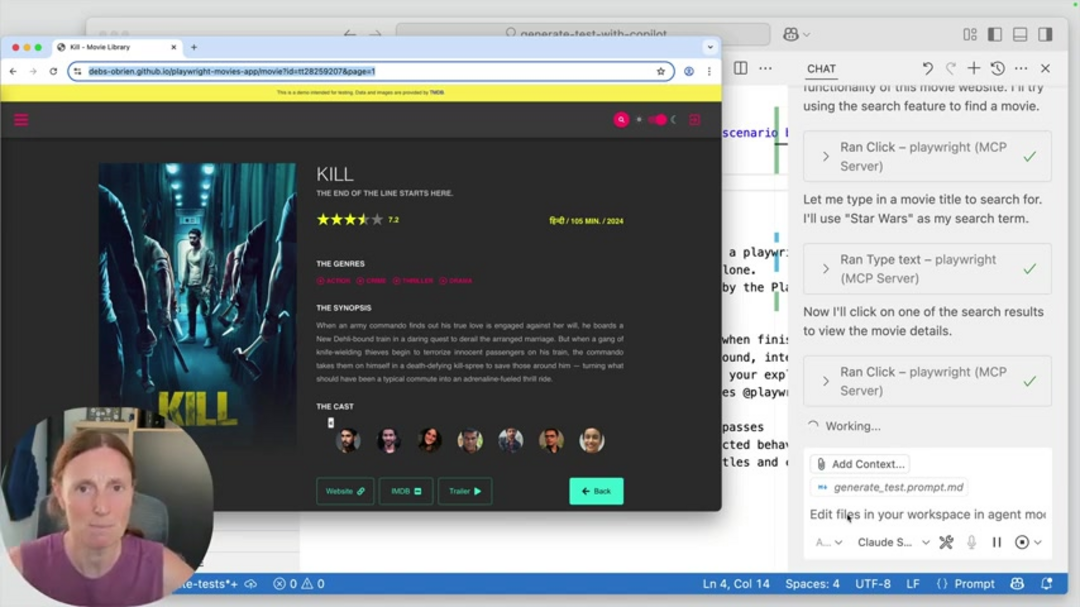
As Playwright explores the movie website in agent mode, it actively seeks potential edge cases and software defects that might escape manual testing. During search functionality testing, for example, the agent might discover discrepancies between search terms and displayed results. In one documented case, a search for "Star Wars" returned a movie titled "Kill," highlighting potential issues in the website's search algorithm or data mapping logic.
This discovery demonstrates agent mode's ability to identify problems that conventional testing might miss, especially when testers primarily validate expected behaviors with common search terms. The automated exploration process systematically tests various input combinations and interaction sequences, increasing the likelihood of uncovering hidden defects. This comprehensive approach to debugger-assisted testing ensures more robust application quality before deployment.
Generating and Executing Tests
Following website exploration and issue identification, Playwright in agent mode automatically generates detailed test scripts designed to verify expected website behaviors across various scenarios. These tests incorporate assertions that validate specific functionalities, ensuring the website performs correctly under different conditions and user interactions. Once generated, Playwright executes these tests and provides comprehensive reports detailing test outcomes, including any failures or unexpected behaviors encountered during execution.
The testing process includes full activity recording, enabling developers to trace agent actions and review screenshots of interactions that produced unexpected results. This detailed documentation proves invaluable for understanding how specific issues manifested during testing. The iterative nature of agent mode testing facilitates continuous test refinement, with the system automatically addressing linting errors and optimizing test structures for better performance and maintainability.
Reviewing Test Reports and Summaries
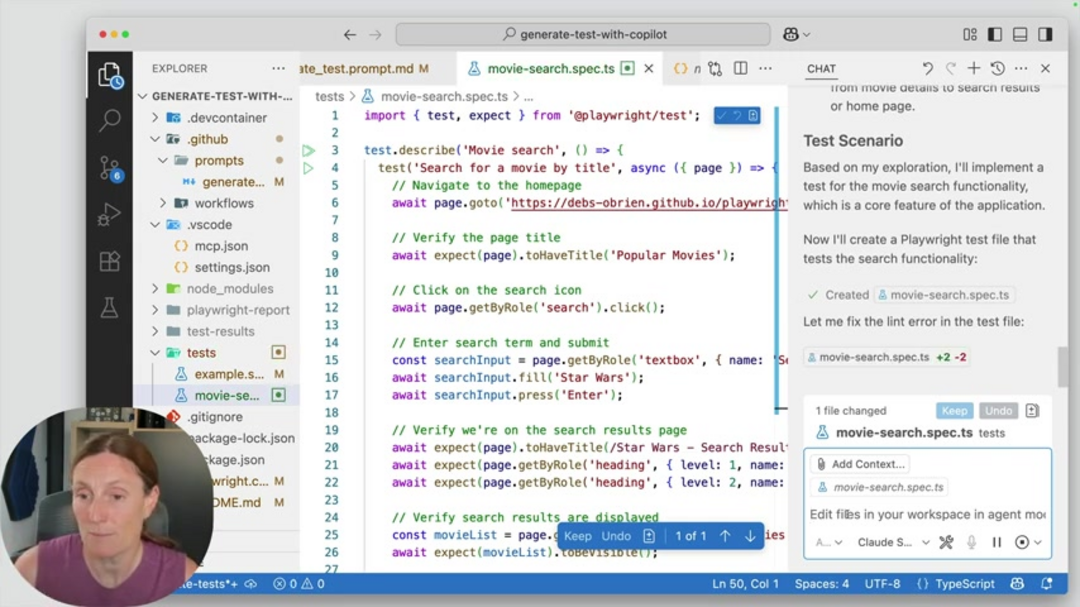
The Playwright MCP Server generates detailed test reports and summaries that provide developers with clear insights into testing processes and outcomes. These comprehensive documents typically include information about tests performed, their execution results, encountered errors, performance metrics, and coverage statistics. By analyzing these reports, development teams gain valuable understanding of their website's functional integrity and identify specific areas requiring improvement or optimization.
Post-exploration summaries document key website features examined during testing, such as homepage layout, search functionality, detailed content pages, theme customization options, and navigation systems. These summaries reflect all testing activities and serve as the basis for proposing additional test scenarios. Agent mode leverages this information to automatically implement tests for critical functionalities, creating organized test files in designated directories while maintaining compatibility with version control GUI systems for collaborative development.
How to Use Agent Mode on Playwright MCP
Install Playwright
Begin by opening your terminal and installing Playwright as a development dependency using npm or yarn package managers. For npm users, execute 'npm install -D @playwright/test' command, while yarn users should run 'yarn add -D @playwright/test'. This installation process downloads the necessary packages and dependencies required for Playwright operation, including browser automation components and testing utilities.
Initiate Playwright Files
After successful installation, initialize Playwright's configuration files by running 'npx playwright install' in your terminal. This command sets up the testing environment, installs supported browsers, and creates the basic directory structure needed for test organization and execution. Proper initialization ensures that all framework components work harmoniously and that tests can run across different browser environments without compatibility issues.
Run Playwright Tests
With the environment configured, execute your Playwright tests using the 'npx playwright test' command in the terminal. This command runs all available tests and generates comprehensive reports on their outcomes. For web development tools integration, you can configure additional parameters to control test execution, such as specifying particular browsers, setting timeouts, or generating different report formats for analysis and documentation purposes.
Pros and Cons
Advantages
- Superior cross-browser compatibility across modern browsers
- Intelligent automatic waiting improves test stability significantly
- Comprehensive reporting quickly identifies test failures and issues
- Handles complex user scenarios and workflows with ease
- Fast and reliable test execution with parallel processing
- Dynamic test generation adapts to application changes
- Reduces manual test maintenance through automation
Disadvantages
- Limited support for legacy and older browser versions
- Steeper learning curve compared to basic testing tools
- Higher resource requirements for parallel test execution
- Initial configuration complexity for advanced features
- Dependency on consistent web element selectors
Conclusion
The Playwright MCP Server with agent mode represents a significant evolution in automated web testing methodology. By combining intelligent exploration with dynamic test generation, this framework addresses the limitations of traditional testing approaches while adapting to modern web application complexities. The ability to automatically identify edge cases, generate context-aware tests, and provide detailed reporting makes it an invaluable tool for development teams seeking to improve application quality and reduce manual testing efforts. As web technologies continue to advance, solutions like Playwright MCP Server with agent mode will play increasingly important roles in ensuring software reliability and delivering superior user experiences across diverse browsing environments and interaction patterns.
Frequently Asked Questions
What is Playwright MCP Server?
Playwright MCP Server is a local testing environment that integrates with the Playwright framework, providing controlled testing conditions and agent mode capabilities for automated web testing and dynamic test generation.
How does agent mode improve testing?
Agent mode enables Playwright to explore websites dynamically, identify functionalities, generate context-aware tests, and uncover edge cases that traditional manual testing might miss, significantly improving test coverage.
What browsers does Playwright support?
Playwright supports Chrome, Chromium, Firefox, WebKit (Safari), and mobile browsers on Android and iOS, providing comprehensive cross-browser testing capabilities for modern web applications.
Can Playwright integrate with CI/CD pipelines?
Yes, Playwright MCP Server seamlessly integrates with CI/CD pipelines, enabling automated testing in development workflows and providing detailed reports for continuous quality assurance.
Is Playwright compatible with mobile browsers?
Yes, Playwright supports testing on mobile browsers for Android and iOS, allowing comprehensive cross-platform web application testing.
Relevant AI & Tech Trends articles
Stay up-to-date with the latest insights, tools, and innovations shaping the future of AI and technology.
Grok AI: Free Unlimited Video Generation from Text & Images | 2024 Guide
Grok AI offers free unlimited video generation from text and images, making professional video creation accessible to everyone without editing skills.
Top 3 Free AI Coding Extensions for VS Code 2025 - Boost Productivity
Discover the best free AI coding agent extensions for Visual Studio Code in 2025, including Gemini Code Assist, Tabnine, and Cline, to enhance your
Grok 4 Fast Janitor AI Setup: Complete Unfiltered Roleplay Guide
Step-by-step guide to configuring Grok 4 Fast on Janitor AI for unrestricted roleplay, including API setup, privacy settings, and optimization tips