Annotation
- Introduction
- Desktop Environment Upgrades
- KDE Plasma and Alternative Spins
- Installation and System Improvements
- Developer and Performance Enhancements
- Pros and Cons
- Conclusion
- Frequently Asked Questions
Fedora 43 Released with GNOME 49, WebUI Installer & Python 3.14 Updates
Fedora 43 introduces GNOME 49 desktop, Anaconda WebUI installer, Python 3.14, and KDE Plasma 6.4, offering enhanced features for Linux users and developers. This release focuses on modernizing the desktop and simplifying installation.
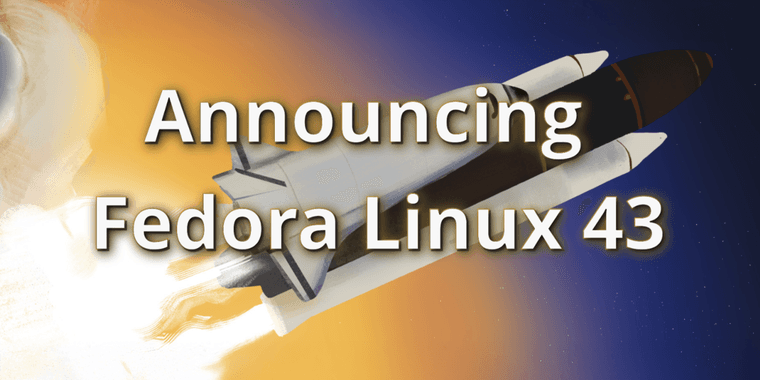
Introduction
Fedora 43 is released with major updates to desktop environments, system tools, and developer resources, continuing its tradition of cutting-edge open source software.
Desktop Environment Upgrades
Fedora Workstation 43 features GNOME 49 with Wayland for improved security and performance. New apps like Showtime and Papers enhance the user experience.
KDE Plasma and Alternative Spins
Fedora KDE offers Plasma 6.4 with advanced workspace management and better input device support, ideal for power users.
Installation and System Improvements
The Anaconda WebUI installer uses a modern web interface for easier installation, with guided partitioning for all users.
Developer and Performance Enhancements
Python 3.14 brings performance gains, Hare language support is added, and storage management is improved with larger boot partitions.
Pros and Cons
Advantages
- Latest GNOME 49 with Wayland for modern desktop
- New WebUI installer simplifies installation process
- Python 3.14 brings performance improvements
- Enhanced accessibility features across environments
- Automatic updates in Kinoite improve security
- Multiple desktop options including KDE Plasma 6.4
- Expanded programming language support
Disadvantages
- Learning curve for users new to Wayland
- Application replacements may disrupt workflows
- Limited testing period for some new features
- Hardware compatibility varies with newer components
Conclusion
Fedora 43 balances innovation and stability, offering compelling updates for desktop users and developers, reinforcing its position as a leading Linux distribution.
Frequently Asked Questions
What are the main new features in Fedora 43?
Fedora 43 introduces GNOME 49 with Wayland as default, new Anaconda WebUI installer, Python 3.14, KDE Plasma 6.4, updated default applications, and enhanced accessibility features across all desktop environments.
Is Fedora 43 suitable for Linux beginners?
Yes, the new WebUI installer and improved desktop environments make Fedora 43 more accessible for beginners, though some advanced features may still require Linux familiarity for optimal use.
What are the system requirements for Fedora 43?
Fedora 43 typically requires a 64-bit processor, at least 2GB of RAM, and 20GB of disk space, with variations based on the specific edition and user needs.
How does the new WebUI installer work?
The Anaconda WebUI installer provides a web-based interface for system installation, offering guided partitioning and configuration to simplify the process for users of all levels.
What programming languages are supported in Fedora 43?
Fedora 43 includes updated versions of Python 3.14, adds support for the Hare programming language, and offers various development tools and libraries for multiple programming environments.
Relevant AI & Tech Trends articles
Stay up-to-date with the latest insights, tools, and innovations shaping the future of AI and technology.
Stoat Chat App: Complete Guide to Revolt Rebranding and Features
Stoat chat app rebranded from Revolt due to legal pressures, maintaining all user data, features, and privacy focus without any required actions from existing users for a seamless transition.
Zorin OS 18: Modern Linux OS with Windows App Support & New Features
Zorin OS 18 is a Linux distribution with a redesigned desktop, enhanced Windows app support, and web apps tool, ideal as a Windows 10 alternative with long-term support until 2029.
AV Linux 25 & MX Moksha 25 Released with Enhanced File Manager & VM Features
AV Linux 25 and MX Moksha 25 are new Linux releases based on Debian Trixie, featuring enhanced file management with Quickemu and YT-DLP integration, tailored for multimedia production and lightweight computing.