Annotation
- Introduction
- Redesigned Interface and Visual Updates
- Rebuilt Inspector and Enhanced Workflow
- Advanced Layer Management Features
- Pros and Cons
- Conclusion
- Frequently Asked Questions
Sketch Copenhagen Beta: UI Redesign, Layer Management & New Features
The Sketch Copenhagen beta introduces a major UI overhaul, new layer management tools like Focus Mode, built-in AI background removal, and better CSS export capabilities for design professionals.
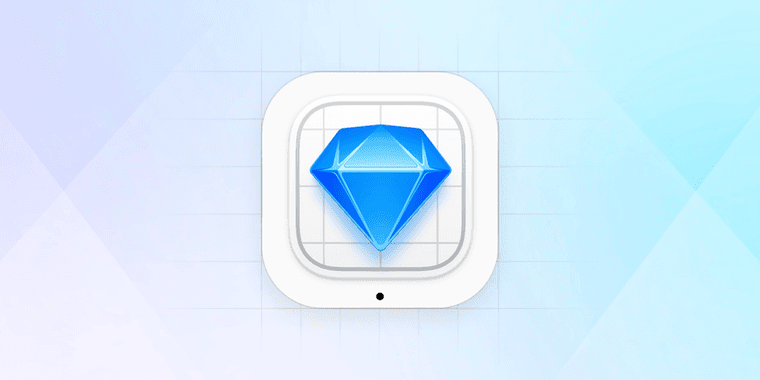
Introduction
Sketch has unveiled its Copenhagen beta, marking one of the most significant updates to the popular design tool in recent years. This major release brings a complete interface overhaul aligned with macOS Tahoe's design language, along with substantial improvements to layer management and prototyping workflows that will benefit designers working across various UI design tools.
Redesigned Interface and Visual Updates
The Copenhagen beta introduces a comprehensive visual refresh featuring over 600 meticulously redrawn icons and a redesigned contextual toolbar. The new interface incorporates subtle Liquid Glass effects that create depth and dimension, closely following Apple's latest design principles. This visual overhaul extends throughout the application, providing a more cohesive and modern experience for users of vector graphics software.
Rebuilt Inspector and Enhanced Workflow
Sketch has completely rebuilt the Inspector panel with movable sections, refined sliders, and dedicated prototyping capabilities. The new layout allows designers to customize their workspace while maintaining access to essential tools. For professionals using prototyping tools, the dedicated prototyping panel streamlines the transition from static designs to interactive prototypes.
Advanced Layer Management Features
Layer organization receives significant upgrades with the introduction of Focus Mode, which intelligently highlights selected layers along with their siblings and parent containers. This feature dramatically simplifies navigation in complex design files. Stack layouts now support automatic wrapping when content exceeds container boundaries, providing more flexible layout options for screen design apps.
Pros and Cons
Advantages
- Complete visual refresh with 600+ redesigned icons
- Movable Inspector panels for customizable workspace
- Focus Mode simplifies complex layer management
- Built-in AI background removal using on-device ML
- Improved CSS export generates cleaner code
- Automatic wrapping for stack layouts
- Dedicated prototyping panel enhances workflow
Disadvantages
- Removed Touch Bar support for MacBook Pro users
- Learning curve for existing users adapting to new UI
- Beta status means potential stability issues
Conclusion
The Sketch Copenhagen beta represents a substantial evolution of the design tool, bringing it firmly in line with modern macOS design standards while adding powerful new features for professional workflows. The combination of visual refinements, enhanced layer management, and improved export capabilities makes this update particularly valuable for design teams seeking more efficient graphic design software solutions. While the removal of Touch Bar support may disappoint some users, the overall improvements position Sketch competitively in the rapidly evolving design tool landscape.
Frequently Asked Questions
What are the main features in Sketch Copenhagen beta?
Sketch Copenhagen beta features a complete UI redesign with 600+ new icons, rebuilt Inspector with movable panels, Focus Mode for layer management, AI background removal, automatic stack wrapping, and improved CSS export capabilities.
Does Sketch Copenhagen support Touch Bar?
No, Sketch has removed Touch Bar support in the Copenhagen update, focusing instead on other interface improvements and workflow enhancements for the main application interface.
What is Focus Mode in Sketch Copenhagen?
Focus Mode intelligently highlights selected layers along with their siblings and parent containers, simplifying navigation in complex design files.
How has the Inspector panel been improved?
The Inspector panel is completely rebuilt with movable sections, refined sliders, and dedicated prototyping capabilities for a customizable workspace.
What new export features are included?
Sketch Copenhagen enhances CSS export to produce cleaner, more efficient code, and includes built-in background removal using on-device machine learning.
Relevant AI & Tech Trends articles
Stay up-to-date with the latest insights, tools, and innovations shaping the future of AI and technology.
Stoat Chat App: Complete Guide to Revolt Rebranding and Features
Stoat chat app rebranded from Revolt due to legal pressures, maintaining all user data, features, and privacy focus without any required actions from existing users for a seamless transition.
Zorin OS 18: Modern Linux OS with Windows App Support & New Features
Zorin OS 18 is a Linux distribution with a redesigned desktop, enhanced Windows app support, and web apps tool, ideal as a Windows 10 alternative with long-term support until 2029.
AV Linux 25 & MX Moksha 25 Released with Enhanced File Manager & VM Features
AV Linux 25 and MX Moksha 25 are new Linux releases based on Debian Trixie, featuring enhanced file management with Quickemu and YT-DLP integration, tailored for multimedia production and lightweight computing.