Annotation
- Introduction
- What is Vapi Workflows?
- Key Components of Vapi Workflows
- How to Optimize Vapi Workflows
- Step-by-Step Guide to Creating a Vapi Workflow
- Vapi Pricing and Plans
- Vapi Core Features and Capabilities
- Real-World Applications of Vapi
- Pros and Cons
- Frequently Asked Questions
- Conclusion
- Frequently Asked Questions
Vapi Workflows Guide: Build Conversational AI Without Coding
Learn how to use Vapi Workflows to build conversational AI without coding. This guide covers nodes, edges, global prompts, and real-world

Introduction
Vapi Workflows represents a revolutionary approach to conversational AI development, offering a visual, no-code platform for building sophisticated voice assistants. This comprehensive guide explores how Vapi transforms traditional voice interaction design by breaking complex conversations into manageable components. Whether you're a developer seeking more structured AI deployment or a business owner looking to automate customer interactions, understanding Vapi Workflows provides the foundation for creating intelligent, responsive voice experiences that drive real business value.
What is Vapi Workflows?
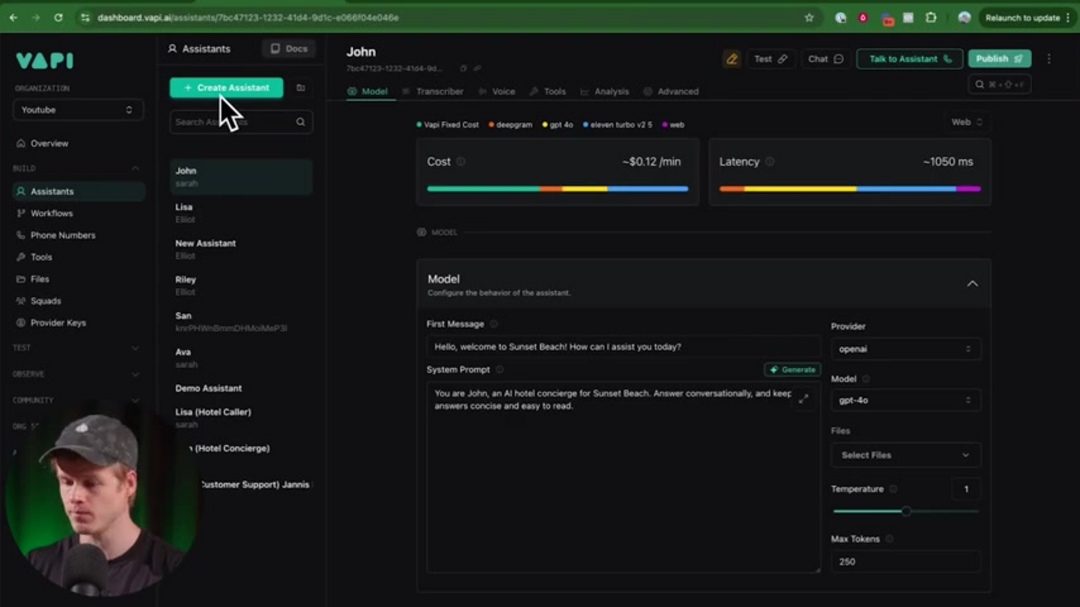
At its foundation, Vapi Workflows provides a structured framework for designing conversations between users and AI-powered voice assistants. Originally introduced as "blocks," this system revolutionizes how developers approach conversational AI by replacing complex, monolithic system prompts with discrete, manageable steps. Each conversation component becomes a visual element that can be arranged and connected intuitively.
Unlike traditional voice assistant development where a single system prompt attempts to handle every possible interaction, Vapi Workflows enables developers to break conversations into logical segments called nodes. These nodes represent specific actions or decision points and are visually connected through edges that define the conversational pathway. This approach provides significantly more control and predictability compared to relying solely on AI interpretation of lengthy system prompts.
The visual interface serves as a roadmap for the AI agent, guiding it through predetermined paths to achieve specific outcomes. This structured methodology ensures more reliable conversations while maintaining the flexibility needed for natural interactions. For businesses exploring AI automation platforms, Vapi offers a compelling alternative to code-heavy development approaches.
Key Components of Vapi Workflows
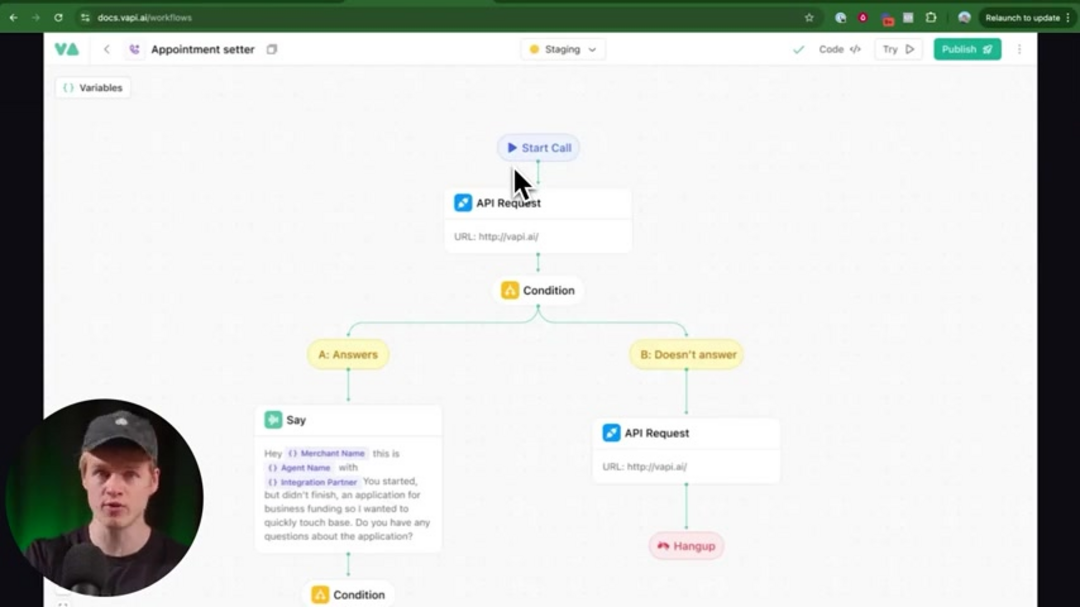
The core components of Vapi Workflows – nodes and edges – form a visual language that makes complex conversational logic accessible to developers of all skill levels. Nodes represent specific actions within the conversation flow, including message delivery, input collection, API requests, condition evaluation, transfer, and termination. Edges are visual connectors that define the conversation's progression between nodes, creating logical flows that guide users toward desired outcomes. The global prompt defines the assistant's core personality and behavioral guidelines, ensuring consistency across interactions.
How to Optimize Vapi Workflows
Optimizing Vapi Workflows involves defining system behavior with the global prompt, designing dynamic conversations, and implementing robust error handling. The global prompt establishes the agent's identity, expertise boundaries, and communication style. Effective prompts follow best practices like clear identity definition, behavioral guardrails, and communication guidelines. For dynamic conversations, use exact messages for predictable interactions and prompts for adaptable, personalized responses. Error handling includes re-prompt mechanisms, progressive escalation, context preservation, and alternative pathing to maintain conversation flow.
Step-by-Step Guide to Creating a Vapi Workflow
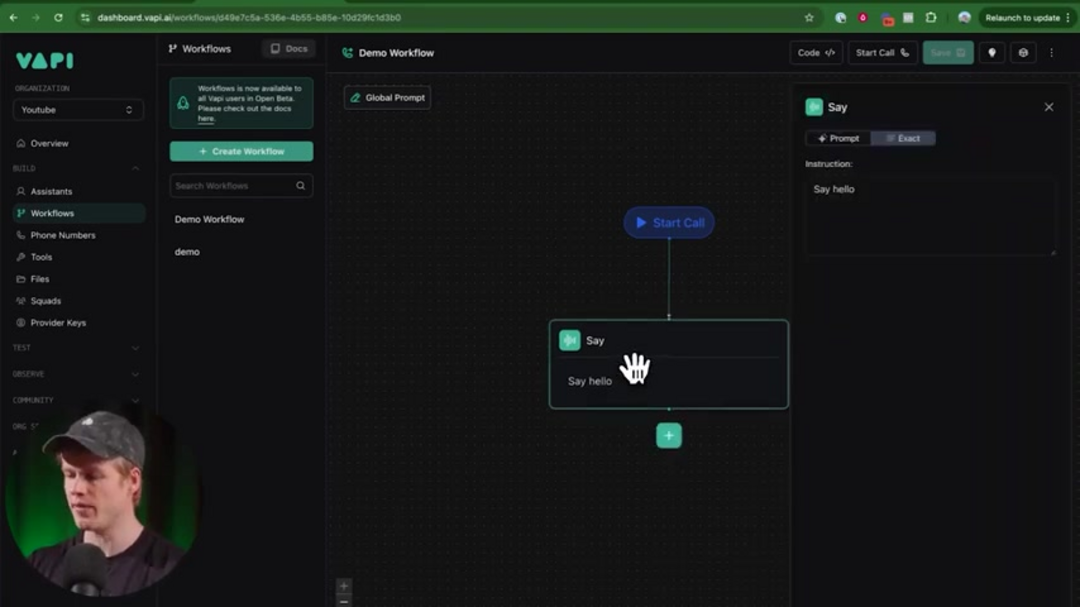
Building a basic Vapi Workflow involves account setup, assistant configuration, provider selection, workflow creation, global prompt integration, and functional enhancement. Start by visiting the Vapi website, completing registration, and accessing the dashboard. Create an assistant, switch to workflow mode, select a provider, and attach or create a workflow. Add nodes like start call, greeting, and others, connecting them logically. Integrate a global prompt to define personality and test with sample conversations. Enhance functionality with utility nodes, conditional logic, and API integrations for external data access.
Vapi Pricing and Plans
Vapi offers tiered pricing based on usage minutes, with additional costs for API consumption and latency requirements. Plans range from starter for testing to enterprise for high-volume deployment, with transparent cost forecasting. Consider API usage charges, model selection impacts, and concurrent call capacity when budgeting.
Vapi Core Features and Capabilities
Vapi's feature set includes no-code development, flexible assistant models, provider integration, cost transparency, performance monitoring, and visual workflow representation. The platform combines powerful AI capabilities with user-friendly design, making no-code and low-code AI development accessible. Key capabilities support AI customer service assistants and AI voice assistants through intuitive tools.
Real-World Applications of Vapi
Vapi Workflows excel in customer support automation and business process streamlining. Applications include automated FAQ resolution, personalized customer onboarding, intelligent call routing, meeting scheduling, voice-activated data entry, and internal process guidance. These use cases demonstrate versatility across industries, reducing operational costs and improving efficiency.
Pros and Cons
Advantages
- Visual interface simplifies complex conversation design
- Powerful conditional logic enables sophisticated routing
- Growing community support and knowledge sharing
- Rapid deployment from design to production
- Multi-agent workflow support for complex scenarios
- Beginner-friendly approach with minimal learning curve
- Global prompt ensures consistent agent behavior
Disadvantages
- Pricing structure can be challenging to predict
- Some advanced features remain in beta testing
- Limited customization options for specific nodes
- Occasional stability issues during peak usage
Frequently Asked Questions
What are the benefits of using Vapi Workflows compared to traditional voice assistant development?
Vapi Workflows offers visual no-code interface, structured conversations, reusable components, granular control, and easy collaboration, reducing development complexity and ensuring predictable user experiences.
Is coding required for Vapi Workflows?
No coding is needed for basic implementations. The visual interface allows complex conversation design through drag-and-drop functionality, making it accessible for beginners and experts in conversational AI tools.
How does Vapi pricing work?
Vapi uses tiered pricing based on usage minutes with additional costs for API consumption. Plans range from starter to enterprise, offering transparent cost forecasting for effective budgeting.
What are the key components of Vapi Workflows?
Key components include nodes for actions like message delivery and API requests, edges for connecting nodes, and the global prompt for defining assistant behavior and personality.
How can I optimize error handling in Vapi?
Optimize error handling by implementing re-prompt mechanisms, progressive escalation to human agents, context preservation, and alternative conversation paths to maintain flow and user satisfaction.
Conclusion
Vapi Workflows represents a significant advancement in conversational AI accessibility, democratizing voice assistant development through its visual, no-code approach. By breaking complex interactions into manageable nodes and edges, the platform enables businesses of all sizes to deploy sophisticated voice automation without extensive technical resources. The combination of structured conversation design, flexible integration capabilities, and scalable pricing makes Vapi particularly valuable for customer service automation, internal process optimization, and innovative voice application development. As conversational AI continues evolving, Vapi's workflow methodology provides a solid foundation for creating natural, effective voice interactions that deliver tangible business value across diverse use cases and industries.
Frequently Asked Questions
What are Vapi Workflows main advantages?
Vapi Workflows offer visual no-code interface, structured conversations, reusable components, granular control, and easy collaboration for voice assistant development.
Is coding required for Vapi Workflows?
No coding needed for basic implementations. The visual interface allows complex conversation design through drag-and-drop functionality without programming knowledge.
How does Vapi pricing work?
Vapi uses tiered pricing based on usage minutes with additional costs for API consumption. Plans range from starter to enterprise with transparent cost forecasting.
What are the key components of Vapi Workflows?
Key components include nodes for actions like messages and API calls, edges for connections, and the global prompt for defining assistant behavior and consistency.
How can I optimize error handling in Vapi?
Optimize error handling by using re-prompt mechanisms, progressive escalation, context preservation, and alternative paths to maintain conversation flow and user satisfaction.