
Bing Visual Search
Discover Bing Visual Search – the free AI tool that identifies objects, translates text from images, and solves visual problems. Compare features with Google Lens alternatives and learn how to use camera-based search.
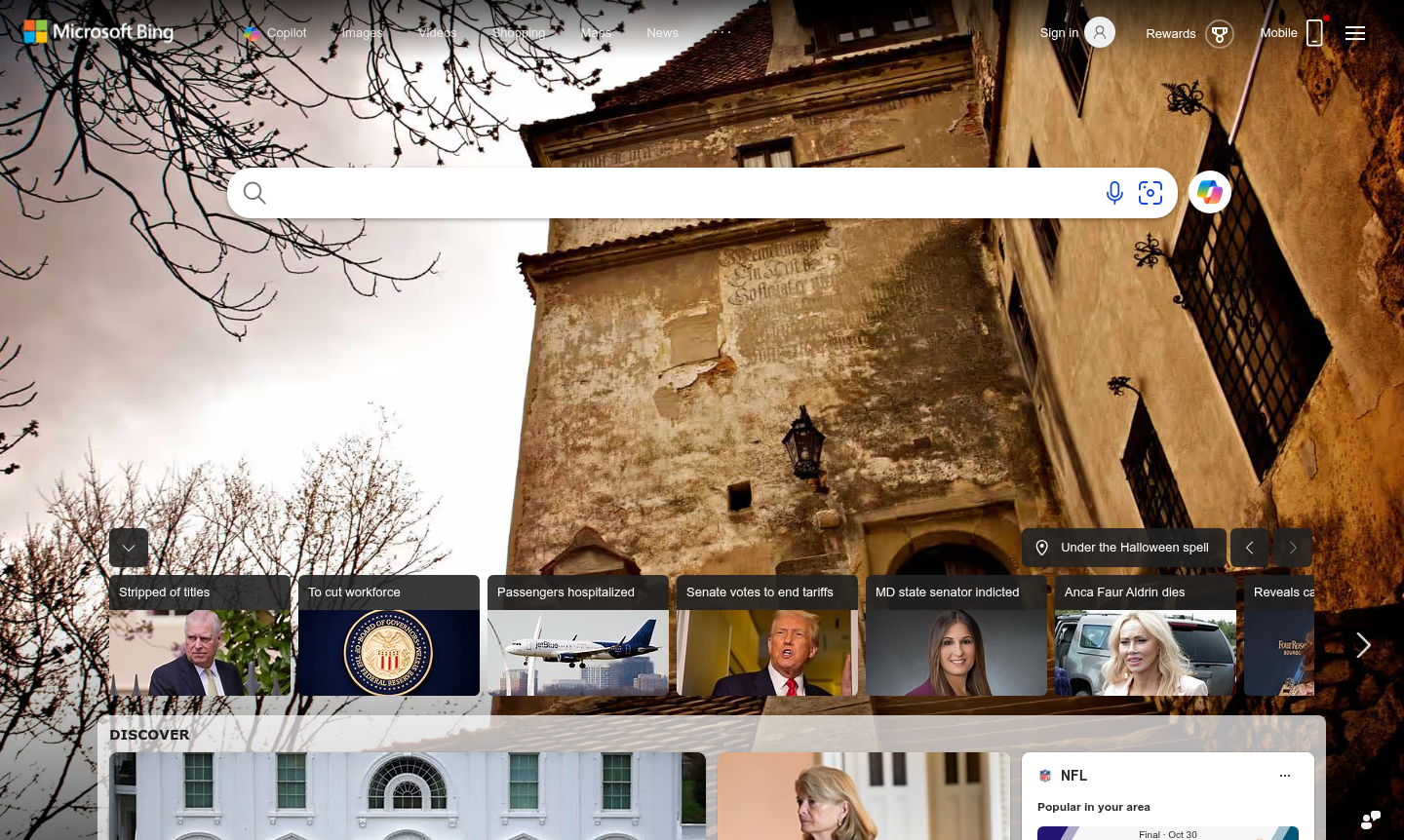
Overview of Bing Visual Search
Bing Visual Search revolutionizes how users interact with visual content by enabling powerful image-based search capabilities. This innovative tool allows you to upload images or use your device's camera to identify objects, translate text, solve problems, and discover related information instantly. As part of Microsoft's comprehensive search ecosystem, it serves as a robust alternative to similar visual recognition platforms, offering seamless integration with Bing's broader search functionality for both casual users and professionals needing quick visual analysis.
The platform excels in multiple domains including Search Engine capabilities and OCR Support, making it invaluable for researchers, students, travelers, and shoppers. By leveraging advanced image processing technology, Bing Visual Search helps users bridge the gap between physical objects and digital information, transforming everyday images into gateways for knowledge discovery and practical problem-solving across various scenarios.
How to Use Bing Visual Search
Getting started with Bing Visual Search is straightforward – simply visit the visual search interface through your browser and enable camera permissions when prompted. You can either drag and drop images directly into the search area or use your device's camera to capture real-time visuals. The system immediately processes the uploaded content, identifying objects, extracting text for translation, and providing relevant search results. For optimal performance, ensure you're using a compatible browser with camera functionality enabled and have a stable internet connection for swift image analysis.
Core Features of Bing Visual Search
- Object Identification – Automatically recognizes and provides information about various items within images
- Text Translation – Extracts and translates text from images across multiple languages
- Problem Solving – Analyzes visual content to help solve mathematical or logical challenges
- Camera Integration – Enables real-time visual search using your device's camera functionality
- Image Processing – Leverages advanced algorithms to improve Bing's visual recognition services
Use Cases for Bing Visual Search
- Identifying unknown plants, animals, or landmarks during travel
- Translating foreign language text from signs, menus, or documents
- Solving mathematical equations or diagrams captured in images
- Finding similar products while shopping by uploading product photos
- Researching historical artifacts or artwork through visual matching
- Educational purposes for students analyzing visual materials
- Professional research requiring quick visual information retrieval
Support and Contact
For assistance with Bing Visual Search, visit the official Microsoft support portal. While no specific contact email was found for this service, comprehensive help resources are available through Microsoft's main support channels. Users can access detailed documentation, troubleshooting guides, and community forums for additional guidance on using the visual search features effectively.
Company Info
Bing Visual Search is developed by Microsoft Corporation, the American multinational technology company headquartered in Redmond, Washington. As part of Microsoft's search and AI division, the tool benefits from the company's extensive research in computer vision and machine learning. Microsoft continues to enhance its visual search capabilities as part of its broader commitment to advancing AI-powered tools for everyday use.
Login and Signup
Access Bing Visual Search directly through your web browser at https://bing.com/visualsearch. No account creation or login is required to use the basic visual search functionality, making it immediately accessible for quick image-based queries. For users who want to save search history or access additional features, signing in with a Microsoft account provides enhanced personalization options.
Bing Visual Search FAQ
How does Bing Visual Search compare to Google Lens for image recognition?
Bing Visual Search offers similar object identification and text translation capabilities as Google Lens, with seamless integration into Microsoft's ecosystem and privacy-focused approach to image processing.
Can I use Bing Visual Search on mobile devices without downloading an app?
Yes, Bing Visual Search works directly through mobile browsers with camera access, providing full functionality without requiring additional app installations.
What types of problems can Bing Visual Search help solve using images?
The tool can assist with mathematical equations, logic puzzles, technical diagrams, and various visual challenges by analyzing and interpreting content from uploaded images.
What languages does Bing Visual Search support for text translation?
Bing Visual Search supports multiple languages for text translation, including common ones like English, Spanish, French, and more, depending on the image content and region.
Bing Visual Search Pricing
Current prices may vary due to updates
Free
Complete access to all Bing Visual Search features including object identification, text translation, problem solving, and camera-based search without
Bing Visual Search Reviews0 review
Would you recommend Bing Visual Search? Leave a comment