Annotation
- Introduction
- Understanding AI Agents and No-Code Automation
- Getting Started with Make Platform
- Building Your First AI Customer Service Agent
- Enhancing Agent Capabilities with External Knowledge
- Advanced Automation Features and Integration Options
- Core Features of Make AI Agent Platform
- Pros and Cons
- Practical Applications and Use Cases
- Pricing Structure and Plan Options
- Conclusion
- Frequently Asked Questions
Build AI Agents Without Coding: Make Platform Guide 2024
Learn to build AI agents with Make's no-code tools for automating customer service, data processing, and workflows without programming.
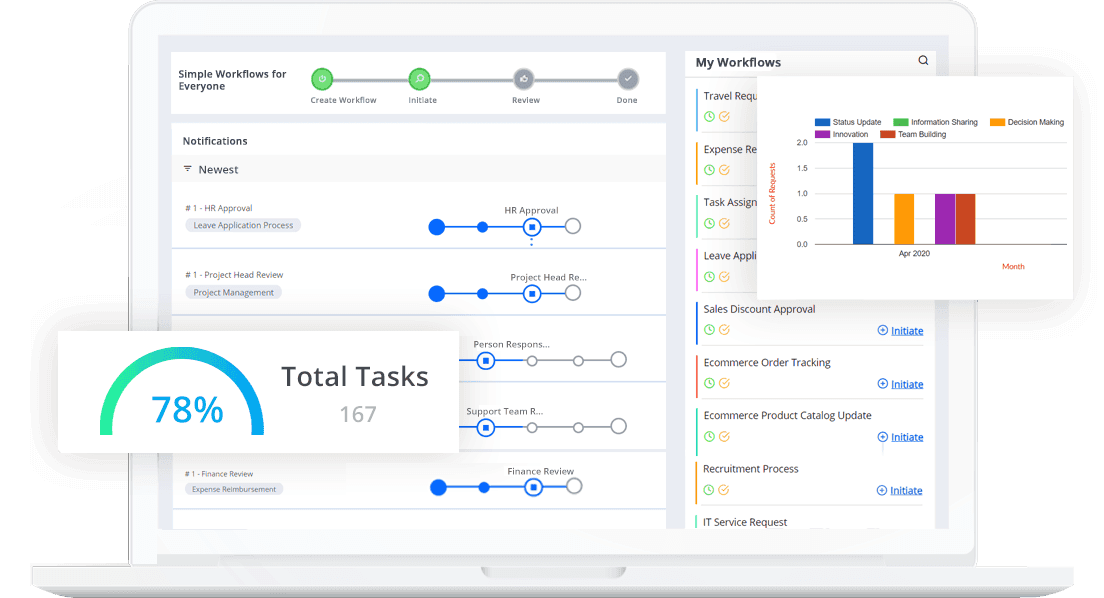
Introduction
Imagine having a digital assistant that works 24/7, handles customer inquiries instantly, and never takes a break. This isn't futuristic fantasy – it's the reality of AI agents built on no-code platforms like Make. In this comprehensive guide, we'll walk through creating sophisticated AI automation solutions without writing a single line of code, perfect for businesses looking to streamline operations and enhance customer service capabilities.
Understanding AI Agents and No-Code Automation
AI agents represent the next evolution in business automation – intelligent systems that can understand context, make decisions, and execute tasks autonomously. Unlike simple chatbots, these agents can handle complex workflows, integrate with multiple applications, and adapt to changing requirements. The emergence of AI agents and assistants has democratized access to advanced automation, making it accessible to non-technical users through intuitive visual interfaces.
Make stands out as a premier no-code and low-code platform that bridges the gap between complex AI capabilities and user-friendly implementation. The platform's visual workflow builder allows users to connect various AI models with business applications, creating sophisticated automation sequences that would traditionally require extensive programming knowledge.
Getting Started with Make Platform
Platform Overview and Account Setup
Make (formerly Integromat) provides a comprehensive automation ecosystem designed for users of all technical backgrounds. The platform's core strength lies in its ability to connect thousands of applications through visual workflows, eliminating the need for custom coding or complex API integrations. To begin your AI automation journey, visit make.kevinstratvert.com to create an account and receive a complementary month of Pro Plan access, which includes 10,000 operations for extended testing.
Once signed in, you'll access the Make dashboard featuring several key sections. The left-hand navigation includes the AI Agents section, which serves as your primary workspace for building and managing intelligent automation solutions. This intuitive interface provides tools for defining agent behavior, connecting AI models, and configuring integration points with external applications.
Building Your First AI Customer Service Agent
AI Model Selection and Configuration
The foundation of any effective AI agent lies in selecting the appropriate AI model for your specific use case. Make supports a diverse range of models including OpenAI's GPT series, Anthropic's Claude, Mistral AI, Cohere, and Groq's high-performance options. For this customer service application, we recommend Groq due to its exceptional speed and cost-effectiveness when running open-source models like Meta's Llama 3.
To establish the AI connection, you'll need an API key from your chosen provider. Groq offers free API access through their website, making it ideal for testing and development. Once you've obtained your API key, create a new connection within Make by selecting your preferred AI provider and entering the authentication details.
Defining Agent Behavior and System Prompts
The system prompt serves as your AI agent's job description, outlining its core responsibilities, communication style, and operational boundaries. For a customer service agent, this might include instructions about response tone, information sources, escalation procedures, and brand voice guidelines. A well-crafted system prompt ensures consistent, appropriate interactions while maintaining alignment with your business values and customer service standards.
When configuring your agent, consider factors like response formality, knowledge boundaries, and fallback procedures for unfamiliar queries. The Llama 3 model works particularly well for understanding nuanced customer inquiries and generating contextually appropriate responses, making it an excellent choice for customer-facing applications.
Enhancing Agent Capabilities with External Knowledge
Integrating Google Docs as FAQ Repository
While AI models possess broad general knowledge, supplementing them with specific business information dramatically improves their effectiveness. Google Docs serves as an ideal knowledge base due to its accessibility, real-time collaboration features, and seamless integration capabilities. By connecting your AI agent to a well-maintained FAQ document, you ensure consistent, accurate responses based on your actual business policies and procedures.
Within Make, you can establish this connection through a dedicated scenario that monitors document changes, extracts relevant content, and makes it available to your AI agent. The platform offers multiple access methods including document watching, content retrieval, and template-based document creation, providing flexibility in how your agent interacts with external knowledge sources.
Email Integration for Automated Customer Support
Effective customer service automation requires seamless email integration for both receiving inquiries and sending responses. Make's Gmail connector enables comprehensive email automation, allowing your AI agent to monitor specific inboxes, parse incoming messages, and generate appropriate replies based on the content and context of each query.
When configuring email responses, pay attention to three critical elements: the customer's email address for personalized communication, relevant subject lines that maintain conversation context, and well-structured response content that addresses the customer's specific needs. You can further enhance the experience by incorporating personalized greetings, company signatures, and context-aware follow-up questions.
Advanced Automation Features and Integration Options
Multi-Platform Connectivity and Workflow Design
Make's extensive app library represents one of its most powerful features, enabling integration with popular business tools like Google Sheets, Slack, Salesforce, and Asana. This connectivity allows your AI agent to access customer data, update records, trigger notifications, and coordinate across multiple platforms – essentially functioning as a central nervous system for your business operations.
The platform's visual workflow designer uses a drag-and-drop interface that makes complex automation accessible to non-technical users. You can create conditional logic, data transformations, and parallel processing without writing code, significantly reducing development time while maintaining flexibility for future modifications.
Real-Time Monitoring and Performance Optimization
Make includes comprehensive monitoring tools that track your AI agent's performance, response times, and error rates. These insights help identify bottlenecks, optimize workflows, and ensure consistent service quality. The platform's real-time analytics provide visibility into automation efficiency, allowing you to make data-driven improvements to your customer service processes.
Core Features of Make AI Agent Platform
Make's AI agent builder includes several standout features that distinguish it from competing automation solutions. The platform supports multiple AI service integrations, allowing you to leverage the strengths of different models for specific tasks. Its visual designer eliminates coding requirements while maintaining sophisticated workflow capabilities, making advanced automation accessible to business users rather than just developers.
The extensive app integration library covers thousands of popular business applications, while flexible API connectivity ensures compatibility with custom systems and specialized tools. Advanced data mapping capabilities simplify complex transformations, and real-time monitoring provides continuous performance insights for ongoing optimization.
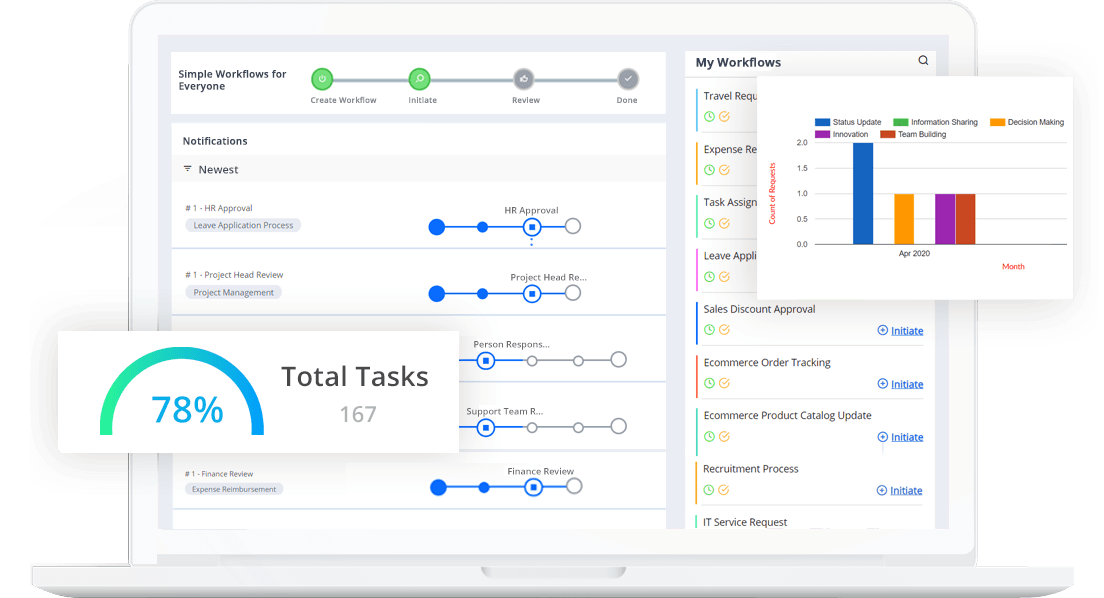
Pros and Cons
Advantages
- Intuitive drag-and-drop interface requires no coding skills
- Extensive integration library with thousands of applications
- Scalable automation solutions for businesses of all sizes
- Free plan available with substantial functionality
- Multiple AI model support for diverse use cases
- Real-time monitoring and performance analytics
- Flexible workflow design with conditional logic
Disadvantages
- Advanced features have noticeable learning curve
- Free plan includes significant operational limitations
- Dependent on third-party app connector availability
- Complex workflows can become difficult to manage
- AI model selection varies by integration requirements
Practical Applications and Use Cases
Customer Service Automation
AI agents excel at handling routine customer inquiries, providing instant responses to common questions while escalating complex issues to human agents. This application significantly reduces response times, improves customer satisfaction, and allows support teams to focus on high-value interactions. The natural language understanding capabilities of modern AI models enable sophisticated conversations that feel genuinely helpful rather than scripted or robotic.
Data Processing and Extraction
Automating data extraction from documents, emails, and forms represents another powerful application for AI agents. These systems can identify relevant information, validate data accuracy, and populate databases or spreadsheets automatically. This capability eliminates manual data entry errors, accelerates processing times, and ensures consistency across your organization's information systems.
Marketing Personalization and Campaign Management
AI marketing automation enables highly personalized customer experiences by analyzing behavior patterns, preferences, and engagement history. AI agents can segment audiences, tailor messaging, and optimize campaign timing based on individual customer characteristics. This approach increases conversion rates while reducing the manual effort required for campaign management and performance analysis.
Operational Efficiency and Resource Allocation
Beyond customer-facing applications, AI agents can streamline internal operations by automating repetitive tasks, coordinating between departments, and optimizing resource allocation. These AI automation platforms function as digital workforce multipliers, allowing human employees to concentrate on strategic initiatives rather than administrative overhead.
Pricing Structure and Plan Options
Make offers a tiered pricing model designed to accommodate different business needs and scales. The free plan provides basic functionality with limited operations, making it ideal for testing and small-scale implementations. Paid plans increase operational limits, add advanced features, and provide priority support – with the Pro Plan offering the most comprehensive feature set for serious automation projects.
The complementary Pro Plan access available through the provided URL gives users extended testing capabilities with 10,000 operations, allowing thorough evaluation before committing to a subscription. This approach demonstrates confidence in the platform's value proposition while reducing barriers to adoption for new users.
Conclusion
Make's no-code AI agent platform represents a significant advancement in business automation accessibility. By combining sophisticated AI capabilities with intuitive visual design tools, the platform enables organizations of all sizes to implement intelligent automation without technical expertise. The comprehensive integration library, flexible workflow designer, and multiple AI model support create a powerful ecosystem for transforming customer service, operational efficiency, and business processes. As AI technology continues evolving, platforms like Make will play increasingly important roles in democratizing advanced automation capabilities across industries and organizational types.
Frequently Asked Questions
What AI models does Make platform support?
Make supports multiple AI models including OpenAI GPT, Anthropic Claude, Mistral AI, Cohere, and Groq with open-source options like Meta's Llama 3 for various automation applications.
Is coding required to use Make AI agents?
No coding is required – Make uses a visual drag-and-drop interface that enables users to build sophisticated AI automation workflows without programming knowledge.
Can AI agents integrate with business applications?
Yes, Make supports integration with thousands of applications including Google Workspace, Microsoft 365, Salesforce, Slack, and many other popular business tools.
What are the main use cases for AI agents?
Primary use cases include customer service automation, data extraction, marketing personalization, operational efficiency, and workflow coordination across business systems.
What is the pricing for Make platform?
Make offers a free plan with basic features and paid plans starting from $9 per month for more operations and advanced capabilities, with a Pro Plan available for extended testing.
Relevant AI & Tech Trends articles
Stay up-to-date with the latest insights, tools, and innovations shaping the future of AI and technology.
Grok AI: Free Unlimited Video Generation from Text & Images | 2024 Guide
Grok AI offers free unlimited video generation from text and images, making professional video creation accessible to everyone without editing skills.
Grok 4 Fast Janitor AI Setup: Complete Unfiltered Roleplay Guide
Step-by-step guide to configuring Grok 4 Fast on Janitor AI for unrestricted roleplay, including API setup, privacy settings, and optimization tips
Top 3 Free AI Coding Extensions for VS Code 2025 - Boost Productivity
Discover the best free AI coding agent extensions for Visual Studio Code in 2025, including Gemini Code Assist, Tabnine, and Cline, to enhance your