
Bulk Rename Utility
Bulk Rename Utility is free file renaming software for Windows. Batch rename files with EXIF metadata, ID3 tags, regular expressions, and text manipulation. Perfect for organizing photos, music, and documents.
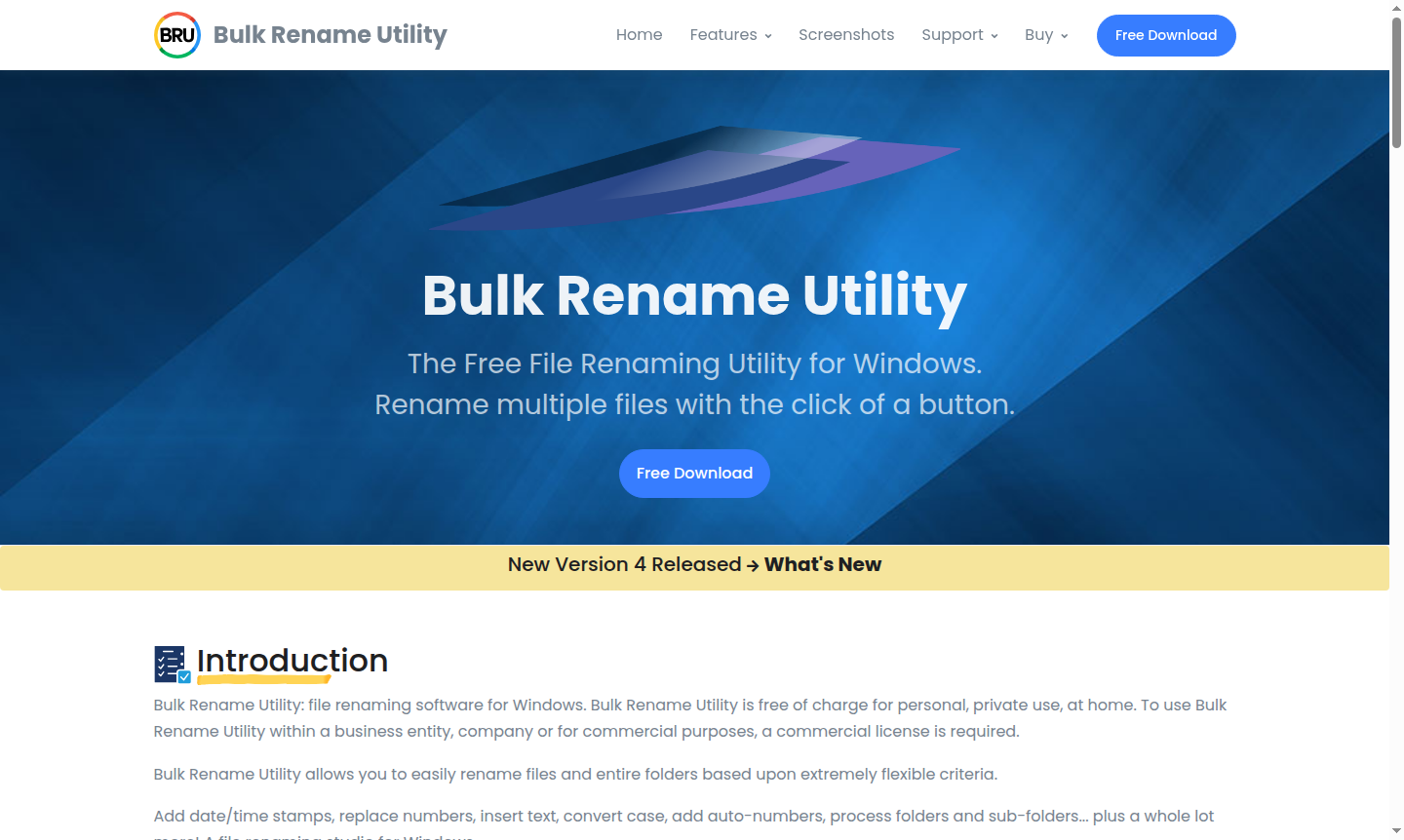
Overview of Bulk Rename Utility
Bulk Rename Utility is a powerful free file renaming software for Windows users needing efficient digital file organization. This batch rename tool enables renaming multiple files and folders simultaneously with flexible criteria, saving hours of manual work. Ideal for photographers, music enthusiasts, and business professionals, it provides a perfect solution for maintaining organized file systems.
The software offers capabilities like adding date/time stamps, replacing numbers, inserting text, converting case, adding auto-numbers, and processing folders with sub-directories. It supports advanced features such as EXIF metadata renaming for photos and ID3 tag renaming for MP3 files, acting as a complete file renaming studio. With a small memory footprint and high speed, it handles over 100,000 files and renames thousands in seconds. Explore more File Management Tools and Bulk File Editors for comprehensive digital organization solutions.
How to Use Bulk Rename Utility
Using Bulk Rename Utility follows a straightforward workflow: download and install the application on Windows, launch it, navigate to the folder, select files, configure renaming criteria with intuitive options, preview new names, and execute the batch renaming with one click for instant organization.
Core Features of Bulk Rename Utility
- Advanced Batch Processing – Rename thousands of files and folders simultaneously with flexible criteria and preview functionality
- Metadata Integration – Rename photos using EXIF data and MP3 files using ID3 tags for intelligent organization
- Text Manipulation Tools – Add, replace, insert text, change case, remove characters, and auto-number files
- Date and Time Stamping – Append creation or modification dates in multiple formats to file names
- Regular Expression Support – Use powerful regex patterns and JavaScript for complex renaming scenarios
Use Cases for Bulk Rename Utility
- Organizing digital photo collections using EXIF date taken information
- Renaming music libraries with proper ID3 tag formatting
- Batch processing document files for business archiving systems
- Adding sequential numbers to project files for version control
- Converting file name cases for consistency across platforms
- Removing unwanted characters or words from multiple files
- Prepending parent folder names to maintain organizational structure
Support and Contact
For technical support, Bulk Rename Utility has an active User's Forum. While no direct support email is specified, users can access documentation and community support. Contact via contact@bulkrenameutility.com for assistance.
Company Info
Bulk Rename Utility is developed with a commitment to efficient file management for Windows users. It has evolved from a freeware Visual Basic app to a robust C++ application, compatible with Windows versions from 11 to 2000.
Login and Signup
Bulk Rename Utility requires no account creation or login. Simply download from the official website and use immediately for personal tasks. Portable version available for no-installation use.
Bulk Rename Utility FAQ
Is Bulk Rename Utility completely free for personal use?
Yes, Bulk Rename Utility is completely free for personal, private use at home with all features included.
Can Bulk Rename Utility rename files using photo metadata?
Yes, it can rename photos using EXIF metadata like date taken and resolution information.
Does Bulk Rename Utility support MP3 file renaming with ID3 tags?
Yes, it includes comprehensive MP3 ID3 tag renaming capabilities for music file organization.
Is there a portable version of Bulk Rename Utility?
Yes, a portable version is available that requires no installation, ideal for use on multiple computers.
Bulk Rename Utility Pricing
Current prices may vary due to updates
Personal
Completely free for personal, private use at home. Includes all advanced features: batch renaming, EXIF and ID3 tag support, detailed preview, regular
Commercial
Commercial license required for business, company, or commercial purposes. Includes all personal features with commercial usage rights. Pricing is cus
Bulk Rename Utility Reviews0 review
Would you recommend Bulk Rename Utility? Leave a comment