
Movavi Screen Recorder
Movavi Screen Recorder: Free screen recording software for Windows with audio capture, webcam integration, scheduling, and AI features. Ideal for education, business, and content creation.
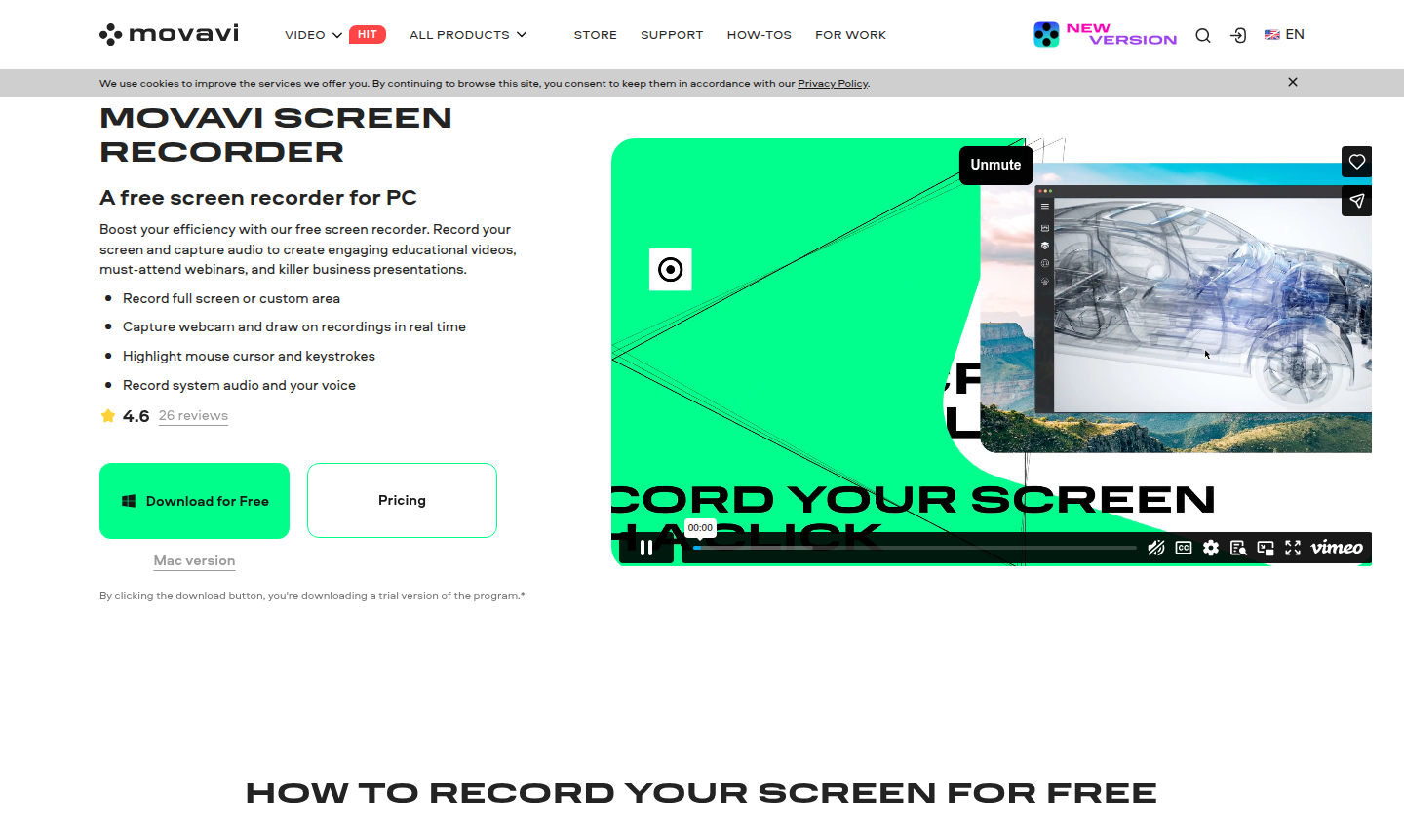
Overview of Movavi Screen Recorder
Movavi Screen Recorder is a powerful free screen recording software for Windows that enables users to capture their computer screen with exceptional clarity and precision. This versatile tool is perfect for creating educational videos, business presentations, and engaging webinars by recording both screen activity and audio simultaneously. Whether you need to record Zoom meetings, capture online courses, or create YouTube content, this screen capture software provides professional-grade results with an intuitive interface that requires minimal technical expertise.
The software serves a wide range of users including educators, business professionals, content creators, and anyone needing reliable screen capture capabilities. With features like webcam overlay, scrolling screenshots, and AI noise reduction, Movavi Screen Recorder stands out among screen recording alternatives for its comprehensive feature set and user-friendly design. It's particularly valuable for those seeking the best screen recording software for Windows that balances advanced functionality with ease of use.
How to Use Movavi Screen Recorder
Getting started with Movavi Screen Recorder is straightforward – simply download and install the software from the official website, then launch the application to begin recording. Click the screen recording icon on the sidebar, select your desired capture area (full screen or custom region), enable system audio and microphone input if needed, and press the record button. The software allows you to draw annotations in real-time, highlight mouse movements, and even schedule recordings for future sessions. When finished, click stop to save your recording in high-quality format ready for sharing or editing.
Core Features of Movavi Screen Recorder
- Flexible Recording Options – Capture full screen or custom areas with adjustable dimensions
- Multi-source Audio Capture – Record system sounds and microphone simultaneously
- Webcam Integration – Overlay camera feed onto screen recordings for personal touch
- Real-time Annotation – Draw shapes and pointers during recording sessions
- Smart Scheduling – Automate recordings for webinars and streams with timing controls
Use Cases for Movavi Screen Recorder
- Recording educational webinars and online courses for later review
- Creating business presentations with voice-over narration
- Capturing video conference calls on Zoom, Teams, and Google Meet
- Producing YouTube content with screen demonstrations
- Documenting software tutorials and how-to guides
- Recording product demonstrations for sales teams
- Creating training materials for employee onboarding
Support and Contact
For technical assistance and customer support, visit the official Movavi support page or email contact@movavi.com. The support team is available to help with any questions about screen recording with audio, software installation, or feature usage. You can access comprehensive documentation and troubleshooting resources through their online knowledge base.
Company Info
Movavi develops user-friendly multimedia software solutions for consumers and professionals worldwide. The company specializes in video editing, screen recording, and file conversion tools that make digital content creation accessible to everyone regardless of technical skill level.
Login and Signup
Access the Movavi Screen Recorder free download directly from the official website. No account creation or login is required to use the trial version, making it easy to start recording immediately after installation.
Movavi Screen Recorder FAQ
How do I record my screen with sound on Windows 11?
Launch Movavi Screen Recorder, click the camera icon, select recording area, enable system audio and microphone, then click Start recording to capture screen with sound.
Can I record system sounds with Movavi Screen Recorder?
Yes, simply click the System audio button on the recording panel before starting your recording session to capture computer sounds.
Does Movavi Screen Recorder work for game recording?
No, this software is not suitable for game recording. For gaming, try Gecata by Movavi instead.
Can I record multiple streams simultaneously?
Yes, you can capture computer screen, webcam, and audio simultaneously for comprehensive recording sessions.
Movavi Screen Recorder Pricing
Current prices may vary due to updates
Trial Version
Enjoy a 7-day trial with full access to all features, though output videos include a watermark and you cannot add descriptions or tags before sharing
Full Version
Get complete unrestricted access to all features including screen recording, webcam capture, audio recording, scrolling screenshots, annotation tools,
Movavi Screen Recorder Reviews0 review
Would you recommend Movavi Screen Recorder? Leave a comment