Annotation
- Introduction
- The Power of AI in Video Creation
- Why Choose Free AI Video Generation?
- Step-by-Step Guide to Free AI Video Creation
- Script Creation with ChatGPT
- Generating AI Images with Reve Art
- Converting Images to Videos with Nim Video
- Creating AI Voiceovers with ChatGPT
- Video Editing and Finalization
- Pros and Cons
- Core Features of AI Tools for Video Creation
- Nim Video Capabilities
- Reve Art Functionality
- Frequently Asked Questions
- Is it really possible to create unlimited AI videos for free?
- Are there limitations to free AI video tools?
- How do I maintain character consistency in AI videos?
- Can I monetize videos created with free AI tools?
- What improves AI video quality?
- Conclusion
- Frequently Asked Questions
Create Unlimited AI Videos Free: Complete Step-by-Step Guide 2024
Discover the complete guide to generating unlimited AI videos completely free. This step-by-step tutorial covers using ChatGPT for script writing,
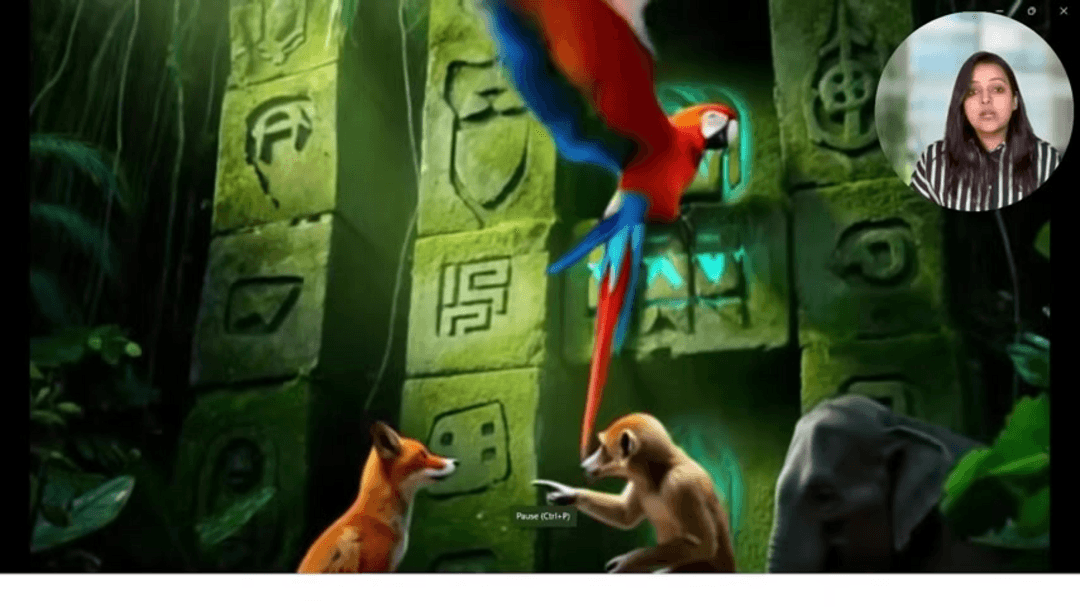
Introduction
Artificial Intelligence has revolutionized video creation, making professional-quality content accessible to everyone. This comprehensive guide reveals how to generate unlimited AI videos completely free, bypassing watermarks and restrictions. Perfect for content creators, marketers, and educators seeking to produce engaging videos without financial investment. Discover the exact tools and techniques needed to create compelling AI-powered videos from start to finish.
The Power of AI in Video Creation
AI video generation has transformed from a futuristic concept into a practical tool that empowers creators worldwide. The technology significantly reduces traditional barriers like high production costs and technical expertise requirements. Modern AI tools now assist with every aspect of video production, from initial scriptwriting and storyboarding to generating realistic visuals and natural-sounding voiceovers.
This democratization means anyone with creative ideas can bring them to life without expensive equipment or professional teams. The applications span across multiple industries including marketing campaigns, educational content, entertainment projects, and corporate communications. The most exciting development is the availability of completely free AI video generation platforms that allow unlimited experimentation and content creation.
These free tools provide excellent starting points for beginners while offering enough sophistication for experienced creators. They enable rapid prototyping and testing of video concepts before committing to paid solutions. The accessibility of AI automation platforms has opened new creative possibilities for individuals and small businesses competing with larger organizations.
Why Choose Free AI Video Generation?
Selecting free AI video generation offers substantial advantages, particularly for those beginning their content creation journey or operating with limited budgets. The most immediate benefit is complete cost elimination – you can produce significant video content without any financial investment. This proves invaluable for startups, educational institutions, and non-profit organizations maximizing their outreach efforts.
Free AI video tools typically feature intuitive interfaces designed for users with minimal technical background. This user-friendly approach allows creators to concentrate on storytelling and message delivery rather than struggling with complex software. The result is faster production cycles and increased creative output without technical barriers.
Additionally, free platforms provide risk-free environments for learning and experimentation. You can test different visual styles, narrative approaches, and editing techniques without financial pressure. This freedom encourages creative exploration and skill development before transitioning to premium tools. The availability of AI writing tools further enhances the creative process by generating compelling scripts and narratives.

Step-by-Step Guide to Free AI Video Creation
Script Creation with ChatGPT
The foundation of any successful video is a compelling script, and ChatGPT excels at generating engaging content across various formats and languages. This advanced AI language model creates original scripts based on your specific requirements, whether you need marketing content, educational tutorials, or animated narratives.
Detailed Process for Script Generation:
- Access the Platform: Navigate to ChatGPT's interface and log into your account to begin the script creation process.
- Craft Detailed Prompts: Provide clear instructions including topic, desired length, tone, and target audience. For example: "Create a 200-word adventure story about jungle exploration in Hindi language suitable for children aged 8-12."
- Generate Multiple Options: Request several script variations to compare different narrative approaches and select the most suitable version.
- Refine and Polish: Review the generated content and make specific requests for improvements, additional details, or style adjustments to perfect your script.
ChatGPT's ability to understand context and maintain narrative consistency makes it invaluable for video script creation. The platform's versatility supports multiple languages and writing styles, ensuring your content resonates with diverse audiences. When combined with other AI chatbots, you can create comprehensive content strategies for your video projects.
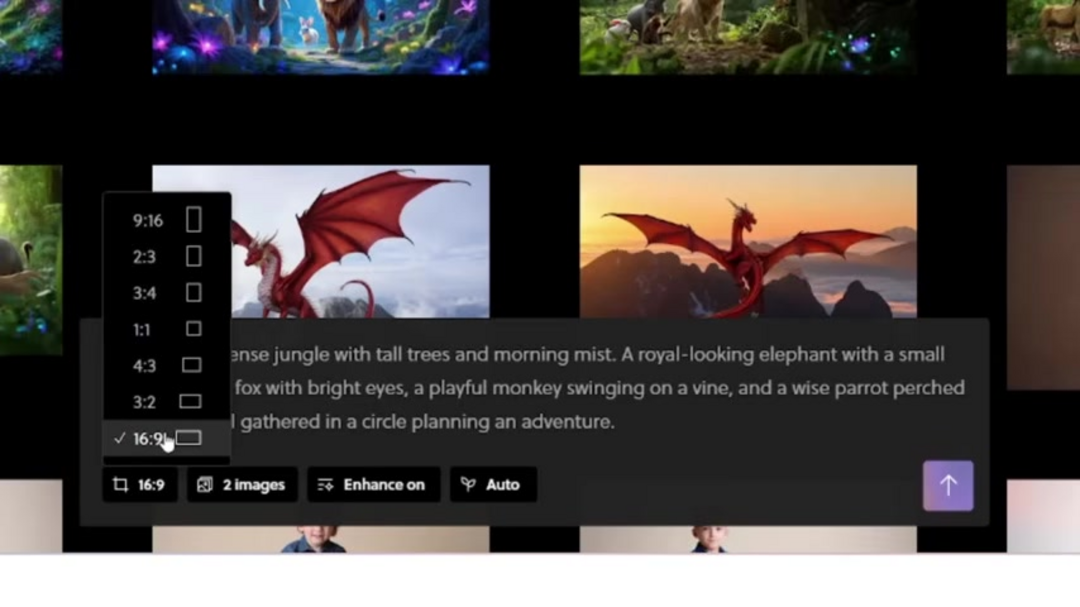
Generating AI Images with Reve Art
With your script finalized, the next crucial step involves creating visual elements for each scene. Reve Art stands out as an exceptional AI image generator that produces stunning, high-quality visuals without restrictions. This user-friendly platform transforms text descriptions into compelling images that align perfectly with your narrative.
Comprehensive Image Creation Process:
- Platform Access: Visit the Reve Art website and create your free account to access the image generation tools.
- Detailed Prompt Input: Use the scene descriptions from your ChatGPT script to create specific image prompts. For example: "Lush green jungle with morning mist, featuring a royal elephant with crown, clever fox, playful monkey swinging on vines, and wise parrot gathered together planning an adventure."
- Aspect Ratio Selection: Choose appropriate dimensions for your platform – 16:9 for YouTube, 9:16 for social media, or custom ratios for specific requirements.
- Batch Generation: Create multiple image variations for each scene to provide editing options and ensure visual consistency throughout your video.
- Quality Assessment: Review generated images for detail accuracy, color harmony, and alignment with your creative vision before downloading.
Reve Art's ability to maintain character consistency across multiple scenes makes it particularly valuable for sequential storytelling. The platform's advanced features, including seed values for reproducible results, ensure visual coherence throughout your video project. As part of the broader AI image generators ecosystem, Reve Art provides professional-grade visual assets without cost barriers.

Converting Images to Videos with Nim Video
Transforming static images into dynamic video sequences represents the next critical phase. Nim Video serves as an all-in-one AI video application that simplifies this conversion process while maintaining quality and creative control. This powerful tool brings your images to life through intelligent animation and scene transitions.
Complete Video Conversion Workflow:
- Platform Setup: Access Nim Video's website and create your free account to begin the video creation process.
- Project Initialization : Start a new project and select the "Image to Video" conversion option from the available tools.
- Asset Upload: Import your Reve Art generated images in the correct sequence to maintain narrative flow.
- Motion Parameters: Define movement directions, animation intensity, and transition styles for each scene to create dynamic visual interest.
- Rendering Selection: Choose from multiple rendering modes like Kling Standard, Flux Pro, or other available options based on your quality requirements and processing preferences.
- Duration Configuration: Set appropriate clip lengths – typically 3-7 seconds per scene – to match your script pacing and overall video timing.
- Batch Processing: Generate all video clips systematically while maintaining consistent quality and style across your project.
Nim Video's intelligent interpretation of image content creates natural-looking motion that enhances storytelling. The platform's flexibility in rendering options allows creators to achieve various visual styles from cinematic to animated looks. When exploring AI prompt tools, you'll discover additional ways to refine your video generation process for better results.

Creating AI Voiceovers with ChatGPT
Professional voice narration significantly enhances video engagement, and ChatGPT provides excellent text generation for voiceover content. The process involves creating natural-sounding narration that matches your video's tone and pacing, then integrating it seamlessly with your visual elements.
Voiceover Development Process:
- Narration Scripting: Use ChatGPT to generate voiceover text that complements your visual sequences and maintains audience engagement.
- Tone Specification: Define the desired narration style – formal, conversational, enthusiastic, or educational – to match your content's purpose.
- Timing Alignment: Create voiceover text that fits within your video clip durations while delivering complete information.
- Multiple Takes: Generate several narration versions to select the most effective delivery style and content structure.
- Integration Preparation: Format the final text for easy transfer to video editing software or text-to-speech platforms.
The combination of AI-generated scripts and professional voice synthesis creates compelling audio narratives that elevate your video content. This approach eliminates the need for expensive voice talent while maintaining quality and consistency. For more advanced audio options, consider exploring AI avatars generators that can provide visual presenters for your content.

Video Editing and Finalization
The assembly phase brings all elements together into a cohesive final product. Wondershare Filmora provides robust editing capabilities that transform individual components into professional videos. This user-friendly software offers the perfect balance of advanced features and accessibility for AI video creators.
Comprehensive Editing Procedure:
- Asset Organization: Import all generated video clips, voiceover files, and additional media into your Filmora project library.
- Timeline Assembly: Arrange video clips in correct sequence on the timeline, ensuring smooth narrative flow and logical progression.
- Audio Synchronization: Align voiceover tracks with corresponding video segments, adjusting timing and volume levels for perfect harmony.
- Transition Implementation: Apply appropriate transition effects between scenes to maintain visual continuity and professional appearance.
- Audio Enhancement: Add background music and sound effects that complement your content without overwhelming the main narration.
- Quality Review: Conduct thorough reviews of the assembled video, making timing adjustments and quality improvements as needed.
- Export Optimization: Select appropriate resolution and format settings for your target platform before final rendering.
Filmora's intuitive interface makes complex editing tasks accessible to creators at all skill levels. The software's extensive effects library and customization options allow for professional polishing without technical complexity. For teams working collaboratively, video conferencing tools can facilitate remote editing sessions and feedback collection.
Pros and Cons
Advantages
- Completely free video production without financial investment
- Accessible to beginners with minimal technical experience
- Rapid content creation from concept to finished video
- Multiple visual styles and rendering options available
- Unlimited experimentation and creative exploration
- Professional-quality results without expensive equipment
- Scalable production for consistent content output
Disadvantages
- Requires coordination between multiple different platforms
- Learning curve for optimizing each tool's capabilities
- Output quality varies based on prompt specificity
- Limited customization compared to premium alternatives
- Processing times can be lengthy for complex projects
Core Features of AI Tools for Video Creation
Nim Video Capabilities
Nim Video delivers comprehensive video creation features that streamline the production process. The platform's image-to-video conversion technology intelligently analyzes visual content to apply appropriate motion and transitions. Multiple rendering modes provide flexibility in visual style, from realistic motion to artistic interpretations.
The user interface prioritizes simplicity while offering advanced controls for experienced creators. Batch processing capabilities enable efficient handling of multiple scenes, maintaining consistency across your entire project. The platform's continuous updates ensure access to the latest AI video generation advancements.
Reve Art Functionality
Reve Art excels at generating high-quality images that serve as perfect foundations for video content. The platform's understanding of complex prompts allows for detailed scene creation with specific character attributes and environmental elements. Aspect ratio flexibility ensures compatibility across various viewing platforms and devices.
Character consistency features enable maintenance of visual coherence throughout sequential scenes. The unlimited generation policy supports extensive experimentation and perfect scene development. The platform's community resources provide additional inspiration and technical guidance for optimal results.
Frequently Asked Questions
Is it really possible to create unlimited AI videos for free?
Yes, absolutely. The combination of ChatGPT, Reve Art, and Nim Video provides complete free access to AI video creation. These platforms offer generous free tiers that support substantial video production without financial commitment. While premium features exist, the core functionality remains accessible for unlimited use.
Are there limitations to free AI video tools?
Free tools may have minor restrictions compared to paid versions, such as processing queue positions or certain advanced features. However, for most creators, these limitations don't significantly impact production quality or volume. The available free functionality sufficiently supports professional video creation.
How do I maintain character consistency in AI videos?
Use Reve Art's seed number feature to generate consistent character appearances across different scenes. Detailed prompt descriptions with specific physical attributes also help maintain visual continuity. Save successful character generations as references for future projects.
Can I monetize videos created with free AI tools?
Yes, you can monetize AI-generated content through YouTube's Partner Program, sponsored content, affiliate marketing, and other revenue streams. Ensure your content provides unique value and complies with platform policies regarding AI-generated material.
What improves AI video quality?
Detailed prompts, consistent style specifications, and proper editing techniques significantly enhance final output quality. Experiment with different rendering modes and always review generated content before finalizing your projects.
Conclusion
AI video generation has democratized content creation, making professional-quality production accessible to everyone. The combination of ChatGPT, Reve Art, and Nim Video provides a complete free solution for unlimited video creation. This powerful toolkit enables creators to produce engaging content across various genres and formats without financial barriers. While mastering these tools requires practice and experimentation, the learning curve is manageable and the creative possibilities are endless. As AI technology continues advancing, these free tools will only become more sophisticated, further empowering creators worldwide. Start your AI video journey today and unlock new dimensions of creative expression and content production.
Frequently Asked Questions
Is it really possible to create unlimited AI videos for free?
Yes, using ChatGPT, Reve Art, and Nim Video together provides complete free access to AI video creation with generous free tiers that support substantial production without financial commitment.
Are there limitations to free AI video tools?
Free tools may have minor restrictions like processing queue positions, but core functionality remains fully accessible for professional video creation without significant impact on quality.
How do I maintain character consistency in AI videos?
Use Reve Art's seed number feature and detailed prompt descriptions with specific physical attributes to maintain visual consistency across different scenes in your videos.
Can I monetize videos created with free AI tools?
Yes, you can monetize through YouTube's Partner Program, sponsored content, and affiliate marketing as long as your content provides unique value and complies with platform policies.
What improves AI video quality?
Detailed prompts, consistent style specifications, proper editing techniques, and experimenting with different rendering modes significantly enhance final AI video output quality.
Relevant AI & Tech Trends articles
Stay up-to-date with the latest insights, tools, and innovations shaping the future of AI and technology.
Grok AI: Free Unlimited Video Generation from Text & Images | 2024 Guide
Grok AI offers free unlimited video generation from text and images, making professional video creation accessible to everyone without editing skills.
Grok 4 Fast Janitor AI Setup: Complete Unfiltered Roleplay Guide
Step-by-step guide to configuring Grok 4 Fast on Janitor AI for unrestricted roleplay, including API setup, privacy settings, and optimization tips
Top 3 Free AI Coding Extensions for VS Code 2025 - Boost Productivity
Discover the best free AI coding agent extensions for Visual Studio Code in 2025, including Gemini Code Assist, Tabnine, and Cline, to enhance your