Annotation
- Introduction
- What Makes Fabi Workflows Unique
- Building a Comprehensive Deal Analysis Workflow
- Connecting to Data Sources
- AI-Powered Risk Assessment
- Targeted Data Filtering and Visualization
- Automated Reporting and Distribution
- Comprehensive Step-by-Step Implementation Guide
- Initial Setup and Configuration
- Workflow Design and Optimization
- Automation and Scheduling
- Pros and Cons
- Conclusion
- Frequently Asked Questions
Fabi Workflows: Automate Data Analysis with AI, Python & SQL Integration
Fabi Workflows automates data analysis using AI, Python, and SQL, enabling businesses to streamline processes from data integration to automated
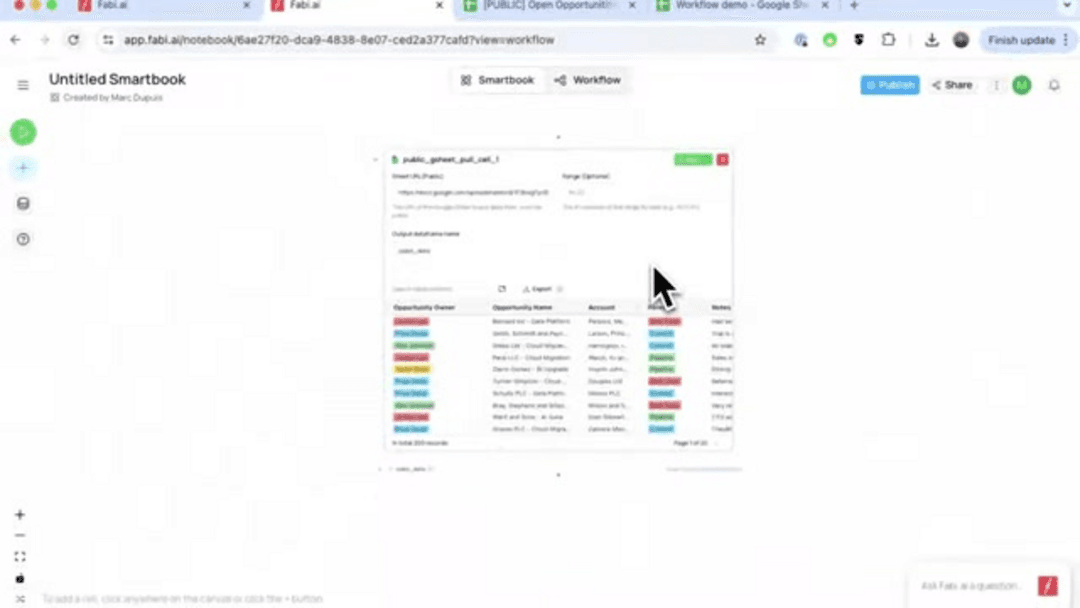
Introduction
In today's competitive business landscape, organizations need efficient ways to transform raw data into actionable insights. Fabi Workflows emerges as a comprehensive solution that bridges the gap between complex data analysis and practical business applications. By combining artificial intelligence with familiar programming languages and database tools, it enables teams to automate their entire data pipeline – from extraction to distribution.
What Makes Fabi Workflows Unique
Fabi Workflows stands out in the crowded AI automation platforms space by offering a unified environment where technical and non-technical users can collaborate effectively. Unlike traditional business intelligence tools that require extensive setup and specialized knowledge, Fabi provides an intuitive interface that simplifies complex data operations. The platform's core strength lies in its ability to integrate multiple technologies seamlessly, allowing users to leverage AI capabilities without abandoning their existing SQL and Python workflows.
The platform addresses a critical challenge faced by many organizations: the disconnect between data analysis and practical implementation. By delivering insights directly to collaboration tools like Slack and email, Fabi ensures that analytical findings translate into immediate action rather than remaining trapped in isolated dashboards.
Building a Comprehensive Deal Analysis Workflow
Connecting to Data Sources
The foundation of any Fabi workflow begins with data integration. The platform supports numerous data sources, with Google Sheets serving as an accessible entry point for many organizations. The connection process involves secure authentication and precise data range specification, ensuring that only relevant information enters the analysis pipeline.

For enterprises with more complex data infrastructure, Fabi offers direct connections to data warehouses through SQL queries. This flexibility makes it suitable for organizations at different stages of their business intelligence maturity, from startups using spreadsheets to large corporations with dedicated data teams.
AI-Powered Risk Assessment
Once data is imported, Fabi's AI capabilities come into play for sophisticated risk categorization. The system analyzes opportunity notes and other contextual information to classify deals as low, medium, or high risk. This automated assessment helps sales teams prioritize their efforts effectively, focusing attention where it's most needed.
The AI analysis component represents a significant advancement over manual assessment methods. Instead of relying on individual judgment calls that can vary between team members, Fabi provides consistent, data-driven risk evaluations based on predefined criteria. This consistency is particularly valuable for organizations scaling their sales operations or managing distributed teams.
Targeted Data Filtering and Visualization
For executive reporting and strategic planning, Fabi enables precise data filtering using SQL integration. Teams can isolate specific segments, such as enterprise deals, and create customized visualizations that highlight key metrics and trends. The platform's data visualization capabilities transform complex datasets into intuitive charts and graphs that facilitate quick understanding and decision-making.
The visualization tools are particularly valuable for communicating insights to stakeholders who may not have technical backgrounds. By presenting data in accessible formats, Fabi bridges the gap between analytical depth and executive comprehension, ensuring that insights drive action rather than confusion.
Automated Reporting and Distribution
Fabi's automation capabilities extend beyond analysis to include comprehensive reporting and distribution. The platform can generate AI-powered executive summaries that highlight key findings and recommended actions. These summaries save valuable time for busy executives who need quick access to essential insights without wading through detailed reports.
The distribution mechanism represents one of Fabi's most practical features. Insights can be automatically pushed back to Google Sheets for ongoing tracking or sent directly to team members via email and Slack. This automated distribution ensures that relevant stakeholders receive timely updates without manual intervention, creating a continuous feedback loop between analysis and action.
Comprehensive Step-by-Step Implementation Guide
Initial Setup and Configuration
Implementing Fabi Workflows begins with establishing connections to your data sources. The platform guides users through authentication processes and data range specifications, making initial setup straightforward even for those with limited technical experience. This accessibility is crucial for organizations looking to democratize data analysis across departments.
Workflow Design and Optimization
Once data connections are established, users can design custom workflows that align with their specific business needs. Fabi's flexible architecture supports various analysis approaches, from simple data transformations to complex multi-step processes involving AI analysis, SQL filtering, and Python scripting. This flexibility makes it suitable for diverse use cases across sales, marketing, and customer service functions.
Automation and Scheduling
The final implementation phase involves configuring automation schedules and distribution channels. Fabi allows users to set up regular workflow executions, ensuring that insights remain current without manual intervention. This workflow automation capability is particularly valuable for organizations that rely on timely data for strategic decisions and operational adjustments.
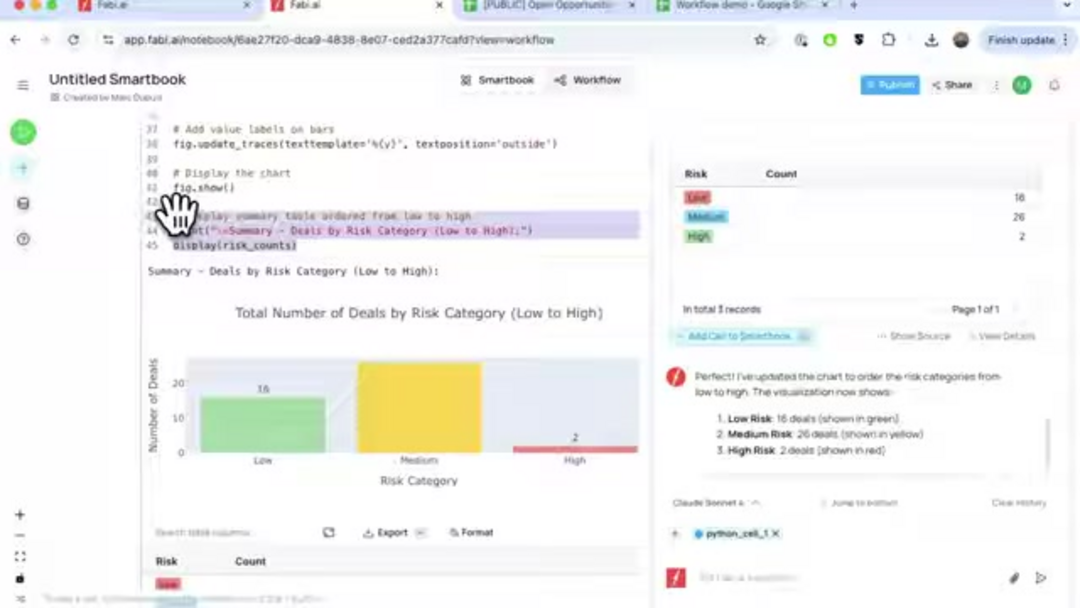
Pros and Cons
Advantages
- Streamlines complex data analysis processes efficiently
- Integrates AI capabilities with familiar tools and languages
- Automates repetitive data processing and reporting tasks
- Supports diverse data sources and integration points
- Enables real-time collaboration across team members
- Reduces dependency on specialized technical skills
- Provides consistent, scalable analysis methodology
Disadvantages
- Requires careful data governance and quality control
- Needs initial training for optimal configuration
- May create dependency on automated processes
- Limited customization in lower-tier plans
- Potential learning curve for non-technical users
Conclusion
Fabi Workflows represents a significant step forward in making advanced data analysis accessible to organizations of all sizes. By combining AI capabilities with familiar tools like Python and SQL, it bridges the gap between technical complexity and practical business application. The platform's automation features not only save time but also ensure consistency in analytical approaches across teams and departments. While implementation requires careful planning and potentially some training, the long-term benefits of streamlined data processes and actionable insights make Fabi Workflows a valuable addition to any organization's technology stack, particularly for those looking to enhance their data-driven decision-making capabilities without extensive technical overhead.
Frequently Asked Questions
What data sources does Fabi Workflows support?
Fabi Workflows supports Google Sheets, data warehouses via SQL, and file uploads including CSV, XLSX, and JSON formats for comprehensive data integration.
How does Fabi ensure data security?
Fabi employs enterprise-level security with secure authentication, data encryption, and compliance with industry standards to protect sensitive business information.
Can non-technical users operate Fabi Workflows?
Yes, Fabi provides intuitive interfaces and guided workflows that enable non-technical users to perform complex data analysis with minimal training required.
What programming languages does Fabi Workflows support?
Fabi Workflows primarily supports Python and SQL for custom scripting and data processing, allowing users to leverage existing coding skills.
How does Fabi handle data from multiple sources?
Fabi seamlessly integrates data from various sources like Google Sheets, databases, and files, using unified workflows to consolidate and analyze information efficiently.
Relevant AI & Tech Trends articles
Stay up-to-date with the latest insights, tools, and innovations shaping the future of AI and technology.
Grok AI: Free Unlimited Video Generation from Text & Images | 2024 Guide
Grok AI offers free unlimited video generation from text and images, making professional video creation accessible to everyone without editing skills.
Grok 4 Fast Janitor AI Setup: Complete Unfiltered Roleplay Guide
Step-by-step guide to configuring Grok 4 Fast on Janitor AI for unrestricted roleplay, including API setup, privacy settings, and optimization tips
Top 3 Free AI Coding Extensions for VS Code 2025 - Boost Productivity
Discover the best free AI coding agent extensions for Visual Studio Code in 2025, including Gemini Code Assist, Tabnine, and Cline, to enhance your