Annotation
- Introduction
- Understanding Pipedrive's Sales-First Approach
- Core Features That Drive Sales Success
- Implementing Pipedrive for Maximum Impact
- Advanced Functionality and Integration Capabilities
- Analytics and Performance Measurement
- Pros and Cons
- Conclusion
- Frequently Asked Questions
Pipedrive CRM Guide: Sales Pipeline Management & Features 2024
Discover how Pipedrive CRM enhances sales pipeline management with visual tracking, activity automation, and extensive integrations for business
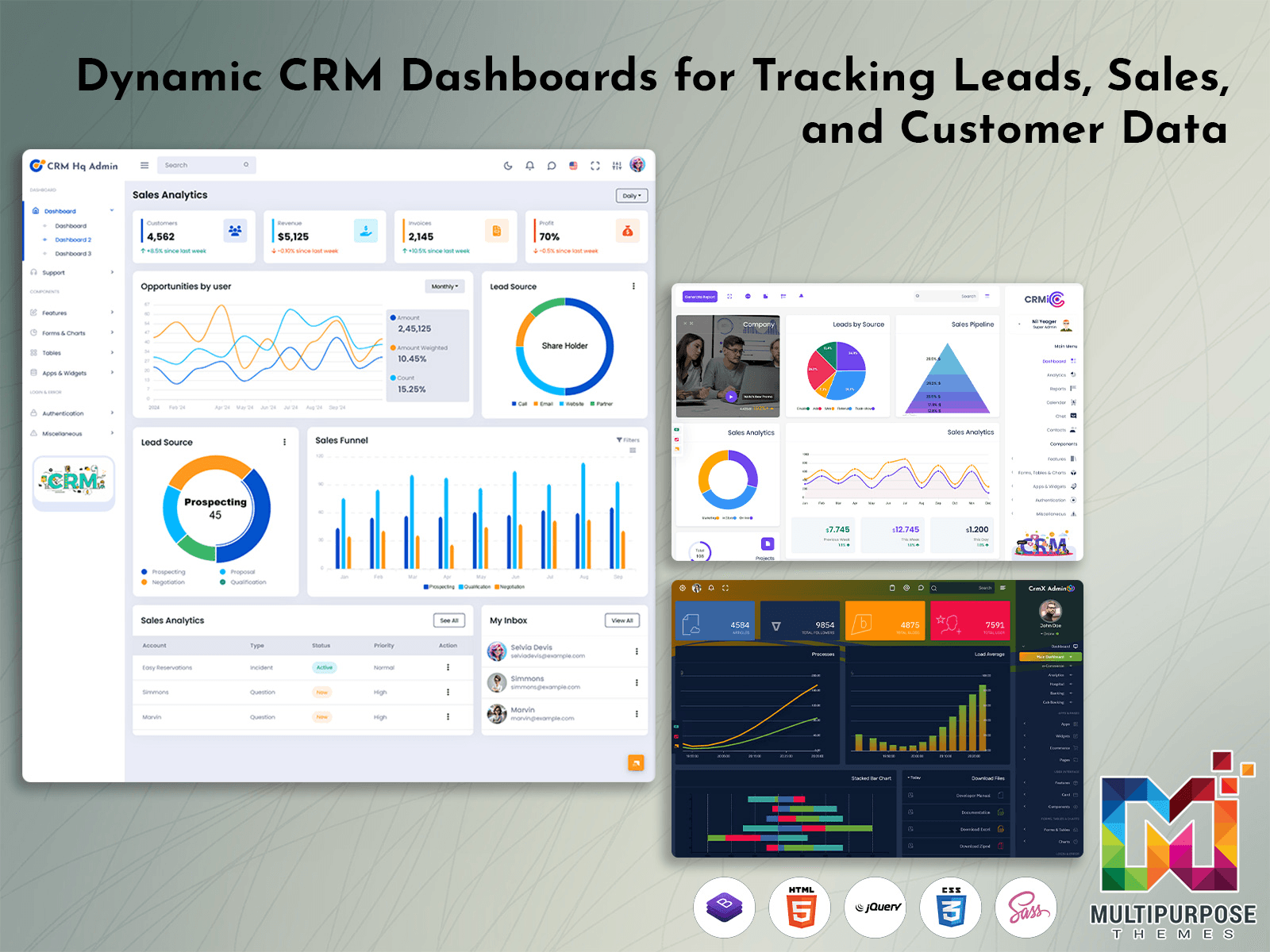
Introduction
In today's competitive business environment, effective customer relationship management is essential for sustainable growth. Pipedrive CRM emerges as a specialized solution designed specifically for sales professionals who need to streamline their processes, track deals efficiently, and close more business. Unlike generic CRM platforms, Pipedrive focuses exclusively on sales activities, offering an intuitive interface that mirrors how sales teams actually work. This comprehensive guide explores how Pipedrive's unique approach to sales pipeline management can transform your business operations and drive measurable results.
Understanding Pipedrive's Sales-First Approach
Pipedrive stands apart from traditional CRM systems through its foundational philosophy: built by salespeople for salespeople. This sales-centric DNA permeates every feature and functionality, creating a platform that feels natural to sales teams rather than forcing them to adapt to complex software. The system prioritizes activity-based selling, which means it focuses on the specific actions that drive deals forward – calls, meetings, follow-ups, and negotiations. This approach ensures that sales representatives spend less time on administrative tasks and more time engaging with prospects and customers.
The platform's visual interface provides immediate clarity on deal status and pipeline health, allowing sales managers to quickly identify bottlenecks and opportunities. For businesses looking to optimize their contact management processes, Pipedrive offers a centralized system that tracks every interaction and communication, creating a complete history of customer relationships. This comprehensive view enables personalized follow-ups and ensures no opportunity falls through the cracks due to missed connections or forgotten details.
Core Features That Drive Sales Success
Pipedrive's feature set is carefully curated to address the specific needs of sales teams. The visual sales pipeline serves as the platform's centerpiece, providing an at-a-glance overview of all active deals and their progression stages. This drag-and-drop interface allows sales representatives to easily update deal status, while customizable pipeline stages ensure the system adapts to your unique sales process rather than forcing you to conform to predefined workflows.
Activity tracking forms another critical component, enabling teams to schedule, monitor, and complete sales tasks with built-in reminders and notifications. The integrated calendar synchronization ensures that appointments and follow-ups never conflict, while email integration allows users to send, receive, and track messages directly within the platform. For teams requiring advanced collaboration tools, Pipedrive provides shared views, team performance metrics, and centralized communication channels that keep everyone aligned on priorities and progress.
Implementing Pipedrive for Maximum Impact
Successful Pipedrive implementation begins with proper pipeline configuration. Businesses should map their existing sales processes to Pipedrive's customizable stages, ensuring each step reflects their unique customer journey. This might include stages like initial contact, qualification meeting, proposal submission, negotiation, and closed-won. Clear criteria for advancing between stages helps maintain consistency across the sales team and provides accurate forecasting data.
Contact management setup requires importing existing customer data and establishing protocols for recording interactions. Pipedrive's bulk import capabilities simplify this process, while custom fields allow businesses to capture industry-specific information relevant to their sales process. For companies focused on business planning and growth tracking, the system's reporting features provide valuable insights into conversion rates, sales cycle length, and team performance metrics that inform strategic decisions.
Advanced Functionality and Integration Capabilities
Beyond core sales features, Pipedrive offers sophisticated automation tools that streamline repetitive tasks and ensure consistent follow-up. Workflow automation can trigger specific actions based on deal stage changes or customer behaviors, such as automatically sending follow-up emails after meetings or assigning tasks when deals stall. These automation capabilities significantly reduce manual workload while maintaining personalized engagement with prospects.
The platform's extensive integration ecosystem connects with over 500 business applications, including popular tools for task management, communication, accounting, and marketing. This interoperability ensures that Pipedrive becomes the central hub for sales activities without creating data silos or requiring duplicate entry. Mobile applications for iOS and Android maintain functionality on the go, allowing sales teams to update deals, schedule activities, and access customer information from any location.
Analytics and Performance Measurement
Pipedrive's reporting dashboard transforms raw sales data into actionable insights through customizable metrics and visualizations. Sales managers can track key performance indicators like conversion rates, average deal size, sales cycle duration, and win/loss ratios. The system's forecasting capabilities use historical data and current pipeline status to predict future revenue, helping businesses make informed decisions about resource allocation and growth strategies.
Individual performance tracking enables targeted coaching and skill development, while team-level analytics identify process improvements and training opportunities. For organizations implementing time tracking and productivity measures, Pipedrive's activity reports show how time investment correlates with results, helping optimize sales strategies and resource deployment.

Pros and Cons
Advantages
- Intuitive visual pipeline for clear deal tracking and management
- Activity-based selling approach focuses on revenue-generating actions
- Extensive integration with 500+ business applications and tools
- Mobile applications maintain full functionality on iOS and Android
- Customizable reporting provides actionable sales insights
- Workflow automation reduces manual administrative tasks
- Sales-centric design ensures quick adoption by sales teams
Disadvantages
- Advanced features limited compared to enterprise CRM systems
- Pricing may challenge very small businesses or solo entrepreneurs
- Email automation lacks sophistication of dedicated marketing platforms
- Customization options constrained compared to developer-focused CRMs
Conclusion
Pipedrive CRM delivers exceptional value for sales-focused organizations seeking to streamline their processes and accelerate growth. Its sales-centric design philosophy translates into practical features that sales teams actually use, rather than complex functionalities that go untouched. The visual pipeline management, activity tracking, and comprehensive reporting provide the visibility and control needed to optimize sales performance. While businesses with highly specialized needs might require additional customization, Pipedrive's extensive integration capabilities often bridge these gaps effectively. For companies prioritizing online scheduling and efficient sales process management, Pipedrive represents a balanced solution that combines usability with powerful sales intelligence. The platform's free trial allows organizations to validate its fit before commitment, making it a low-risk option for sales teams ready to transform their customer relationship management approach.
Frequently Asked Questions
What makes Pipedrive different from other CRM systems?
Pipedrive stands out with its sales-first design philosophy, visual pipeline management, and activity-based selling approach. Unlike generic CRMs, it focuses specifically on sales processes with intuitive features that sales teams actually use daily.
How much does Pipedrive CRM cost monthly?
Pipedrive offers four pricing tiers: Essential at $14.90, Advanced at $24.90, Professional at $49.90, and Enterprise at $74.90 per user monthly with annual billing. Monthly billing options are available at higher rates.
Does Pipedrive integrate with other business tools?
Yes, Pipedrive integrates with over 500 applications including Google Workspace, Slack, QuickBooks, and marketing automation platforms, creating a centralized sales ecosystem without data silos.
Is Pipedrive suitable for small businesses?
Pipedrive excels for small to medium businesses with its intuitive interface and sales-focused features. The Essential plan provides core functionality at an accessible price point for growing teams.
What types of businesses benefit most from Pipedrive?
Sales-driven organizations in B2B, real estate, professional services, and technology sectors benefit most from Pipedrive's visual pipeline and activity tracking features that mirror complex sales processes.
Relevant AI & Tech Trends articles
Stay up-to-date with the latest insights, tools, and innovations shaping the future of AI and technology.
Grok AI: Free Unlimited Video Generation from Text & Images | 2024 Guide
Grok AI offers free unlimited video generation from text and images, making professional video creation accessible to everyone without editing skills.
Grok 4 Fast Janitor AI Setup: Complete Unfiltered Roleplay Guide
Step-by-step guide to configuring Grok 4 Fast on Janitor AI for unrestricted roleplay, including API setup, privacy settings, and optimization tips
Top 3 Free AI Coding Extensions for VS Code 2025 - Boost Productivity
Discover the best free AI coding agent extensions for Visual Studio Code in 2025, including Gemini Code Assist, Tabnine, and Cline, to enhance your