Annotation
- Introduction
- What is EdrawMax?
- Core Diagramming Capabilities
- AI-Powered Diagram Creation
- Getting Started Guide
- Pricing and Subscription Options
- Use Cases and Applications
- Pros and Cons
- Conclusion
- Frequently Asked Questions
EdrawMax Review 2025: AI Diagram Software Analysis & Features
EdrawMax 2025 review covers AI diagram creation, multi-platform compatibility, and real-world applications for businesses, educators, and engineers
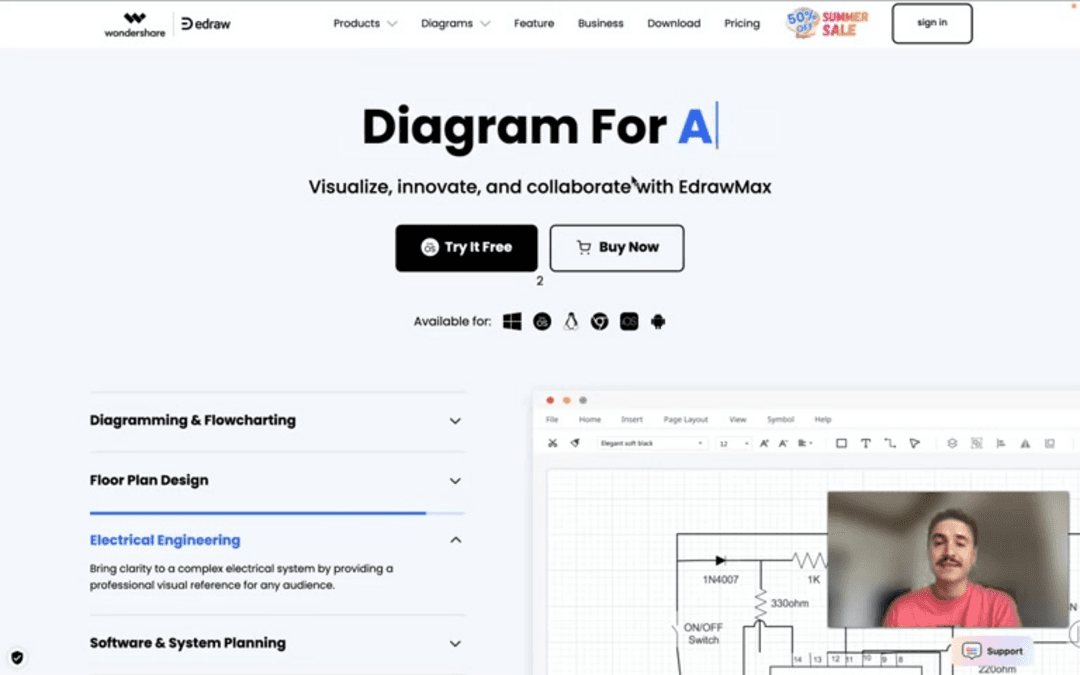
Introduction
In today's fast-paced digital workspace, effective visual communication has become essential for businesses, educators, and creative professionals alike. EdrawMax by Wondershare positions itself as a comprehensive diagramming solution capable of handling diverse visualization needs. Our 2025 review examines whether this multi-platform tool delivers on its promise of being an all-in-one diagramming powerhouse, exploring its AI capabilities, pricing structure, and real-world usability for various professional scenarios.
What is EdrawMax?
EdrawMax represents Wondershare's ambitious entry into the competitive diagramming software market, designed to serve a broad audience ranging from business analysts to engineering professionals and educational users. This versatile platform enables users to create professional-grade visual representations without requiring extensive technical expertise. The software's extensive template library covers over 280 diagram types, making it suitable for everything from simple flowcharts to complex architectural blueprints and technical schematics.
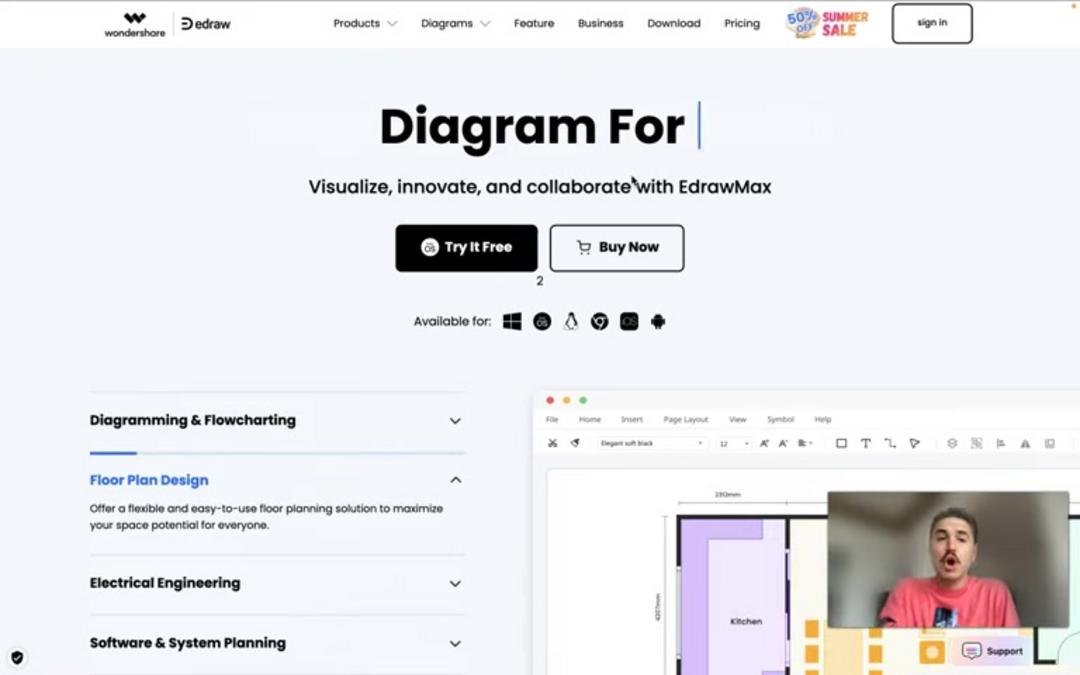
One of EdrawMax's standout features is its cross-platform compatibility, available on Windows, macOS, Linux, and through web browsers. This flexibility ensures teams can collaborate seamlessly regardless of their preferred operating system. The intuitive drag-and-drop interface significantly reduces the learning curve, allowing new users to become productive quickly while still offering advanced features for experienced diagram creators. For those exploring different diagram creator options, EdrawMax presents a compelling middle ground between simplicity and professional capability.
Core Diagramming Capabilities
EdrawMax excels in its comprehensive approach to visual documentation, offering specialized tools for various professional domains. The flowchart and diagramming functionality provides robust support for process mapping, decision trees, and workflow visualization. Users can access an extensive symbol library with industry-standard icons and connectors, ensuring diagrams maintain professional appearance and clarity.
The floor plan design module caters to architects, interior designers, and real estate professionals with precise measurement tools and an extensive furniture symbol library. This feature enables accurate spatial planning and visualization of interior layouts. Similarly, the electrical engineering component offers specialized symbols and templates for circuit diagrams, control systems, and wiring layouts that adhere to industry standards.
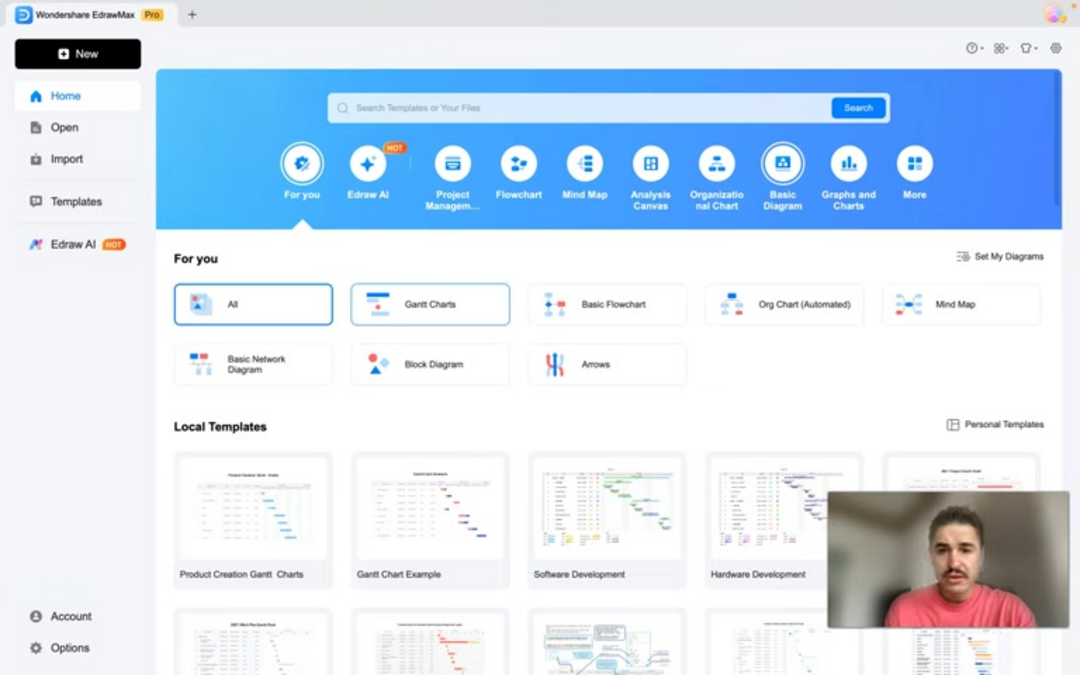
For software development teams, EdrawMax provides comprehensive UML diagramming capabilities along with database design tools and network mapping features. These tools help system architects visualize complex relationships and communicate technical specifications effectively across development teams. The platform's versatility makes it particularly valuable for project management professionals who need to coordinate between different departmental requirements.
AI-Powered Diagram Creation
EdrawMax's integration of artificial intelligence represents one of its most innovative features for 2025. The AI Diagram Creator allows users to generate complete diagrams from simple text descriptions, dramatically reducing the time required for initial diagram setup. This functionality proves particularly valuable for brainstorming sessions and rapid prototyping scenarios where speed matters.
The AI capabilities extend beyond simple generation to include intelligent template suggestions based on project requirements. Users describing a content plan for social media marketing, for instance, might receive tailored mind map and timeline templates optimized for that specific use case. This intelligent assistance makes EdrawMax accessible to beginners while still providing value to experienced users looking to accelerate their workflow.
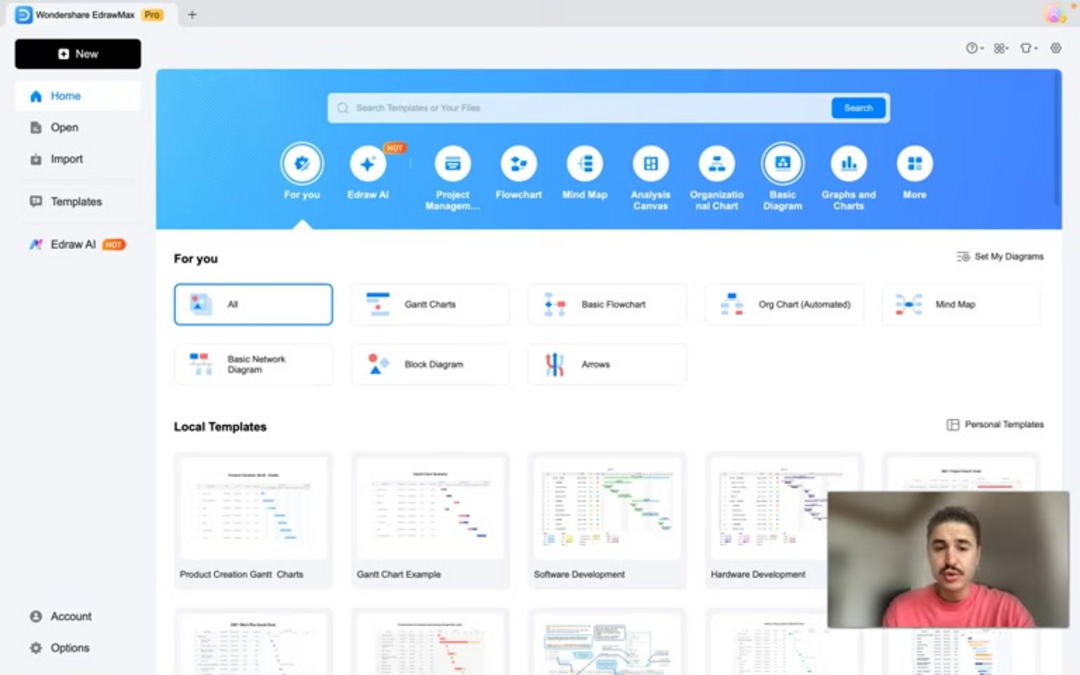
While the AI features show impressive potential, they work best as starting points rather than complete solutions. Most users will need to refine AI-generated diagrams using the platform's comprehensive editing tools. This combination of AI automation and manual refinement positions EdrawMax as a forward-thinking tool in the evolving landscape of AI automation platforms for creative work.
Getting Started Guide
New users can begin creating diagrams within minutes of installing EdrawMax. The onboarding process guides users through template selection and basic tool familiarization. For those opting to use the AI features, the process involves accessing the AI Diagram Creator from the home screen, selecting the desired diagram type, and providing a descriptive prompt.
The editing interface provides intuitive controls for customizing colors, fonts, and layout elements. Users can rearrange components easily through drag-and-drop functionality and apply consistent styling across multiple elements. The collaboration features enable real-time teamwork, with options to control viewing and editing permissions for different stakeholders. These features make EdrawMax particularly suitable for distributed teams using various collaboration tools in their daily workflow.
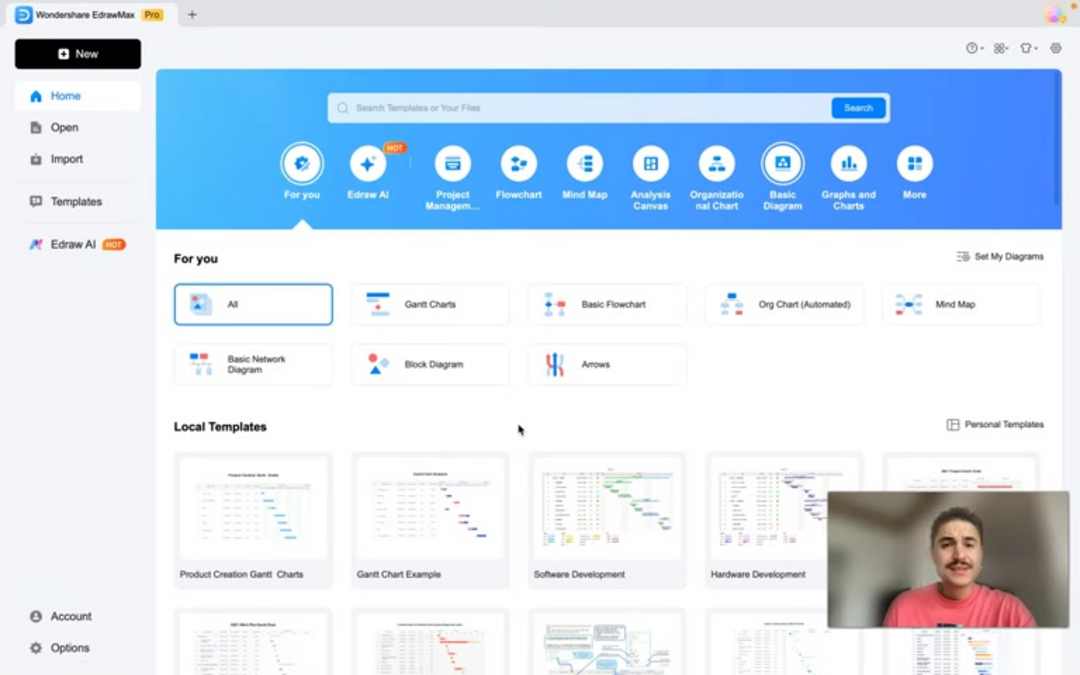
Pricing and Subscription Options
EdrawMax offers flexible pricing designed to accommodate different user needs and budget considerations. The subscription model includes monthly, annual, and lifetime options with varying feature sets and cloud storage allocations. For organizations preferring one-time purchases, perpetual licenses provide long-term value without recurring payments.
The free plan offers basic functionality sufficient for casual users or those evaluating the software before committing to a paid plan. When comparing pricing against competitors, EdrawMax generally positions itself as a mid-range option – more affordable than enterprise-grade solutions while offering more features than entry-level tools. The value proposition becomes particularly compelling for teams requiring cross-platform compatibility and diverse diagramming capabilities.
Use Cases and Applications
EdrawMax serves numerous professional scenarios across different industries. Business analysts utilize it for process mapping and organizational chart development, while educators employ it for creating visual learning materials and lesson planning. Engineering teams benefit from the technical diagramming capabilities for system documentation and design visualization.
Content creators find value in the platform's mind mapping tools for brainstorming and content strategy development. The software's flexibility also makes it suitable for personal projects like home renovation planning or family tree documentation. This breadth of application demonstrates EdrawMax's positioning as a general-purpose visualization tool rather than a specialized solution for any single domain.
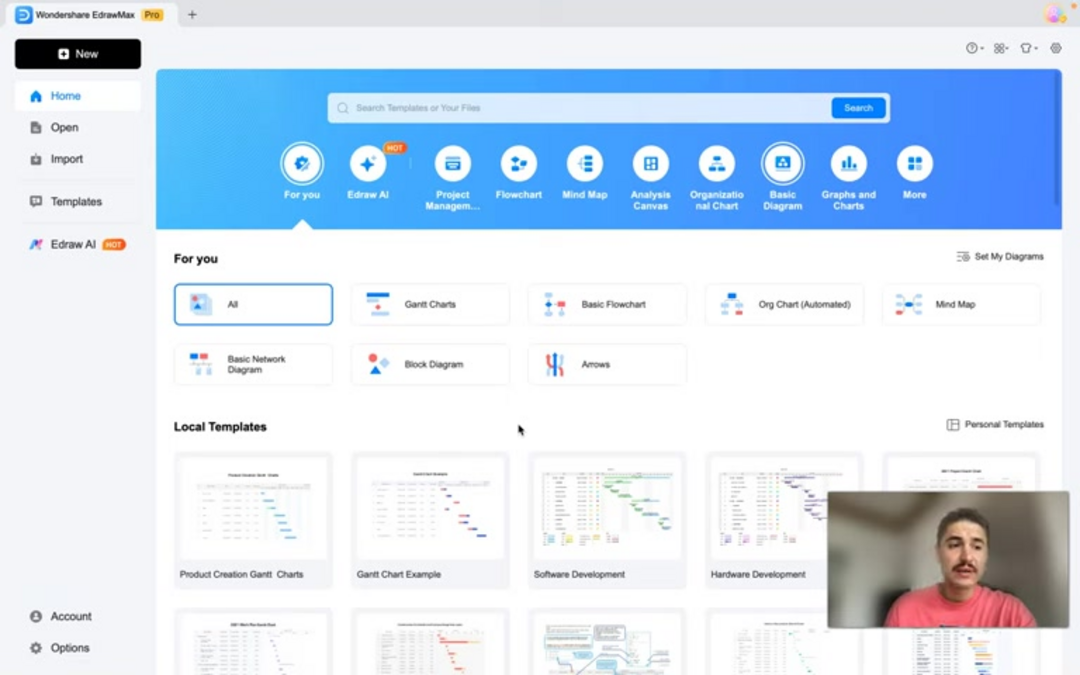
Pros and Cons
Advantages
- Extensive template library with 280+ diagram types
- Cross-platform compatibility across all major operating systems
- AI-powered diagram generation accelerates initial setup
- Intuitive drag-and-drop interface suitable for beginners
- Real-time collaboration features for team projects
- Comprehensive symbol libraries for specialized domains
- Flexible pricing with both subscription and perpetual options
Disadvantages
- Performance can lag with complex, multi-page diagrams
- AI features still evolving and occasionally inconsistent
- Advanced features require significant learning investment
- Limited customization compared to specialized tools
- Mobile experience less polished than desktop versions
Conclusion
EdrawMax establishes itself as a robust, versatile diagramming solution that successfully balances accessibility with professional capability. Its comprehensive template library and cross-platform availability make it suitable for diverse user scenarios, from business process mapping to technical documentation. The AI integration, while still developing, shows promising potential for accelerating diagram creation workflows. For organizations and individuals seeking an all-in-one visualization tool that bridges the gap between simplicity and professional features, EdrawMax represents a compelling choice in the 2025 diagramming software landscape. Its balanced approach to pricing and features positions it well against both entry-level and enterprise-grade alternatives.
Frequently Asked Questions
What types of diagrams can I create with EdrawMax?
EdrawMax supports over 280 diagram types including flowcharts, mind maps, organizational charts, network diagrams, floor plans, electrical engineering schematics, UML diagrams, and business process maps with extensive template libraries.
Is EdrawMax suitable for beginners?
Yes, EdrawMax features an intuitive drag-and-drop interface and AI-assisted diagram creation that makes it accessible for beginners, while still offering advanced tools for experienced users through its comprehensive feature set.
What platforms support EdrawMax?
EdrawMax is available on Windows, macOS, Linux operating systems and as a web-based application accessible through modern browsers, ensuring cross-platform compatibility for teams using different systems.
Does EdrawMax offer team collaboration features?
Yes, EdrawMax includes real-time collaboration tools that allow multiple users to work on diagrams simultaneously with controlled permissions for viewing and editing, plus sharing options through generated links.
How does EdrawMax compare to other diagramming tools?
EdrawMax offers a balance of simplicity and professional features, with more templates than basic tools but more affordable than enterprise solutions, making it ideal for mid-range users seeking versatile diagramming capabilities.
Relevant AI & Tech Trends articles
Stay up-to-date with the latest insights, tools, and innovations shaping the future of AI and technology.
Grok AI: Free Unlimited Video Generation from Text & Images | 2024 Guide
Grok AI offers free unlimited video generation from text and images, making professional video creation accessible to everyone without editing skills.
Top 3 Free AI Coding Extensions for VS Code 2025 - Boost Productivity
Discover the best free AI coding agent extensions for Visual Studio Code in 2025, including Gemini Code Assist, Tabnine, and Cline, to enhance your
Grok 4 Fast Janitor AI Setup: Complete Unfiltered Roleplay Guide
Step-by-step guide to configuring Grok 4 Fast on Janitor AI for unrestricted roleplay, including API setup, privacy settings, and optimization tips