Annotation
- Introduction
- Why Data Loss Persists in the Age of Artificial Intelligence
- Modern iPhone Data Recovery: A Strategic Approach
- Immediate Actions: Preserving Recovery Potential
- Backup Verification: The First Recovery Option
- Professional Recovery Tools: Beyond Basic Backups
- Gbyte Recovery: Technical Innovation in Data Restoration
- Practical Recovery Implementation
- Proactive Data Protection Strategies
- Pros and Cons
- Conclusion
- Frequently Asked Questions
iPhone Data Recovery Guide 2024: Restore Lost Files with AI Tools
Comprehensive guide on iPhone data recovery using AI tools like Gbyte Recovery. Learn to restore deleted files, photos, and messages after accidental
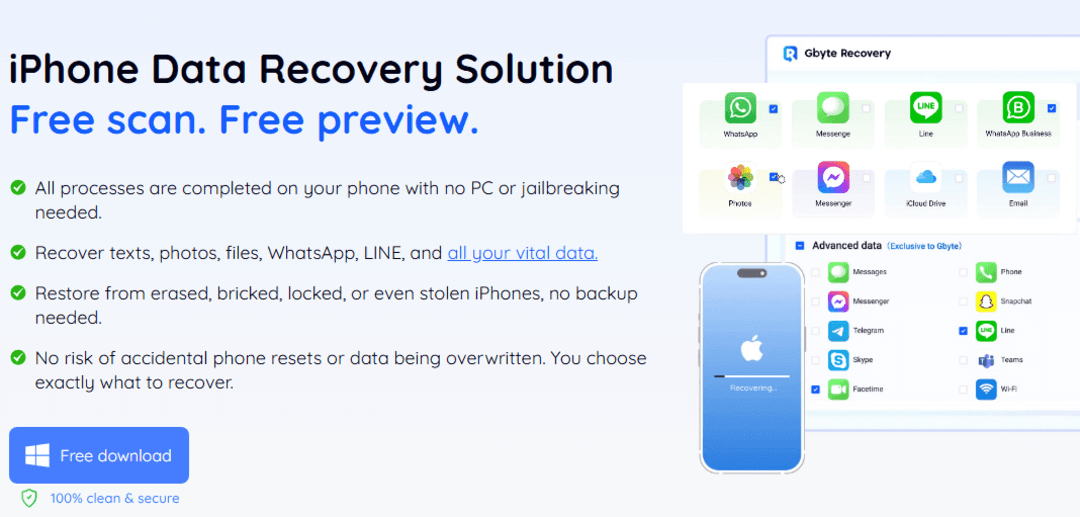
Introduction
As artificial intelligence transforms how we interact with technology, one challenge remains stubbornly persistent: iPhone data loss. Despite AI-powered backup systems and smart storage management, accidental deletions, failed iOS updates, and device damage continue to threaten our digital memories and important files. This comprehensive guide explores modern recovery solutions that combine AI efficiency with human-friendly interfaces, ensuring you can restore lost data quickly and securely.
Why Data Loss Persists in the Age of Artificial Intelligence
While AI systems excel at predicting user behavior and automating routine tasks, they cannot eliminate the fundamental risks of data loss. Modern iPhones contain sophisticated machine learning algorithms for photo organization, storage optimization, and backup scheduling, yet these systems operate within limitations that leave users vulnerable. The gap between AI capabilities and real-world data protection becomes apparent when considering the most common scenarios where data disappears.
Human error remains the leading cause, with accidental deletions occurring during storage cleanup or when managing thousands of photos and messages. Failed iOS updates present another significant risk, particularly when installations are interrupted or incompatible apps cause system conflicts. Physical damage from drops or liquid exposure can corrupt storage chips, while cloud synchronization errors—despite AI-powered conflict resolution—sometimes fail to preserve important files across devices.
Understanding these limitations is crucial for developing effective data protection strategies. While exploring cloud backup solutions, it's important to recognize that even the most advanced AI systems cannot guarantee 100% data preservation without complementary manual safeguards.
Modern iPhone Data Recovery: A Strategic Approach
When facing data loss, a systematic approach maximizes recovery success while minimizing further damage. The initial response often determines whether files can be fully restored or become permanently inaccessible.
Immediate Actions: Preserving Recovery Potential
The moment you realize data is missing, stop using your iPhone immediately. Continued device operation risks overwriting deleted files with new data, as iOS constantly manages storage space in the background. Each new photo, message, or app installation occupies storage sectors that might contain recoverable data fragments. This principle applies equally to devices using cloud storage optimization features, where local file deletions can trigger irreversible cloud synchronization.
Backup Verification: The First Recovery Option
Before exploring advanced solutions, check your available backups through iCloud or iTunes. Recent backups often contain most of your important data, though restoration typically requires replacing all current device content. This approach works well for comprehensive data loss but becomes problematic when you need to recover specific files without affecting existing data. Backup limitations become apparent when synchronization errors have corrupted backup files or when the most recent backup predates important file creations or modifications.
Professional Recovery Tools: Beyond Basic Backups
When backups are unavailable, outdated, or incomplete, specialized recovery software provides the next recovery tier. Modern solutions like Gbyte Recovery employ sophisticated scanning algorithms that analyze device storage at a fundamental level, identifying file signatures and data patterns that survive deletion. Unlike traditional restoration methods that overwrite entire device contents, these tools enable selective recovery of specific file types or individual items.
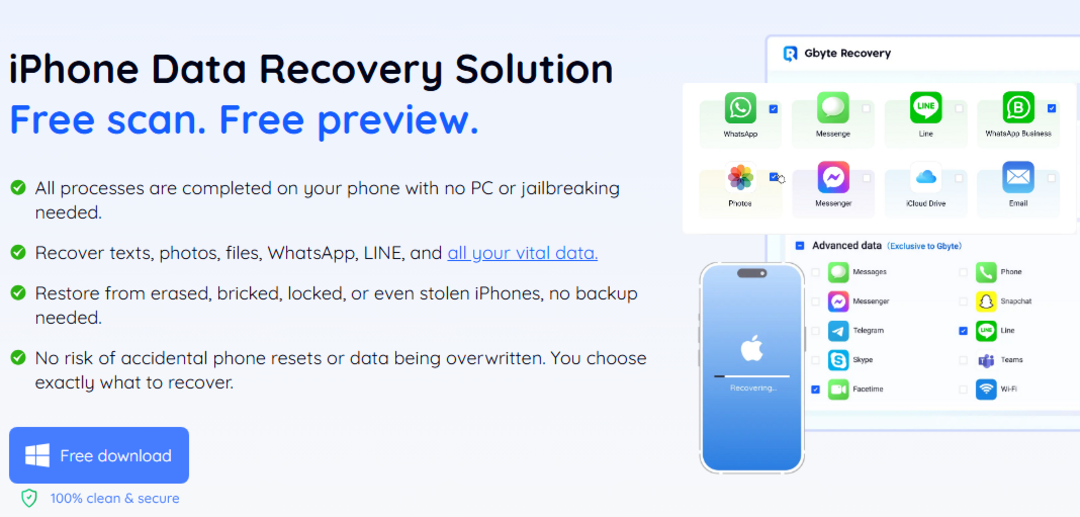
The recovery process begins with deep device scanning that examines both allocated and unallocated storage sectors. Advanced tools can reconstruct files from fragments scattered across storage media, particularly valuable for recovering data from physically damaged devices or after failed system updates. For users concerned about encrypted backup compatibility, most professional tools support various encryption standards while maintaining data security throughout the recovery process.
Gbyte Recovery: Technical Innovation in Data Restoration
Gbyte Recovery represents the evolution of iPhone data recovery, combining cloud infrastructure analysis with local device scanning. The platform's distinctive approach involves comparing iCloud snapshots—temporary backups Apple creates during system updates and sync operations—to identify data differences that indicate recoverable content. This method bypasses the 30-day restoration limit of standard iCloud recovery, potentially retrieving files deleted months earlier.
The technical architecture employs differential analysis comparing multiple snapshot versions to reconstruct file histories. This proves particularly effective for messaging data from apps like WhatsApp and iMessage, where conversation threads contain interconnected metadata that standard backup systems might not preserve completely. The system's ability to work without physical USB connections makes it accessible for users with damaged charging ports or those preferring wireless operation.
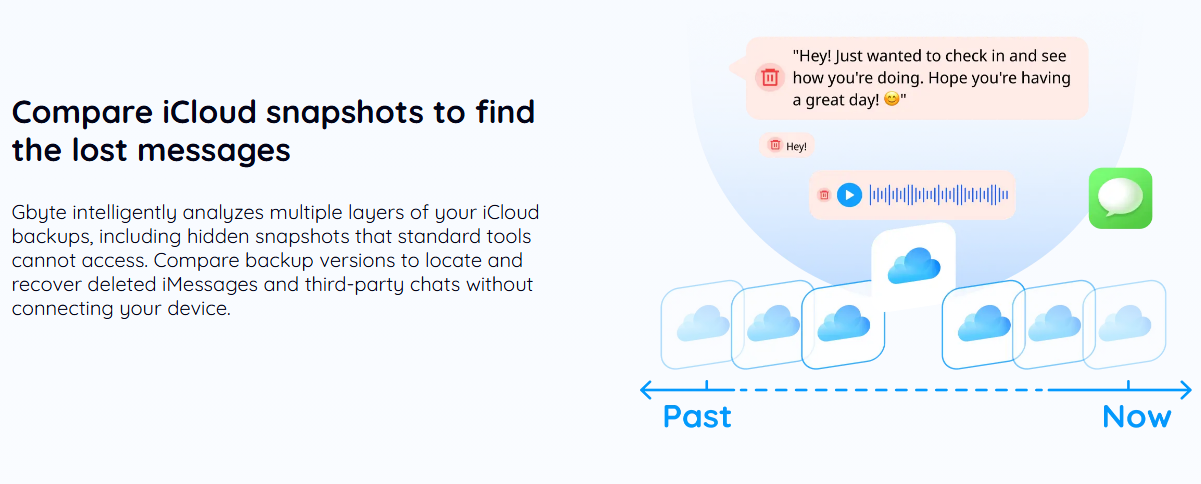
Practical Recovery Implementation
Using Gbyte Recovery follows a streamlined workflow designed for users without technical expertise. The process begins with account creation and software download from the official website, followed by data type selection where users specify whether they need photos, messages, contacts, or app-specific content. iCloud authentication follows, incorporating two-factor verification for security assurance.
The scanning phase varies from minutes to hours depending on storage capacity and data complexity, after which users preview recoverable files before committing to restoration. This preview capability addresses a common concern in data recovery—uncertainty about what can actually be restored. The final step involves selecting specific items for recovery and choosing destination locations, either back to the iPhone or to computer storage for additional backup scheduling.
Proactive Data Protection Strategies
While recovery tools provide essential safety nets, prevention remains the superior approach to data security. Regular backup routines should combine both cloud and local storage solutions, creating redundant copies that protect against single-point failures. Before iOS updates, manual backups ensure system changes don't compromise important files, while disabling automatic storage optimization features gives users direct control over data retention.
Modern file sync solutions can complement backup strategies, though users should understand synchronization differs from comprehensive backup protection. Implementing automated backup verification ensures stored data remains accessible and uncorrupted, while periodic recovery drills confirm both backup integrity and user familiarity with restoration procedures.
Pros and Cons
Advantages
- Recovers data without existing backups through advanced scanning
- Works with damaged devices and failed iOS update situations
- Preview functionality shows recoverable files before payment
- Selective restoration saves time versus full device recovery
- Supports numerous file types including messaging app data
- No physical connection required for iCloud-based recovery
- Bypasses standard iCloud restoration time limitations
Disadvantages
- Subscription pricing may exceed occasional users' needs
- Recovery success depends on data not being overwritten
- Large storage devices require extended scanning periods
- Some deeply corrupted files may be partially restored only
- Requires stable internet for cloud-based recovery methods
Conclusion
iPhone data recovery has evolved significantly in the AI era, transitioning from technical specialist territory to accessible user-friendly solutions. Modern tools like Gbyte Recovery demonstrate how artificial intelligence can enhance rather than replace human data management, providing sophisticated scanning and analysis while maintaining transparent user control. The combination of proactive backup strategies—including both privacy checker verified cloud services and local storage—with reliable recovery tools creates comprehensive data protection. As iPhones continue storing more of our digital lives, understanding both prevention and restoration ensures memories and important information remain secure regardless of technical mishaps or human error.
Frequently Asked Questions
Can I recover iPhone data without any backup?
Yes, professional recovery tools like Gbyte Recovery can scan your device storage directly to recover deleted files, even without existing backups, by analyzing data fragments and iCloud snapshots.
How long does iPhone data recovery typically take?
Recovery time varies from 15 minutes to several hours depending on storage size and data complexity. Most standard recoveries complete within 30-60 minutes for average iPhone storage capacities.
What types of files can be recovered from an iPhone?
Modern recovery tools can restore photos, videos, messages, contacts, call history, notes, and app data from popular messaging platforms including WhatsApp, iMessage, LINE, and other social media applications.
Is data recovery safe for iPhone privacy and security?
Reputable recovery tools use secure authentication and encryption throughout the process. Tools like Gbyte Recovery operate without installing software on your iPhone, maintaining device security and user privacy.
What is the success rate of iPhone data recovery?
Success rates vary, but professional tools like Gbyte Recovery can recover over 90% of lost data if the device hasn't been overwritten, depending on factors like deletion time and storage condition.
Relevant AI & Tech Trends articles
Stay up-to-date with the latest insights, tools, and innovations shaping the future of AI and technology.
Grok AI: Free Unlimited Video Generation from Text & Images | 2024 Guide
Grok AI offers free unlimited video generation from text and images, making professional video creation accessible to everyone without editing skills.
Top 3 Free AI Coding Extensions for VS Code 2025 - Boost Productivity
Discover the best free AI coding agent extensions for Visual Studio Code in 2025, including Gemini Code Assist, Tabnine, and Cline, to enhance your
Grok 4 Fast Janitor AI Setup: Complete Unfiltered Roleplay Guide
Step-by-step guide to configuring Grok 4 Fast on Janitor AI for unrestricted roleplay, including API setup, privacy settings, and optimization tips