Annotation
- Introduction
- Understanding Zoho WorkDrive: The Modern Collaboration Solution
- Core Components: Data Migration, Organization, and Team Collaboration
- Key Features That Set Zoho WorkDrive Apart
- Practical Implementation: Migrating to Zoho WorkDrive
- Integration and Workflow Enhancement
- Security and Compliance Considerations
- Pros and Cons
- Conclusion
- Frequently Asked Questions
Zoho WorkDrive Guide: Data Migration & Team Collaboration Features
Zoho WorkDrive is a cloud-based platform for data migration, file organization, and team collaboration, enhancing productivity with real-time tools,
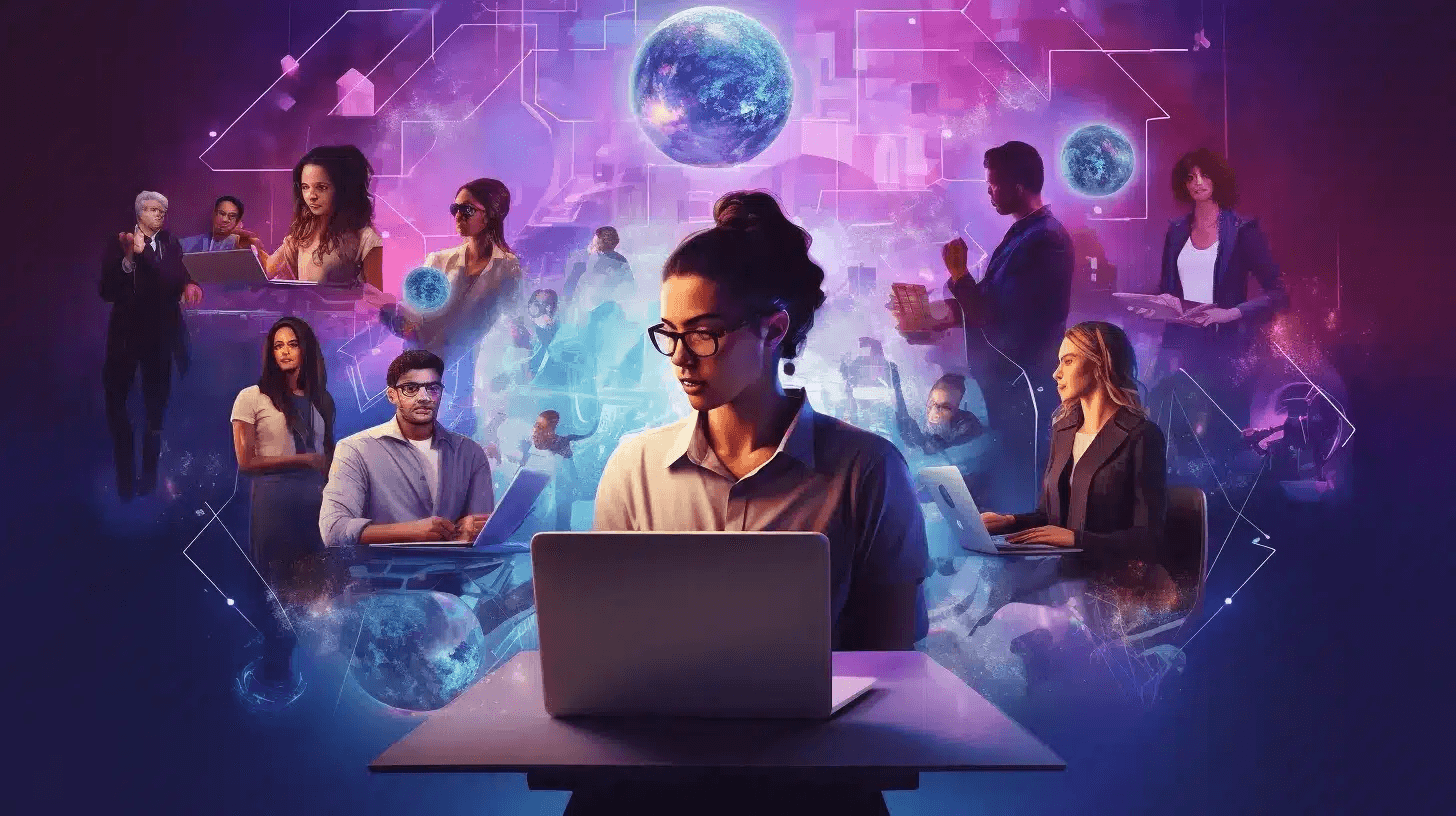
Introduction
In today's fast-paced business environment, effective data management and seamless team collaboration have become essential for organizational success. Zoho WorkDrive stands out as a comprehensive cloud-based platform that addresses these critical needs by combining robust file storage with powerful collaboration tools. This guide explores how WorkDrive transforms how teams handle data migration, organization, and real-time collaboration to drive productivity and efficiency.
Understanding Zoho WorkDrive: The Modern Collaboration Solution
Zoho WorkDrive represents a significant evolution in cloud-based file management systems, designed specifically to streamline document storage, organization, and team collaboration across organizations of all sizes. Unlike traditional document management systems that focus primarily on storage, WorkDrive functions as a complete digital workspace where teams can manage content and collaborate simultaneously.
The platform directly addresses common challenges faced by modern businesses, including data fragmentation across multiple locations, communication gaps between team members, and productivity losses due to inefficient workflows. By providing a centralized hub for all file-related activities, WorkDrive eliminates the need for teams to juggle between different applications and platforms.

As part of the broader collaboration tool ecosystem, Zoho WorkDrive integrates seamlessly with other business applications while maintaining its core focus on making team collaboration intuitive and efficient. The platform's design philosophy centers around creating a unified environment where files, conversations, and workflows converge naturally.
Core Components: Data Migration, Organization, and Team Collaboration
The foundation of any effective document management system rests on three critical pillars: smooth data migration, intelligent organization, and seamless team collaboration. Data migration represents the initial step where businesses transfer their existing files into the new system. WorkDrive simplifies this process with powerful migration tools that support importing from various cloud services and local storage systems.
Organization goes beyond simple folder structures – WorkDrive employs intelligent categorization, tagging systems, and customizable templates that help teams maintain structured data management. This organizational framework ensures that files remain accessible and searchable, even as the volume of content grows exponentially over time.
Team collaboration forms the third essential component, transforming WorkDrive from a simple storage solution into a dynamic workspace. Real-time editing, comment threads, version control, and activity tracking create an environment where teams can work together efficiently, regardless of their physical locations. This aligns perfectly with modern cloud storage solutions that prioritize accessibility and teamwork.
Key Features That Set Zoho WorkDrive Apart
Zoho WorkDrive distinguishes itself through several powerful features that cater specifically to modern business needs. The platform's unified approach means teams no longer need to switch between multiple applications for different tasks. Everything from file storage and editing to team discussions happens within a single, cohesive environment.
The collaborative features extend beyond basic file sharing to include real-time co-editing, where multiple team members can work on the same document simultaneously. This eliminates version confusion and ensures everyone always has access to the most current information. The platform's search functionality deserves special mention – it enables quick data retrieval through intelligent indexing and filtering options.
Data control and monitoring capabilities provide administrators with comprehensive oversight while maintaining security. Features like watermarking, access permissions, and activity logs ensure sensitive information remains protected. The platform's mobile accessibility guarantees that team members can stay productive whether they're in the office, working remotely, or traveling.
Practical Implementation: Migrating to Zoho WorkDrive
Transitioning to Zoho WorkDrive involves a straightforward process designed to minimize disruption to existing workflows. The migration begins with importing files from other cloud services through the intuitive "Import from Cloud" feature. This functionality supports major platforms like Google Drive, Dropbox, and OneDrive, ensuring a smooth transition regardless of where your files currently reside.
The step-by-step migration process involves clicking the "Plus New" button, selecting "Import from Cloud," authenticating your existing cloud accounts, and browsing to select the files you want to transfer. WorkDrive maintains folder structures during migration, preserving your existing organization while adding new collaborative capabilities. This approach to file transfer automation significantly reduces the time and effort required for platform transitions.
For businesses with extensive existing file systems, WorkDrive offers batch processing options and scheduling features that allow migrations to occur during off-peak hours. The platform provides progress tracking and error reporting, ensuring administrators have complete visibility throughout the migration process.
Integration and Workflow Enhancement
Zoho WorkDrive's true power emerges through its extensive integration capabilities with other business applications. The platform connects seamlessly with the broader Zoho ecosystem, including CRM, Projects, and Mail, while also supporting integration with third-party tools like Slack, Microsoft Office, and Google Workspace. This interoperability transforms WorkDrive from a standalone tool into a central hub for business operations.
The benefit of these integrations lies in workflow continuity – teams can access and work with files without leaving their preferred applications. For example, sales teams can access customer documents directly from Zoho CRM, while project teams can attach WorkDrive files to tasks in project management tools. This approach to collaboration workspace design eliminates context switching and maintains focus on actual work rather than tool navigation.
WorkDrive's API further extends its capabilities, allowing businesses to build custom integrations that address specific workflow requirements. This flexibility ensures that the platform can adapt to unique business processes rather than forcing organizations to change how they work.
Security and Compliance Considerations
Data security remains a paramount concern for businesses adopting cloud-based collaboration tools. Zoho WorkDrive addresses these concerns through multiple layers of protection, including encryption both in transit and at rest. The platform's security framework includes granular permission settings that allow administrators to control exactly who can view, edit, or share specific files and folders.
Advanced security features like document watermarking, download restrictions, and remote wipe capabilities provide additional protection for sensitive information. Activity logs and audit trails ensure complete visibility into how files are being accessed and modified, supporting compliance requirements for various industries. These features make WorkDrive suitable for businesses operating in regulated environments where data protection is critical.
The platform's security model extends to mobile access, ensuring that files remain protected even when accessed from smartphones or tablets. Two-factor authentication, session management, and device approval workflows create a comprehensive security posture that balances protection with usability.
Pros and Cons
Advantages
- Comprehensive file management with real-time collaboration features
- Automatic synchronization across all devices and platforms
- Advanced organization with customizable labels and templates
- Robust security measures including watermarking and access controls
- Extensive integration ecosystem with popular business tools
- User-friendly interface that requires minimal training
- Scalable storage options suitable for growing businesses
Disadvantages
- Initial data migration requires careful planning and execution
- Advanced features may overwhelm individual users
- Limited offline functionality compared to some competitors
- Customization options require technical understanding
Conclusion
Zoho WorkDrive represents a significant advancement in how businesses approach file management and team collaboration. By combining robust data migration tools, intelligent organization features, and seamless real-time collaboration capabilities, the platform addresses the core challenges facing modern organizations. Its unified approach eliminates the friction that often arises when teams use multiple disconnected tools, creating a more fluid and productive work environment. Whether you're transitioning from existing cloud storage solutions or implementing your first centralized collaboration platform, WorkDrive provides the features and flexibility needed to support both current requirements and future growth. The platform's emphasis on security, integration, and user experience makes it a compelling choice for businesses seeking to enhance teamwork while maintaining control over their digital assets.
Frequently Asked Questions
What makes Zoho WorkDrive different from other document management systems?
Zoho WorkDrive functions as a comprehensive workspace rather than just a document management system, combining data migration, organization, and real-time collaboration features in a unified platform that supports team productivity.
How does Zoho WorkDrive enhance team productivity?
WorkDrive boosts productivity through real-time collaboration tools, seamless data migration, and intelligent organization features that keep teams aligned, reduce miscommunication, and streamline workflows across the organization.
What are the benefits of Zoho WorkDrive integrations?
External integrations allow teams to connect preferred tools without disrupting established workflows, bringing everything together in a centralized platform that enhances productivity while maintaining workflow continuity across applications.
How does Zoho WorkDrive ensure data security?
Zoho WorkDrive ensures data security through encryption both in transit and at rest, granular permission settings, watermarking, access controls, and compliance features to protect sensitive information across all access points.
Can Zoho WorkDrive handle large-scale data migrations?
Yes, Zoho WorkDrive supports batch processing and scheduling for large data migrations, with progress tracking and error reporting to ensure efficient and smooth transitions without disrupting business operations.
Relevant AI & Tech Trends articles
Stay up-to-date with the latest insights, tools, and innovations shaping the future of AI and technology.
Grok AI: Free Unlimited Video Generation from Text & Images | 2024 Guide
Grok AI offers free unlimited video generation from text and images, making professional video creation accessible to everyone without editing skills.
Grok 4 Fast Janitor AI Setup: Complete Unfiltered Roleplay Guide
Step-by-step guide to configuring Grok 4 Fast on Janitor AI for unrestricted roleplay, including API setup, privacy settings, and optimization tips
Top 3 Free AI Coding Extensions for VS Code 2025 - Boost Productivity
Discover the best free AI coding agent extensions for Visual Studio Code in 2025, including Gemini Code Assist, Tabnine, and Cline, to enhance your