Annotation
- Introduction
- How Prompted Variants Work
- Practical Applications
- Pros and Cons
- Conclusion
- Frequently Asked Questions
Google Stitch Prompted Variants: AI Design Iteration Tool Update
Google Stitch's Prompted Variants use AI to generate design iterations via prompts or autonomy, accelerating creative workflows and enhancing exploration in UI and web design.
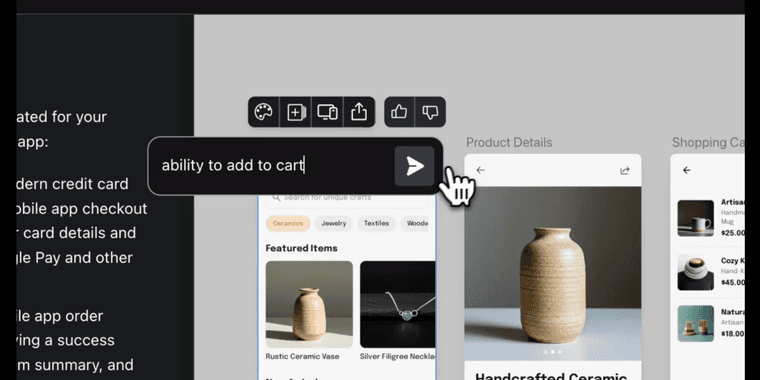
Introduction
Google's design platform Stitch has unveiled a groundbreaking feature called Prompted Variants, transforming how designers approach iterative workflows. This AI-powered capability allows creative professionals to either guide design explorations with specific instructions or let the system autonomously generate fresh perspectives.
How Prompted Variants Work
The system operates through two distinct modes. Designers can input detailed prompts describing desired UI modifications – such as "make the buttons more rounded with a softer color palette" or "rearrange the navigation for better mobile usability." Alternatively, when no prompt is provided, Stitch employs its AI algorithms to independently reimagine the entire interface, offering unexpected but potentially valuable design directions.
This functionality integrates seamlessly with existing UI design tools and prototyping tools, creating a more fluid creative process. The technology represents a significant advancement in AI design assistants, bridging the gap between human creativity and machine efficiency.
Practical Applications
Design teams can leverage Prompted Variants for rapid exploration during brainstorming sessions, A/B testing different interface approaches, or generating multiple design options for client presentations. The feature particularly benefits web design software workflows and mockup tool processes, where visual experimentation is crucial.
Pros and Cons
Advantages
- Accelerates design iteration cycles significantly
- Provides fresh perspectives beyond human bias
- Reduces repetitive manual design tasks
- Integrates with existing design workflows
- Supports both guided and autonomous exploration
- Enhances creative brainstorming sessions
Disadvantages
- May generate impractical or unusable designs
- Requires careful prompt engineering for best results
- Could reduce original creative thinking over time
- Learning curve for optimal feature utilization
Conclusion
Google Stitch's Prompted Variants represents a meaningful step forward in design technology, offering professionals new ways to explore creative possibilities while maintaining control over their vision. As AI continues to transform design collaboration and creative workflows, tools like this demonstrate how machine intelligence can augment rather than replace human creativity.
Frequently Asked Questions
What are Google Stitch Prompted Variants?
Prompted Variants is a new Google Stitch feature that uses AI to generate design iterations based on custom prompts or autonomously reimagines interfaces when no prompt is provided, accelerating creative exploration.
How do Prompted Variants improve design workflows?
The feature speeds up iteration cycles, provides fresh design perspectives beyond human bias, reduces repetitive tasks, and integrates with existing UI design and prototyping tools for seamless workflow enhancement.
Can Prompted Variants be used with other design software?
Yes, Prompted Variants integrates with various UI design, prototyping, and web design tools, allowing seamless incorporation into existing creative workflows for enhanced efficiency.
What are the key benefits of using AI in design iterations?
AI in design iterations offers faster exploration, reduces manual effort, provides unbiased creative suggestions, and supports both guided and autonomous design generation for improved productivity.
How does Prompted Variants handle user prompts?
Users can input specific instructions for UI changes, and the AI generates variants based on those prompts, or it autonomously creates designs if no prompt is given, offering flexible exploration options.
Relevant AI & Tech Trends articles
Stay up-to-date with the latest insights, tools, and innovations shaping the future of AI and technology.
Stoat Chat App: Complete Guide to Revolt Rebranding and Features
Stoat chat app rebranded from Revolt due to legal pressures, maintaining all user data, features, and privacy focus without any required actions from existing users for a seamless transition.
Zorin OS 18: Modern Linux OS with Windows App Support & New Features
Zorin OS 18 is a Linux distribution with a redesigned desktop, enhanced Windows app support, and web apps tool, ideal as a Windows 10 alternative with long-term support until 2029.
AV Linux 25 & MX Moksha 25 Released with Enhanced File Manager & VM Features
AV Linux 25 and MX Moksha 25 are new Linux releases based on Debian Trixie, featuring enhanced file management with Quickemu and YT-DLP integration, tailored for multimedia production and lightweight computing.