
Aftershoot
Aftershoot AI software automates culling, editing, and retouching to save photographers time. Features AI-powered selection, consistent styles, offline processing on Windows and Mac.
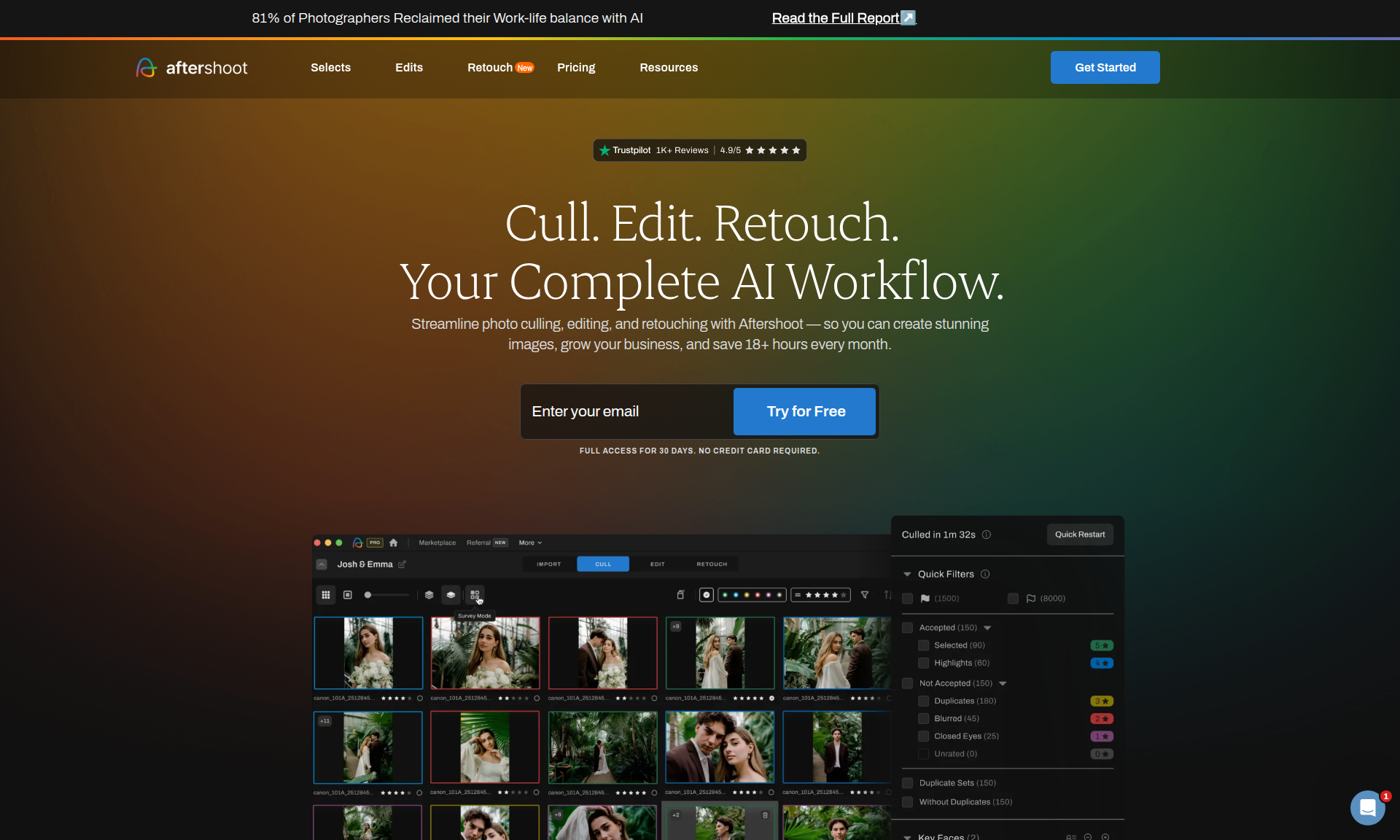
Overview of Aftershoot
Aftershoot revolutionizes photography workflows by providing a comprehensive AI-powered solution for photo editing, culling, and retouching images. This innovative AI automation software helps photographers reclaim over 18 hours monthly by automating tedious post-processing tasks while maintaining their unique artistic style. Professional photographers across wedding, portrait, and commercial photography benefit from consistent results and significant time savings, allowing them to focus on creative shooting and business growth rather than manual editing work.
The platform offers a complete all-in-one workflow that handles everything from initial image selection to final retouching, all powered by intelligent algorithms that learn your preferences over time. Unlike other solutions with per-image fees, Aftershoot provides unlimited processing for a flat subscription fee, making it an affordable choice for photographers at any level. The software works entirely offline on both Windows and macOS systems, ensuring privacy and eliminating dependency on internet connectivity for processing your valuable photo collections.
How to Use Aftershoot
Getting started with Aftershoot is straightforward – simply download the application to your Windows or Mac computer from the official website, install it locally, and begin processing your photos immediately without complicated setup requirements. The workflow begins with AI culling where the software automatically analyzes your images for sharpness, composition, and expressions while filtering out blinks, blurs, and duplicates. You can then fine-tune selections using Survey Mode to view, zoom, and tag favorites before moving to editing where AI applies your signature style consistently across all selected images.
Core Features of Aftershoot
- AI-Powered Culling – Automatically selects top shots based on quality metrics and learns your unique selection preferences
- Intelligent Editing – Applies your signature style consistently using trained AI profiles or pre-built styles
- Advanced Retouching – Provides professional portrait enhancements including skin smoothing and object removal
- Style Marketplace – Access creator styles from favorite photographers to expand your editing capabilities
- Offline Processing – Work without internet dependency while maintaining full control over your image data
Use Cases for Aftershoot
- Wedding photographers processing large volumes of ceremony and reception images
- Portrait photographers maintaining consistent editing across client sessions
- Commercial photographers needing efficient culling for product shoots
- Event photographers delivering quick turnarounds for client galleries
- Studio photographers streamlining retouching workflows for portraits
- Travel photographers organizing and editing extensive location collections
- Photography businesses scaling operations without increasing editing time
Support and Contact
Aftershoot provides comprehensive 24/7 customer support via contact form, chat, and email at contact@aftershoot.com to assist photographers with workflow optimization and technical questions. The support team goes beyond basic troubleshooting to become true partners in achieving your creative vision.
Company Info
Aftershoot develops AI-powered photography workflow solutions designed specifically for professional photographers seeking to optimize their post-processing efficiency. The company focuses on creating intelligent tools that learn individual styles while providing substantial time savings through automation of repetitive editing tasks.
Login and Signup
Access your Aftershoot account or begin your free trial by visiting the official website where you can login or sign up to download the application for Windows or MacOS systems.
Aftershoot FAQ
What makes Aftershoot different from other photo editing software?
Aftershoot provides complete AI culling, editing, and retouching in one platform with unlimited processing for a flat fee, working entirely offline while learning your unique style.
Does Aftershoot work with both RAW and JPEG files?
Yes, Aftershoot supports all major RAW formats and JPEG files, providing flexible processing for various photography workflows and camera systems.
What are the system requirements for running Aftershoot?
Aftershoot runs on Windows and MacOS computers with minimum 8GB RAM, requiring no high-end hardware for efficient AI-powered photo processing.
How does Aftershoot's AI learn my editing style?
Aftershoot's AI observes your culling and editing choices to learn your preferences over time, ensuring consistent and personalized results across sessions.
What types of photography is Aftershoot best suited for?
Aftershoot excels in wedding, portrait, commercial, and event photography, handling large volumes with AI-driven culling and editing for time savings.
Aftershoot Pricing
Current prices may vary due to updates
Subscription Plan
Aftershoot offers unlimited photo culling, editing, and retouching with no per-image charges, providing complete workflow automation for photographers
Aftershoot Reviews0 review
Would you recommend Aftershoot? Leave a comment