
Compose AI
Compose AI is a free Chrome extension that helps you write faster with AI autocomplete, content generation, and email writing. Integrates with Google Docs and Gmail.
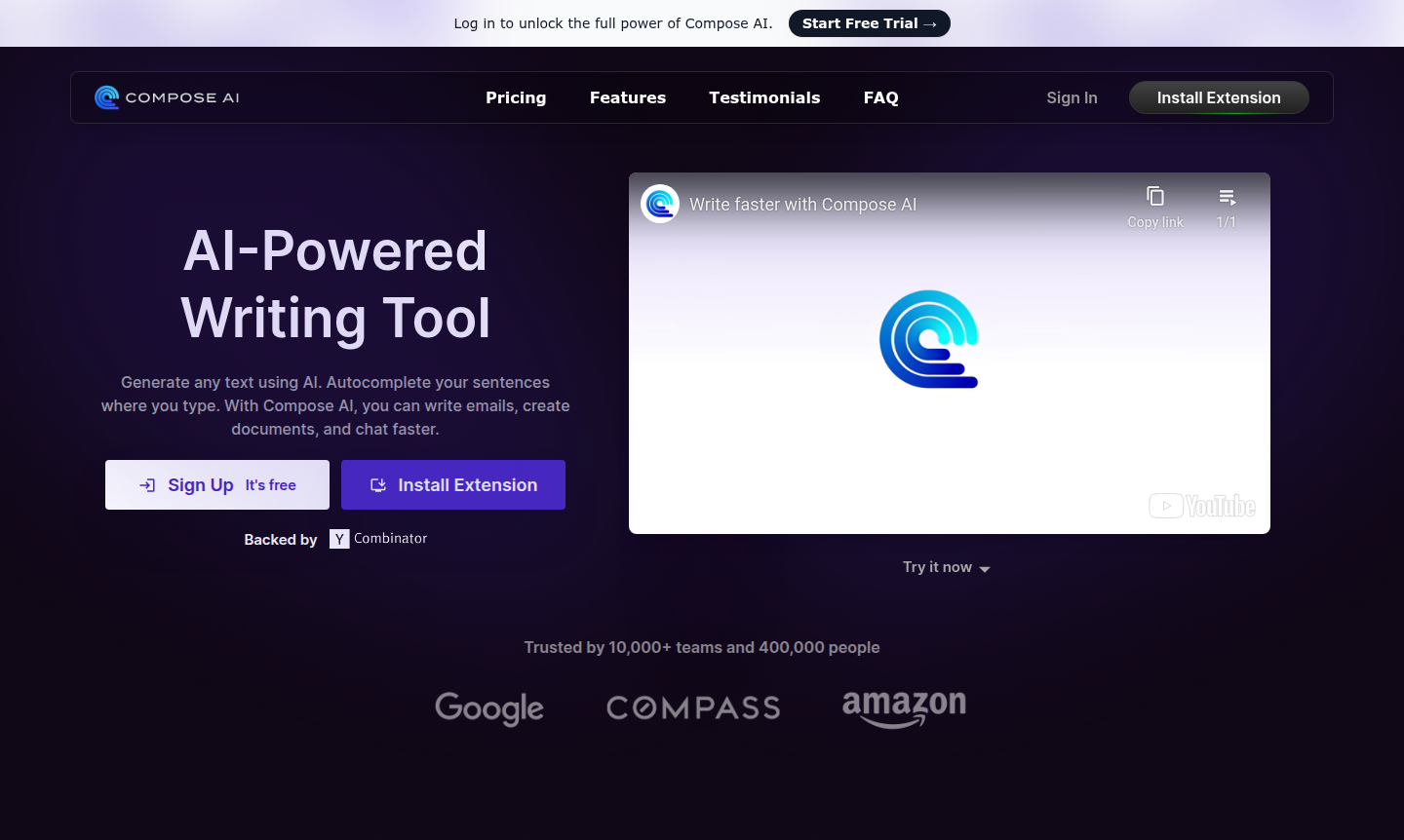
Overview of Compose AI
Compose AI is an innovative AI writing assistant that revolutionizes how you create content across various platforms. This powerful Chrome extension leverages advanced artificial intelligence to help you write emails, documents, and other text content up to 40% faster than traditional methods. Whether you're dealing with writer's block or simply want to streamline your writing process, Compose AI serves as your personal writing companion that learns your unique voice and suggests personalized phrases. The tool integrates seamlessly with popular platforms like Google Docs and Gmail, with plans to expand to additional sites soon. It's particularly valuable for professionals who spend significant time typing, as studies show high earners dedicate 87% of their workweek to writing tasks.
The platform offers comprehensive writing assistance through features like intelligent autocomplete, sentence rephrasing, and full email generation. By simply typing //, users can prompt the AI to generate any type of content, from blog posts and website copy to research topics and creative stories. The tool's universal integration means it works across all your applications, making it an essential productivity booster for writers, marketers, students, and business professionals. With its focus on privacy and data protection, Compose AI ensures your text is only used to provide optimal autocompletions, never sold to third parties. Explore more AI Writing Tools and Writing Assistant solutions in our directory.
How to Use Compose AI
Getting started with Compose AI is straightforward – simply install the free Chrome extension from the web store and activate it in your browser. Once installed, the tool becomes available across supported platforms like Google Docs and Gmail. To generate content, type // followed by your writing prompt, and the AI will provide multiple suggestions. For sentence rephrasing, highlight any text and select from the AI's alternative phrasing options. When composing emails, the tool can generate complete professional responses by referencing the original email content, saving you valuable time. The autocomplete feature works automatically as you type, predicting your next words based on context and your personal writing style.
Core Features of Compose AI
- AI-Powered Autocomplete – Accelerates writing with intelligent word and phrase predictions across all applications
- Content Generation – Creates complete emails, documents, and creative content from simple prompts
- Sentence Rephrasing – Provides alternative phrasing options for highlighted text to improve clarity
- Personalized Writing Style – Learns your unique voice and suggests customized phrases over time
- Universal Integration – Works seamlessly across Google Docs, Gmail, and other web platforms
Use Cases for Compose AI
- Professional email composition and quick response generation
- Blog post and article writing with AI assistance
- Document creation for business reports and proposals
- Website copy development and content marketing
- Academic writing and research paper composition
- Creative writing and story development
- Social media content creation and posting
Support and Contact
For technical assistance and general inquiries, the Compose AI support team can be reached at support@compose.ai. The team is dedicated to helping users maximize their writing efficiency and resolve any issues with the Chrome extension. Additional resources and documentation are available through the official website for self-service support options.
Company Info
Compose AI develops cutting-edge artificial intelligence solutions focused on enhancing writing productivity and efficiency. The company specializes in browser-based AI tools that integrate directly into users' existing workflows, with a strong emphasis on privacy and user experience. Their flagship product represents the next generation of writing assistance technology.
Login and Signup
Access Compose AI by installing the Chrome extension from the official website at compose.ai. The free version requires no account creation, while premium features may involve additional registration steps through the platform's subscription portal available on their main website.
Compose AI FAQ
What is Compose AI and how does it work?
Compose AI is a free Chrome extension that uses artificial intelligence to accelerate writing through autocomplete, content generation, and sentence rephrasing features across platforms like Google Docs and Gmail.
Is Compose AI completely free to use?
Yes, the basic Chrome plugin is free forever, with a premium version available that offers advanced personalization features and enhanced functionality for users needing more sophisticated writing assistance.
How does Compose AI handle user privacy and data?
Compose AI takes privacy seriously, using your text only to provide better autocompletions and never selling your data to third parties, ensuring your writing remains confidential and secure.
What platforms does Compose AI integrate with?
Compose AI seamlessly integrates with Google Docs and Gmail, with plans to expand to additional web platforms in the near future.
Compose AI Pricing
Current prices may vary due to updates
Free
Completely free Chrome extension that accelerates writing with autocomplete anywhere, decreases typing time by 40%, and includes basic AI writing feat
Premium
Premium version with advanced features including personalized writing style learning that adapts to your voice, enhanced personalization features, and
Compose AI Reviews0 review
Would you recommend Compose AI? Leave a comment