Annotation
- Introduction
- Understanding VHeer AI's Creative Potential
- Crafting Effective AI Prompts for Optimal Results
- Platform Navigation and Account Setup
- Step-by-Step Image Generation Process
- Transforming Static Images into Dynamic Videos
- 2025 Pricing Structure and Value Analysis
- Pros and Cons
- Platform Alternatives and Competitive Landscape
- Conclusion
- Frequently Asked Questions
VHeer AI: Free AI Image & Video Generator Tutorial 2025 - Complete Guide
VHeer AI provides completely free AI image and video generation tools. This comprehensive 2025 tutorial explains prompt engineering, platform
Introduction
VHeer AI represents a significant breakthrough in accessible artificial intelligence tools for content creators. This comprehensive 2025 tutorial explores how this platform democratizes AI-powered visual creation by offering completely free image and video generation capabilities. Whether you're a marketer, educator, or creative professional, VHeer AI eliminates traditional barriers to high-quality visual content production.
Understanding VHeer AI's Creative Potential
VHeer AI stands out in the crowded AI image generators market by providing unlimited access without subscription fees or credit systems. The platform leverages advanced machine learning algorithms to interpret text descriptions and transform them into stunning visual assets. What makes VHeer AI particularly valuable is its dual functionality – it serves as both a text-to-image converter and an image-to-video animator, providing creators with a complete toolkit for digital content production.
The technology behind VHeer AI processes natural language inputs to understand context, style preferences, and compositional elements. This allows users without technical expertise or design background to create professional-grade visuals. The platform's continuous learning model means it improves over time, adapting to user preferences and emerging visual trends in the creative industry.
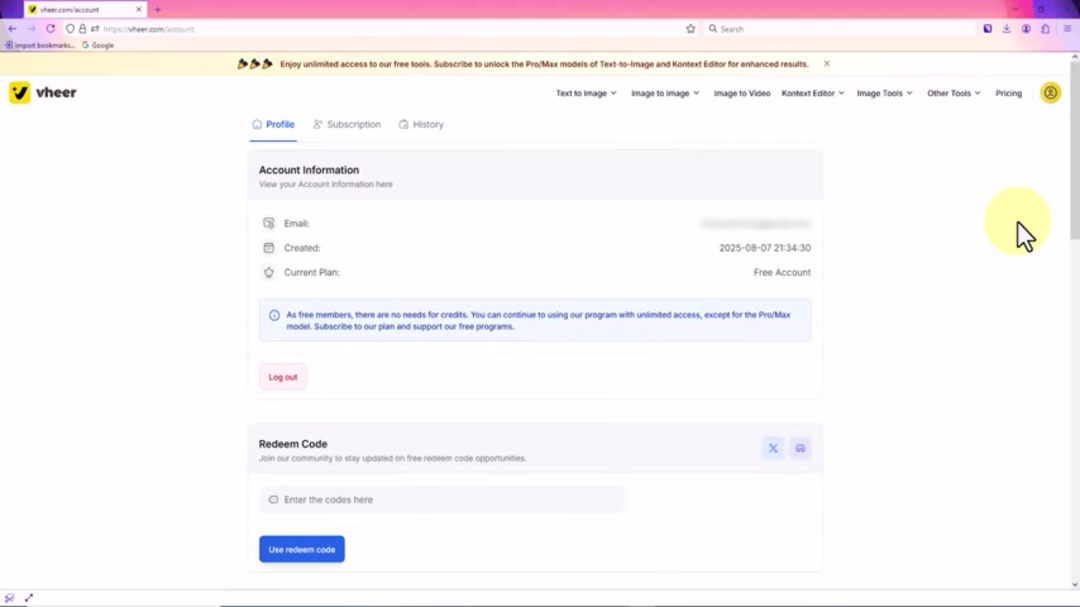
Crafting Effective AI Prompts for Optimal Results
Mastering prompt engineering is crucial for maximizing VHeer AI's capabilities. Effective prompts combine specific details with creative direction, enabling the AI to generate precisely what you envision. For text-to-image conversion, consider including these elements: subject description, environmental context, artistic style, lighting conditions, color palette, and emotional tone.
Successful prompt examples demonstrate the importance of detail orientation. For instance, "A glamorous woman with long dark hair in a modern café with soft bokeh background" produces significantly better results than simply "woman in coffee shop." The additional descriptors help the AI understand lighting, composition, and aesthetic preferences. Similarly, detailed animal descriptions like "cute green parrot with expressive eyes in desert setting" yield more nuanced results than basic animal requests.
For architectural and vehicle generation, technical specifications combined with stylistic elements produce the most impressive outcomes. Describing materials, lighting conditions, and perspective angles helps the AI recreate realistic textures and proportions. Remember that VHeer AI processes prompts in English most effectively, so non-native speakers should ensure their descriptions are clear and grammatically correct.
Platform Navigation and Account Setup
Getting started with VHeer AI requires minimal technical knowledge. The registration process offers two straightforward options: Google account integration or traditional email signup. Both methods provide immediate access to the full suite of creative tools without verification delays or complicated onboarding procedures.

The interface organizes features intuitively through a top navigation menu. The primary tools include text-to-image conversion, image style transformation, and image-to-video animation. Additional utilities like background removal and specialized portrait modes expand the platform's versatility for different content creation needs.
New users should explore the Kontext Editor, which allows fine-tuning of text models for enhanced generation accuracy. The profile management section provides access to account settings and usage statistics, while the pricing page transparently displays upgrade options for users requiring advanced capabilities.
Step-by-Step Image Generation Process
Creating images with VHeer AI follows a logical workflow that balances simplicity with creative control. Begin by accessing the text-to-image generator from the main menu. The prompt input field accepts detailed descriptions up to several paragraphs, giving you ample space to articulate your vision.
After entering your prompt, consider adjusting the optional settings for aspect ratio and quality preferences. These parameters influence the final output's dimensions and resolution, making them particularly important for specific use cases like social media posts or print materials. The generation process typically takes 15-30 seconds depending on server load and prompt complexity.
Once generated, images can be downloaded immediately or further refined through additional generation cycles. The platform maintains a history of your creations, allowing easy comparison between different prompt variations and settings combinations. This iterative approach helps users develop their prompt engineering skills while achieving increasingly precise results.
Transforming Static Images into Dynamic Videos
VHeer AI's AI video generators capability represents one of its most innovative features. The image-to-video tool animates still images by analyzing visual elements and applying motion algorithms. This process can create cinematic pans, zooms, and subtle element animations that bring static compositions to life.
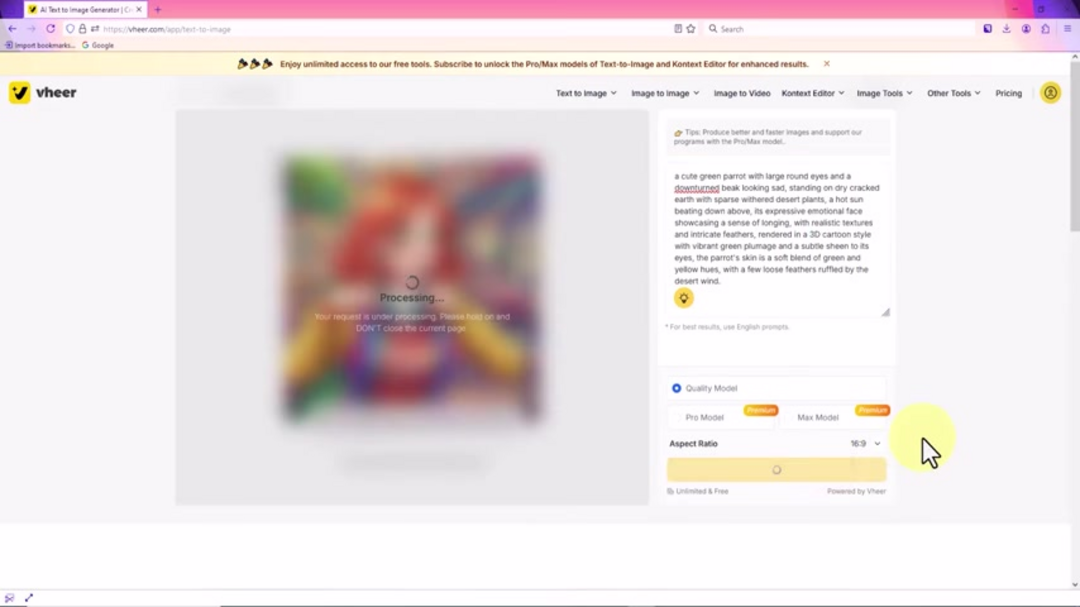
The video creation process begins with image upload, supporting common formats like JPEG, PNG, and WebP. While video prompts are optional, they significantly enhance results by guiding the AI's animation choices. Describing desired camera movements, focal points, and atmospheric effects helps the system create more intentional and professional animations.
Configuration options include video format selection, duration settings, frame rate adjustment, and dimension specifications. The free tier limits video length to five seconds, which proves sufficient for social media clips and brief visual demonstrations. Processing times vary based on complexity but generally complete within one to two minutes.
2025 Pricing Structure and Value Analysis
VHeer AI maintains a tiered pricing model designed to accommodate different user needs and budgets. The free plan offers remarkable value with unlimited access to core features and watermark-free downloads. This makes it ideal for casual creators, students, and small businesses testing AI content creation.
Premium plans introduce additional benefits including faster processing, higher resolution outputs, and access to advanced AI models. The $9.99 monthly Premium plan provides 600 credits for Pro/Max models, while the $19.99 Advanced plan offers 1500 credits. These tiers suit professional content creators and businesses requiring consistent high-volume output.
When evaluating upgrade decisions, consider your specific needs for speed, quality, and advanced model access. The free plan satisfies most individual creators' requirements, while premium options become valuable for commercial operations with tight deadlines and specialized visual needs. All plans include access to the complete AI creative writing and generation toolkit.
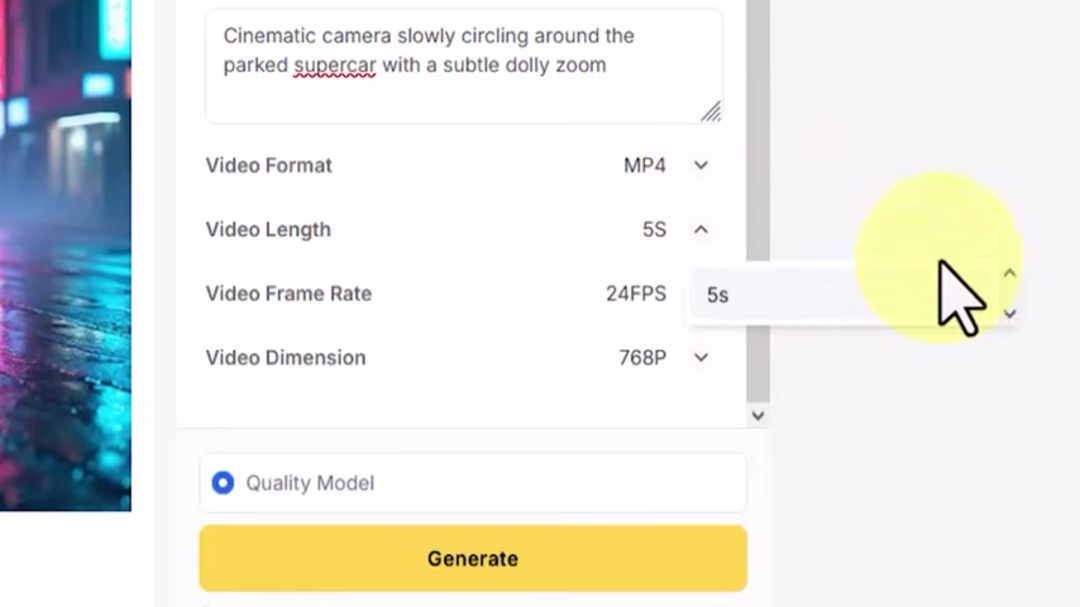
Pros and Cons
Advantages
- Completely free access to core image and video generation features
- User-friendly interface suitable for beginners and professionals
- No watermarks on downloaded content for commercial use
- Unlimited generation without credit restrictions or daily limits
- High-quality output comparable to premium AI platforms
- Versatile applications across multiple content creation domains
- Regular platform updates with new features and improvements
Disadvantages
- Advanced AI models restricted to paid subscription plans
- Five-second video limit on free tier constrains content length
- Slower processing speeds compared to premium alternatives
- Requires prompt engineering skill for optimal results
- Limited customization options for advanced users
Platform Alternatives and Competitive Landscape
While VHeer AI excels in accessibility and cost-effectiveness, several alternatives offer different strengths in the AI automation platforms space. Midjourney specializes in artistic and surreal imagery through Discord integration, while DALL-E 2 provides photorealistic generation through OpenAI's advanced models. Stable Diffusion offers open-source flexibility for technical users comfortable with local installation.
For video-focused creators, RunwayML provides comprehensive editing tools alongside generation capabilities. Simplified offers an all-in-one content creation suite, while Synthesia specializes in AI avatar videos for corporate and educational content. Pictory and InVideo focus on transforming text content into engaging video presentations with extensive template libraries.
Each platform serves different user needs – VHeer AI's distinction lies in its commitment to free accessibility without compromising output quality. The platform particularly benefits creators prioritizing budget constraints while maintaining professional visual standards across both image and video formats.
Conclusion
VHeer AI establishes itself as a groundbreaking solution in the AI content creation landscape by removing financial barriers to professional visual generation. Its combination of text-to-image and image-to-video capabilities within a completely free framework makes advanced AI tools accessible to creators at all skill levels. While limitations exist in video length and processing speed, the platform's core value proposition remains compelling for individuals and small businesses exploring AI-powered content creation. As artificial intelligence continues evolving, VHeer AI's commitment to accessibility positions it as an essential tool for democratizing creative technology.
Frequently Asked Questions
Is VHeer AI completely free to use?
Yes, VHeer AI offers a completely free plan with unlimited access to core text-to-image and image-to-video features without watermarks. Premium plans provide additional advanced model access and faster processing.
What image formats does VHeer AI support?
VHeer AI supports common image formats including JPEG, PNG, and WebP for both upload and download operations. These formats ensure compatibility across different devices and platforms.
Can I use VHeer AI content commercially?
Yes, all images and videos generated through VHeer AI are royalty-free and can be used for both personal and commercial purposes without additional licensing requirements.
How long does video generation take?
Video generation typically takes 1-2 minutes depending on complexity. Free tier videos are limited to 5 seconds, while premium plans may offer longer durations and faster processing.
What are the system requirements for using VHeer AI?
VHeer AI is web-based and requires only a modern browser and internet connection. No specific hardware or software installations are needed.
Relevant AI & Tech Trends articles
Stay up-to-date with the latest insights, tools, and innovations shaping the future of AI and technology.
Grok AI: Free Unlimited Video Generation from Text & Images | 2024 Guide
Grok AI offers free unlimited video generation from text and images, making professional video creation accessible to everyone without editing skills.
Grok 4 Fast Janitor AI Setup: Complete Unfiltered Roleplay Guide
Step-by-step guide to configuring Grok 4 Fast on Janitor AI for unrestricted roleplay, including API setup, privacy settings, and optimization tips
Top 3 Free AI Coding Extensions for VS Code 2025 - Boost Productivity
Discover the best free AI coding agent extensions for Visual Studio Code in 2025, including Gemini Code Assist, Tabnine, and Cline, to enhance your