Annotation
- Introduction
- Understanding Clipdrop's Uncrop Tool
- Why Use an Uncrop Tool for Photo Editing
- Step-by-Step Guide to Using Clipdrop's Uncrop Tool
- Clipdrop Pricing Structure Explained
- Core Features That Set Clipdrop Apart
- Practical Applications Across Industries
- Pros and Cons
- Conclusion
- Frequently Asked Questions
Clipdrop Uncrop Tool: AI Photo Resizing & Background Expansion Guide
Clipdrop's Uncrop tool uses AI to resize photos and expand backgrounds seamlessly, ideal for social media and professional image editing across
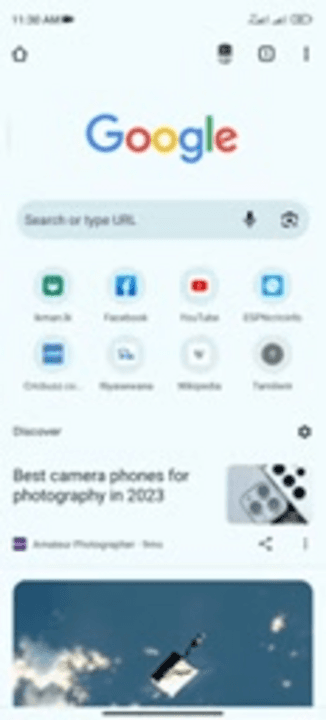
Introduction
In today's digital landscape, visual content demands precise dimensions across multiple platforms, from social media feeds to professional websites. Clipdrop's Uncrop tool revolutionizes image editing by leveraging artificial intelligence to intelligently resize and reshape photos without compromising quality. This innovative solution eliminates the frustration of traditional cropping, offering seamless background expansion and aspect ratio conversion that maintains your image's visual integrity while adapting it to any required format.
Understanding Clipdrop's Uncrop Tool
Clipdrop represents a comprehensive suite of AI-powered image editing tools designed to simplify complex visual tasks. The Uncrop tool specifically addresses one of the most common challenges in digital photography: adapting images to different platform requirements without losing important content. Unlike conventional cropping methods that remove portions of your image, Clipdrop's AI analyzes existing visual elements and intelligently generates additional background content that blends naturally with the original composition.
This technology proves particularly valuable for photographers, social media managers, and digital marketers who frequently need to repurpose images across various channels. The platform's sophisticated algorithms examine color patterns, textures, and compositional elements to create expansions that appear authentic and professionally edited. For those exploring AI image generators, Clipdrop offers a specialized approach focused on practical image modification rather than creation from scratch.
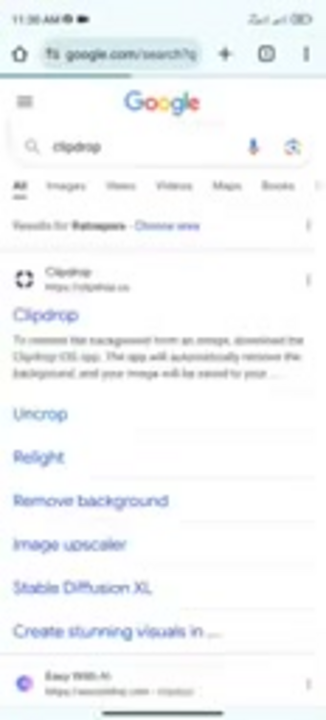
Why Use an Uncrop Tool for Photo Editing
The primary advantage of using an AI-powered uncrop tool lies in content preservation. Traditional cropping often forces difficult decisions about which elements to sacrifice when adapting images to different aspect ratios. With Clipdrop's solution, you maintain complete control over your original composition while gaining the flexibility to expand backgrounds or convert orientations seamlessly.
This approach proves especially beneficial for professional workflows where maintaining brand consistency across multiple platforms is crucial. The tool's AI-driven expansion ensures that added elements complement the existing image rather than appearing as obvious additions. For users working with photo editor tools, Clipdrop integrates seamlessly into existing workflows as a specialized solution for dimension challenges.
Beyond content preservation, the Uncrop tool offers significant time savings compared to manual editing techniques. What might take hours in traditional software can be accomplished in minutes, making it ideal for high-volume editing tasks common in e-commerce, social media management, and digital publishing.
Step-by-Step Guide to Using Clipdrop's Uncrop Tool
Getting started with Clipdrop's Uncrop tool requires minimal technical expertise. Begin by navigating to the Clipdrop website through your preferred web browser. The platform's intuitive design makes locating the Uncrop tool straightforward – typically found within the main tools section or featured prominently on the homepage.
Once you've accessed the tool interface, uploading your image is as simple as dragging and dropping files directly into the designated area or using the traditional file browser. The platform supports common formats including JPEG, PNG, and WebP, ensuring compatibility with most digital cameras and smartphones. For users familiar with image converter tools, the process will feel immediately familiar.

After uploading your image, you'll encounter the dimension adjustment interface where you can select from predefined aspect ratios or input custom dimensions. The real magic happens when Clipdrop's AI analyzes your image and generates multiple expansion suggestions. These AI-generated options provide different approaches to background filling, allowing you to choose the most natural-looking result for your specific image.
The final step involves reviewing your resized image and exporting it in your preferred format and quality settings. The platform maintains high-resolution output throughout the process, ensuring your expanded images remain crisp and professional-looking. This makes Clipdrop particularly valuable for watermark tool users who need to maintain image quality while adapting dimensions.
Clipdrop Pricing Structure Explained
Clipdrop employs a tiered pricing model designed to accommodate users with varying needs and budgets. The free tier serves as an excellent starting point for casual users, offering limited monthly processing that's sufficient for occasional image adjustments. This accessibility makes advanced AI editing available to hobbyists and individuals who don't require high-volume processing.
For professional users and businesses, Clipdrop's subscription plans unlock significant advantages including unlimited image processing, higher resolution outputs, and access to advanced features. The paid tiers prove cost-effective for social media managers, e-commerce businesses, and content creators who regularly adapt images across multiple platforms. When compared to traditional AI automation platforms, Clipdrop offers specialized functionality at competitive pricing.
The platform's transparent pricing structure ensures users can scale their usage according to their needs without unexpected costs. This predictability makes budget planning straightforward for teams and individuals relying on consistent image editing capabilities.

Core Features That Set Clipdrop Apart
Clipdrop's Uncrop tool distinguishes itself through several key features that leverage cutting-edge AI technology. The AI-powered image expansion capability represents the tool's foundation, using sophisticated algorithms to analyze existing image content and generate contextually appropriate background extensions. This technology goes beyond simple stretching or pattern repetition, creating genuinely new content that matches the original image's style and quality.
The aspect ratio conversion functionality provides remarkable flexibility for adapting images between portrait, landscape, and square formats. This proves invaluable for social media optimization where different platforms favor specific dimensions. The tool's intelligent conversion maintains focal points and important compositional elements while seamlessly adjusting the overall layout.
User experience remains a priority throughout the platform, with an interface designed for both beginners and professionals. The streamlined workflow minimizes learning curves while providing enough control for precise adjustments. This balance makes Clipdrop accessible to users transitioning from basic screen capture tools to more advanced image editing solutions.
Processing speed represents another significant advantage, with most images processed within seconds rather than minutes. This efficiency becomes crucial when working with multiple images or meeting tight deadlines. The combination of speed and quality positions Clipdrop as a practical solution for modern digital workflows.
Practical Applications Across Industries
Social media optimization represents one of the most common use cases for Clipdrop's Uncrop tool. Each platform – from Instagram's square format to Facebook's landscape preference – demands specific dimensions that can compromise carefully composed images through traditional cropping. With Clipdrop, social media managers can maintain visual consistency across platforms while ensuring each image appears optimally formatted for its intended destination.
Website design and development benefit significantly from the tool's capabilities. Creating responsive hero images and banners that maintain quality across different screen sizes becomes dramatically simpler. The AI's ability to expand backgrounds while preserving key elements ensures that website visuals remain impactful regardless of device or browser dimensions.
E-commerce businesses find particular value in adapting product images for various marketplace requirements. Different platforms often mandate specific aspect ratios for product listings, and Clipdrop enables merchants to create perfectly formatted images without reshooting products. This capability proves especially valuable for photo collage maker users who need to maintain individual image quality within composite layouts.
Print material preparation represents another area where Clipdrop excels. Traditional print dimensions often differ significantly from digital formats, requiring careful adaptation of existing images. The tool's precision dimension control and high-resolution output ensure that printed materials maintain professional quality without visible artifacts or distortion.
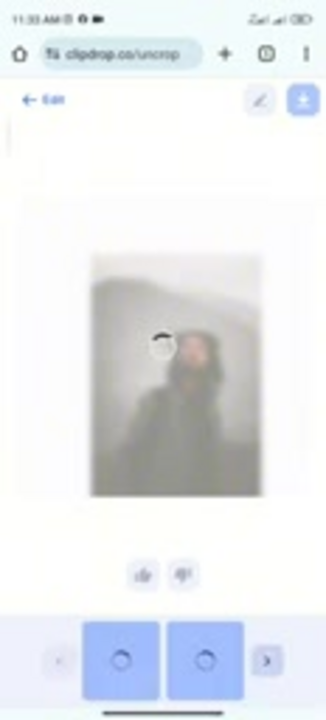
Pros and Cons
Advantages
- AI generates seamless background expansions naturally
- Intuitive interface suitable for all skill levels
- Rapid processing saves significant editing time
- Preserves original image content during resizing
- Flexible aspect ratio conversion between formats
- Maintains high image quality throughout process
- Cost-effective for professional volume editing
Disadvantages
- Requires consistent internet connection for functionality
- Subscription costs may exceed basic editing software
- AI results sometimes need manual refinement
- Limited offline capabilities restrict mobile use
- Free tier has significant processing limitations
Conclusion
Clipdrop's Uncrop tool represents a significant advancement in AI-powered image editing, offering practical solutions for one of digital photography's most persistent challenges. By combining sophisticated artificial intelligence with user-friendly design, the platform makes professional-quality image resizing accessible to users across skill levels and industries. The tool's ability to preserve original content while adapting dimensions addresses a fundamental need in today's multi-platform digital environment. While dependent on internet connectivity and carrying subscription costs for heavy users, the time savings and quality results justify investment for professionals and businesses. As visual content continues to dominate digital communication, tools like Clipdrop's Uncrop functionality will remain essential for creating optimized, professional imagery across all platforms and mediums.
Frequently Asked Questions
Is Clipdrop's Uncrop tool suitable for commercial use?
Yes, Clipdrop supports both personal and commercial use through its tiered pricing structure, making it suitable for businesses, photographers, and content creators needing professional image resizing capabilities.
Can I expand image backgrounds with Clipdrop?
Absolutely. The Uncrop tool's AI-powered background generation seamlessly expands image backgrounds while maintaining natural appearance and matching the original image's style and quality.
What file formats does Clipdrop support?
Clipdrop's Uncrop tool supports common image formats including JPEG, PNG, and WebP, ensuring compatibility with most digital cameras, smartphones, and editing software.
Does Clipdrop require internet connection?
Yes, since it relies on cloud-based AI processing, a stable internet connection is required to upload images, process them through AI algorithms, and download the final results.
How realistic are AI-generated expansions?
Clipdrop's AI generates highly realistic expansions that typically blend seamlessly with original images. The tool provides multiple options to choose from, allowing users to select the most natural-looking result.
Relevant AI & Tech Trends articles
Stay up-to-date with the latest insights, tools, and innovations shaping the future of AI and technology.
Grok AI: Free Unlimited Video Generation from Text & Images | 2024 Guide
Grok AI offers free unlimited video generation from text and images, making professional video creation accessible to everyone without editing skills.
Top 3 Free AI Coding Extensions for VS Code 2025 - Boost Productivity
Discover the best free AI coding agent extensions for Visual Studio Code in 2025, including Gemini Code Assist, Tabnine, and Cline, to enhance your
Grok 4 Fast Janitor AI Setup: Complete Unfiltered Roleplay Guide
Step-by-step guide to configuring Grok 4 Fast on Janitor AI for unrestricted roleplay, including API setup, privacy settings, and optimization tips