Annotation
- Introduction
- Key Points Overview
- 1) RAG Pipeline & Chatbot (Retrieval Augmented Generation)
- 2) Customer Support Workflow Automation
- 3) LinkedIn Content Creation Automation
- Understanding the Core Technologies
- Building the RAG Pipeline & Chatbot: Step-by-Step Implementation
- Pros and Cons
- Conclusion
- Frequently Asked Questions
n8n AI Workflows: Build Powerful Automation Step by Step Guide
Learn how to build AI-powered automations with n8n for RAG pipelines, customer support, and LinkedIn content. Step-by-step guide with practical
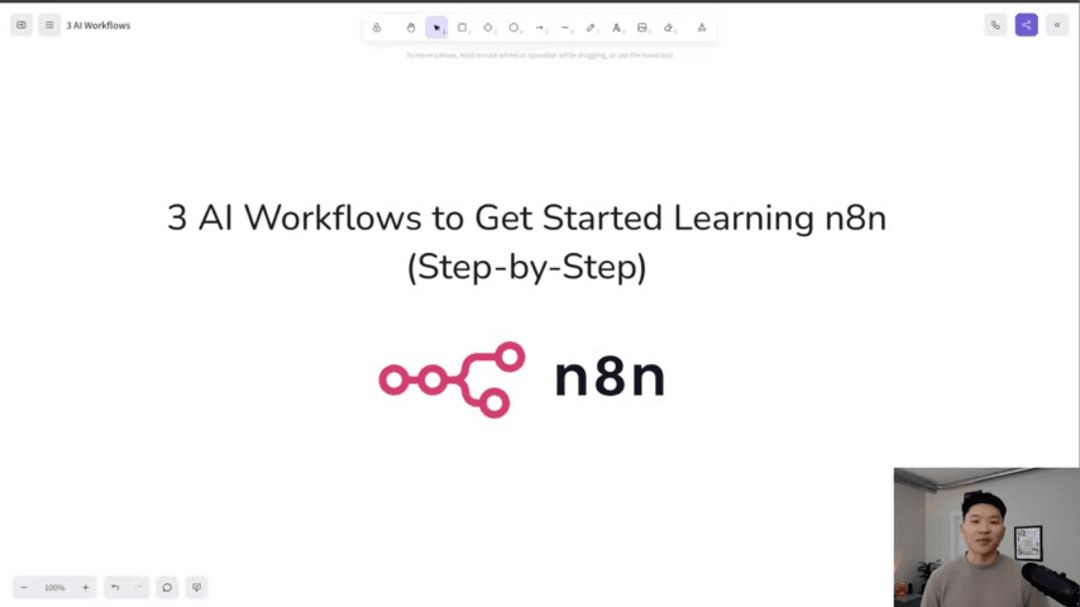
Introduction
In today's rapidly evolving digital landscape, automation has become essential for streamlining operations and maximizing organizational efficiency. n8n, a powerful open-source workflow automation platform, enables users to connect diverse services and build custom AI-powered solutions without requiring extensive coding expertise. This comprehensive guide explores three practical AI workflows that can be constructed using n8n, providing detailed, step-by-step instructions to help you implement effective automation strategies in your business or personal projects.
Key Points Overview
- Building a Retrieval Augmented Generation (RAG) pipeline and chatbot using Pinecone, Google Drive, and n8n
- Creating an automated customer support workflow using Gmail, n8n AI Agent, and Open Router
- Automating LinkedIn content creation with Tavily, Google Sheets, and n8n AI Agent
- Understanding core concepts like vector databases and Retrieval Augmented Generation (RAG)
- Setting up credentials and connecting various services in n8n effectively
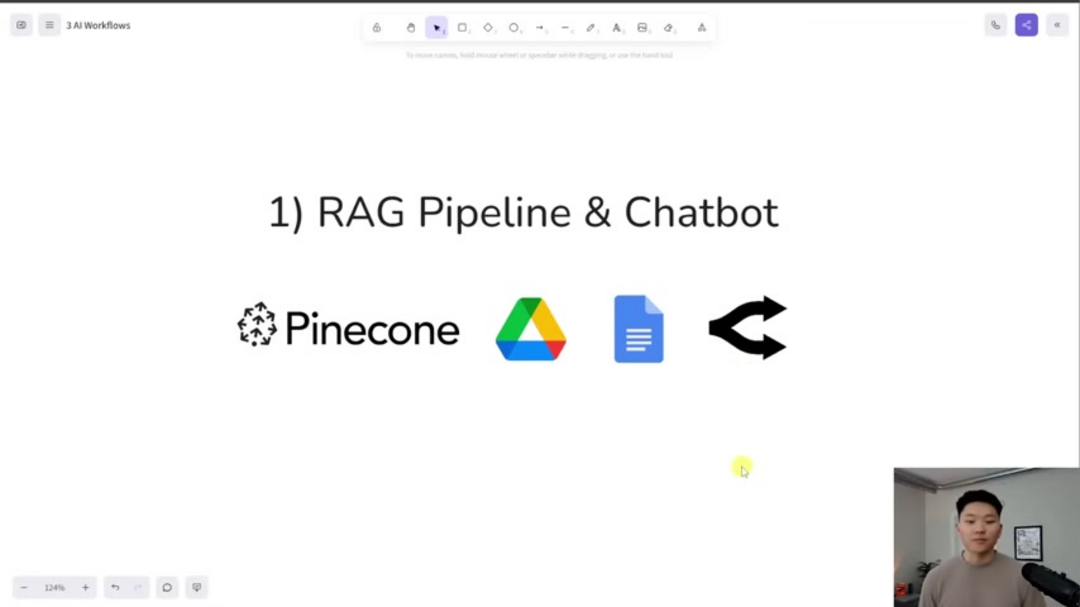
1) RAG Pipeline & Chatbot (Retrieval Augmented Generation)
The first workflow we'll examine is a Retrieval Augmented Generation (RAG) pipeline and chatbot system. RAG represents an advanced AI framework specifically designed to enhance the quality and accuracy of responses generated by Large Language Models (LLMs). Essentially, RAG involves retrieving relevant information from external knowledge bases and using this contextual data to augment the LLM's existing knowledge before generating responses. This approach significantly reduces hallucinations and improves factual accuracy in AI-generated content. In this particular workflow implementation, we utilize Pinecone as our vector database, connect to Google Drive and Google Docs for document management, and employ Open Router to access various AI models including those from OpenAI and Anthropic.
- Pinecone: A specialized vector database that stores data in high-dimensional vectors, enabling efficient similarity searches and retrieval operations crucial for RAG implementations.
- Google Drive & Google Docs: These familiar productivity tools serve as accessible data sources for building comprehensive knowledge bases that feed into the RAG system.
- Open Router: This versatile platform enables seamless connection to multiple AI models, providing flexibility in model selection and cost optimization for different use cases.
RAG pipelines dramatically improve the accuracy, relevance, and contextual understanding of AI chatbots by providing them with access to external, up-to-date information sources. The primary objective is to create AI chatbots that are not only more effective in their responses but also better informed about specific domains or organizational knowledge. This makes them particularly valuable for customer service applications, internal knowledge management, and specialized advisory services where accuracy and domain specificity are critical requirements.
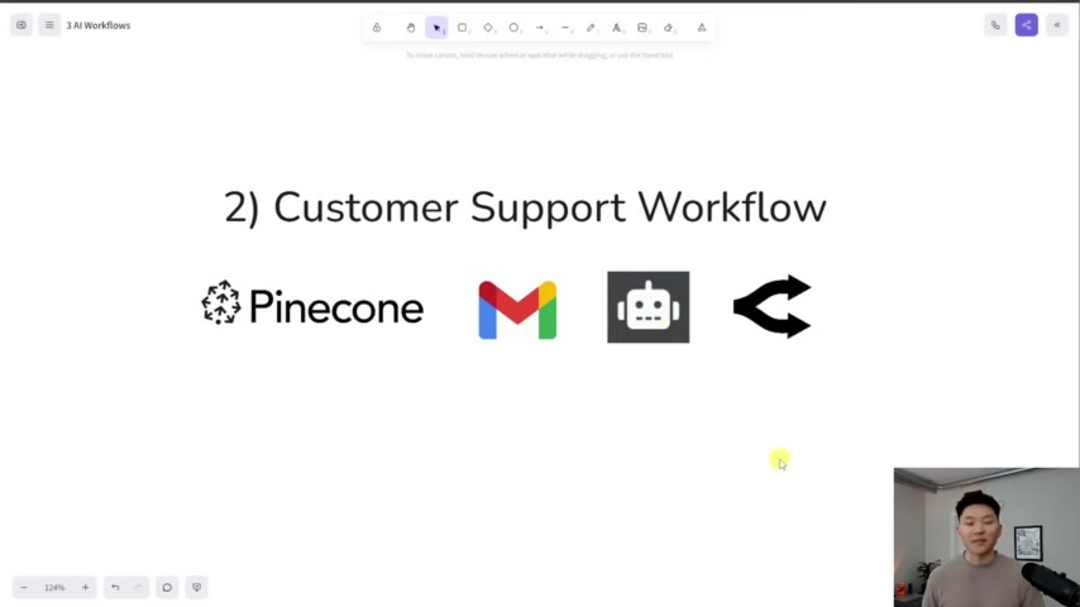
2) Customer Support Workflow Automation
The second workflow builds upon the RAG foundation to create a comprehensive customer support automation system. This enhanced workflow extends the previous implementation by actively reading and retrieving data from the Pinecone vector database to generate contextually appropriate responses to customer inquiries. By integrating services like Gmail and n8n AI Agents, this workflow automatically searches for relevant information in the vector database and formulates accurate, helpful responses that can be sent directly to customers, significantly streamlining your customer support operations and reducing response times.
- Gmail Integration: To efficiently receive incoming customer emails and automatically send out personalized, accurate responses based on the retrieved knowledge base information.
- n8n AI Agent: To intelligently process customer queries, formulate contextually appropriate responses, and ensure consistent quality in customer communications.
By automating the initial response to customer emails, organizations can significantly reduce the volume of support tickets that require human intervention, allowing support teams to focus on more complex issues that genuinely require human expertise and emotional intelligence. This approach not only improves efficiency but also enhances customer satisfaction through faster response times and consistent information delivery across all customer interactions.
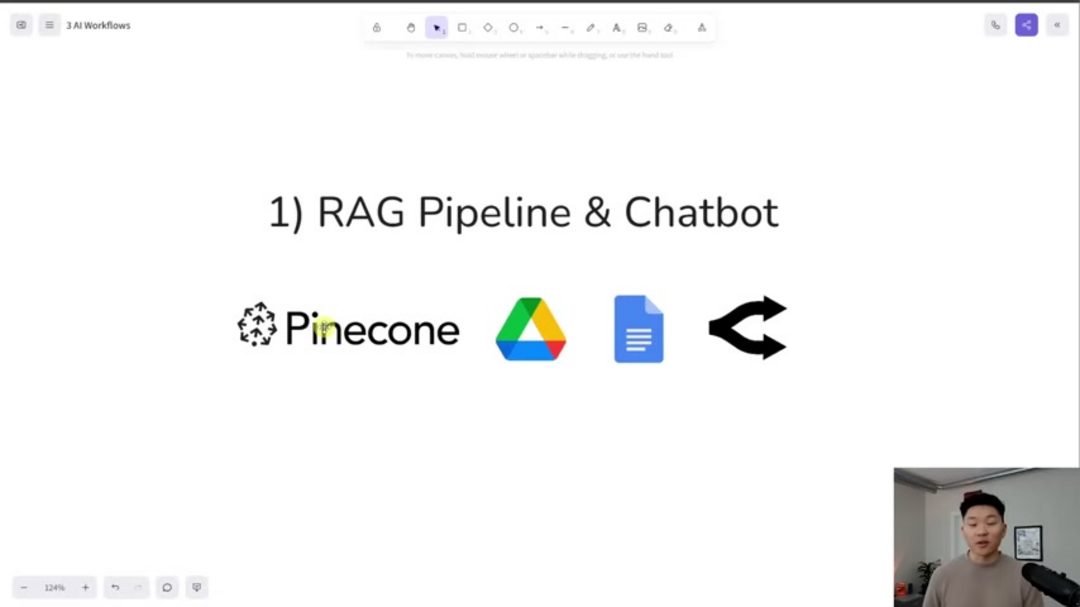
3) LinkedIn Content Creation Automation
The final workflow demonstrates a practical application for automating LinkedIn content creation and distribution. By strategically integrating tools such as Tavily for research and Google Sheets for data management, this workflow leverages the n8n AI Agent and Open Router to research topics, generate engaging content, and schedule posts automatically. This automation enables professionals and businesses to maintain a consistent presence on LinkedIn with minimal manual effort, ensuring regular content publication that drives engagement and builds professional authority within their industry or niche.
- Tavily Integration: Used to perform comprehensive web searches and provide current, relevant content to the AI agent for content creation and topic research.
- Google Sheets: Serves as a centralized repository for storing research data, content ideas, performance metrics, and scheduling information.
This sophisticated workflow empowers users to efficiently research trending topics, generate compelling and relevant content, and schedule posts according to optimal engagement times, thereby maximizing their visibility and impact on LinkedIn without requiring constant manual intervention. The automation ensures consistent content quality and publication frequency, which are crucial factors for building audience engagement and professional credibility on the platform.
Understanding the Core Technologies
Vector Databases Explained
Vector databases like Pinecone represent specialized database systems specifically designed to store and index data as high-dimensional vectors. These mathematical vectors effectively capture the semantic meaning and contextual relationships within data, enabling highly efficient similarity searches and semantic matching operations. In advanced AI applications, vector databases serve as critical infrastructure for storing embeddings generated by language models, facilitating rapid retrieval of relevant information for tasks like RAG implementations, semantic search, and content recommendation systems.
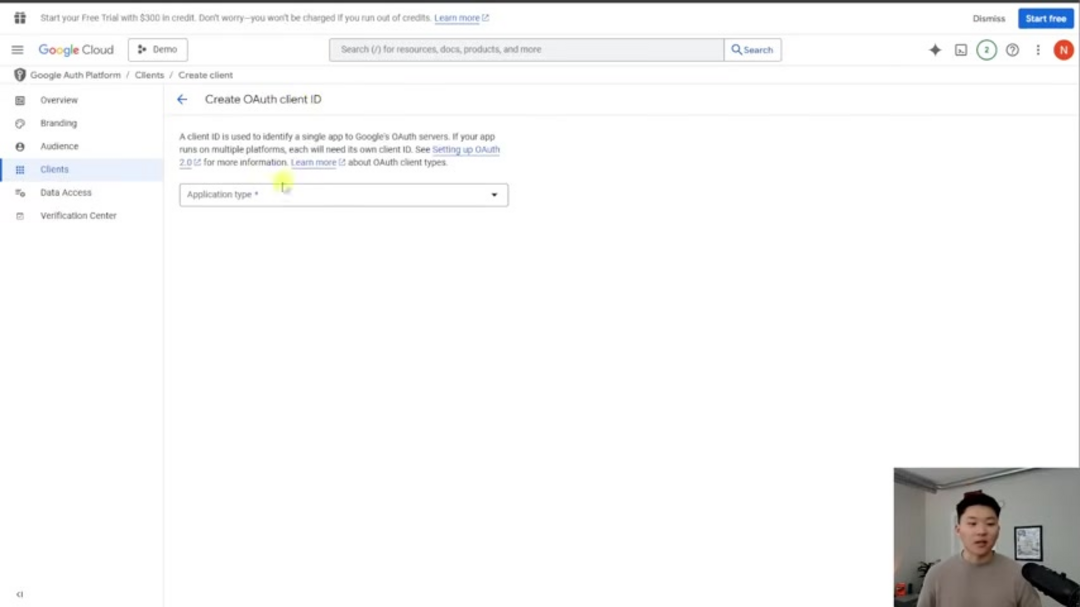
Vector data storage enables information to be represented in multi-dimensional mathematical spaces, fundamentally different from traditional relational databases that use tabular structures. This multi-dimensional approach transcends the limitations of standard X and Y axis graphs that people typically encounter, allowing for much more sophisticated pattern recognition and relationship mapping. This technological foundation enables the creation of highly capable AI chatbots and virtual assistants, significantly enhancing their understanding and response capabilities across diverse domains and query types.
Open Router Platform
Open Router functions as an abstraction layer that aggregates access to various Large Language Models (LLMs) through a unified interface. This architectural approach allows users to seamlessly switch between different AI models, such as those from OpenAI, Anthropic, and other providers, without the complexity of managing multiple API integrations and authentication systems. By leveraging Open Router within n8n workflows, organizations can achieve greater flexibility, improved resilience, and enhanced cost-effectiveness, as they can dynamically select the most appropriate AI model for specific tasks based on performance requirements, cost considerations, and availability.
Tavily Search Capabilities
Tavily represents a specialized search engine that provides advanced web scraping capabilities through a developer-friendly API interface. It's specifically designed to enable AI systems to access and utilize real-time data from the internet efficiently. Tavily performs comprehensive web searches, extracts structured data from websites, and seamlessly integrates this information into AI-powered workflows. This capability significantly increases the accuracy and relevance of AI-generated content by providing access to current information, making it particularly valuable for tasks requiring up-to-date data, such as news analysis, market research, and trend monitoring across various industries and topics.
Building the RAG Pipeline & Chatbot: Step-by-Step Implementation
Step 1: Configuring Google Drive as a Trigger
To initiate the workflow, begin by configuring a Google Drive trigger within n8n. This trigger will continuously monitor a specified folder in your Google Drive account for new documents or file modifications. This setup ensures that whenever a new document is added to the designated folder, the workflow automatically activates, creating a responsive and event-driven automation system that requires no manual intervention to commence processing.
Step 2: Establishing Google Drive Connection
Next, create new Google Sheets credentials within n8n and complete the required authentication information. This process involves creating a Google Cloud Console project, enabling the Google Drive API, and properly configuring the OAuth consent screen with appropriate permissions and scopes. These technical steps involve providing Google with necessary information about how n8n will securely connect to your Google account while maintaining data privacy and security standards throughout the integration process.
Step 3: Implementing File Download Functionality
Utilize the previously configured Google Drive trigger to automatically download files and establish secure connections with your Google Drive account. This implementation involves dynamically retrieving file identifiers using n8n's variable system, enabling the workflow to process different files flexibly rather than being constrained to a single static file. This dynamic approach ensures scalability and adaptability as your document collection grows and evolves over time.
Step 4: Integrating Vector Database
To implement full RAG functionality, you'll need to integrate a vector database such as Pinecone to process and store your Google Documents as searchable vectors. After completing the Pinecone registration process, generate a secure API key and properly configure this authentication credential within the Pinecone Vector Store node in n8n. This integration forms the core of your RAG system, enabling semantic search capabilities across your document collection.
Step 5: Connecting n8n to Pinecone
After obtaining your Pinecone API key, you must define how n8n will integrate with the vector database infrastructure. This involves configuring text processing nodes that transform document content into numerical vector representations (typically through chunking and embedding processes). Once transformed, these contextual vectors are efficiently stored within Pinecone, creating a searchable knowledge base that your AI applications can query for relevant information during response generation.
Step 6: Incorporating AI Agent Capabilities
Utilize n8n's AI nodes, such as the "Use Open AI" node, to establish connections with large language models for text generation and processing. Modern LLMs employ sophisticated systems including memory mechanisms and external tool integration to enhance their contextual understanding and response quality. After configuration, thoroughly test the AI agent with various query types to validate response accuracy and refine the system based on performance observations and user requirements.
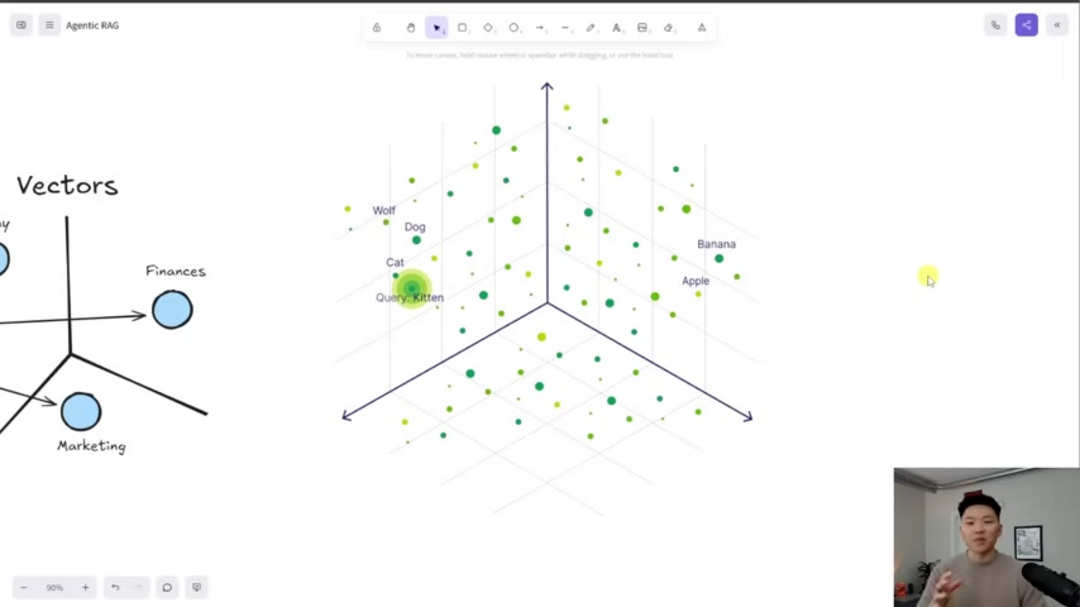
Pros and Cons
Advantages
- Significantly reduces manual workload through intelligent automation
- Improves response accuracy with Retrieval Augmented Generation
- Enables seamless integration across multiple platforms and services
- Provides cost-effective automation without extensive coding requirements
- Offers flexibility to switch between different AI models easily
- Enhances customer service through faster response times
- Maintains consistent content quality across all automated outputs
Disadvantages
- Requires initial setup time and technical configuration
- Dependent on third-party API availability and rate limits
- May need ongoing maintenance as services update their APIs
- Initial learning curve for understanding workflow design principles
- Potential costs associated with premium AI model usage
Conclusion
n8n provides a powerful and accessible platform for implementing sophisticated AI workflows that can transform how organizations approach automation. The three workflows detailed in this guide – RAG-powered chatbots, customer support automation, and LinkedIn content creation – demonstrate the platform's versatility and practical applicability. By following the step-by-step implementation guidance, users can create effective automation solutions that enhance efficiency, improve customer experiences, and drive business growth. As AI technology evolves, n8n's flexible architecture ensures your strategies adapt to emerging challenges.
Frequently Asked Questions
What is the purpose of Tavily in n8n workflows?
Tavily provides real-time web search capabilities for AI applications, enabling workflows to access current information from the internet for accurate, up-to-date content generation and research.
How can I improve customer support workflow accuracy?
Enhance accuracy by adding past customer tickets to your knowledge base, regularly updating response templates, and training the AI on successful resolution examples to improve response quality over time.
Can LinkedIn content be fully automated in n8n?
Yes, by implementing time-based triggers, n8n can automatically research, create, and schedule LinkedIn posts without manual intervention, ensuring consistent content publication.
What is n8n and how does it work?
n8n is a low-code workflow automation platform that connects apps and services through visual workflows, enabling users to create custom automations without extensive programming knowledge.
Can ChatGPT be integrated with n8n workflows?
Yes, n8n seamlessly integrates with OpenAI's ChatGPT and other AI models through nodes and APIs, enabling natural language processing and text generation in automated workflows.
Relevant AI & Tech Trends articles
Stay up-to-date with the latest insights, tools, and innovations shaping the future of AI and technology.
Grok AI: Free Unlimited Video Generation from Text & Images | 2024 Guide
Grok AI offers free unlimited video generation from text and images, making professional video creation accessible to everyone without editing skills.
Top 3 Free AI Coding Extensions for VS Code 2025 - Boost Productivity
Discover the best free AI coding agent extensions for Visual Studio Code in 2025, including Gemini Code Assist, Tabnine, and Cline, to enhance your
Grok 4 Fast Janitor AI Setup: Complete Unfiltered Roleplay Guide
Step-by-step guide to configuring Grok 4 Fast on Janitor AI for unrestricted roleplay, including API setup, privacy settings, and optimization tips