Annotation
- Introduction
- Expanded Access and Features
- Pros and Cons
- Conclusion
- Frequently Asked Questions
ChatGPT Shared Projects Now Available to Free, Plus & Pro Users – OpenAI Collaboration
OpenAI has expanded ChatGPT Shared Projects to Free, Plus, and Pro users, enabling team collaboration through shared workspaces, files, and instructions for AI projects.
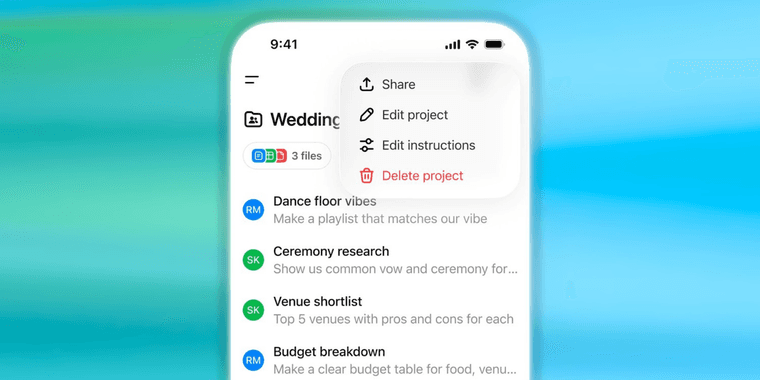
Introduction
OpenAI has significantly expanded access to ChatGPT's Shared Projects feature, making collaborative AI workspace capabilities available across all user tiers – Free, Plus, and Pro. This strategic move democratizes team collaboration tools within the AI landscape, enabling broader adoption of shared AI workflows.
Expanded Access and Features
The Shared Projects functionality now supports seamless collaboration through shared conversations, file management, and instruction sets within unified workspaces. This enhancement represents a major step forward for AI chatbots and collaboration workspace tools, allowing teams to coordinate AI-assisted projects more effectively.
Free tier users gain access to basic shared project capabilities, while Plus and Pro subscribers enjoy enhanced features including larger file storage and advanced collaboration options. This tiered approach makes AI agents and assistants more accessible to diverse user groups.
Pros and Cons
Advantages
- Available to all user tiers including free accounts
- Enables real-time team collaboration on AI projects
- Unified workspace for chats, files, and instructions
- Supports knowledge sharing across organizations
- Streamlines AI-assisted workflow coordination
- Reduces duplicate work through shared resources
Disadvantages
- Feature limitations for free tier users
- Potential learning curve for new collaborators
- Storage restrictions on shared file uploads
- Limited advanced features for non-paying users
Conclusion
OpenAI's decision to extend Shared Projects across all user tiers marks a significant advancement in conversational AI tools accessibility. This expansion empowers teams of all sizes to leverage collaborative AI capabilities, potentially transforming how organizations approach AI writing tools and project coordination. The move positions ChatGPT as a more comprehensive collaboration tool in the competitive AI landscape.
Frequently Asked Questions
What user tiers can access ChatGPT Shared Projects?
Shared Projects are now available to all ChatGPT user tiers – Free, Plus, and Pro – with varying feature levels and capabilities across each subscription plan.
What can teams share in ChatGPT Projects?
Teams can share conversations, files, and custom instructions within unified workspaces, enabling coordinated AI-assisted project development and knowledge sharing.
What are the main features of ChatGPT Shared Projects?
Key features include shared conversations, file management, custom instructions, and unified workspaces for team collaboration on AI projects.
Are there storage limits in Shared Projects?
Yes, storage limits vary by user tier; free users have basic limits, while Plus and Pro offer more storage for files and data.
How can teams start using Shared Projects?
Teams can begin by creating a project in ChatGPT, inviting members, and setting up shared chats, files, and instructions for collaborative work.
Relevant AI & Tech Trends articles
Stay up-to-date with the latest insights, tools, and innovations shaping the future of AI and technology.
Stoat Chat App: Complete Guide to Revolt Rebranding and Features
Stoat chat app rebranded from Revolt due to legal pressures, maintaining all user data, features, and privacy focus without any required actions from existing users for a seamless transition.
Zorin OS 18: Modern Linux OS with Windows App Support & New Features
Zorin OS 18 is a Linux distribution with a redesigned desktop, enhanced Windows app support, and web apps tool, ideal as a Windows 10 alternative with long-term support until 2029.
AV Linux 25 & MX Moksha 25 Released with Enhanced File Manager & VM Features
AV Linux 25 and MX Moksha 25 are new Linux releases based on Debian Trixie, featuring enhanced file management with Quickemu and YT-DLP integration, tailored for multimedia production and lightweight computing.