Annotation
- Introduction
- Understanding Dreamina AI Image Generator
- Getting Started with Dreamina: Complete Setup Guide
- Mastering Prompt Engineering with ChatGPT
- Creating Product-Focused Promotional Posters
- Dreamina's Comprehensive Feature Set
- Practical Applications and Use Cases
- Optimizing Your AI Content Creation Workflow
- Pros and Cons
- Conclusion
- Frequently Asked Questions
Dreamina AI Tutorial: Create Free Professional Posters with ChatGPT 2025
A comprehensive guide on using Dreamina AI and ChatGPT to create professional posters for free. Learn step-by-step methods for marketing visuals

Introduction
In today's visually-driven digital landscape, compelling posters can dramatically enhance your marketing efforts, event promotions, and content creation. However, not everyone possesses design expertise or the budget for professional graphic services. Enter Dreamina AI – a revolutionary free tool that democratizes visual content creation through artificial intelligence. This comprehensive guide explores how to leverage Dreamina alongside ChatGPT to produce stunning, professional-grade posters in minutes, regardless of your design background.
Understanding Dreamina AI Image Generator
Dreamina AI Image Generator represents a significant advancement in AI image generators, offering users the ability to transform textual descriptions into high-quality visual content. This web-based platform utilizes sophisticated machine learning algorithms to interpret your creative vision and generate corresponding images and videos. What sets Dreamina apart is its accessibility – the tool requires no technical expertise or artistic training, making professional-quality visual creation available to everyone. The platform's intuitive interface guides users through the creation process, from initial concept to final output, with various customization options along the way.
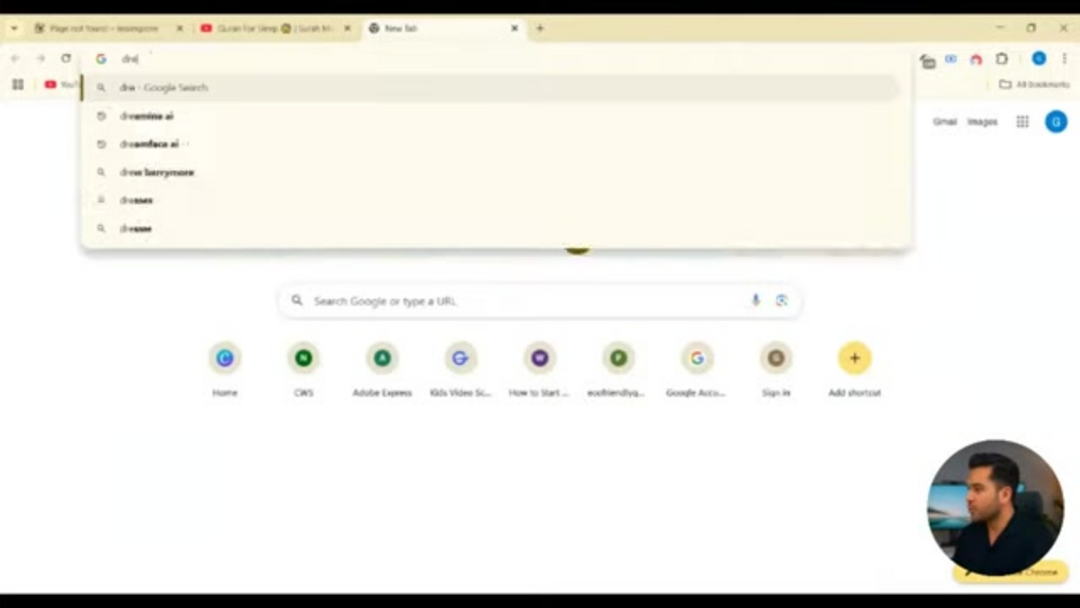
Getting Started with Dreamina: Complete Setup Guide
Beginning your journey with Dreamina involves a straightforward setup process designed for maximum accessibility. First, navigate to your preferred search engine and look for "Dreamina AI" – the official website typically appears as the top result. Upon accessing the platform, you'll encounter a registration option. For initial testing or privacy considerations, you might opt for a temporary email service, though permanent accounts work equally well. After completing registration, take time to explore the interface, particularly the showcase section featuring community creations. This provides valuable inspiration and demonstrates the platform's capabilities. When ready, click the prominent "Generate Image" button to access the core creation workspace where your poster journey truly begins.
Mastering Prompt Engineering with ChatGPT
The quality of AI-generated imagery heavily depends on the precision and detail of your input prompts. This is where integrating AI prompt tools like ChatGPT becomes invaluable. While Dreamina functions with basic descriptions, ChatGPT excels at crafting nuanced, context-rich prompts that dramatically improve output quality. Begin by accessing ChatGPT through its web interface and requesting specific poster prompts tailored to your project. For instance, if creating promotional material for a horror film, you might ask: "Generate five detailed poster prompts for 'The Haunted House' movie, including character descriptions, atmospheric elements, and typography suggestions." ChatGPT will provide multiple options, which you can further refine by requesting additional details about lighting, composition, or stylistic influences. This collaborative approach between AI assistants and image generators represents the future of efficient content creation.
Creating Product-Focused Promotional Posters
Dreamina proves particularly effective for businesses needing professional marketing materials without design resources. The process begins with sourcing a high-quality reference image of your product – either from your existing assets or through stock photography platforms. Upload this image to ChatGPT and request poster concept generation based on the visual elements present. For enhanced flexibility, consider using background removal services like Remove.bg to isolate your product, allowing Dreamina to generate diverse contextual backgrounds. Return to Dreamina, upload your processed product image as a reference, and input the refined ChatGPT prompts. The platform's integrated canvas editor then enables final adjustments, including cropping, color correction, and text overlay placement – essentially functioning as a basic photo and image editor within the AI ecosystem.
Dreamina's Comprehensive Feature Set
Beyond basic image generation, Dreamina offers a suite of creative tools that expand its utility across various content needs. The text-to-image capability remains the cornerstone, transforming descriptive language into visual representations across multiple styles and genres. The integrated canvas editor provides essential post-processing functionality, allowing users to refine generated images without switching platforms. Particularly noteworthy are the AI avatar generator, which creates customizable character representations, and the video generation feature that brings static concepts to life through motion. The lip-sync functionality adds another dimension for content creators developing animated or character-driven projects. These diverse capabilities position Dreamina as more than just an image generator – it's a comprehensive AI automation platform for visual content.
Practical Applications and Use Cases
Dreamina's versatility makes it suitable for numerous professional and personal applications. Social media managers can rapidly produce platform-specific graphics that align with branding guidelines and engagement objectives. Marketing teams benefit from the ability to generate A/B testing variations of promotional materials without incurring design costs. Educational institutions can create custom illustrations and diagrams for teaching materials, while content developers might use the tool for book covers, blog graphics, or presentation visuals. Even personal projects like event invitations, custom gifts, or home decoration concepts become achievable through Dreamina's intuitive interface. The platform effectively bridges the gap between creative vision and practical execution across advertising, education, entertainment, and personal expression domains.
Optimizing Your AI Content Creation Workflow
Maximizing results with Dreamina involves developing a systematic approach to prompt creation and iteration. Start with clear objectives – define your poster's purpose, target audience, and key messaging before crafting prompts. Incorporate specific stylistic references when relevant, mentioning particular art movements, color palettes, or compositional techniques. Don't hesitate to generate multiple variations of the same concept, as slight prompt modifications can yield significantly different results. The iterative nature of AI content creation means your first attempt might not be perfect, but through refinement and experimentation, you'll develop an intuition for what works. This process mirrors professional design workflows while dramatically reducing the time and skill requirements traditionally associated with quality visual production.
Pros and Cons
Advantages
- Completely free access with no subscription requirements
- Intuitive interface suitable for non-designers and beginners
- Rapid generation process saves considerable time versus manual design
- Integrated editing tools eliminate need for separate software
- Versatile output options including images, videos, and avatars
- Continuous improvement through regular algorithm updates
- Strong community support and inspiration sharing
Disadvantages
- Text rendering within images can appear distorted or inaccurate
- Output quality heavily dependent on prompt specificity and clarity
- Limited advanced editing capabilities compared to professional software
- Potential future monetization could introduce usage restrictions
- Occasional inconsistencies in interpreting complex prompt requests
Conclusion
Dreamina AI represents a transformative tool in the landscape of digital content creation, making professional-grade visual design accessible to users regardless of their technical background or budget constraints. By combining Dreamina's powerful generation capabilities with ChatGPT's prompt refinement expertise, individuals and businesses can produce compelling posters and marketing materials that effectively communicate their message and capture audience attention. As AI technology continues evolving, tools like Dreamina will likely become increasingly sophisticated, further closing the gap between amateur creation and professional design. For now, this powerful combination offers an unprecedented opportunity to enhance visual content strategies without the traditional barriers of cost, time, or expertise.
Frequently Asked Questions
Is Dreamina AI completely free to use?
Yes, Dreamina currently offers all features including image generation, video creation, and editing tools completely free. However, as with many AI platforms, this could change as the service evolves and implements potential monetization strategies.
Do I need design experience to create posters with Dreamina?
No design experience is necessary. Dreamina's intuitive interface and AI-powered generation handle the technical aspects, allowing users to focus on conceptualizing and refining their ideas through text prompts and simple editing tools.
Can I use Dreamina-generated images for commercial purposes?
Usage rights depend on Dreamina's terms of service. While currently free, commercial usage policies may vary. Always review the platform's latest terms and conditions before using generated content for business or commercial applications.
How does ChatGPT improve Dreamina results?
ChatGPT enhances Dreamina outputs by generating detailed, context-rich prompts that provide clearer direction to the image generation AI. This results in more accurate, professional-looking posters that better match your creative vision and requirements.
Can I customize the style of generated posters?
Yes, Dreamina allows style customization through prompt engineering. You can specify art styles, colors, and compositions in your text prompts to influence the output.
Relevant AI & Tech Trends articles
Stay up-to-date with the latest insights, tools, and innovations shaping the future of AI and technology.
Grok AI: Free Unlimited Video Generation from Text & Images | 2024 Guide
Grok AI offers free unlimited video generation from text and images, making professional video creation accessible to everyone without editing skills.
Grok 4 Fast Janitor AI Setup: Complete Unfiltered Roleplay Guide
Step-by-step guide to configuring Grok 4 Fast on Janitor AI for unrestricted roleplay, including API setup, privacy settings, and optimization tips
Top 3 Free AI Coding Extensions for VS Code 2025 - Boost Productivity
Discover the best free AI coding agent extensions for Visual Studio Code in 2025, including Gemini Code Assist, Tabnine, and Cline, to enhance your