Annotation
- Introduction
- Key Features
- Privacy and Security
- Pros and Cons
- Conclusion
- Frequently Asked Questions
Samsung Internet PC Beta: Cross-Device Sync & Galaxy AI Features
Samsung Internet browser launches PC beta with cross-device syncing and Galaxy AI features, available in US and South Korea for Windows, offering a unified browsing experience.
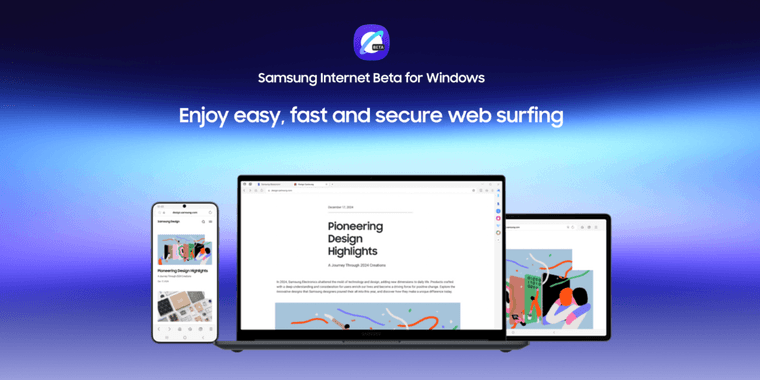
Introduction
Samsung has launched its Internet browser in public beta for Windows 10 and 11, debuting on desktop. Available in US and South Korea, it brings cross-device sync and Galaxy AI to PC for a unified experience.
Key Features
The beta syncs bookmarks, history, and Samsung Pass via Samsung account, enabling continuous browsing across devices. It includes secure browser functions with auto sign-ins. Galaxy AI provides Browsing Assist for summarizing and translating pages. Privacy features like Smart Anti-Tracking and Privacy Dashboard block trackers and monitor protection.
Privacy and Security
It maintains Galaxy-level privacy standards with enhanced protections. Samsung Pass offers password manager capabilities for secure credential management. Additional features include pop-up blocking and advanced tracking protection.
Pros and Cons
Advantages
- Seamless cross-device sync for bookmarks and history
- Galaxy AI with webpage summarization and translation
- Enhanced privacy with Smart Anti-Tracking
- Samsung Pass integration for secure credentials
- Real-time privacy dashboard
- Familiar interface for Samsung users
- Free beta with wider release planned
Disadvantages
- Limited to US and South Korea
- Beta may have stability issues
- Windows-only, excludes other platforms
- Requires Samsung account
Conclusion
Samsung Internet's PC expansion is a key step in unified browsing. With sync, AI tools, and privacy features, it's a compelling alternative to established browsers. As beta progresses, it could change cross-platform browsing for Samsung users.
Frequently Asked Questions
What countries is Samsung Internet PC beta available in?
The Samsung Internet PC beta is currently available only in the United States and South Korea for Windows 10 and 11 users, with wider release planned after testing.
Does Samsung Internet PC sync with mobile devices?
Yes, it fully syncs bookmarks, browsing history, and Samsung Pass credentials across devices when signed into the same Samsung account, allowing seamless continuation of browsing sessions.
What is Galaxy AI in Samsung Internet?
Galaxy AI includes Browsing Assist, which can summarize lengthy webpages and translate content directly within the browser, enhancing productivity and accessibility.
How does Smart Anti-Tracking work?
Smart Anti-Tracking technology blocks third-party trackers and unwanted pop-ups, providing enhanced privacy by preventing unauthorized data collection while browsing.
Is Samsung Internet PC free to use?
Yes, the Samsung Internet PC beta is free to download and use, with no cost associated during the beta testing phase and planned for free general availability.
Relevant AI & Tech Trends articles
Stay up-to-date with the latest insights, tools, and innovations shaping the future of AI and technology.
Stoat Chat App: Complete Guide to Revolt Rebranding and Features
Stoat chat app rebranded from Revolt due to legal pressures, maintaining all user data, features, and privacy focus without any required actions from existing users for a seamless transition.
Zorin OS 18: Modern Linux OS with Windows App Support & New Features
Zorin OS 18 is a Linux distribution with a redesigned desktop, enhanced Windows app support, and web apps tool, ideal as a Windows 10 alternative with long-term support until 2029.
AV Linux 25 & MX Moksha 25 Released with Enhanced File Manager & VM Features
AV Linux 25 and MX Moksha 25 are new Linux releases based on Debian Trixie, featuring enhanced file management with Quickemu and YT-DLP integration, tailored for multimedia production and lightweight computing.