Annotation
- Introduction
- Enhanced Automation with Copilot Actions
- Research Continuity with Copilot Journeys
- Contextual Awareness Through History Access
- Current Availability and Limitations
- Pros and Cons
- Conclusion
- Frequently Asked Questions
Microsoft Edge Copilot Expands with AI Actions, Journeys & History Access
Microsoft Edge's Copilot Mode now includes AI Actions for task automation, Journeys for research continuity, and history access for personalized assistance, available in a limited US preview.
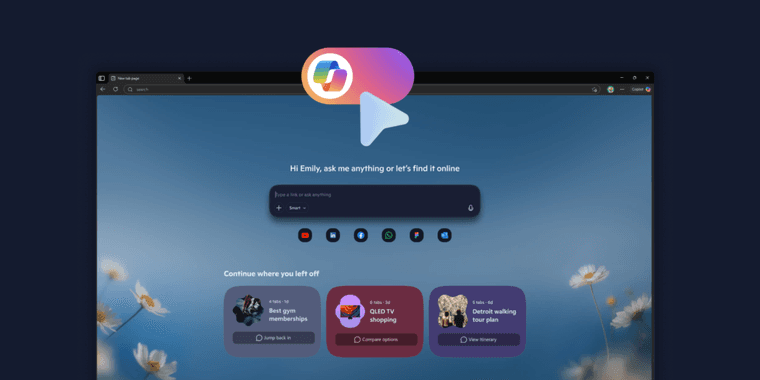
Introduction
Microsoft continues advancing its AI integration strategy with significant updates to Edge's Copilot Mode. Following recent Windows AI Companion announcements, Edge now introduces powerful automation features that transform how users interact with their browser for productivity and research tasks.
Enhanced Automation with Copilot Actions
The new Copilot Actions feature enables multi-step task automation directly within the browser interface. Users can now perform complex operations like unsubscribing from multiple newsletters simultaneously or booking restaurant reservations through conversational commands. This represents a major step forward in web browser capabilities, moving beyond simple browsing to active task completion.
Research Continuity with Copilot Journeys
Copilot Journeys addresses the common challenge of interrupted research sessions by allowing users to save and return to ongoing projects seamlessly. The system can summarize previously read articles, suggest logical next steps, and retrieve relevant resources automatically. This feature essentially creates intelligent bookmark manager functionality enhanced with AI-powered context awareness.
Contextual Awareness Through History Access
Users now have the option to grant Copilot permission to access their browsing history, enabling more personalized and contextual interactions. The AI can discuss previously viewed products, recommend movies based on past streaming activity, or provide tailored suggestions. Microsoft emphasizes that clear visual indicators show when Copilot is active, with all data management following their established privacy policies.
Current Availability and Limitations
The enhanced Copilot Mode is currently available as a free limited preview exclusively in the United States. This staged rollout allows Microsoft to gather user feedback and refine the AI agents and assistants functionality before broader international release.
Pros and Cons
Advantages
- Automates complex multi-step browser tasks efficiently
- Maintains research continuity across browsing sessions
- Provides personalized recommendations using browsing history
- Enhances productivity through AI-powered assistance
- Offers free access during preview phase
- Integrates seamlessly with existing browser workflow
- Reduces manual effort for repetitive online tasks
Disadvantages
- Currently limited to US users only
- Requires granting browser history access permissions
- Still in preview phase with potential bugs
- Limited customization options for power users
- Privacy concerns around AI accessing personal data
Conclusion
Microsoft Edge's expanded Copilot integration represents a significant evolution in AI chatbots and browser automation. The combination of Actions, Journeys, and contextual history access creates a more intelligent browsing experience that anticipates user needs. While currently in limited preview, these features demonstrate Microsoft's commitment to embedding AI deeply into everyday computing tools, potentially setting new standards for productivity hacks in web browsers.
Frequently Asked Questions
What are Microsoft Edge Copilot Actions?
Copilot Actions enable multi-step task automation within Edge, allowing users to perform complex operations like unsubscribing from newsletters or booking reservations through conversational AI commands.
How does Copilot Journeys improve research?
Copilot Journeys saves and restores research sessions, summarizes previous articles, suggests next steps, and retrieves relevant resources automatically, eliminating the need to manually track research progress.
Is Microsoft Edge Copilot Mode available worldwide?
Currently, the enhanced Copilot Mode is only available as a limited preview for users in the United States, with international rollout expected after initial testing and refinement.
How does Copilot use browser history?
Copilot can access browsing history with user permission to provide contextual suggestions and personalized assistance, with visual indicators for privacy and data management following Microsoft's policies.
Is Edge Copilot free to use?
Yes, the enhanced Copilot Mode is currently free during the limited preview phase in the United States, allowing users to test AI Actions, Journeys, and history access features at no cost.
Relevant AI & Tech Trends articles
Stay up-to-date with the latest insights, tools, and innovations shaping the future of AI and technology.
Stoat Chat App: Complete Guide to Revolt Rebranding and Features
Stoat chat app rebranded from Revolt due to legal pressures, maintaining all user data, features, and privacy focus without any required actions from existing users for a seamless transition.
Zorin OS 18: Modern Linux OS with Windows App Support & New Features
Zorin OS 18 is a Linux distribution with a redesigned desktop, enhanced Windows app support, and web apps tool, ideal as a Windows 10 alternative with long-term support until 2029.
AV Linux 25 & MX Moksha 25 Released with Enhanced File Manager & VM Features
AV Linux 25 and MX Moksha 25 are new Linux releases based on Debian Trixie, featuring enhanced file management with Quickemu and YT-DLP integration, tailored for multimedia production and lightweight computing.