Annotation
- Introduction
- Enhanced Privacy Protection
- Platform Accessibility and Features
- Pros and Cons
- Conclusion
- Frequently Asked Questions
DuckDuckGo Free Personal Info Removal Scans for Windows & Mac
DuckDuckGo provides free personal information removal scans for desktop browsers on Windows and Mac, enabling users to detect data exposure and take control of their privacy.
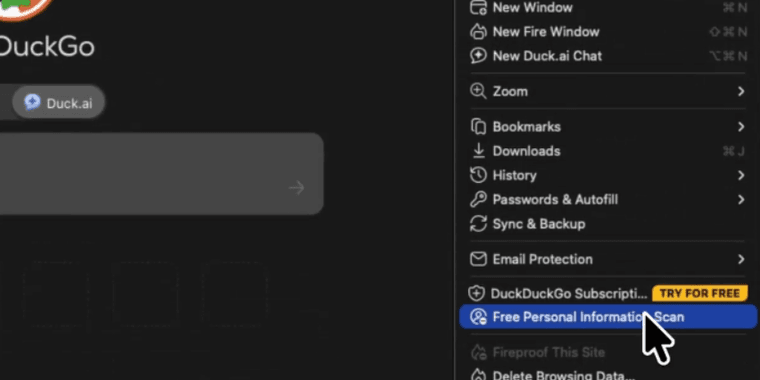
Introduction
DuckDuckGo introduces free Personal Information Removal scans for Windows and Mac browsers, allowing users to identify data exposure without subscriptions.
Enhanced Privacy Protection
The scan tool advances privacy checker capabilities for desktop users. DuckDuckGo's free solution scans multiple data brokers, integrated into their web browser for easy use.
It addresses digital footprint concerns, offering an alternative to paid services by showing where personal data is held.
Platform Accessibility and Features
Available on Windows and Mac, the feature is part of DuckDuckGo's secure browser. Users can scan with one click, get reports, and removal instructions, working with anti-tracking tools.
Pros and Cons
Advantages
- Free with no hidden costs
- One-click scanning
- Broad data broker coverage
- Browser-integrated
- Windows and Mac support
- No subscription needed
- Complements privacy features
Disadvantages
- Only for DuckDuckGo users
- May miss some brokers
- Manual removal required
- No mobile version
Conclusion
DuckDuckGo's free scans enhance privacy protection for desktop users by integrating removal tools into browsers, providing visibility into data exposure without cost, though manual action is needed for removal.
Frequently Asked Questions
Is DuckDuckGo's personal information removal scan completely free?
Yes, DuckDuckGo's Personal Information Removal scans are completely free and do not require any subscription or payment. The feature is integrated directly into their Windows and Mac browsers at no cost to users.
What platforms support DuckDuckGo's privacy scanning feature?
The personal information removal scans are currently available for DuckDuckGo browsers on Windows and Mac desktop platforms. Mobile versions and other browsers do not yet support this feature.
How does DuckDuckGo's privacy scan protect my information?
The scan identifies which data broker websites hold your personal information and provides removal instructions. However, you must manually complete removal requests - the tool shows where your data exists rather than automatically deleting it.
How often should I run personal information removal scans?
It's recommended to perform scans regularly, such as monthly, to monitor for new data broker listings and ensure your personal information remains protected over time.
Can I use DuckDuckGo's privacy scan on mobile devices?
No, the personal information removal scans are only available for DuckDuckGo browsers on Windows and Mac desktop systems. Mobile support is not currently offered.
Relevant AI & Tech Trends articles
Stay up-to-date with the latest insights, tools, and innovations shaping the future of AI and technology.
Stoat Chat App: Complete Guide to Revolt Rebranding and Features
Stoat chat app rebranded from Revolt due to legal pressures, maintaining all user data, features, and privacy focus without any required actions from existing users for a seamless transition.
Zorin OS 18: Modern Linux OS with Windows App Support & New Features
Zorin OS 18 is a Linux distribution with a redesigned desktop, enhanced Windows app support, and web apps tool, ideal as a Windows 10 alternative with long-term support until 2029.
AV Linux 25 & MX Moksha 25 Released with Enhanced File Manager & VM Features
AV Linux 25 and MX Moksha 25 are new Linux releases based on Debian Trixie, featuring enhanced file management with Quickemu and YT-DLP integration, tailored for multimedia production and lightweight computing.